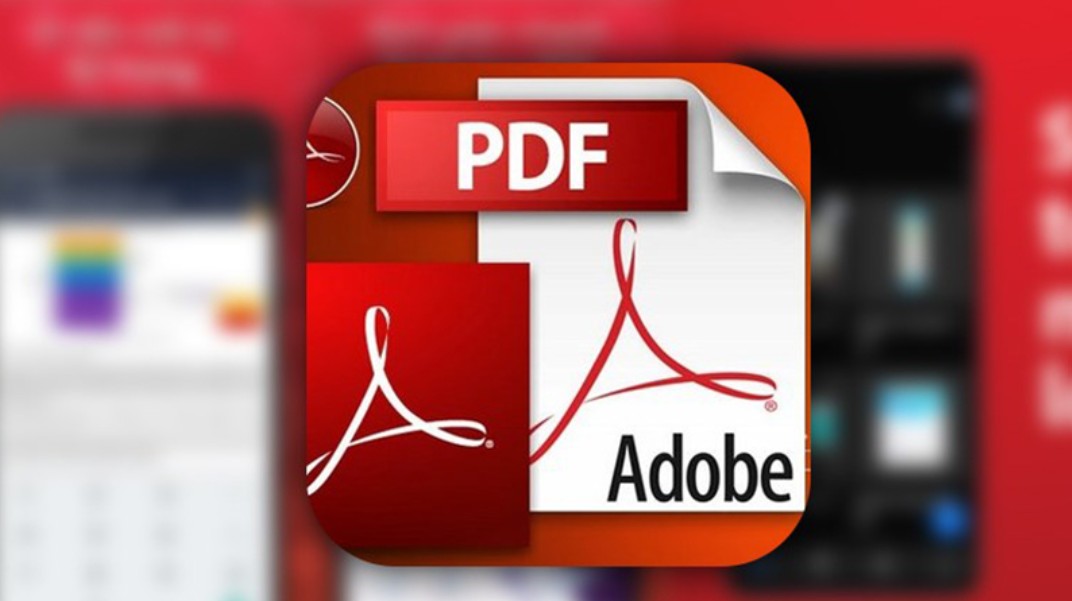Best Selling Products
Are You Confused Between Template, Style And Layout? Find Out Now!
Nội dung
- 1. A few words about Template
- 1.1. Basic Definitions
- 1.2. Role and function
- 1.3. Types of Templates
- 2. What is Style?
- 2.1. Definition
- 2.2. Role in branding
- 2.3. Style Components
- 2.4. Advantages of applying Style
- 3. What is layout?
- 3.1. Basic Definitions
- 3.2. Role in design
- 3.3. Basic Principles of Layout
- 4. Compare and analyze the differences between Template, Style and Layout
- 4.1. Basic differences in concepts
- 4.2. Relationship between factors
- 4.3. Compare advantages and disadvantages
Have you ever wondered if you have a correct understanding of Template, Style and Layout in the design process? This article will provide clear definitions to help you eliminate common misconceptions and apply them effectively in your creative work.
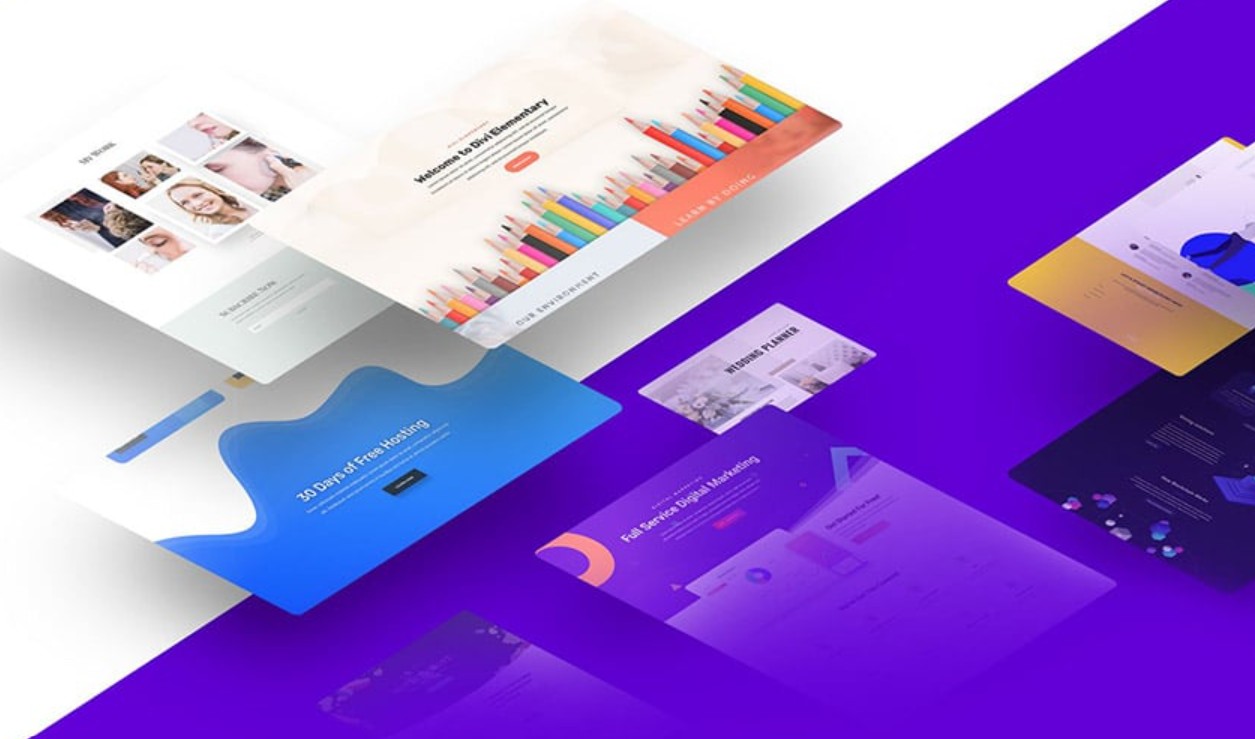
Design is not only an art but also a science of visual communication. Every element in design contributes to conveying a message, creating a brand identity and providing an optimal user experience. In the process of creating a finished product, designers often have to deal with concepts such as Template, Style and Layout. Although they sound similar, each of these elements has its own role and function. Businesses need not only a beautiful design but also a logical and consistent structure to make an impression on customers. Therefore, understanding the difference between Template, Style and Layout is the key to building a strong brand.
1. A few words about Template
1.1. Basic Definitions
A template can be understood as a ready-made template or pattern designed to shape the overall structure of a project. When it comes to templates, you can imagine a “skeleton” design that has clearly defined the position and size of elements, saving time for the development process later. Thanks to that, designers can focus on refining the content, instead of having to rebuild from scratch every time there is a new project.
.png)
1.2. Role and function
Save time and effort: When using Templates, the process of creating interfaces becomes much faster. This is especially useful when you have to handle many projects at the same time or need to bring products to market quickly.
Ensure consistency: Templates help maintain consistency across the entire project. When websites, documents, or publications are built on a fixed template, consistency in layout and structure is ensured, creating a professional feel and easy brand recognition.
Creativity Support: Although Templates provide a fixed structure, they still create space for designers to express their creativity by adjusting content, images and colors to suit the business's communication goals.
1.3. Types of Templates
Web Template: This is a template for web pages, including layouts for header, footer, sidebar, and main content. Web Templates help developers and designers focus on content and user experience without worrying about the underlying structure.
.jpg)
Email Template: Designed to optimize the delivery of messages via email marketing. Email Template focuses on compatibility across multiple devices and formats, ensuring the message is always clear.
Document Template: Often used in internal documents, reports, brochures or catalogs. Document Template helps maintain consistent style between business documents.
2. What is Style?
2.1. Definition
Style is the distinctive design style of a brand, expressed through the choice of colors, fonts, images, icons and many other graphic elements. Style is not simply a set of aesthetic rules, but also an important factor in creating a distinct impression, helping customers easily recognize and remember your brand.
2.2. Role in branding
Create a personal mark: A uniquely designed Style will help businesses affirm their position in the market. Customers will easily distinguish your products from competitors.
.png)
Ensure consistency: By applying Style to all design products, from websites, brochures to advertising campaigns, businesses will create a unified image, contributing to building trust and reputation with customers.
Enhanced Communication: A unique and consistent design style not only attracts attention but also effectively conveys the message. This helps increase brand memorability and recognition in the minds of customers.
2.3. Style Components
A complete Style set usually includes:
Color palette: Choose the main color tones that match the message and emotions that the brand wants to convey. Color can have a strong impact on the emotions of the viewer, thereby creating a deep impression.
Typography: Choosing the right font is also important. Fonts should not only be beautiful but also easy to read and suitable for the target audience.
Images and icons: Illustrations, icons and other graphic elements need to be carefully selected to ensure consistency and convey the right brand spirit.
.png)
Tone and visual style: This is how the brand wants to be perceived. Tone can be modern, classic, youthful, dynamic or luxurious, depending on the core values of the business.
2.4. Advantages of applying Style
Applying a unified Style set to design products will bring many obvious benefits:
Strong brand recognition: Customers will quickly recognize your product or brand message just by the design style.
Create professionalism: A carefully built and consistent style will help businesses demonstrate professionalism, contributing to enhancing brand value.
Save time creating new content: Once a Style is available, designers only need to follow a pre-defined set of rules to develop new projects, reducing the time spent searching for ideas and optimizing the workflow.
.png)
After clarifying the concept of Style, let's learn about Layout - an indispensable element to ensure logic and intuition in design.
3. What is layout?
3.1. Basic Definitions
Layout is the way to arrange and organize elements such as text, images, buttons, etc. on a page or design frame. Layout determines how information is presented, helping users easily grasp and interact with the content. A good layout will create harmony, balance and coherence, helping to improve the user experience.
3.2. Role in design
Optimize user experience: A reasonable layout helps users easily find information, thereby minimizing search time and creating a smoother user experience.
.png)
Present information clearly: Layout helps organize information components in a logical order, ensuring that all content is arranged scientifically and easy to understand.
Creating Harmony: The balance between graphic elements and white space is key to creating an aesthetically pleasing and modern design.
3.3. Basic Principles of Layout
To build an effective layout, designers often rely on some basic principles such as:
Balance: Ensure a reasonable distribution of elements on the page, creating a sense of stability and not being “heavy” on one side.
Symmetry and Asymmetry: Depending on the design intent, symmetry can create formality, while asymmetry can convey a sense of dynamism and creativity.
White Space: Space between elements helps reduce clutter and highlight key content.
Proper Proportions: Determining the size and position of each element appropriately helps create a logical and easy-to-follow layout.
.png)
4. Compare and analyze the differences between Template, Style and Layout
4.1. Basic differences in concepts
While Templates, Styles, and Layouts are all essential components of the design process, each concept has its own distinct features:
Template:
It is a pre-established overall template that defines the main structure of the project. It acts as the “backbone” for the entire design, providing a foundation for the development of other elements.
Style:
Style is the unique mark of the brand expressed through colors, fonts, images and graphic elements. Style is not only aesthetic but also conveys a message, helping to create a personal mark for the brand.
Layout:
Is the way to arrange and place components in an existing template in a logical and easy-to-access way. Layout ensures logic and visual appeal for the entire design.
.png)
4.2. Relationship between factors
Despite their distinct differences, Templates, Styles, and Layouts are closely related in the design process:
Templates usually have built-in Layouts:
When building a Template, the designer has already defined the layout of the basic elements. The Template provides the foundation from which Styles can be applied to create a distinct impression.
Style can be applied to many different Templates:
A unified Style set can be used across multiple Templates, ensuring that even if the look and feel changes, the brand identity is maintained.
Layout is the foundation for expressing Style:
Layout is not just about arranging elements, but also where Style is most clearly expressed. A good layout will help Style elements stand out, supporting effective message transmission.
.png)
4.3. Compare advantages and disadvantages
Each element has certain strengths and limitations:
Template:
Advantages: Saves time, ensures consistency, provides a stable initial structure for the project.
Limitations: If a Template is too rigid, it can limit creativity and not meet the specific requirements of the project.
Style:
Advantages: Creates a strong brand impression, helps convey messages and build distinctive identity.
Limitations: If not built carefully, Styles can become too complex or inconsistent across products.
Layout:
Advantages: Ensures information is logically arranged, helping users access content easily and creating a sense of harmony for the interface.
Limitations: An unreasonable layout can confuse users, reduce experience, and make interaction difficult.
Through this comparison, it can be seen that each element has its own role but complements each other to create a complete, professional and effective design.
In every design project, understanding the role and relationship between Template, Style and Layout is the key factor to create products that are not only beautiful but also professional. When these elements are coordinated smoothly, businesses not only save time and costs but also create an unforgettable brand impression in the hearts of customers.