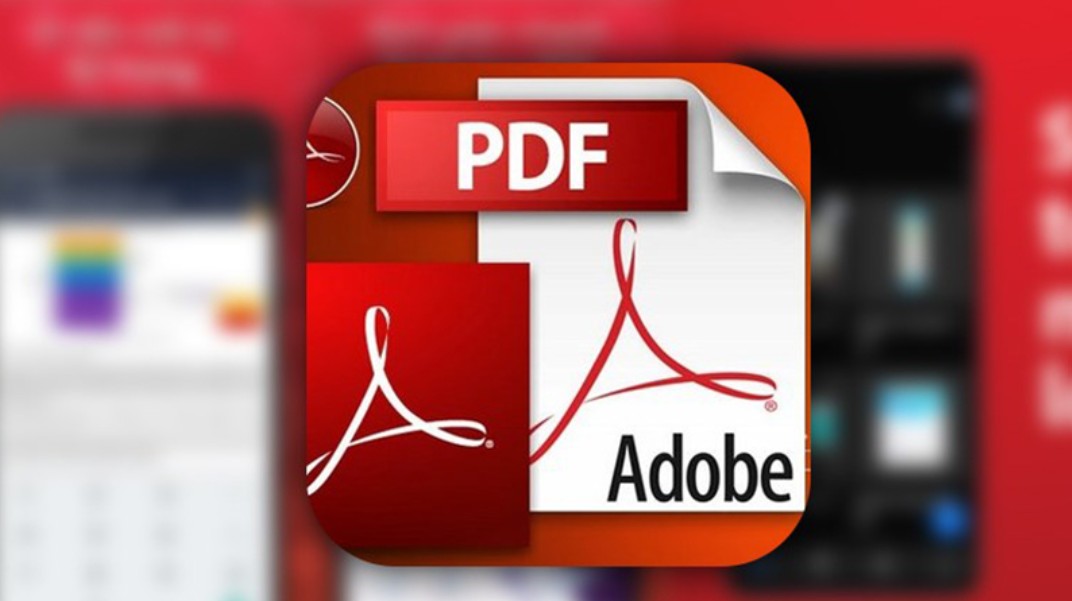Best Selling Products
Top 5 Excellent Decompression Software That You Can't Miss
Nội dung
- 1. The Role and Importance of Decompression Software
- 1.1. What is Decompression?
- 1.2. Why Use Decompression Software?
- 2. Overview of Compression and Decompression Technology
- 2.1. Popular Compression Algorithms
- 2.2. Development Trends in Decompression Software
- 3. Top 5 Most Popular Decompression Software
- 3.1. WinRAR
- 3.2. 7-Zip
- 3.3. WinZip
- 3.4. PeaZip
- 3.5. Bandizip
Discover a list of 5 decompression software that are highly rated for their speed, features, and user-friendly interface, helping you process compressed files quickly and safely. Let's find out to choose the best tool for your needs!

In today's digital age, files stored and transmitted in compressed form have become popular not only in the business environment but also in personal life. Decompressing files quickly, effectively and safely is always an important factor in saving time and protecting user information. In this article, SaDesign will explore with you the 5 most popular decompression software today. Let's "reveal" with us to be able to choose the most suitable solution for your needs.
1. The Role and Importance of Decompression Software
Before going into the details of each software, let's briefly understand the concept of "decompression" and why using specialized software becomes necessary.
1.1. What is Decompression?
Decompression is the process of recovering data from files compressed using special algorithms. Decompression software not only helps expand compressed files but also supports more efficient data sharing and storage.
.png)
1.2. Why Use Decompression Software?
In the daily work process, especially for individuals and businesses that regularly exchange and store digital data, using decompression software not only helps reduce file size but also optimizes information transmission and security. Moreover, some software also integrates additional security tools such as file encryption, password protection or data error checking, making the data management process safer and more convenient.
2. Overview of Compression and Decompression Technology
Before we go through each specific software, it is important to understand a little bit about compression and decompression technology. This will help us have a more comprehensive view of the options available on the market.
2.1. Popular Compression Algorithms
There are many compression algorithms widely used in the market, including:
ZIP: Is the most commonly used format, supporting both compression and decompression quickly with relatively stable performance.
RAR: Highly regarded for its data compression capabilities, helping to effectively reduce file size but requires specialized software to open the file.
7z: Stands out with its high compression ratio thanks to the use of the LZMA algorithm, which helps to optimally reduce file size while maintaining quality.
.png)
2.2. Development Trends in Decompression Software
Nowadays, in addition to traditional software, open source trends are favored by many users thanks to their flexibility and customizability. Modern software also integrates advanced security features such as AES-256 encryption, password authentication, and the ability to split compressed files for easy transmission over the internet. These improvements help decompression software not only be a file opening tool but also a powerful assistant in data management and security.
3. Top 5 Most Popular Decompression Software
Below is a detailed analysis of 5 decompression software that are highly rated by users. Each software will be introduced in terms of interface, outstanding features, advantages and disadvantages, and specific users.
3.1. WinRAR
WinRAR is one of the most famous and widely used decompression software in the world. Developed in the early years of compression technology, WinRAR not only supports RAR format but is also compatible with many other formats such as ZIP, 7z, and TAR. The simple, easy-to-understand interface helps new users quickly get acquainted.
.png)
Outstanding Features
Supports multiple formats: In addition to the typical RAR format, WinRAR is also compatible with ZIP, 7z, ISO and many other compression formats.
File security: Allows users to set passwords to protect compressed files, ensuring information security.
Various compression options: Provides different compression modes, from fast compression to optimal compression for each specific need.
Built-in error checking: Helps detect and correct errors during compression and decompression, ensuring no data loss.
Advantage:
Fast and efficient processing speed.
Friendly interface, easy to use with multiple language support.
Provides powerful security features.
.png)
Disadvantages:
Trial version has limited usage time.
The cost of usage after the trial period ends can be a deterrent for users who don't want to spend much.
3.2. 7-Zip
7-Zip is an open source software that is highly appreciated for its effective compression and decompression capabilities, especially with the 7z format - a format with a very high compression ratio. Not only is it completely free, 7-Zip is also favored by users for its stability and flexibility in handling many different file formats.
Outstanding Features
Free and Open Source: 7-Zip is completely free and community-developed, making it easy for users to customize according to their needs.
High compression performance: Especially with the 7z format, 7-Zip achieves a compression ratio that is superior to many other software.
Strong security features: Supports AES-256 encryption, protecting compressed files from unauthorized access.
.png)
Command line tools: For professional users and programmers, helping to integrate into automation processes.
Advantages & Disadvantages
Advantage:
Completely free and ad free.
Outstanding compression and decompression performance, especially with 7z format.
Can integrate with many applications and systems via command line interface.
Disadvantages:
The user interface is quite primitive and not modern compared to commercial software.
Some advanced features can only be used via the command line interface, making it difficult for beginners.
.png)
3.3. WinZip
WinZip is a long-standing and well-known brand in the field of file compression and decompression. With an intuitive graphical interface and diverse integrated features, WinZip not only helps users handle compressed files easily but also supports many useful tools for sharing and storing data.
Outstanding Features
Intuitive Interface: Modern, easy-to-use design with lots of personalization options.
Cloud storage integration: Allows storing and sharing files directly via cloud services such as Dropbox, Google Drive.
Edit compressed files: Users can edit the contents inside compressed files without having to extract the entire file.
Security tools: Support password setting, file encryption to help protect personal and business data.
.png)
Advantage:
Beautiful and user-friendly interface, suitable for beginners.
Integrates many additional features such as cloud storage and file sharing, very convenient for business environments.
Direct compression editing tools save time.
Disadvantages :
High cost of use, especially when advanced features are needed that are only available in the paid version.
Sometimes there are problems with processing speed when working with files that are too large.
.png)
3.4. PeaZip
PeaZip is an open source archiver that stands out for its modern interface and cross-platform compatibility, from Windows to Linux. It is designed to provide a flexible file compression and decompression solution, while also integrating many useful file management and security tools.
Outstanding Features
Multi-format support: PeaZip can handle more than 180 compression formats, from popular formats like ZIP, RAR, 7z to other less common formats.
Modern Interface: Intuitive, easy-to-use user interface with plenty of customization options to suit your preferences.
Security features: Supports file encryption, password setting and advanced security options for optimal data protection.
File management utility: Allows you to automatically sort and delete files after compression, and many other file management tools, helping to optimize the work process.
.png)
Advantage:
Completely free and open source, suitable for businesses that want to save costs.
Modern interface and highly customizable features make it easy for users to get acquainted and use.
Support security and smart file management, meeting the needs of advanced users.
Disadvantages:
Due to the large number of options and features, new users may feel a bit overwhelmed at first.
Some advanced features may require technical knowledge to exploit effectively.
.png)
3.5. Bandizip
Bandizip is a decompression software designed for speed and efficiency. With an intuitive interface and high compatibility with many file formats, Bandizip quickly scores points with users who want a simple yet powerful tool.
Outstanding Features
Friendly interface: Clear, easy-to-understand interface design with drag-and-drop file feature, making the decompression process intuitive.
Fast processing speed: Thanks to the integration of multi-threaded compression technology, Bandizip allows file decompression quickly and smoothly even with large files.
File preview feature: Allows users to preview the contents of a compressed file before decompressing it, saving time and optimizing workflow.
Security Support: Although the basic version is free, Bandizip still offers basic security features and the ability to handle a wide variety of file formats.
.png)
Advantage:
The basic version is completely free with all the necessary features.
Fast processing speed thanks to multi-threading technology, helping to save time at work.
User-friendly interface, suitable for both new and professional users.
Disadvantages:
Some advanced features, like special security options, are only available in the paid version.
May not integrate as many additional tools as other advanced decompression software.
Choosing the right decompression software not only saves you time but also helps protect information security and optimize workflow. An effective decompression tool will help you handle compressed files easily, avoid unnecessary errors during data transmission and ensure that all information is optimally secure.