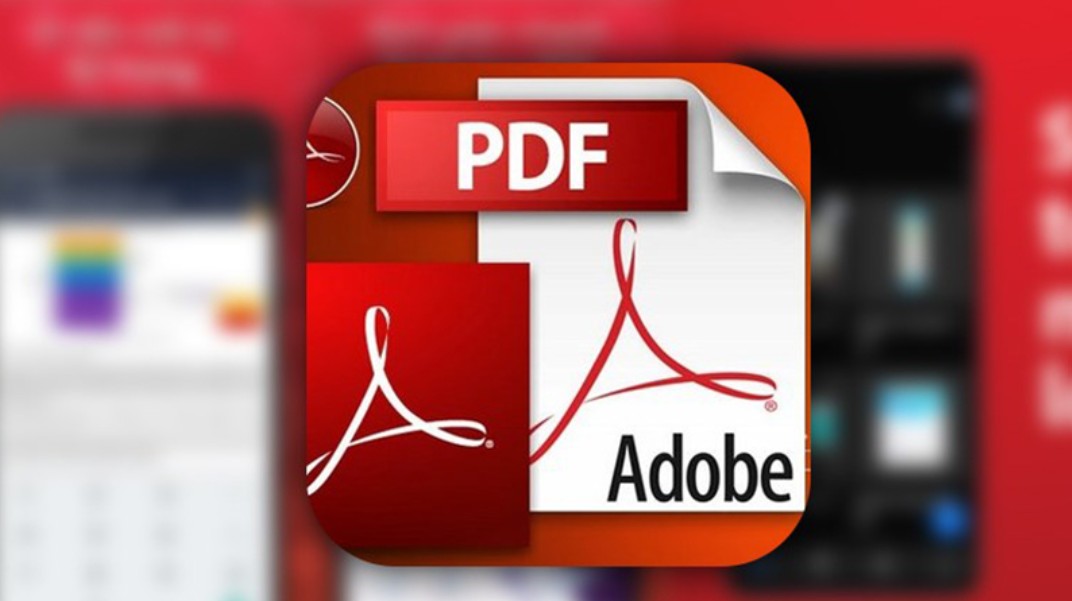Best Selling Products
Creating the Perfect Color Palette: 7 Professional Color Picking Tools You Can't Miss
Nội dung
This article introduces 7 top color selection tools to help you create sophisticated, unique and professional color palettes, thereby improving the quality of design products and affirming your own style in each project.

Color is not just an aesthetic element but also a “language” that conveys brand messages and emotions to customers. A carefully chosen color palette can help your product, website or brand identity stand out and leave a deep impression in the minds of consumers. With the fierce competition in the current design industry, understanding color trends and using the right tools to create color palettes not only saves time but also opens up unlimited creative directions. This article will introduce an overview of 7 popular professional color selection tools today.
1. List of 7 professional color picker tools
In this section, we will dive into each specific tool. Each tool will be introduced in detail about its features, advantages and disadvantages, as well as the appropriate user group. Let's follow along!
1.1. Adobe Color (formerly Adobe Kuler)
Adobe Color, formerly known as Adobe Kuler, is a powerful tool developed by Adobe – one of the biggest names in the design industry. This tool not only supports creating color palettes quickly but also deeply integrates into the Adobe Creative Cloud ecosystem, making it easy to transfer color palettes from Adobe Color to software such as Photoshop or Illustrator.
.png)
Outstanding features:
Smart color matching rules: Adobe Color offers a variety of color matching rules like complementary, analogous, triad, and more, making it easy to create harmonious color palettes.
Visual View: Users can preview the color palette applied on the design template, helping to clearly visualize the effect of the color palette on their project.
Integration with Adobe Creative Cloud: This is a big strength of Adobe Color, allowing you to store and share color palettes directly through your Adobe account.
Advantage:
Professional and user-friendly interface.
Great integration with Adobe software, saving time in the design process.
.png)
Constantly updated with new design trends, suitable for the needs of both professionals and beginners.
Disadvantages:
For those new to the Adobe ecosystem, Adobe Color's interface and features can be a bit complicated at first.
1.2. Coolors
Coolors is known as one of the fastest and most effective automatic color palette generators. With its intuitive interface and impressive processing speed, Coolors has quickly become a valuable assistant for many designers.
Outstanding features:
Automatic color palette generation: With just one click, the system will automatically generate a random color palette, helping you easily explore unique color combinations.
Edit and save: Users can easily edit each color in the palette, save their favorite palettes, and share them with the design community.
.png)
Compatible on multiple devices: Coolors' interface is optimized for both computers and mobile devices, making it easy for you to work anytime, anywhere.
Advantage:
Simple interface, easy to use and friendly for new users.
Fast color palette creation speed, saving creative time.
Support sharing and storing color palettes online.
Disadvantages:
Coolors' advanced options may not be powerful enough if you need to create in-depth rule-based color palettes.
1.3. Paletton
Paletton is a color wheel-based tool that allows you to create unique and flexible color palettes. With an intuitive interface and real-time color adjustments, Paletton is ideal for those who want an instant visual representation of their color palettes.
.png)
Outstanding features:
Live Color Adjustment: Allows you to change color parameters and instantly see the results on the sample interface.
Sample view option: You can preview the color palette on some interface templates, helping to evaluate the visual effect of color combinations.
Flexible color matching rules: Supports many different color matching rules so you can experiment and choose the most satisfactory color palette.
Advantage:
Easy to use and intuitive interface, suitable for both web and print design.
Real-time adjustment makes it easy to optimize your color palette.
Suitable for both beginners and professional designers.
.png)
Disadvantages:
Paletton's interface has a classic feel to it, and may lack some of the modern features that other tools offer.
1.4. Color Hunt
Color Hunt is more than just a color picker, it’s a treasure trove of inspiration with thousands of color palettes carefully curated by the design community. It’s an invaluable resource for inspiration for creative projects.
Outstanding features:
Diverse color palette warehouse: You can browse through thousands of hot color palettes, updated regularly and arranged by trend.
Save favorite color palette feature: Allows users to save impressive color palettes for future use.
Simple Interface: With an intuitive interface, Color Hunt makes it easy to search and select the right color palette.
.png)
Advantage:
Very useful for orienting design ideas when you are lacking inspiration.
Easy to access and use, suitable for all users.
Update color palettes according to trends, helping you stay ahead of design trends.
Disadvantages:
Color Hunt is primarily focused on sharing existing color palettes, not supporting creating color palettes from scratch.
1.5. Colormind
Colormind is one of the pioneers in applying artificial intelligence (AI) in the field of color palette creation. This tool not only relies on deep learning algorithms but also draws inspiration from image data and global design trends to provide unique and creative color suggestions.
.png)
Outstanding features:
Automatic color palette suggestions: Based on sample images or initial ideas, Colormind will suggest compatible and unique color palettes.
AI Integration: Artificial intelligence technology enhances the ability to predict color trends and make appropriate recommendations.
Minimalist interface: Easy to use, even beginners can quickly get used to it.
Advantage:
Deliver creative solutions with AI integration, saving time searching for ideas.
Suitable for both traditional design projects and groundbreaking creative projects.
Supports creating color palettes based on sample images, making it easy to transition from visual inspiration to specific products.
.png)
Disadvantages:
Manual customization is a bit limited compared to some other tools, so if you need detailed control over every nuance, you may need to add additional tools.
1.6. Icy Colors
Muzli Colors is a relatively new tool, but has quickly made its mark thanks to its ability to draw inspiration from global design trends. This tool not only supports creating color palettes but also updates information and news related to design, helping you stay up to date with the latest trends.
Outstanding features:
Trending Updates: Muzli Colors integrates articles, news, and featured design projects from around the world, so you never get left behind.
.png)
Flexible color palette creation: Allows quick color palette creation with multiple customization options to suit your ideas.
Modern interface: Beautiful, user-friendly interface design that is easy to use on both desktop and mobile devices.
Advantage:
Constantly updated with creative trends, helping you always have new inspiration.
Intuitive, modern and easy to use interface.
Support the design community by sharing color palettes and creative ideas.
Disadvantages:
If you just need a simple tool for picking colors without caring about trend information, Muzli Colors' multi-dimensional interface might leave you feeling overwhelmed by too much information.
.png)
1.7. ColorSpace
ColorSpace offers a different experience than traditional tools. In particular, this tool specializes in creating color palettes and gradients, allowing you to create smooth and unique color transitions from just one base color.
Outstanding features:
Create unique gradients: Just enter a base color, ColorSpace will automatically generate harmonious color palettes and gradients.
Smooth Gradient Effects: Supports subtle gradient effects, ideal for interface design and digital graphics.
Personalization Options: Easily adjust parameters to create your own unique color scheme.
.png)
Advantage:
Very suitable for design with gradient effects, creating strong highlights for the interface.
Simple interface but full of necessary features.
Helps stimulate creativity through the exploration of unique color transitions.
Disadvantages:
Because it focuses on gradients, this tool doesn't support as many other color matching rules as other synthesis tools.
Finally, we hope that this article has provided you with an overview and details of professional color selection tools, thereby helping you choose the right solution for each project. If you find the article useful, do not hesitate to share it with your colleagues and friends who are passionate about design. Let's explore and experience the best tools to create impressive and professional designs with SaDesign.