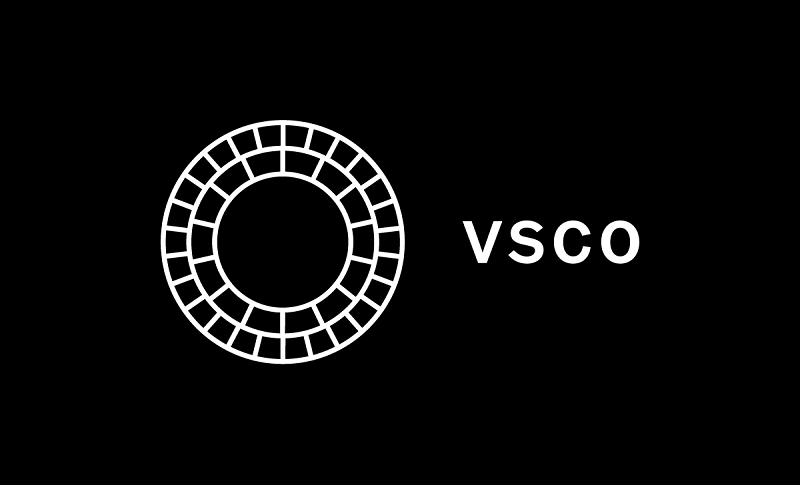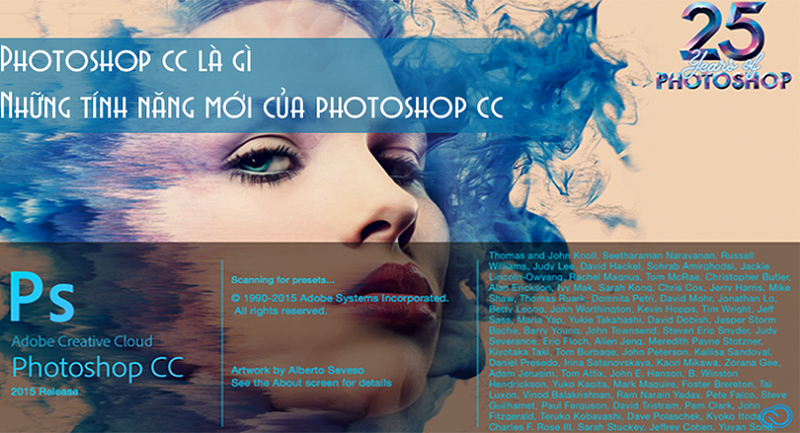Best Selling Products
Blending Sunlight Colors in Photoshop
Nội dung
Not everyone can take beautiful sunny photos, but don't worry, SaDesign will share with you an extremely simple way to blend sunny colors using Photoshop in this article. Content

Photoshop is a professional photo editing software that is chosen and used by many photographers today. To make the photo shimmer and magical during the editing process, they have used sunny color blends. For those who are new to Photoshop, it is difficult for them to perform effective sunny color blending. So please refer to the instructions below, which will definitely help you edit the most satisfactory photo.
Why do we need to blend colors into photos?
(1).jpg)
For those who regularly use photoshop in the process of graphic design or professional image editing, the term blend becomes more familiar and easier to understand than ever. Color blending has no specific concept or definition; simply put, color blending is the blending of many different colors and lights on the same photo to create a sparkling, beautiful picture. It can be said that modern digital cameras on the market today produce very beautiful colors after taking pictures. However, these pictures are all processed by the machine to be the most beautiful, not supported to produce the picture according to our wishes. The color of the photo brings many emotions to the viewer. When using photoshop, you can completely blend many different colors, such as old, sad colors with old pictures or warm, bright tones with wedding photo albums,...
.jpg)
Photographers share that when taking photos for customers in the summer, but the customer requests the color of the photo set in a cool tone. At this time, it is necessary to use software to blend the colors instead of setting up the space or adjusting directly on the camera. Or in the case of taking photos with low light, users should also apply blending to adjust the light to make the photo brighter, unique and beautiful. Blending colors on photos is one of the most important steps. Without this blending process, it is difficult for you to create emotions for the viewer or to meet the customer's requirements. One of the color blends that many users choose when editing photos is the sunny color blend.
10 Simple Steps to Blend Sunlight Colors in Photoshop
To blend sunlight colors with photoshop quickly and effectively, you should follow our steps below:
Step 1: Select the photo that needs to blend the sunlight color
Select the image that needs color blending and open it in Photoshop.
Step 2
First, lighten the woman's image using Curves (Layer > New Adjustment Layer> Curves ) and adjust and add a Cyan tone.
.jpg)
Step 3
Create a new layer, use the Brush Tool (B) and then a soft round brush to create a stroke in the upper left corner. Change the blending mode of this layer to Linear Dodge and reduce the Opacity to 70% to give it a glow effect.
Step 4
Next you add Color Lookup and apply a Crispy Warm filter to the image.
Step 5
To add color to your photo, apply a Color Balance layer. Depending on your preference, add a Magenta tone. Just increase the value of that color, but you will also change the values for the Midtones and Highlights.
.jpg)
You can add Shadows while reducing the Opacity of Color Balance to 50% and the result:
.jpg)
Step 6
Continue changing the blend mode of starry 4 to Screen and reduce the Opacity to 70% .
Step 7
Adjust the Hue/Saturation so that starry 4 is the clipping mask by clicking the red clipping mask button. Then select Colorize and use the following settings:
.jpg)
Step 8
Add Brightness/Contrast to reduce the brightness and increase the contrast of the image.
Step 9
Add Color Balance to the entire image and reduce the Opacity of Color Balance to 70%. Here are the values
.jpg)
Step 10
Add Radial Blur to the photo by selecting Filter> Blur> Radial Blur. Change the layer blending mode to Soft Light and reduce the Opacity to 70%. Also set the Opacity as needed and remember to reduce it to ensure a balance between the photos. Here is the final result:
.jpg)
Necessary notes when blending sunny colors
to blend sunlight colors in photoshop effectively, you need to note the following:
Have basic knowledge and proficiency in the software you use to blend colors.
Follow the sequence until you get the best picture.
Learn more about how to mix and match colors most effectively.
You need to be patient because when blending colors, especially sunny colors, you have to do it over and over again.
With the 10 steps above, SaDesign hopes to help you blend sunlight colors effectively and quickly. These simple steps are suitable for both new and professional designs.