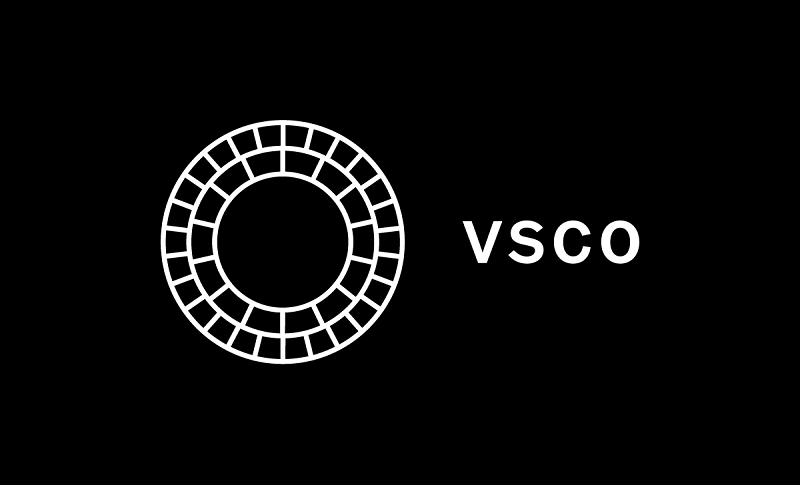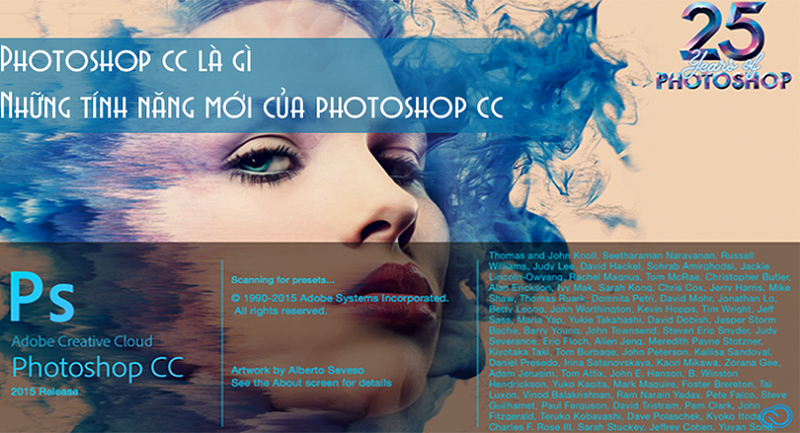Best Selling Products
Concept of RAW File, should we shoot RAW File or not?
Nội dung
In photography, many people often mention RAW files. So what is a RAW file? How is RAW different from JPG images, should you take RAW files or not? Sadesign will answer all of these questions for you through the article below.

What is a RAW file?
.jpg)
What is RAW file format image?What is RAW file format image?
RAW files are a popular image format used in the world. The meaning of the word "RAW" in English means "raw". RAW photos are unedited photos, the parameters of light, color and white balance, ... are still kept intact and transferred directly to memory to form a RAW image file. This type of file has a large capacity because it contains detailed parameters. The main purpose of using RAW files is for the best post-production editing.
RAW image files are similar to other camera formats such as JPG, PNG, etc. However, RAW image files will save all original parameters, while other formats will be automatically edited by the camera.
Advantages and disadvantages of RAW files
Every format in a camera has its own pros and cons, and RAW files are no exception. Here are the pros and cons of each format.
Advantage
- Good control of image parameters:
Users can completely control the saturation and details of the bright and dark areas of the image easily. The white balance mode and exposure adjustment of the file are also controlled at the best level. The same can be done in JPG format image files. However, such formats can only be processed to a certain extent and cannot be compared to RAW image files.
.jpg)
- Good light control:
With RAW image files, you can completely recover all the details of the lost light and dark areas. With RAW format, you can freely print images with large parameters without fear of affecting the quality of the product. JPEG formats also support this problem but are still limited to a certain range.
- Easy post-processing:
Nowadays, photo editing often uses JPEG format, however, when processing images, it will cause some serious or minor risks such as: difficult to resize images, applying filters directly will not be able to restore the original image without a backup of the original image. You can easily restore the edits to the original image when editing with the same RAW image file.
Images using RAW file formatImages using RAW file format
Disadvantages
Besides the advantages, RAW image files also have certain disadvantages such as:
- Large image file size: With detailed parameters, RAW files have quite large capacity. This will affect continuous shooting. The camera's buffer memory is limited, with large capacities it is easy to run out of memory.
- Currently, there is no fixed standard for storing RAW files. There are hundreds of different types of RAW files depending on the camera model. For example, for Canon cameras, RAW files have the extension *.CRW or *.CR2, Nikon cameras have the RAW file extension *.NEF, and Sony cameras have the extension *.ARW
- Another disadvantage that makes many people dislike using RAW files is that the processing time of RAW files' images and data is quite long.
Comparison between RAW image files and JPEG image files
To compare RAW image files and JPG image files, it is necessary to understand the image format according to JPG files.
JPEG file is a camera image format, English name is Joint Photographic Experts Group. Information about light, color, white balance, contrast are all processed during the photo taking process. The chip in the camera will process the camera image, after the image processing is complete, it will be transferred to temporary memory and saved to the memory card.
Although both are camera formats, JPEG files and RAW files have certain differences:
Comparison between JPEG and RAW fo
.jpg)
rmatsComparison between JPEG and RAW formats
- Capacity: RAW photos are heavier than JPEG photos: If a card can store 100 RAW photos, it is equivalent to about 300 to 500 JPEGs. That proves that the capacity of RAW photos is 3 to 5 times heavier than JPEG.
- Convention: The JPEG image format on cameras is a common convention worldwide, including the file name and the extension named “.jpg”. Meanwhile, the RAW format does not have a specific convention. Each camera manufacturer has its own extension, for example, Canon's RAW format has the extension “.CR2”, Sony's has the extension “.ARW”, Nikon's has the extension “.NEF”…
- View photos: JPEG photos can be viewed on all smart devices such as phones, tablets, computers and cameras, etc. However, not all devices can view RAW photos. If you want to view RAW image files, you need to install additional software that supports reading RAW format. Even if the camera itself creates the photo, sometimes it cannot read this image format. That is also the reason why some types of cameras do not have a mode to capture and save only RAW files. For these types of cameras, you must use the RAW + JPEG custom selection solution. In which, RAW photos are often used for post-editing, and the accompanying JPEG photos will be used for preview on the camera screen.
- Post-editing: RAW photos have a much better editing range than JPEG photos. When editing in post-editing, RAW photos help users make good use of the ability to pull back the bright and dark parts very well. It is not easy to damage the photo details as when doing the same with JPEG photos. In addition, white balance factors can also be changed after shooting with RAW photo format, while with JPEG format it is difficult to change.
Should I take RAW files or not?
.jpg)
When to use RAW formatWhen to use RAW format
When the camera has a variety of different formats, you need to choose when to use RAW image file capture. Not in all cases use RAW image files, because storing RAW images will take up a lot of processing time as well as memory capacity. Sadesign gives some cases where you should save photos as RAW files:
- When taking photos outdoors in very bright conditions, it is easy to burn the photo.
- Shooting in dark, low light, unfavorable lighting conditions
- Another case is that the light is sufficient, but the light is yellow, not stable according to nature. These cases often occur when you take pictures indoors with light bulbs such as: yellow bulbs, fluorescent lights, incandescent lights,... Automatically setting the white balance will make the color of the photo inaccurate. Therefore, you should choose to shoot RAW photos so that you can edit and white balance easily after taking the picture.
Above, Sadesign has shared knowledge about RAW image files. Hopefully, with this knowledge, you will choose the appropriate format when taking photos. Good luck!