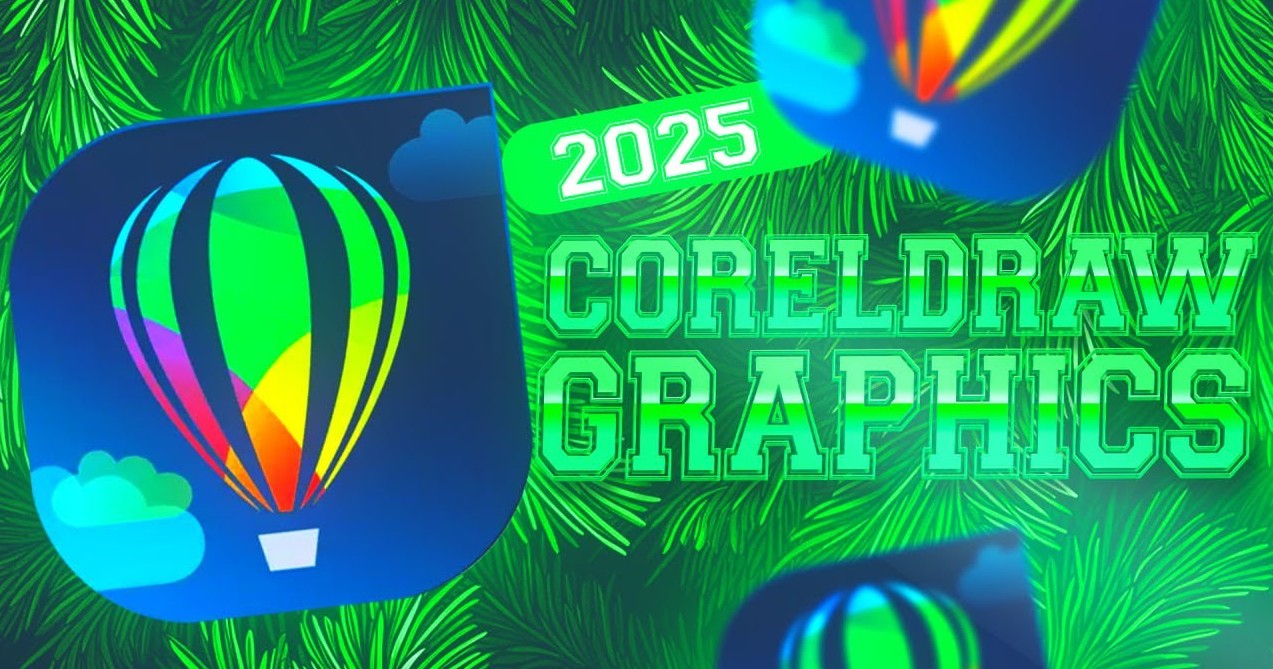Best Selling Products
Break Through Creative Limits With Leading 3D Software Autodesk Maya
Nội dung
Autodesk Maya is a powerful, professional 3D design software for modeling, animation, texturing, and rendering, popular in film, video games, and animation.

In the era of digitalization and strong development of 3D technology , Maya Autodesk software has become one of the indispensable tools for designers, 3D artists and digital content production experts. This article will take you to the world of Maya Autodesk - from basic concepts to outstanding features and practical applications in the entertainment industry, games, architecture and many other creative fields. Thereby, you will have a comprehensive view of the software, the benefits of using it as well as some notes for beginners.
1. What is Maya Autodesk?
Maya Autodesk is a specialized software for modeling, simulating and rendering 3D objects. Developed by Autodesk, Maya quickly asserted its position in the market thanks to its powerful tools and high customizability. Initially, Maya was released to serve the film and video game industries, but gradually it expanded to many other creative fields such as architecture and advertising.
The choice of Maya is not accidental, but the result of Autodesk's long-term research and development to create an optimal tool to support digital artists in turning ideas into reality. The software is designed to provide an integrated working environment where users can easily switch between design processes, from modeling to rendering and animation.
.png)
2. Outstanding features of Maya Autodesk
3D Modeling – The Foundation of Creativity
One of the key features of Autodesk Maya is its 3D modeling capabilities. Maya's mesh editing and modeling tools allow users to create sophisticated 3D models, from simple objects to complex characters. In particular, Maya supports sculpting and subdivision surfaces, making it easy for users to create smooth, natural details.
Animation and Rigging – Bringing characters and objects to life
Maya is not only good for creating static models, but it is also famous for its outstanding animation and rigging capabilities. Rigging helps create a skeleton for a character, allowing artists to easily set up natural and flexible movements. Maya provides many animation tools such as keyframe animation, motion capture and blend shapes, allowing for smooth, dynamic and realistic movements.
Rendering and Lighting – Perfect Post-Production for Every Project
A beautiful 3D work is not only about the model and animation but also about the ability to render realistic images. Maya integrates a powerful rendering system like Arnold, helping to create images with high detail, natural light and shadow. Techniques such as global illumination and ambient occlusion are also supported, helping users to create extremely vivid and brilliant lighting effects.
.png)
Dynamics and Simulation – Create realistic physics and motion effects
One of Maya's strengths is its ability to simulate dynamics and effects such as liquid, smoke, fire, and particle systems. Thanks to this, users can create complex and vivid motion effects, contributing to increasing the realism of the work. This is an indispensable tool in VFX projects and products that require high special effects.
T exturing and Shading – Vibrant Colors and Textures
The color and texture of a model also play an important role in bringing the work to life. Maya supports advanced texturing tools, helping users easily create and manage textures, thereby creating materials with high fidelity. The integrated shader editor helps adjust surface effects as desired, creating special effects such as metallic, glossy or matte surfaces.
Scripting and Customization – Flexibility in every workflow
Beyond the built-in design tools, Maya also allows users to extend and customize their workflows using the Maya Embedded Language (MEL) and Python programming languages. This feature not only helps automate repetitive tasks but also facilitates the development of extension plugins, helping to personalize the software experience according to the specific needs of each project.
User Interface and Experience – Friendliness and Ease of Use
Maya’s interface is designed to optimize the user experience, allowing designers to customize their workspace as they wish. With the integration of quick preview and editing tools, Maya not only saves users time but also creates an intuitive, easy-to-understand and friendly working environment for both beginners and experts.
.png)
3. Advantages and disadvantages of Maya Autodesk
3.1. Advantages
Powerful and professional tools:
Maya provides a wide range of tools from modeling, animation, rendering to dynamics, simulation... These features are not only powerful but also help users perform complex tasks effectively, meeting the needs of the entertainment industry and 3D design.
High integration capability:
Maya allows integration with many plugins and other software, making it easy to combine multiple advanced technologies in one project. This increases flexibility and extensibility, allowing users to customize their workflow to their own needs.
Large user community:
With years of development experience, Maya has built a strong user community. Forums, online groups, and experience sharing courses are always available to support users, help them solve technical problems, and exchange creative ideas.
Supports advanced rendering technology:
Integrated rendering systems like Arnold not only allow for the creation of highly detailed images, but also optimize rendering times, saving system resources and improving the quality of the final product.
.png)
3.2. Limitations
Requires powerful computer configuration:
Due to its complex features and ability to handle heavy tasks, Maya requires high-end computer hardware, especially when working with detailed 3D projects and complex animations.
High copyright costs:
With the quality and professionalism that Maya brings, the copyright cost of this software is not cheap. This sometimes makes it difficult for individuals or small businesses to make the initial investment.
4. Latest versions and updates of Maya Autodesk
Maya Autodesk has gone through many updates since its inception. Each new version marks a technological step forward with the addition of tools, performance improvements, and workflow optimizations. From the first versions with basic tools to the current version with the integration of advanced rendering technology and powerful simulation features, Maya has continuously evolved to meet the increasingly diverse needs of the creative industry.
.png)
Improved features with each update
Each new version of Maya usually brings some significant improvements such as:
Improved rendering speed and image quality: Thanks to the integration of new technologies such as Arnold and optimized rendering algorithms.
Updated animation and rigging tools: Makes animation smoother and more controllable.
Enhanced simulation and dynamics: Enables realistic simulation of physical effects, smoke, fire, and liquids.
Optimized user interface: To match modern design trends and create a more user-friendly experience.
5. Practical applications of Maya Autodesk in the creative industry
Featured Projects Using Maya
It is impossible not to mention the impressive works created with Maya Autodesk. From Hollywood blockbusters to hit games, Maya has proven its place in every creative project. Some typical examples include:
.png)
Animation and VFX:
Animated films use Maya to create vibrant characters, smooth motion effects, and rich environments. Blockbusters like these have used Maya for action scenes and special effects, giving audiences unique cinematic experiences.
Video games:
Maya is a powerful tool for creating character models, environments, and motion effects in games. Thanks to its ability to optimize and integrate many advanced technologies, Maya has contributed to creating games with vivid images and smooth gameplay.
Architecture and interior design:
Maya is also widely used in architectural and interior modeling. With its ability to accurately simulate lighting and materials, architects and designers can bring their ideas to life, creating groundbreaking and compelling design projects.
.png)
Enterprises and production studios have integrated Maya into their workflows not only because of its powerful features but also because of its flexibility in customizing it to their specific needs. Many valuable lessons have been learned along the way, such as:
Optimizing production processes:
Thanks to automation and scripting tools, studios can shorten production times, minimize errors, and increase productivity.
Training and human resource development:
With a large user community and in-depth training courses, learning and improving your skills in Maya is easier than ever. This not only helps individuals develop their careers but also creates a quality workforce for creative projects.
Innovation:
Maya is not only a tool but also a source of inspiration for many groundbreaking ideas. Many digital works of art have been created thanks to the unlimited exploration and creativity of this software.
Through this article, we have an overview of Maya Autodesk - a professional 3D graphics software with powerful features such as 3D modeling, animation, rendering, dynamics, texturing and scripting. Maya is not only a technical support tool but also a source of creative inspiration for millions of 3D artists around the world. Improvements through continuous versions affirm Maya's position in the entertainment, gaming and architectural industries.