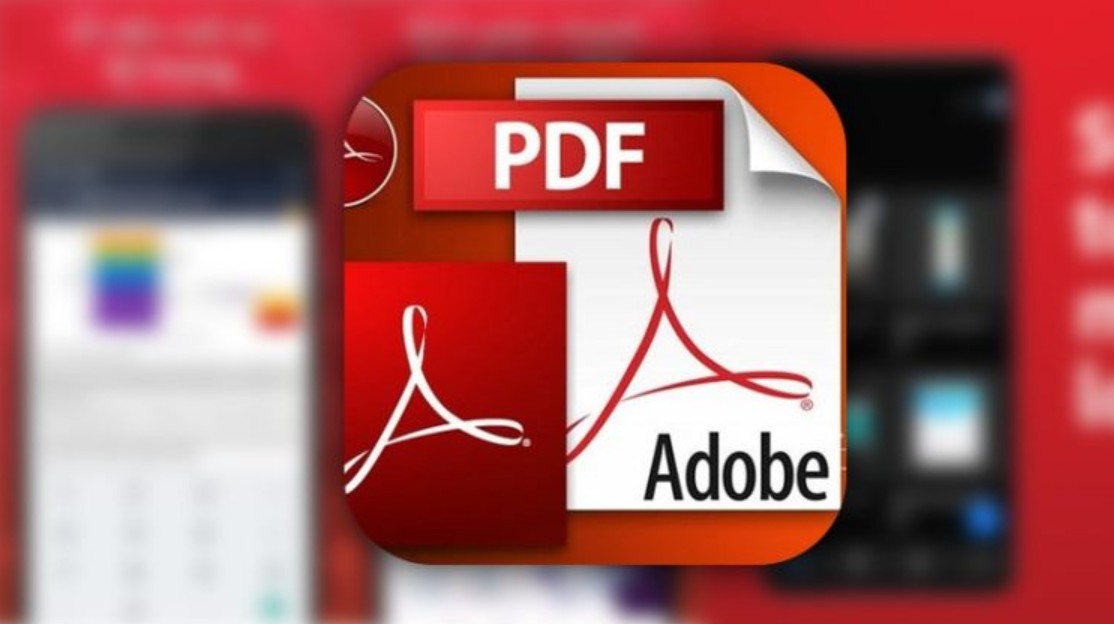Best Selling Products
Breakthrough in Publishing Design with InDesign
Nội dung
Adobe InDesign is the leading page layout software from Adobe Systems, with many outstanding features to support the creation of professional publications such as books, newspapers, magazines, flyers, brochures, catalogs, etc. With InDesign, you can design detailed publication layouts, easier and more accurately than conventional editing tools.

In an era where digital technology and graphic design are developing rapidly, owning a powerful, flexible and easy-to-use tool becomes a key factor in creating impressive publications. With strict requirements on layout, images and text, creative people always need a powerful supporting software. And that is the reason why InDesign is always highly appreciated - because it is not only a publishing tool but also a "companion" to help realize all your creative ideas.
1. Learn the basics of InDesign
InDesign is Adobe software designed specifically for layout and publishing in both print and digital formats. Whether you're a professional designer or just starting out, InDesign offers a comprehensive set of tools to create products such as books, magazines, brochures, catalogs, and more with superior quality and consistency.
Launched in the early 1990s, InDesign has been constantly improved through versions, meeting the increasingly complex needs of the publishing industry. Previously, many other publishing software such as QuarkXPress had the advantage, but thanks to its friendly interface, seamless integration with the Adobe ecosystem (such as Photoshop, Illustrator) and flexible processing capabilities, InDesign quickly dominated the market and became the first choice of professionals.
(1).png)
2. Main features of Adobe Indesign software
Adobe InDesign is a professional graphic design and page layout software, used to create multi-page documents such as books, magazines, newspapers, brochures and many other types of presentation materials. Here are some detailed features of InDesign:
Beautiful path drawing and layering tools: InDesign provides flexible path drawing tools, allowing users to create custom shapes. In addition, with this feature you can also create beautiful layers with effects such as Drop Shadow, Inner Shadow, Bevel and Emboss, similar to those in Photoshop and Illustrator.
Integration with Microsoft Word: InDesign software has the ability to replace text or preserve formatting when importing from Microsoft Word. You can copy text from Word to InDesign without losing fonts or formatting, which will save you a lot of time and create professional designs.
.png)
Special Character Support: InDesign allows you to insert special characters such as Symbol, Glyph, Footnote or Page Break. With this feature, you can create special effects and formats for text, making the document more creative and professional.
Preflight function: The software provides a Preflight function that allows users to check complete information about fonts, images, spot colors and other elements in the document. This helps you detect and correct technical errors before publishing, saving time and ensuring the quality of InDesign layouts.
Package feature: InDesign offers a Package feature that allows you to package all your data including images, fonts, and related files into a single folder. This package feature makes it easy to share documents and ensures that no files are missing.
.png)
Good integration with Illustrator and Photoshop: A special feature of InDesign software is its compatibility with Adobe software such as Illustrator and Photoshop. With this great feature, you can easily link and work with image and vector files from these applications, optimizing the design and editing process.
Beautiful interface and smart shortcuts: InDesign has a beautiful and professional interface, helping users work easily and focus. In addition, it also provides a smart shortcut system, similar to Photoshop and Illustrator, allowing you to customize and change to suit your usage habits, increasing work efficiency.
These features make Adobe InDesign the ideal tool for graphic designers, editors, and professional publishing professionals, providing a comprehensive solution for all publishing and design needs.
.png)
3. InDesign Tutorial and Basics
Here is a basic guide on how to use Adobe InDesign and important features you can refer to:
3.1. Margins and Bleeds
When designing and printing products, managing Margins and Bleeds is very important. Because Margins are the areas inside the paper size, in which you place the main elements of the design. This is the safe space to ensure that the elements are not cut off after printing. Bleeds are the design areas outside the paper size, used to ensure that when the product is cut after printing, there are no gaps or white borders. When starting a new document, make sure to set the correct Margins and Bleeds from the beginning to ensure that your design will display and print properly.
.png)
3.2. Master Page
When you need to design multiple pages, Master Pages is a useful feature that helps you get the job done quickly and save time. Master Pages allow you to create template pages that contain common elements that appear on multiple pages in the document. This helps ensure consistency and saves time from adding repetitive elements like headers, logos, or footers.
.png)
3.3. Frames
Frames are where all the images and text in the design are contained. There are two types of frames: text and image. To start, you need to create a text frame or any shape as required. You can directly enter the content into the frame or import from an existing document. For text frames, you can resize the content inside the frame or adjust text properties such as font, size, alignment and color. For image frames, you can import images from many formats such as JPEG, PNG, PSD, TIFF and adjust the size and position of the image within the frame.
3.4. Select Frames
When you have multiple frames overlapping, selecting frames can be difficult. To quickly solve this, you can use the element rotation operation. Hold down the Command key on your Mac and then click on the frame you want to select. This will make it easier to select the frames you need without having to move the other frames.
.png)
3.5. Image format
In InDesign, you can use a variety of image formats such as JPEG, PNG, PSD, TIFF, PICT, and many more. These image formats are all accepted when preparing a file for print. When importing images in any format, be sure to check the resolution of the images and what color mode they are saved in. It is important to ensure that the resolution and color mode are appropriate for the print process.
3.6. Import PSD File
Importing PSD files is a useful option when designing, especially if you have used other graphics platforms. When you import a PSD file into InDesign, it can retain the opacity of the layers in the original PSD file. You can also turn layers in the PSD file off, on, or edit them directly in InDesign without having to use Photoshop. This saves you time and increases flexibility in the design process.
4. What can InDesign software do?
InDesign is a powerful tool for graphic design and printing, offering a wide range of features and creative possibilities for users. Here are some of the things you can do with InDesign:
.png)
Managing image files: InDesign makes it easy to manage and use image files. You can add images to an InDesign document and edit them directly in Photoshop or Illustrator without creating new copies.
Add and edit text: InDesign supports a wide range of text file formats such as DOC, PDF, XLXS and more. You can add and edit text content directly in InDesign without having to use other software.
Text editing support: InDesign provides tools and features for professional and convenient text editing. You can create and format text easily, apply fonts, alignment, line spacing and many other properties. Text editing on InDesign is similar to Word, helping you work easily and flexibly.
Creative freedom: InDesign gives you the freedom to express your creativity. You can start from scratch and create unique designs that are uniquely yours. InDesign offers a wide range of tools and features to create rich layouts, graphics, effects, and textures.
As we’ve discovered, InDesign is more than just a simple publishing software; it’s a comprehensive tool for professional designers and publishers. From sophisticated layout design features, powerful integration with the Adobe ecosystem, to multi-format publishing capabilities, InDesign saves you time, ensures quality, and gives you flexibility for every project.