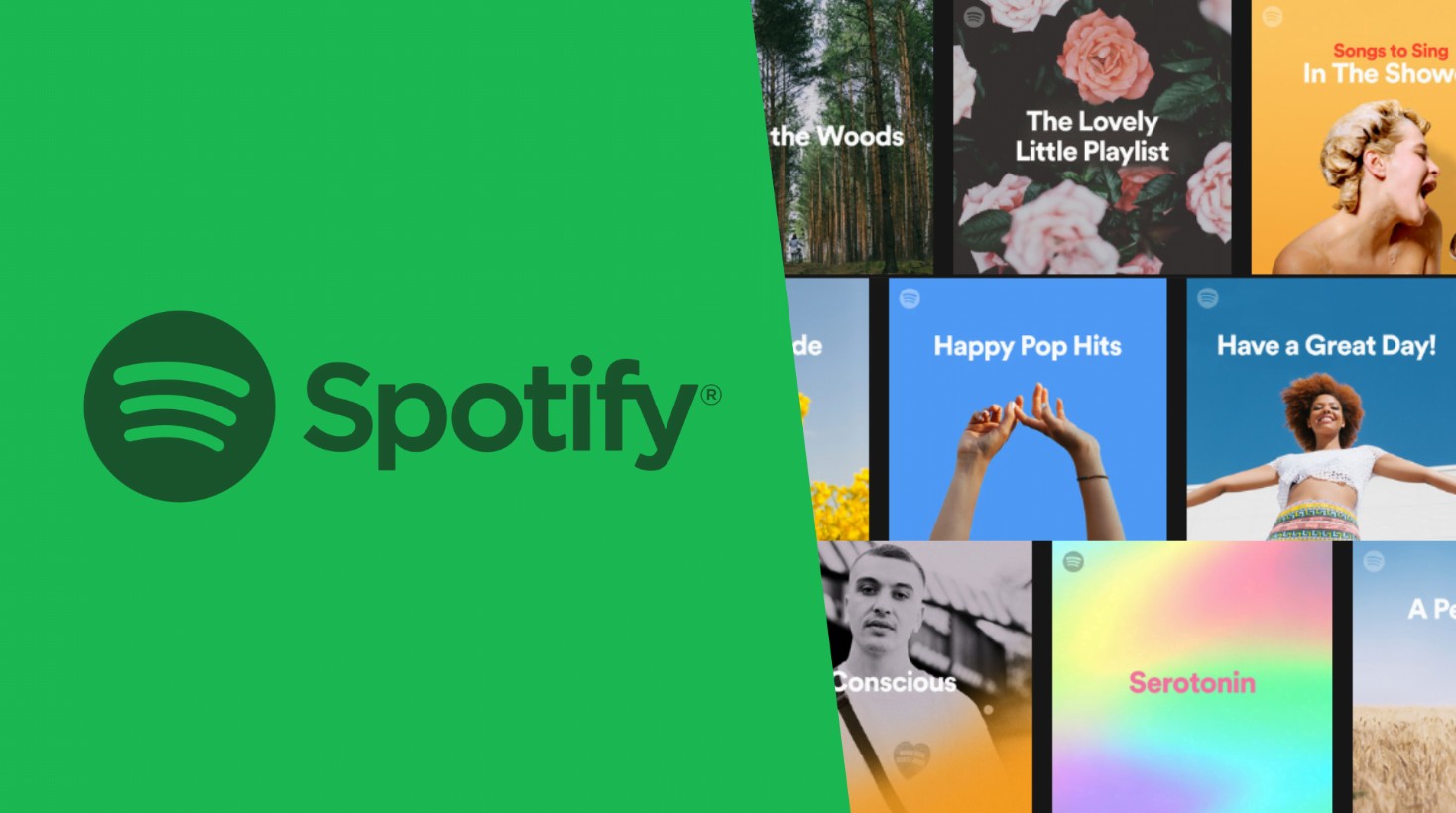Best Selling Products
Adobe Acrobat – An Indispensable Companion in PDF File Management
Nội dung
Adobe Acrobat is not only a simple PDF creation and editing tool, but also a powerful assistant to help you manage, secure and share documents professionally. Whether you are an individual or a business, investing in Adobe Acrobat will help improve work efficiency and ensure the security of important information.
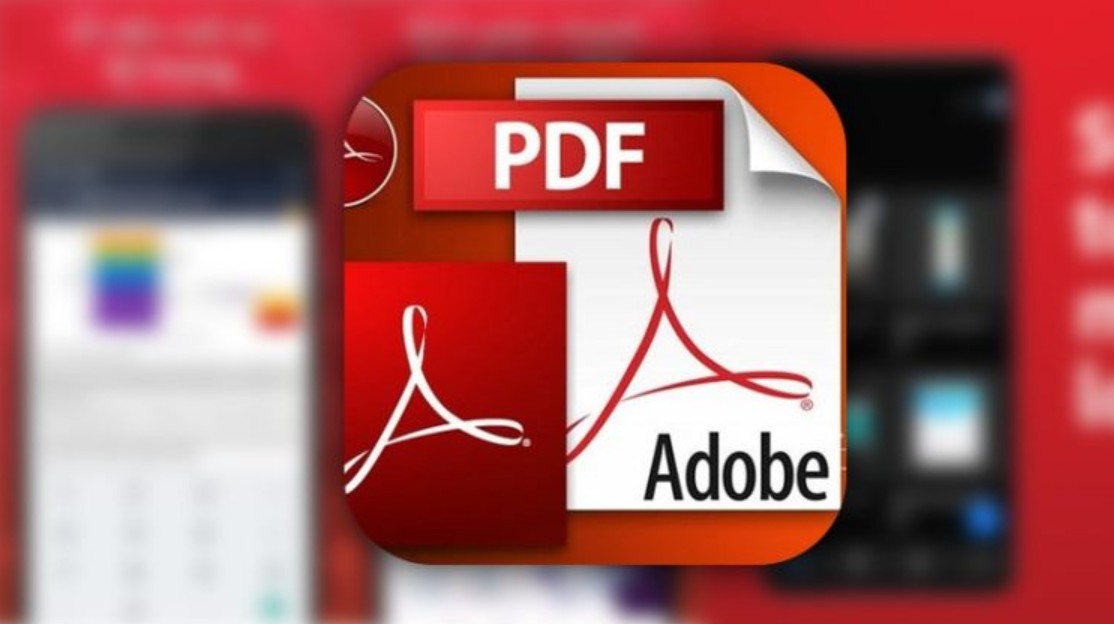
Nowadays, managing and sharing information effectively plays an extremely important role. One of the most popular document formats is PDF - a format that helps preserve the integrity of document content regardless of platform or open software. And when it comes to PDF, we cannot fail to mention Adobe Acrobat - the leading PDF file management tool, trusted by millions of users worldwide. Let's explore more about Adobe Acrobat with SaDesign through the article below!
1. Basic information about Adobe Acrobat
Adobe Acrobat is a professional software suite developed by Adobe Systems that helps you create, convert, edit, and secure PDF files professionally. Whether you are a busy businessman, a student, or an office worker, Adobe Acrobat provides powerful tools for handling digital documents.
Adobe Acrobat was born in the early years of digital technology and has gone through many improved versions. Initially, the Adobe Acrobat Reader version allowed users to only read and comment on PDF files. Over time, Adobe has released upgraded versions such as Acrobat Standard DC and Acrobat Pro DC with more powerful features, serving the increasingly diverse needs of users.
.jpg)
Featured versions:
Adobe Acrobat Reader DC: Free version, helps you open, read and annotate PDF files.
Adobe Acrobat Standard DC: The paid version provides basic features like creating and converting PDF files.
Adobe Acrobat Pro DC: The premium version fully integrates editing, security and collaboration tools, suitable for professional business environments.
Buy Cheap Adobe Acrobat Pro Account
2. Learn about some key features of Adobe Acrobat?
Adobe Acrobat is a powerful and useful software, providing users with many features to create, edit, convert, secure and manage PDF files. Below are some of the main features of Adobe Acrobat that SaDesign has summarized:
.png)
Create PDF files: Adobe Acrobat is a software that allows users to create PDF files from a variety of sources, such as text, images, web pages, and scanned documents. There are many options for creating PDF files such as: creating files from a single file, multiple files, or even from the clipboard.
Edit PDF files: This software provides many editing tools, allowing users to edit the content in PDF files. They can delete, add, move, or modify text, images, graphics in PDF documents. In addition, users can also change the font, size, and color of text, annotate, make notes, and even create charts.
Convert PDF files: Adobe Acrobat allows users to convert PDF files to many formats such as Microsoft Word, Excel, PowerPoint, HTML, plain text, and many more. Converting PDF files to many other formats makes it easy for users to share and reuse content from PDF files.
.png)
Scan and OCR (Optical Character Recognition): This software has built-in scanning functionality, allowing users to scan paper documents and convert them into editable and searchable PDF files. Additionally, OCR technology allows users to convert scanned text into editable and searchable text within PDF files.
PDF Security: In addition to the above great features, Adobe Acrobat software also provides security tools to protect users' PDF files. Users can apply password encryption to prevent unauthorized access to documents, add digital signatures to authenticate and ensure the security of PDF files, and set access rights to control what other users can do with the document.
PDF Management: Adobe Acrobat software provides users with management tools to organize and search PDF files. Users can add, delete, and extract pages, manage folders and subfolders, create and manage page lists, and perform searches within the contents of PDF files.
.png)
Integration with Cloud Services: This is probably one of the features of Adobe Acrobat that users love, as Adobe Acrobat is integrated with Adobe Document Cloud and other cloud storage services like Dropbox, Microsoft OneDrive, and Google Drive. The integration with cloud services has allowed users to access their PDF files from anywhere and easily share them with others.
With the above features, Adobe Acrobat is truly an indispensable tool in digital document management, helping users process, edit and secure PDF documents effectively and professionally.
3. Some advantages of using Adobe Acroba software
Adobe Acrobat brings many utilities and advantages to users, it helps improve work efficiency and ensure the security of document information. Below are some advantages when using Adobe Acrobat software:
.png)
Adobe Acrobat is a software that provides many powerful PDF editing tools, helping users easily edit text, add images and rearrange pages. In addition, this software also has a collaboration feature, allowing users to easily participate in editing and commenting on the same document, thereby improving coordination and speeding up work progress.
Adobe Acrobat has powerful protection features for important documents and data. By encrypting documents, adding digital signatures, and managing access rights, users can rest assured that their information will not be leaked or accessed without permission. This is important in today's business environment, where information security is a top priority.
Adobe Acrobat allows users to quickly and accurately convert text documents, images, and scanned documents into PDF format. This conversion is supported in many different formats, including Microsoft Office, images, and many other file types, saving time and minimizing the need to re-enter data or correct errors after conversion.
.png)
4. Should I use Adobe Acrobat?
Whether you should use Adobe Acrobat or not will depend on your work needs. If you need a tool with a basic reader to view and annotate files, Adobe Acrobat Reader is a suitable choice. Because Adobe Acrobat Reader offers many useful features such as compatibility, simple user interface. However, if your need is a software with an advanced PDF reader or with compatibility with many different PDF formats, you should consider using other PDF readers such as Foxit Reader or PDFelement.
Overall, Adobe Acrobat Reader is a popular PDF reader with basic features and high compatibility. However, depending on your needs, you may consider using other PDF readers to meet your specific requirements.
Adobe Acrobat is not only a simple PDF creation and editing tool, but also a powerful assistant to help you manage, secure and share documents professionally. Whether you are an individual or a business, investing in Adobe Acrobat will help improve work efficiency and ensure the security of important information.