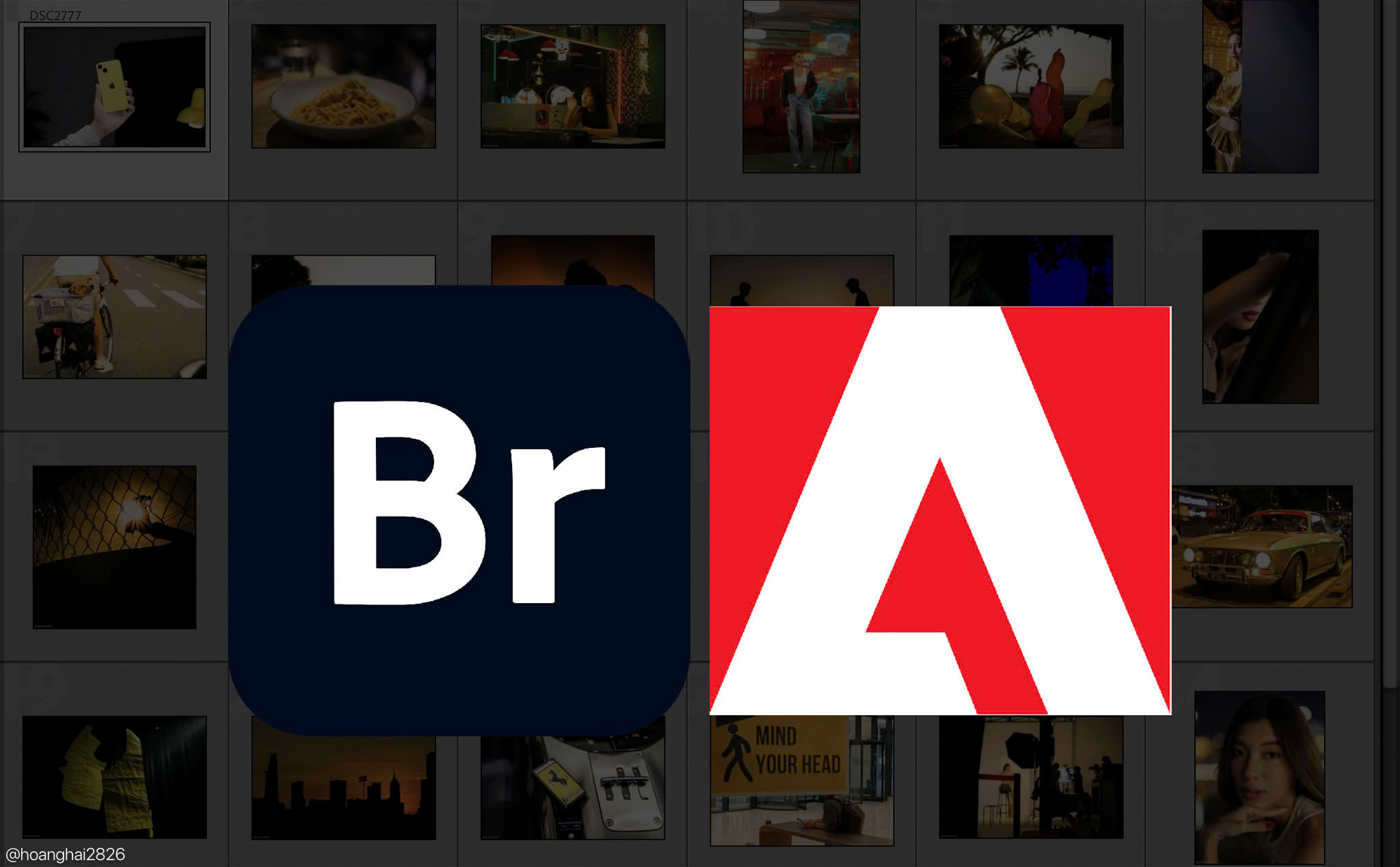Best Selling Products
Canva Pro: Create Beautiful, Unique Invitations Online in Just a Few Minutes
Nội dung
- 1. Why Use Canva Pro to Make Invitations?
- 1.1. Rich sample warehouse:
- 1.2. Ease of use:
- 1.3. Professional editing:
- 2. Step-by-Step Guide to Creating Invitations with Canva Pro
- 3. Benefits of Upgrading to Canva Pro License
- 3.1. Access to unlimited resource warehouse:
- 3.2. High printing quality:
- 3.3. Easy cooperation:
- 4. Why Should You Buy Canva Pro Through SaDesign?
- 4.1. Reputation and quality:
- 4.2. Special offer price:
- 4.3. Dedicated support:
- 5. How to Upgrade Canva Pro
- 6. Conclusion
Canva Pro is a simple yet powerful design tool, loved by millions of users around the world. Whether you are preparing for a birthday party, a wedding, or a corporate event, Canva Pro offers thousands of professional invitation templates for you to unleash your creativity. With easy-to-use editing features and a vast resource library, designing invitations has become quicker and more enjoyable than ever.
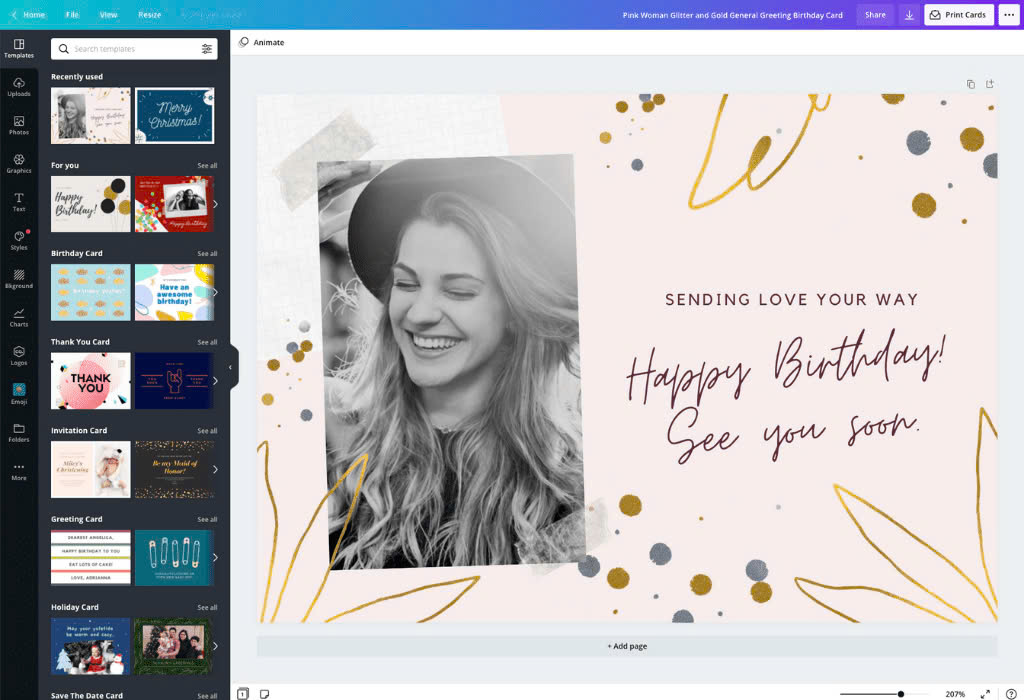
1. Why Use Canva Pro to Make Invitations?
1.1. Rich sample warehouse:
Canva Pro offers thousands of beautiful and diverse invitation templates, suitable for all types of events, such as weddings, birthdays, anniversaries, or corporate meetings. You can easily choose a template and customize it to your liking. Whether you need a classy, modern, or playful design, Canva Pro has an impressive selection to suit your needs.
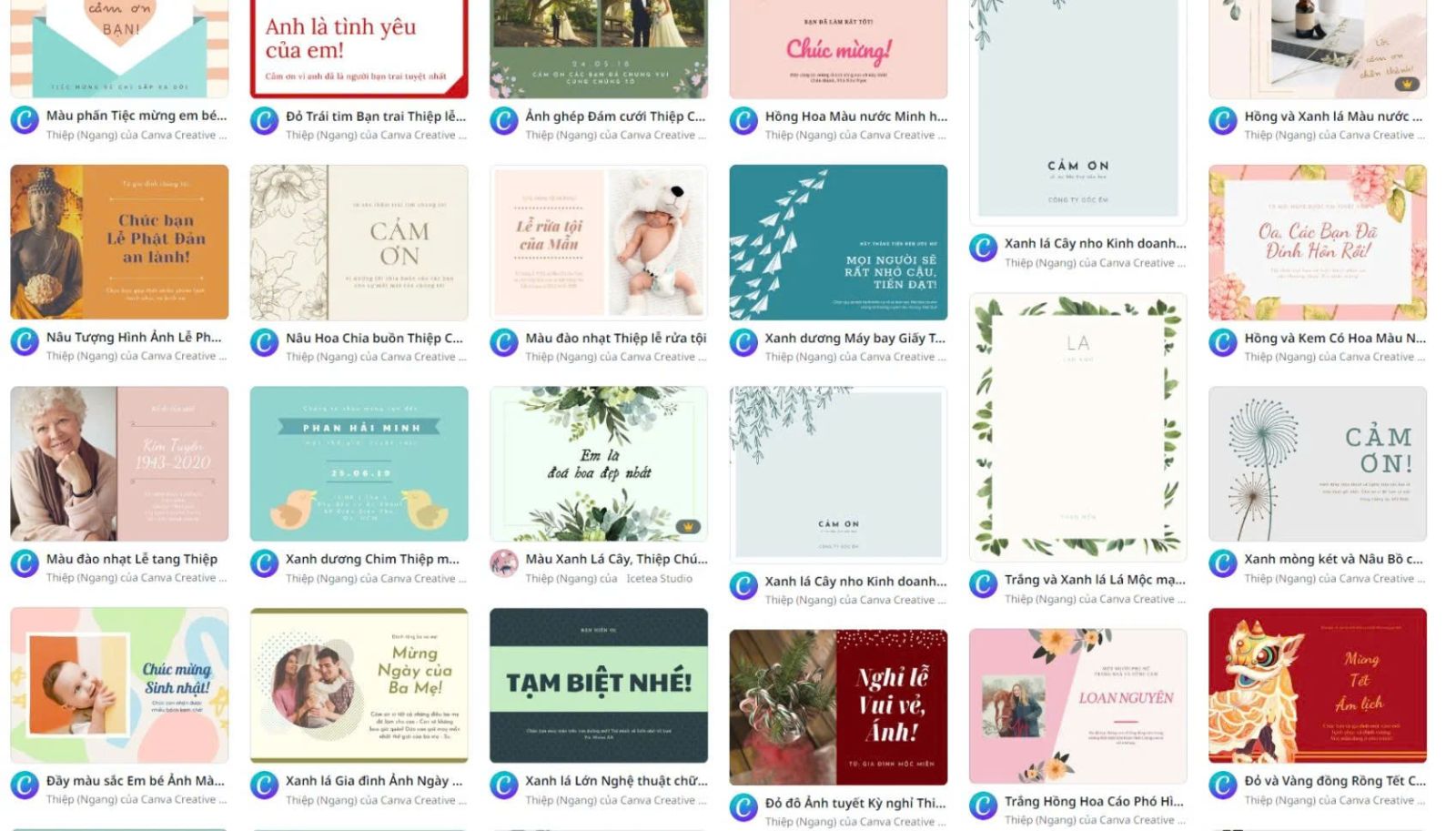
1.2. Ease of use:
With its user-friendly drag-and-drop interface, Canva Pro allows anyone, even with no design experience, to create professional-looking invitations. Simply select, drag, and drop elements into place, and you’ll have a beautiful design in minutes. Adding images, changing colors, or editing text is also easier than ever.
1.3. Professional editing:
Canva Pro has powerful photo and text editing tools to help your invitations stand out. You can adjust the brightness, add effects, or use unique fonts to create highlights. These tools not only make your invitations look beautiful, but also give them a professional look that will impress your guests at first sight.
2. Step-by-Step Guide to Creating Invitations with Canva Pro
Step 1: Log in or create a Canva Pro account
Go to the Canva website and log in to your Canva Pro account. If you don't have an account yet, create a new account to get access to all of our features and exclusive resources. Canva Pro offers powerful tools and premium templates to help you get creative.
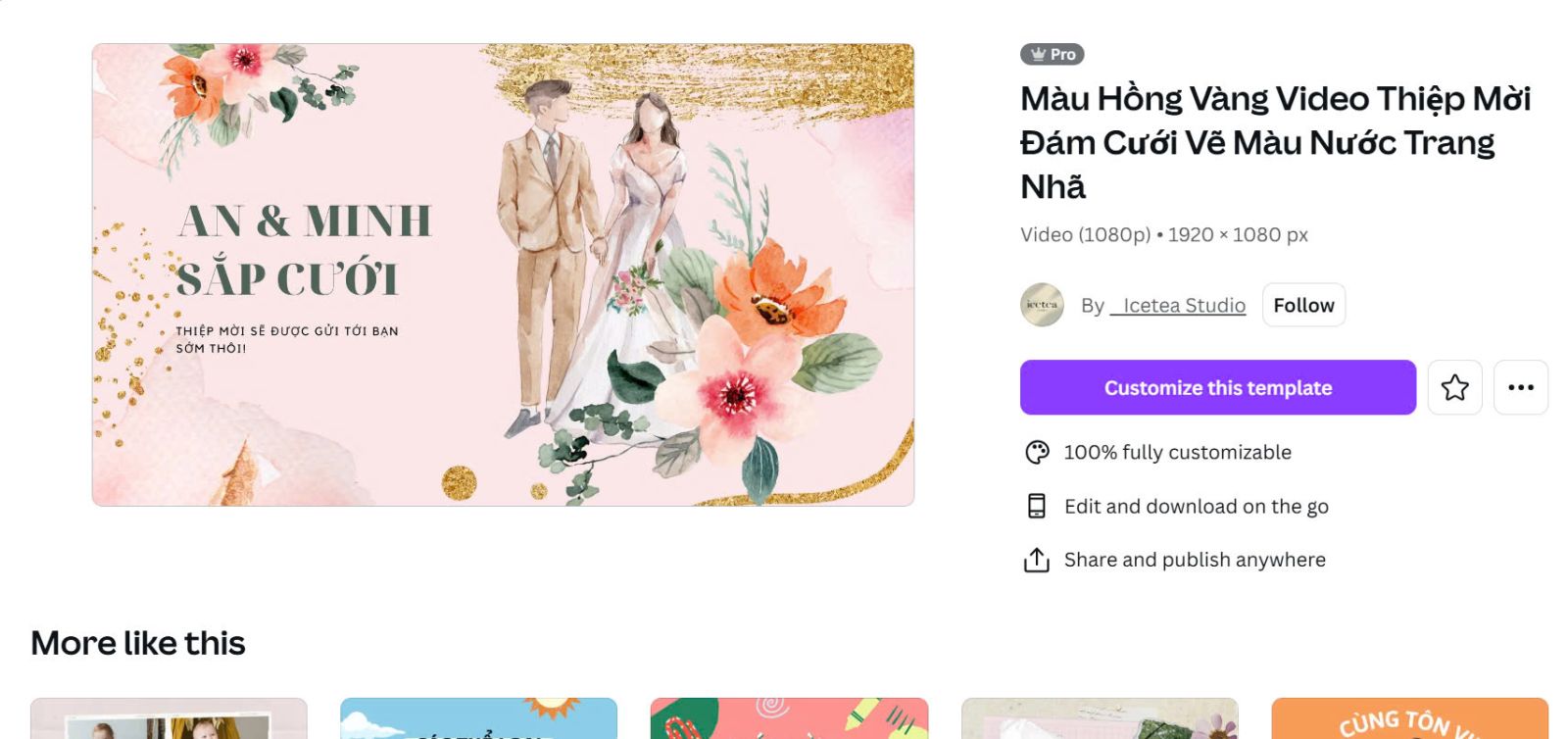
Step 2: Choose the appropriate invitation template
Browse Canva Pro's extensive library of invitation templates to find the perfect invitation for your event, whether it's a wedding, birthday, or gathering. Just type in keywords like "wedding invitations" or "birthday invitations" into the search bar, and you'll see hundreds of beautiful templates to choose from. Pick the one you like best to start editing.
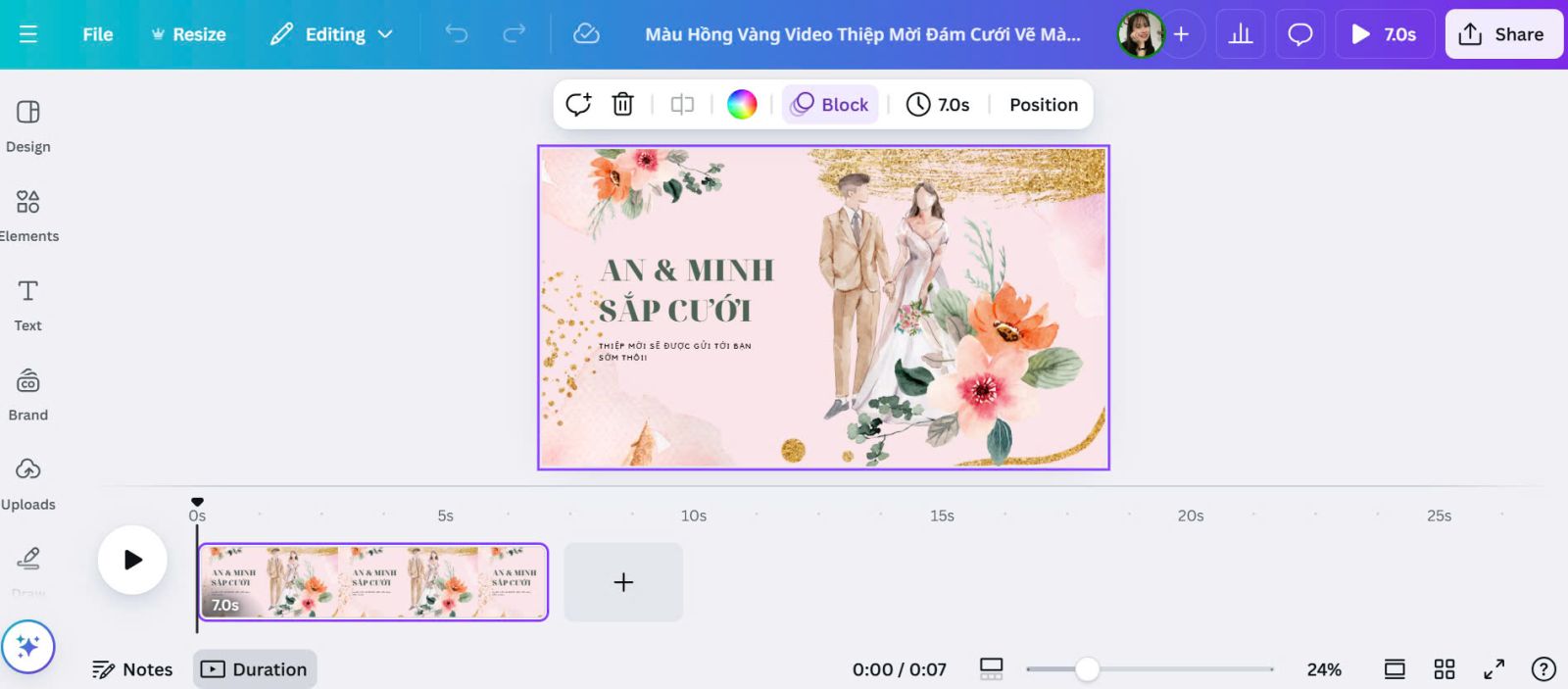
Step 3: Customize the design
Start customizing your invitation template to your liking. Add images, change colors, and edit text to match your event's theme and style. You can drag and drop elements, choose your favorite fonts, and add unique icons or images from Canva Pro's vast library of resources. Don't forget to use the editing tools to make your invitation stand out and look professional.
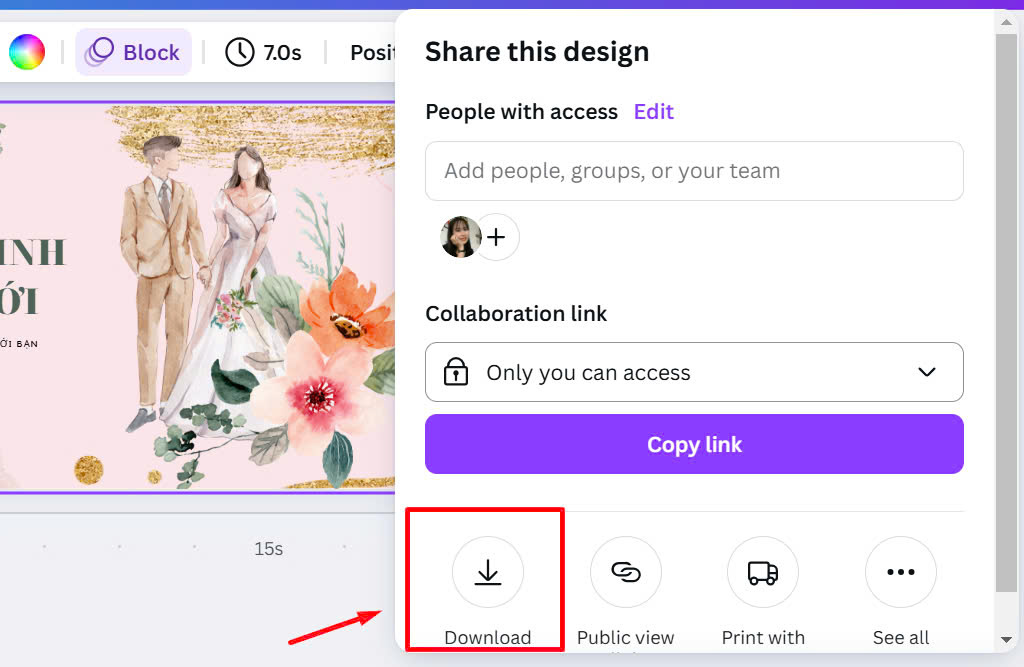
Step 4: Check and save
Before saving your design, review all the details to make sure everything is perfect. Once you’re happy with your invitation, save it in your desired format, such as PDF for printing or JPG/PNG for sending online. Canva Pro also lets you share directly via email or upload to social media with just one click.
3. Benefits of Upgrading to Canva Pro License
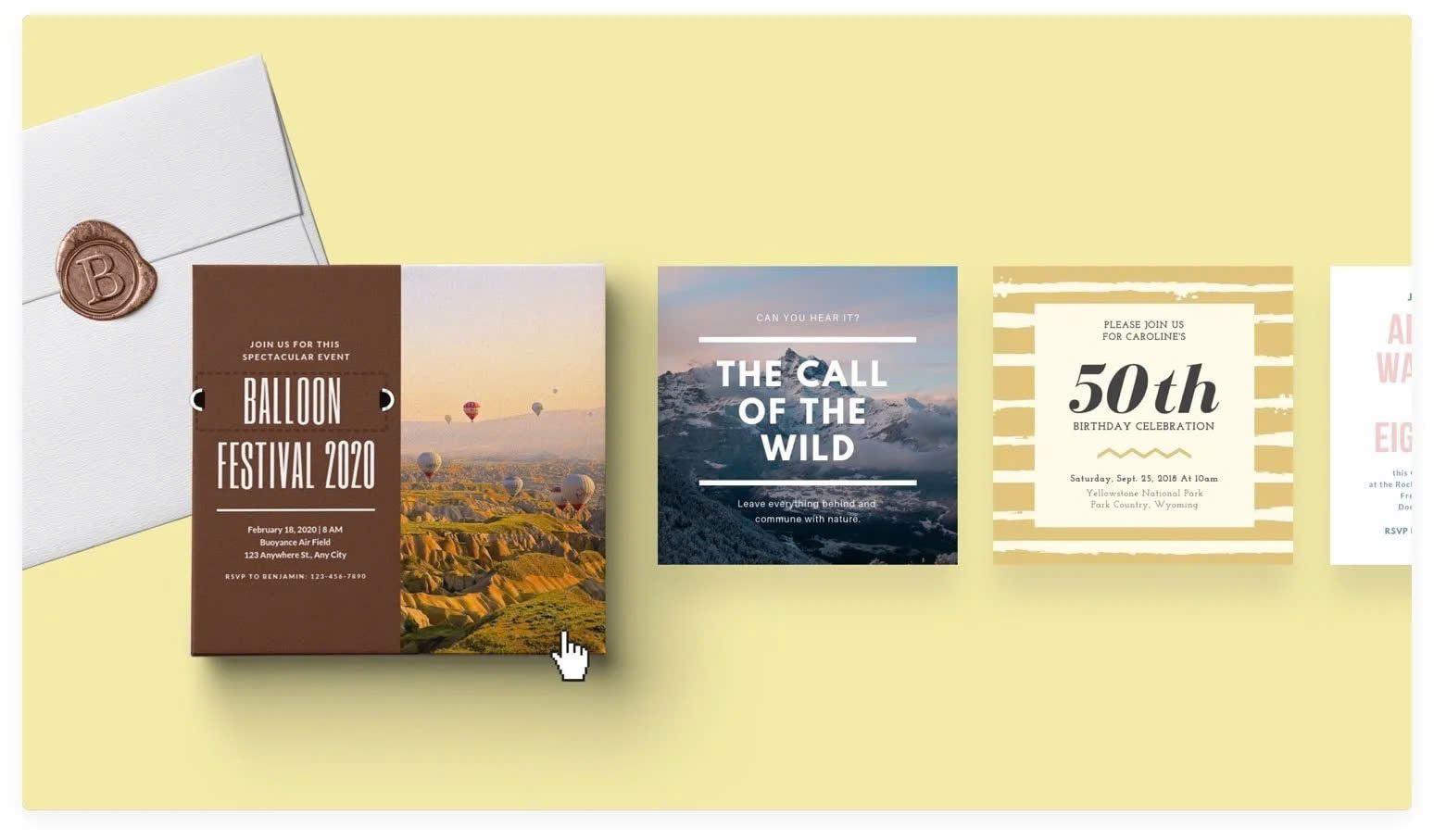
3.1. Access to unlimited resource warehouse:
When you upgrade to Canva Pro, you’ll have access to a huge library of images, icons, fonts, and exclusive templates. This gives you unlimited creativity for all your design needs, from simple to complex. Whether you’re creating invitations, presentations, or any other design, you’ll have the resources to create something unique and impressive.
3.2. High printing quality:
Canva Pro allows you to download high-resolution, print-ready designs without worrying about blurring or loss of quality. This is important when you need to print invitations, posters, or any other document for real-world use. With professional print quality, you can be confident that your designs will look beautiful and sharp, whether printed on paper or any other material.
3.3. Easy cooperation:
Canva Pro helps you work efficiently as a team thanks to its sharing and collaboration features. You can easily share your designs with your team members and work together in real time. Everyone can edit, comment, or give feedback to improve the design, making the workflow smoother and faster. This is a great benefit for projects that require collaboration and input from multiple people.
4. Why Should You Buy Canva Pro Through SaDesign?
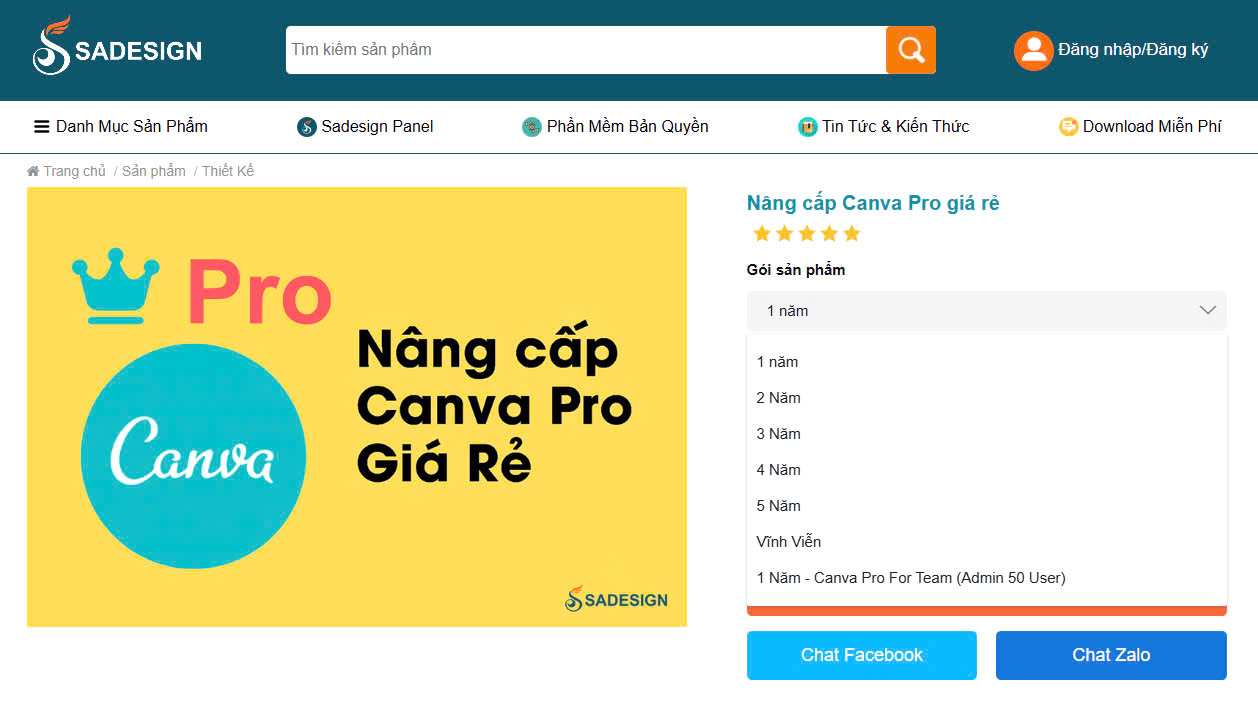
4.1. Reputation and quality:
SaDesign is a trusted supplier of licensed software, highly appreciated by many customers. With many years of experience in providing genuine software solutions, SaDesign is committed to bringing you high-quality, safe and legal products. Buying Canva Pro through SaDesign gives you peace of mind without having to worry about security risks or legal issues related to unlicensed software.
4.2. Special offer price:
When you purchase a licensed copy of Canva Pro through SaDesign, you will receive a special discount. SaDesign regularly has exclusive promotions, helping you save significant costs while still experiencing all the premium features of Canva Pro. This is a great opportunity for you to own professional design software at a reasonable cost.
4.3. Dedicated support:
SaDesign not only provides software but also commits to supporting you throughout the usage process. SaDesign's professional technical team is always ready to help, from the installation stage to when you make the most of Canva Pro's tools. Whenever you need support, you will receive enthusiastic and prompt advice, ensuring that your usage experience is always smooth and effective.
5. How to Upgrade Canva Pro
@old
Upgrade to Canva Pro license via SaDesign today to easily create beautiful and professional invitations. Contact SaDesign to receive promotions and dedicated support services!
Upgrading to Canva Pro has never been easier with SaDesign support. With just a few simple steps, you will have access to all the premium features, including unlimited resources, high-quality printing, and professional teamwork tools. SaDesign is committed to providing a smooth experience, from the moment you buy to the moment you use the software.
Don't miss the chance to own a licensed copy of Canva Pro at a discounted price. Learn more and contact SaDesign for detailed advice and the best support. Start your unlimited creative journey with Canva Pro and turn all your design ideas into reality!
6. Conclusion
Using Canva Pro to create invitations has a host of benefits, from a huge selection of easily customizable templates to professional editing tools and high-quality printing. Not only will Canva Pro save you time, but you’ll also be able to create stunning invitations that are suitable for any event, from weddings to birthdays to business meetings.
Turn all your invitation ideas into reality quickly and easily with Canva Pro from SaDesign! Contact SaDesign now to receive special offers and dedicated support from our professional team.
@old