Best Selling Products
Canva Pro Review in Detail From AZ
Nội dung
- 1. Ovrview of Canva Pro
- 2. Analysis of Canva Pro's Key Features
- 2.1. User Interface and Experience
- 2.2. Library of Design Templates and Graphic Resources
- 2.3. Advanced Editing Tools
- 2.4. Brand Management Feature (Brand Kit)
- 2.5. Project Collaboration and Sharing
- 3. Canva Pro's "Pros"
- 3.1. Save Time and Money
- 3.2. Friendly Interface, Easy to Use
- 3.3. Rich Resource Library
- 3.4. Extremely Useful Brand Management Features
- 3.5. Support Effective Collaboration
- 4. Disadvantages and Limitations of Canva Pro
- 4.1. Limitations Compared to Professional Software
- 4.2. Some Limitations on Advanced Features
- 5. Upgrade Canva Pro Cheaply At SaDesign
Canva Pro is a convenient and easy-to-use online design application that allows users to quickly and professionally create graphic designs, images, videos, and many other types of content.
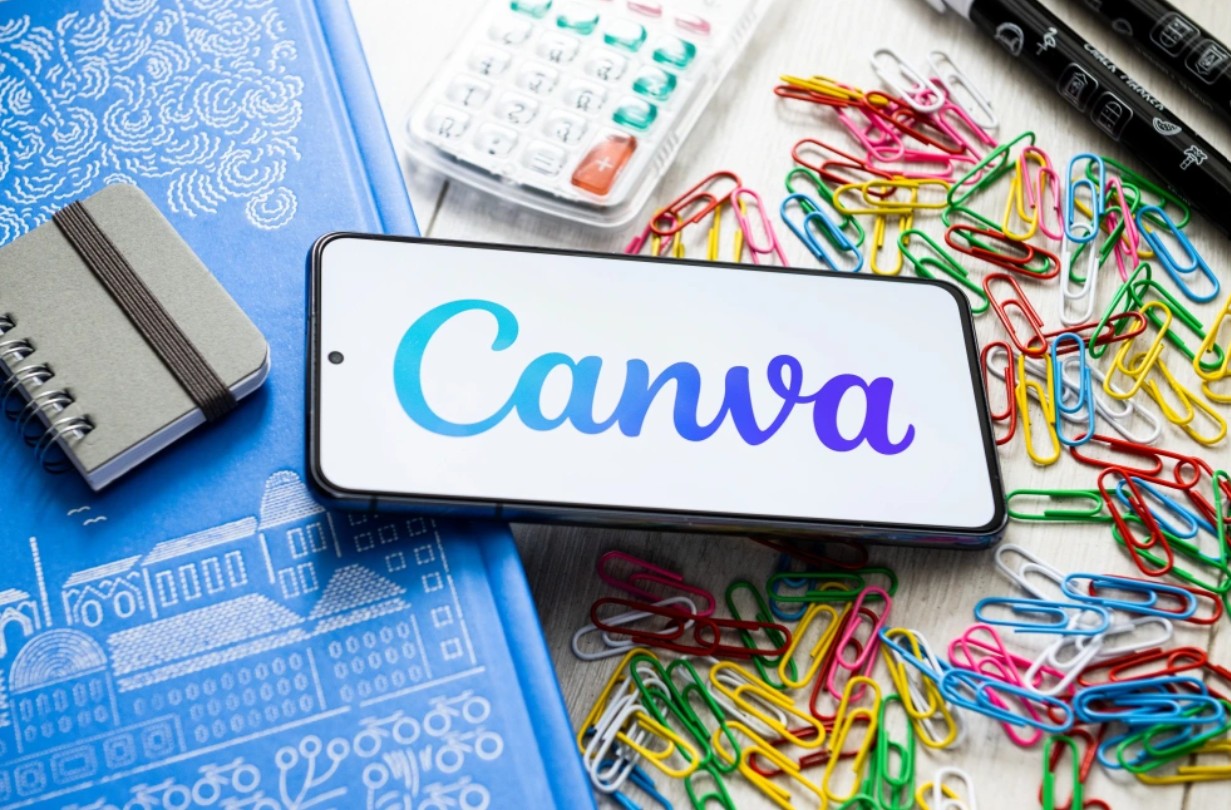
Design is the bridge that helps businesses convey messages and build brands in the hearts of customers. With the trend of "beautifying everything" spreading strongly, the need to create quality, fast and cost-effective design products is becoming more and more urgent. Canva Pro was born to meet that need, providing an easy-to-use online platform but still possessing powerful features, helping users confidently create unique designs. This article will give you an overview of Canva Pro. Let's join SaDesign to start the journey to learn about this design tool that is trusted by many people!
1. Ovrview of Canva Pro
Canva Pro is an advanced version of the online design platform Canva, a tool that helps create professional designs without requiring deep technical knowledge of graphics. Created to address the design needs of individuals, small businesses and creative teams, Canva Pro not only provides a friendly interface but also integrates thousands of design templates, graphic resources and advanced editing tools.
.png)
Although the free version of Canva allows users to experience many basic features, to achieve more professional design efficiency, Canva Pro has added a series of superior features:
Extensive Resource Library: Thousands of high-quality designs, images, icons, and fonts.
Brand Kit: Helps businesses easily maintain brand identity by storing their own logo, color palette, and typography.
Advanced editing tools: Supports in-depth effects, filters, and customization tools, allowing for unlimited creativity.
Collaboration mode: Real-time project sharing and teamwork features, helping to increase work efficiency.
.png)
With a general understanding of Canva Pro, we will move on to analyze in detail the main features of this tool, helping you grasp the practical benefits when using it.
2. Analysis of Canva Pro's Key Features
2.1. User Interface and Experience
Canva Pro is designed with an intuitive, modern, and easy-to-use interface. The user-friendly drag-and-drop interface allows users to easily add, edit, and arrange elements on their designs. From beginners to design professionals, everyone can quickly get up and running and make the most of the platform's features.
Everything on Canva Pro is optimized for a smooth and fast experience. The intuitive drag-and-drop feature makes it easy to work and experiment with design ideas without any hassle. Canva Pro syncs across devices, from your computer to your mobile phone, so you can work anywhere, anytime without interruption.
(1).jpg)
2.2. Library of Design Templates and Graphic Resources
One of the strengths of Canva Pro is its huge library of design templates. From invitations, promotional posters, to professional presentations, it’s all available on this platform.
Canva Pro offers thousands of design templates that are constantly updated according to modern trends, making it easy for users to choose and customize according to their needs. Not only stopping at design templates, Canva Pro also integrates a rich graphic resource library including images, icons, fonts and illustrations. This makes it easy for users to be creative without having to search for external resources. Each design template and graphic resource is carefully reviewed for quality, ensuring that the final product will bring the best message transmission effect.
.png)
2.3. Advanced Editing Tools
Canva Pro goes beyond just providing design templates, it also integrates advanced editing tools to help you customize and turn your ideas into reality.
Canva Pro allows users to apply effects, filters, crop, and adjust colors with ease. You can work directly on your photos, change brightness, contrast, and even create special effects to highlight the theme of your design. With advanced editing tools, you can freely resize, rotate, and adjust the position of each element in your design. This allows you to create unique products that truly reflect your personal style or your business brand.
Canva Pro integrates a wide range of special effects, from motion effects to shape effects, to add creativity and professionalism to your designs.
.png)
2.4. Brand Management Feature (Brand Kit)
In an age where brand identity plays an important role, Canva Pro has integrated brand management features that help businesses easily maintain and develop a consistent brand image.
The Brand Kit feature allows you to store your brand’s logo, color palette, and signature typefaces. This ensures that every design product you create is consistent with your pre-defined brand identity. When working in a team, sharing your brand identity helps members stay consistent in their design style. This not only enhances your brand value but also builds trust with your customers.
.png)
2.5. Project Collaboration and Sharing
In the modern workplace, online collaboration and teamwork are becoming the norm. Canva Pro has focused on developing collaboration features to help creative teams work more effectively.
Canva Pro allows users to invite colleagues to join the project, edit and contribute immediately. This creates quick interaction, helping the project to be completed flexibly and efficiently. You can set access rights for each team member, ensuring that each person can only edit the parts they are responsible for. This feature helps avoid unnecessary mistakes during the collaborative work process.
Canva Pro's synchronized editing tools and friendly interface make it easy to communicate and exchange ideas between team members, thereby promoting creativity and continuous improvement within the project.
.png)
Canva Pro’s collaborative features not only facilitate teamwork, but also increase transparency and efficiency in project management. Now that we’ve explored the key features, let’s take a look at the standout benefits of Canva Pro.
3. Canva Pro's "Pros"
3.1. Save Time and Money
Canva Pro helps users quickly create professional design products without having to invest too much time in learning complex software. With thousands of ready-made design templates, you only need to customize a few details to have the perfect product.
Cost-effective: No need to outsource design services or invest in expensive software, Canva Pro offers an effective solution at a reasonable cost.
Fast and convenient: The prototyping process from idea to finished product is streamlined to the maximum, allowing you to focus on other business strategies.
.png)
3.2. Friendly Interface, Easy to Use
Not everyone has in-depth knowledge of design, and this is a big plus for Canva Pro. The intuitive and easy-to-use interface helps even beginners quickly get up and running and create beautiful designs.
No complicated learning curve: Simple drag-and-drop operations and optimized interface make it easy for users to pick up and use right from the first time.
Multilingual Support: Canva Pro supports multiple languages, making it convenient for users worldwide.
.png)
3.3. Rich Resource Library
With thousands of high-quality templates, images, and icons, Canva Pro provides endless inspiration for any creative project. You can easily find and apply the right resources for any specific design purpose.
Diverse and constantly updated: The designs are not only diverse but also regularly updated, helping you always have fresh resources to refresh your products.
Superior Quality: Each resource is carefully selected, ensuring that the final design is not only beautiful but also professional.
3.4. Extremely Useful Brand Management Features
Brand consistency is key to any business's success. With Canva Pro's Brand Kit, you can easily create and manage a professional brand identity, from logos to color palettes and typography.
.png)
Maintain a professional image: Every design product reflects the image and message that the business wants to convey.
Save time: No need to reset basic elements for each project, making the design process faster and more efficient.
3.5. Support Effective Collaboration
In the modern workplace, the ability to work in teams and collaborate online is indispensable. Canva Pro, with its real-time project sharing and access permissions, creates a flexible and transparent working environment that helps creative teams stay connected and perform at their best.
4. Disadvantages and Limitations of Canva Pro
While Canva Pro offers a lot of benefits, it is not without some limitations when compared to other advanced design software.
.png)
4.1. Limitations Compared to Professional Software
Limited customization: Although Canva Pro has improved many editing tools, when compared to software like Adobe Photoshop or Illustrator, Canva's customization and deep editing capabilities are still limited.
Not suitable for advanced design: For design projects that require sophistication and detail, Canva Pro may not be enough to meet the needs of professional designers.
4.2. Some Limitations on Advanced Features
Unfinished editing tools: Some of the advanced tools in Canva Pro are not yet fully developed, making it difficult for users to perform complex editing operations.
Sometimes lacks flexibility: During prototyping, some editing options may not be flexible enough compared to other professional design software.
4.3. Costs
Canva Pro requires users to sign up for a subscription plan, which can be a barrier for small businesses or individuals just starting out. However, when compared to the benefits the tool brings, this cost is still considered reasonable for the quality and utilities that Canva Pro provides.
5. Upgrade Canva Pro Cheaply At SaDesign
At SaDesign , we understand that each design is not only a work of art but also the face of the brand, reflecting the style and values that you want to convey to customers. Every small detail in the design from color, image to layout plays an important role in creating a deep and professional impression. Therefore, the Canva Pro Upgrade service was born to help you perfect your Canva design products, improve image quality and bring class to every project.
.png)
With competitive prices, SaDesign's services help you experience high-quality design without having to invest too much financial resources. This is the perfect choice for both small businesses and creative individuals who want to enhance the value of their products without having to bear the burden of additional costs.
Experience the Cheap Canva Pro Upgrade at SaDesign today to feel the difference from the first use. We are committed to bringing you design products that are not only beautiful but also professional, contributing to elevating your personal and business brand in today's competitive digital content market. With SaDesign, each design work will become a success story, demonstrating artistic class and unlimited creativity.















.png)





























