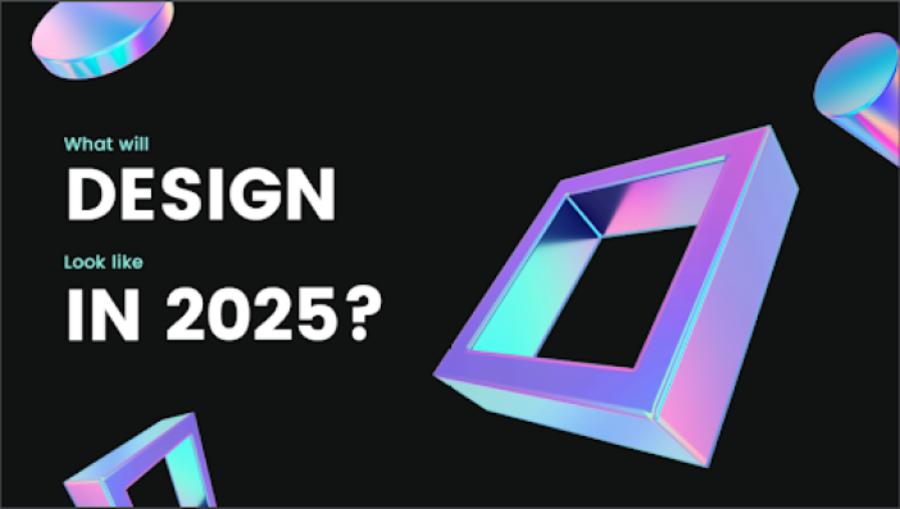Best Selling Products
Dropbox or OnDrive? Which Is Your Storage Solution Choice?
Nội dung
Cloud storage apps like Dropbox and OneDrive not only help optimize work, but also ensure flexibility and accessibility from anywhere.

Storing and sharing data has become extremely important not only for businesses but also for individuals. With the explosion of technology, cloud storage services have made it easy for us to access and manage data anytime, anywhere. Two prominent names on the market today are Dropbox and OneDrive . So which storage solution best suits your needs? Let's find out with SaDesign through the article below!
1. The evolution of One Drive and Dropbox
1.1. Dropbox
Dropbox was founded in 2007, starting with a simple idea but having a strong influence in changing the way data is stored and shared. From the early days of operation, Dropbox quickly won the trust of users thanks to its friendly interface and outstanding data synchronization performance. Through updated versions, Dropbox has constantly improved and added many new features to meet the increasingly diverse needs of customers.
Dropbox is designed to be simple and intuitive, making it easy for users to operate right from the first use. It allows users to automatically synchronize data between devices, ensuring that all information is updated promptly. Dropbox is not only a storage but also an integrated center with work management applications, supporting effective team collaboration.
.png)
Dropbox is primarily aimed at individuals, freelancers, and small businesses who prioritize simplicity and convenience in managing and sharing data. Especially for those new to cloud storage, Dropbox offers a smooth experience, without making it difficult to access features.
1.2. OneDrive
OneDrive is a Microsoft product, deeply integrated into the Office and Windows ecosystem. Since its inception, OneDrive has undergone many improved versions, serving the storage needs of millions of users worldwide. Continuous integration with other Microsoft products such as Office 365 has created a significant competitive advantage, making OneDrive the preferred choice of many businesses and individuals.
OneDrive is built into Windows and Office applications, making it easier for users to work. Data synchronization, along with the ability to share and collaborate online, makes it easy for users to edit documents at the same time, improving work efficiency. Whether you use a computer, phone or tablet, OneDrive ensures smooth data synchronization and access.
.png)
OneDrive is suitable for users who are familiar with the Microsoft ecosystem, especially large enterprises and organizations that need to integrate office tools. Thanks to its collaboration support and high security features, OneDrive becomes an ideal choice for organizations that require efficiency in teamwork and large data management.
2. Detailed comparison between Dropbox and OneDrive
Comparison criteria
Dropbox
OneDrive
Features
It stands out for its fast and stable syncing capabilities, especially when working across multiple devices. It also supports collaboration very well with easy file and folder sharing.
- OneDrive integrates seamlessly with the Microsoft ecosystem, including Office 365, allowing users to edit documents directly on the platform.
- In addition, OneDrive also provides automatic backup from other devices such as mobile phones and tablets, helping users protect data effectively.
- OneDrive with Microsoft Personal Vault provides an extra layer of security for sensitive files
Capacity
· Free: 2GB
· Payment:
Personal Package
+Plus: 1TB
+Professional
Business Package
+ Standard (for business): 2TB
+ Advanced (for businesses): Unlimited capacity
· Free: 5GB(Basic)
· Payment:
- Personal package
+ Standalone: 100GB
- Business Package
+ Plan 1(for DN): 1TB
+ Plan 2 (for businesses): Unlimited capacity
Expense
- Dropbox offers a free package with 2GB of storage, but to expand storage space, users will have to pay for a personal package, and a business package with high capacity will cost more than ondrive.
- Dropbox remains the top choice for businesses thanks to its security features and larger storage capacity in its premium service plans.
- Microsoft's OneDrive offers a free plan with 5GB of storage, and paid monthly plans are lower than Dropbox.
- In particular, Office 365 users will be provided with OneDrive with a capacity of up to 1TB along with office transformation applications such as Word, Excel, and PowerPoint.
- OneDrive is quite attractive to users who want to save money and don't need huge capacity.
.jpg)
3. Advantages and disadvantages of each service
Summarizing the pros and cons will help users have a clearer view when making the final decision.
3.1. Dropbox
Advantage:
Simple and intuitive interface: Easy to get used to for beginners and optimized for user experience on all devices.
Powerful synchronization capabilities: Fast data update and synchronization speed, supporting effective teamwork.
Integrates with many third-party applications: Suitable for many industries, especially those working in creative fields such as graphic design, advertising, etc.
.png)
Disadvantages:
Higher Prices: For large storage plans, the cost of use can be high compared to some competitors.
Limited online collaboration features: While strong in data syncing, Dropbox doesn't yet have the same level of collaboration integration as OneDrive when combined with Office apps.
With clear pros and cons, Dropbox still holds a strong position in the hearts of users who love simplicity and efficiency in storing and sharing data.
.png)
3.2. OneDrive
Advantage:
Deep integration with Microsoft Office and Windows: Delivers a seamless experience for users already familiar with the Microsoft ecosystem.
Competitive pricing when combined with Office 365: Cost-effective solution with high storage capacity and powerful collaboration features.
Outstanding online collaboration features: Supports editing documents directly on the platform, optimized for teamwork and business.
.png)
Disadvantages:
Interface can be complex: Sometimes doesn't feel as intuitive as Dropbox, especially for new users.
Dependent on the Microsoft ecosystem: Users unfamiliar with Microsoft products may have difficulty getting used to OneDrive.
4. Target users and recommended selection
4.1. Individual user segmentation
For individual users, storage needs often revolve around storing photos, personal documents, and small projects. If you are a freelancer or a freelance designer, choosing a storage service with a friendly interface, high sync speed, and fast sharing capabilities is very important.
.png)
Dropbox is the ideal choice if you prioritize simplicity and need to sync data across multiple devices without relying too much on office features.
OneDrive is a better fit if you're familiar with Microsoft Office and want to take advantage of powerful online collaboration features for effective teamwork.
4.2. Business segmentation
For businesses, especially medium and large-sized companies, security, user management and team collaboration are top priorities.
.png)
OneDrive's deep integration into the Microsoft Office 365 ecosystem offers a clear advantage for organizations that need to manage large data, support collaboration, and secure information.
Dropbox is also a good choice if your business prioritizes simplicity, the ability to integrate with many third-party applications, and is not too dependent on the Microsoft office environment.
Choosing the right cloud storage solution is a strategic decision not only for individuals but also for the entire business. Dropbox and OneDrive both have their own outstanding advantages, and no service is absolutely perfect. Through the above article, we hope you have a more comprehensive and in-depth view of Dropbox and OneDrive, thereby easily making a decision that suits your usage needs.