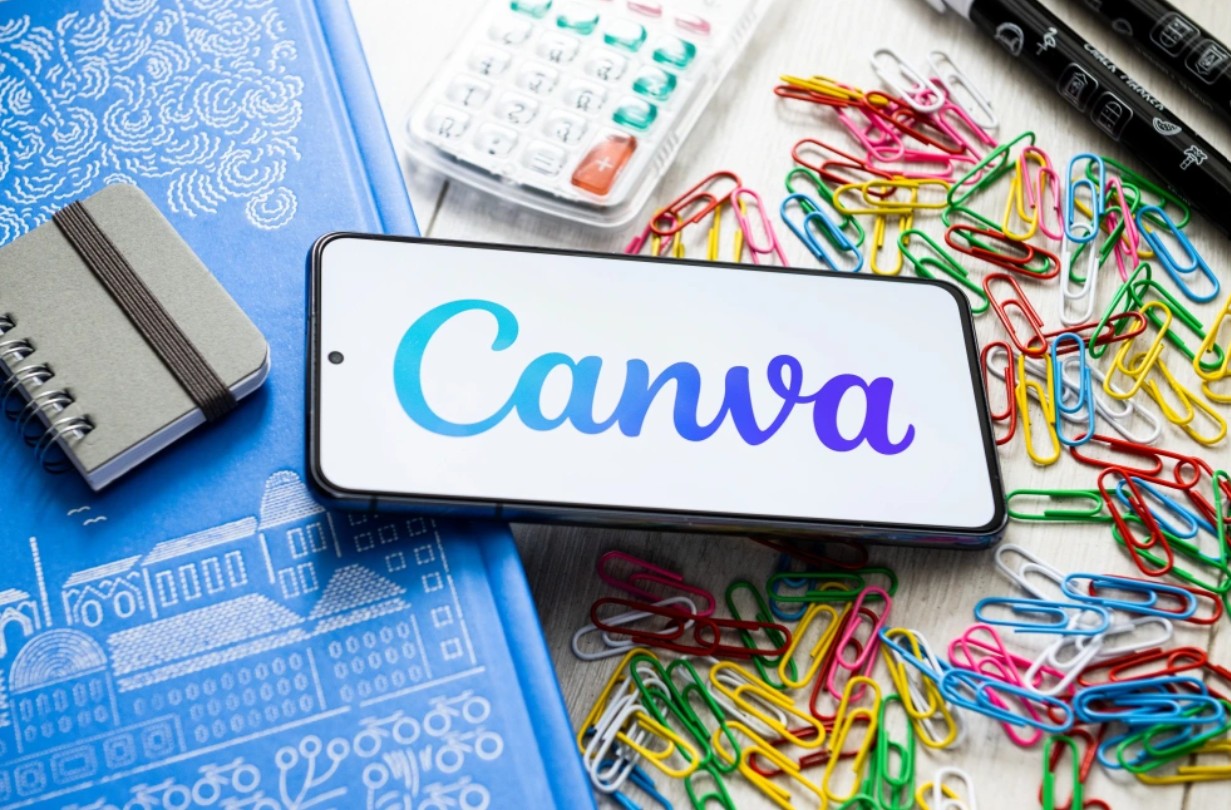Best Selling Products
CapCut Pro Review From A-Z
Nội dung
- 1. Overview of CapCut Pro
- 2. Core Features of CapCut Pro
- 2.1. User Interface & Experience
- 2.2. Basic Video Editing Tools
- 2.3. Advanced Editing Features
- 2.4. Audio & Subtitles
- 2.5. Graphics Features & Motion Effects
- 2.6. AI Technology & Automation
- 2.7. Publishing & Sharing Videos
- 2.8. New Features & Updates
- 3. Product Performance & Quality
- 3.1. Evaluation of processing speed
- 3.2. Video quality after editing
- 3.3. Software stability
- 4. Advantages and Disadvantages of CapCut Pro
- 4.1. Advantages
- 4.2. Disadvantages
- 5. Upgrade CapCut Pro at Super "Affordable" Price
Capcut Pro gives you access to a huge library of effects, filters, music and fonts. You can upgrade your videos to a whole new level with professional editing features, including: removing watermarks, exporting videos in high resolution, using exclusive background music and many other advanced features... With this upgraded version, users can unleash their creativity to create quality, professional videos.

In the context of increasingly growing video content production, choosing an effective, easy-to-use and fully-featured video editing software is extremely important for content creators. CapCut Pro has quickly made its mark with outstanding improvements in interface and technology, meeting the needs of both beginners and experts in the industry. In the article below, SaDesign will provide a comprehensive view from AZ about CapCut Pro to help you have a realistic and objective assessment of this software.
1. Overview of CapCut Pro
CapCut Pro was born from the basic version of CapCut, developed by ByteDance - the company behind famous products such as TikTok. Initially, CapCut was designed to support users in creating short videos, easy to edit and share on social platforms. However, following the trend of improving the quality of video content, CapCut Pro was launched with a series of advanced features to serve professional video production. Through continuous updates, the software not only improves performance but also integrates many new technologies such as AI, helping to optimize the editing process.
CapCut Pro is designed for a wide range of users. From beginners, students, freelance content creators, to professionals in the field of media and advertising, everyone can find the features that suit their needs. In particular, the friendly interface and automation tools make it easy for users to get acquainted right from the first steps.
.png)
In a video editing software market that is increasingly competitive with big names such as Adobe Premiere, Final Cut Pro or Filmora, CapCut Pro still affirms its position thanks to its outstanding features and reasonable price. Compared to other high-end software, CapCut Pro is not only easy to access but also constantly updated with new technologies, meeting the increasing needs of users.
2. Core Features of CapCut Pro
2.1. User Interface & Experience
CapCut Pro has a modern, minimalist interface but still has all the necessary functions. Users will feel the smoothness right from the first experience. CapCut Pro's interface is arranged reasonably, editing tools are arranged intuitively to help users easily find and use. The main colors are harmoniously chosen, creating a professional but equally friendly feeling. CapCut Pro allows users to customize the interface to their liking, creating favorable conditions for each individual to work in their own style. Toolbars, video preview windows and timelines can all be adjusted to suit work needs.
.jpg)
2.2. Basic Video Editing Tools
One of the advantages of CapCut Pro is its ability to handle basic editing operations smoothly and quickly. Users can easily cut and merge videos to create a seamless work. The cutting tool is precisely designed, allowing for meticulous adjustment of each frame. Lengthening or shortening a video becomes simple with just a few drag and drop operations, suitable for those who need to make quick edits during the content production process. CapCut Pro provides a series of basic transition effects, helping videos to be connected naturally. Users can choose between smooth, fast transitions or special effects depending on the purpose of use.
2.3. Advanced Editing Features
CapCut Pro does not stop at basic tools but also expands to many advanced features, suitable for creating professional videos with high quality. The software integrates color filters, light adjustments and other special effects to enhance video quality. You can easily highlight the necessary scenes, create artistic effects in your own style. With the ability to handle 4K videos and high-resolution projects, CapCut Pro allows users to make sophisticated edits such as adjusting brightness, contrast, and color balance in detail.
.png)
2.4. Audio & Subtitles
Sound quality is always the key to creating an impressive video. CapCut Pro has focused on providing optimal audio and subtitle processing tools. The software allows users to add background music, adjust volume, cut and paste audio, and even process noise to ensure standard sound quality. With the ability to synchronize audio and images, your video will become more vivid and professional. Not only stopping at audio, CapCut Pro also supports users to create subtitles for videos. Formatting tools, customizing fonts, colors, and subtitle display positions are all smoothly integrated, making it easy for viewers to follow the content.
2.5. Graphics Features & Motion Effects
To create unique videos, the use of graphic elements and motion effects is indispensable. CapCut Pro has invested heavily in these tools. The software allows users to easily insert images, icons, logos and stickers into videos. This is a useful tool to personalize content, highlight brands or create highlights for videos. In addition to basic effects, CapCut Pro also supports subtle movements such as blur, rotate, zoom in or zoom out. Users can adjust the speed and direction of motion to create unique effects that attract viewers.
.png)
2.6. AI Technology & Automation
AI technology has become an indispensable trend in modern video editing software. CapCut Pro has integrated advanced AI technology to support the optimization of content production processes. Thanks to AI technology, the software is capable of automatically recognizing faces, helping users easily edit, create special effects or blur the background automatically. This not only saves time but also improves the quality of the final product. CapCut Pro's AI tools can also automatically adjust color, light and transition effects based on each frame, helping users achieve professional editing results without having to do too much.
2.7. Publishing & Sharing Videos
A beautifully edited video does not stop at the creation process but also needs to be published and shared effectively. CapCut Pro supports users to export video files in many different formats and qualities. Users can choose to export videos with resolutions from HD to 4K, suitable for posting needs on platforms such as YouTube, Facebook, Instagram or TikTok. The software supports a variety of file formats, helping to optimize the storage and sharing process. CapCut Pro integrates the feature of sharing directly to social networking platforms, helping you save posting time and easily reach the audience. With just a few clicks, the video can be widely spread on the Internet.
.png)
2.8. New Features & Updates
Continuous improvement is the key factor that helps CapCut Pro maintain its position in the market. The software continuously releases new plugins, supporting more rich and effective editing tools. These utilities help users to customize more according to personal needs and the latest design trends. Updated versions of CapCut Pro not only fix bugs but also introduce new features, improve work performance and expand compatibility with many file formats. This shows that the developer always listens to user feedback and constantly innovates.
3. Product Performance & Quality
3.1. Evaluation of processing speed
A professional video editing software needs not only powerful features but also high processing performance. CapCut Pro impresses with its fast processing ability, even with high-resolution video projects and complex effects. Regardless of the user's computer configuration, CapCut Pro still operates smoothly, minimizing lag or stuttering.
.png)
3.2. Video quality after editing
The final video quality is judged on the smoothness of the image, vivid colors, and natural transition effects. CapCut Pro has proven itself to be a powerful editing tool with the ability to process 4K video, bringing the final product to professional quality standards. Every detail, from lighting to contrast, is optimized, creating impressive and engaging videos.
3.3. Software stability
An equally important factor is the stability of the software during use. CapCut Pro is highly appreciated for its stability, with few errors or unexpected problems. The developer always updates and patches errors quickly, helping users work with peace of mind without having to worry about losing data or interrupting the editing process.
.png)
4. Advantages and Disadvantages of CapCut Pro
4.1. Advantages
Intuitive and user-friendly interface:
CapCut Pro has a modernly designed interface, making it easy for users to access and use editing tools without encountering difficulties in operation.
Feature-rich:
From basic tools to advanced features like special effects, AI technology, and automation, the software caters to the needs of both beginners and experts.
Competitive price:
Compared to other video editing software with the same features, CapCut Pro is considered to have a reasonable price, helping users save costs while still ensuring product quality.
.png)
Powerful processing capabilities:
Even when working on high-resolution and multi-effects projects, the software ensures fast and efficient processing speed, saving time during content production.
Advanced AI features:
Facial recognition technology, automatic color and light correction help improve video quality without requiring too much effort from the user.
4.2. Disadvantages
Requires a fairly high computer configuration:
To take full advantage of CapCut Pro's advanced features, users need a sufficiently powerful computer configuration. This can be difficult for those using low-configuration computers.
.png)
Some advanced features are limited:
Although the software integrates many specialized tools, there are still small gaps in some effects and specific tools compared to other professional software such as Adobe Premiere or Final Cut Pro.
Format compatibility issue:
Although it supports a variety of file export formats, CapCut Pro sometimes has difficulty handling specific file formats, requiring users to convert the format before use.
5. Upgrade CapCut Pro at Super "Affordable" Price
At SaDesign, we understand that each video is a work of art that needs to be taken care of in every detail. The CapCut Pro Upgrade Service is not only a technical solution but also a commitment to accompany you on the journey to conquer new standards of image quality. If you feel that the video quality has not really met your expectations, let SaDesign help you overcome that weakness, creating truly attractive and classy video products.
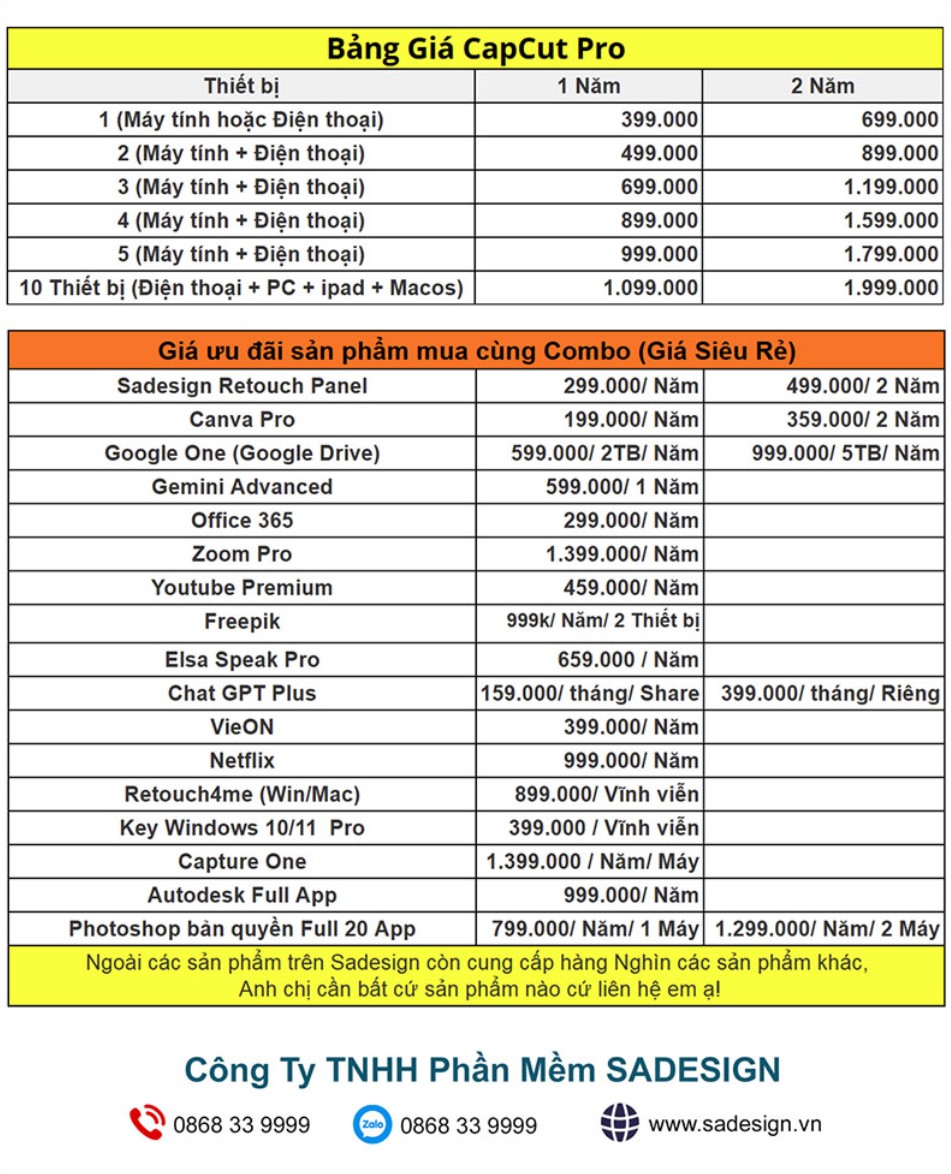
SaDesign always puts quality and customer satisfaction first and with this service, each video you create will exude professionalism and contribute to elevating your personal and business brand in today's competitive digital content market.
Experience the Cheap CapCut Pro Upgrade at SaDesign to feel the difference from the first use and together create the best video products!
CapCut Pro Upgrade Service at SaDesign not only helps improve video quality but is also designed to optimize your workflow:
Advanced Technology: Built-in modern algorithms analyze and improve each frame in detail, ensuring video quality is upgraded naturally and sharply.
Cost Savings: With competitive prices, SaDesign's services allow you to experience high-quality video without having to invest too much financial resources.
Easy integration: The service is optimized to seamlessly integrate into your video editing workflow with CapCut Pro, saving you time without interrupting your creative flow.
If you are looking for a powerful yet user-friendly video editing software, CapCut Pro is definitely an option not to be missed. It not only helps you create high-quality videos but also saves you time and effort thanks to its intelligent automation and AI integration features. Continuous improvements to CapCut Pro promise many new features, better meeting the increasingly diverse needs of users in the future.