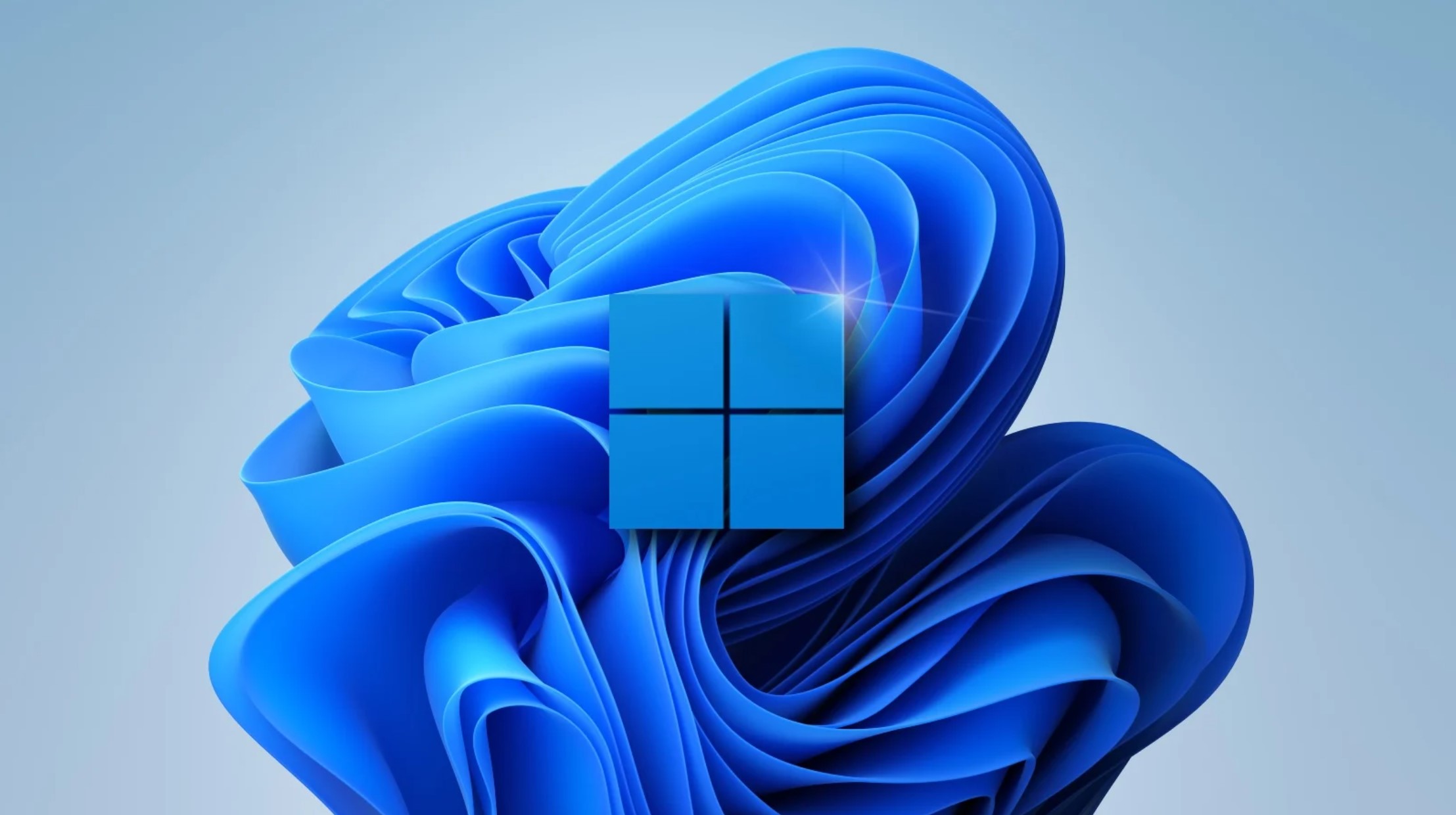Best Selling Products
CapCut Pro vs CapCut Regular: Are Premium Features Worth It?
Nội dung
Are you torn between CapCut Pro and CapCut Regular? Are the premium features of CapCut Pro really worth the investment?

Are you wondering whether to choose CapCut Pro or CapCut Regular? Are the advanced features that CapCut Pro brings really worth the investment? As a popular video editing tool, CapCut has become the top choice for everyone, from basic users to professional content creators. With a friendly interface and powerful features, CapCut makes video editing easier and more efficient than ever. Let's explore the detailed differences between CapCut Pro and CapCut Regular with SaDesign to find the version that best suits your needs.
.jpg)
1. What is a regular card?
CapCut Regular is the free version of the CapCut video editing application, designed for basic users who want to create creative videos simply and conveniently. With a friendly and easy-to-use interface, CapCut Regular provides basic features such as video trimming, adding effects, background music, and text. In addition, users can access a number of free filters and effects to make the video more vivid. However, this version has some limitations such as exporting videos with watermarks and lacking advanced editing tools. However, CapCut Regular is still an ideal choice for those who want to start with video editing without investing any money.
2. What is Capcut Pro?
CapCut Pro is the paid version of the CapCut video editing application, designed for professional users or those who want to upgrade the quality of their videos. Compared to the free version, CapCut Pro offers a series of advanced features such as removing watermarks, exporting videos in 4K, HDR quality, and access to an exclusive resource of effects, sounds, and premium filters. In addition, CapCut Pro also supports powerful editing tools such as Keyframe, masking, and chroma key, helping to create more creative and professional videos. This is the perfect choice for YouTube, TikTok content creators, or projects that require high quality and unlimited creativity.
3. Detailed comparison: CapCut Pro vs CapCut Regular
3.1. Comparison summary table
Criteria
Regular CapCut
CapCut Pro
Expense
Free of charge
Pay (monthly or annually)
Watermark
Watermark on output videoExport video up to 720p or 1080p
No watermark
Video quality
Limited, some effects are free
Support 4K, HDR video output
Effects and sound warehouse
Limited, some effects are free
Exclusive, rich and regularly updated
Editing tools
Basic (cutting, editing audio, inserting text)
Advanced (Keyframe, Masking, Chroma Key)
Free Resources
Yes but limited
Full access to premium resources
Who is it for?
Basic or beginner user
Professional Content Creator
3.2. Detailed analysis
3.2.1. Cost
.jpg)
In terms of cost, CapCut Thuong is a free version, suitable for basic users or those who want to experience video editing without financial investment. However, using the free version comes with some limitations, such as watermarked exported videos and lack of advanced features. In contrast, CapCut Pro is a paid version, with monthly or annual prices depending on needs. Despite the fee, users will enjoy many outstanding benefits, such as removing watermarks, exporting high-quality videos (4K, HDR), and access to a library of exclusive effects and sounds. If you want to create professional videos without being limited by features, CapCut Pro is a worthy investment.
3.2.2. Watermark
One of the big differences between CapCut Regular and CapCut Pro is the watermark. When using CapCut Regular, the exported videos will have a watermark, which can reduce the professionalism, especially when you need to use the video for work or share on large platforms like YouTube or TikTok. Meanwhile, CapCut Pro allows you to completely remove the watermark, bringing sophistication and professionalism to the final product. This is a big advantage for content creators or businesses, helping to improve the quality of brand image. If you need videos that are not affected by watermarks, CapCut Pro is the perfect choice to meet this need.
3.2.3. Sound effects warehouse
.jpg)
The effects and sound library is one of the important factors that make the difference between CapCut Regular and CapCut Pro. With CapCut Regular, users are provided with a number of basic effects and sounds, suitable for simple editing needs. However, this resource library is quite limited, which may not be enough for those who want to create complex content. In contrast, CapCut Pro offers a diverse, exclusive, and constantly updated library of effects and sounds. This helps users freely choose and create more unique and professional videos.
3.2.4 . Video quality
.jpg)
With CapCut Regular, you can only export videos in low or medium quality, up to 720p or 1080p, suitable for basic or personal needs. However, if you need sharp, high-quality video products for work or presentations, this version will not meet your needs. Meanwhile, CapCut Pro supports exporting videos with resolutions up to 4K, providing sharp images, vivid colors and professional effects.
3.2.5. Free Resources
.jpg)
In terms of free resources, CapCut Regular offers a limited number of free effects, filters, stickers, and sounds, suitable for basic users or those who want to experiment with video editing without additional investment. However, this resource may not be enough to meet diverse creative needs, especially for professional projects. In contrast, CapCut Pro allows full access to a premium resource library, including exclusive effects, rich sounds, and regularly updated filters. This gives users the freedom to create without being limited by features or quantity.
3.2.6. Target users
CapCut is suitable for basic or beginner users who need simple editing tools to create videos quickly without investing money. In contrast, CapCut Pro is aimed at professional content creators, businesses or users who need to produce high-quality videos. With advanced features and exclusive resources, CapCut Pro helps meet strict creative requirements, bringing professionalism and optimization to every video project.
3.2.7. Editing tools
.jpg)
CapCut Thuong provides basic features such as video cutting, adding effects, editing audio, and inserting text, suitable for new users or simple projects. Meanwhile, CapCut Pro owns advanced editing tools such as Keyframe, Masking, and Chroma Key, helping to create more complex and professional effects.
4. Is CapCut Pro worth it?
.jpg)
Many users have shared positive experiences using CapCut Pro compared to CapCut Regular. One TikTok user commented: “ I used to use CapCut Regular, but the watermark on my videos made me feel unprofessional. After upgrading to CapCut Pro, I can remove the watermark, export 4K videos, and use the exclusive effects store, which helps my videos attract more views .”
“ CapCut Regular is great for basic editing, but when I need tools like Keyframe and Chroma Key to create complex effects, I have to upgrade to CapCut Pro. It was definitely the right decision, as the video quality and creativity have improved significantly, ” shares a YouTube creator.
Based on user reviews and detailed comparisons between CapCut Pro and CapCut Regular, the answer is that is CapCut Pro worth it? The answer is definitely YES. With a reasonable cost compared to what you get, CapCut Pro is definitely a worthy choice for those who want to take their video products to the next level.
5. Address to upgrade genuine CapCut Pro at cheap price
.jpg)
If you are looking for a genuine CapCut Pro upgrade address at a preferential price, SaDesign is a reliable choice. SaDesign provides licensed CapCut Pro accounts, ensures quality and dedicated support throughout the usage process.
Benefits of upgrading CapCut Pro at SaDesign:
Genuine product: Committed to providing licensed CapCut Pro accounts, ensuring the safety and security of your data.
Reasonable price: Instead of spending 74.99 USD/year (equivalent to 1,903,119 VND), you can own this package for only 399,000 VND/year when purchasing through SaDesign, helping to save significantly while still ensuring the same benefits and service quality as when purchasing directly.
Professional customer support: SaDesign team is always ready to guide and support customers enthusiastically and thoughtfully.
6. Conclusion
CapCut Pro is the perfect choice for those who want to explore advanced features and create professional videos without watermarks. However, if you only need basic editing, CapCut Thuong still meets your needs well. Try CapCut Pro now to feel the difference and improve the quality of your videos! Especially, if you want to own CapCut Pro at a preferential price, contact SaDesign immediately to receive the best support.