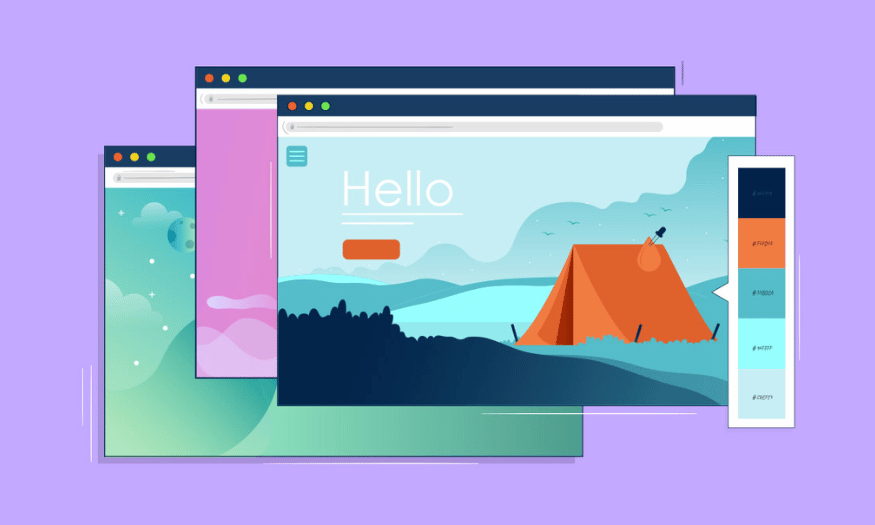Best Selling Products
Capcut vs Canva: Which Is A Better Choice For Design Beginners?
Nội dung
- 1. About Canva
- 2. Introduction to Capcut
- 3. Which software is the best for photo editing?
- 4. Which software is the best for video editing?
- 5. Compare video editing features
- 5.1 Advanced video editing
- 5.2 Music Library
- 5.3 Stickers and effects
- 5.4 Media Format Support
- 5.5 Easy Sharing
- 6. Where to upgrade Capcut and Canva
- 7. Conclusion
In today's digital age, creating quality content has become an essential requirement for individuals and businesses. Two prominent applications in the field of video design and editing are Capcut and Canva, both of which provide users with unique and useful experiences. Capcut, with its powerful and easy-to-use video editing capabilities, has quickly attracted the attention of beginners. On the contrary, Canva is a great graphic design tool, allowing users to create eye-catching products in just a few clicks. So between these two options, which tool is more suitable for those who are new to design? Let's explore deeper with Sadesign to find the answer.
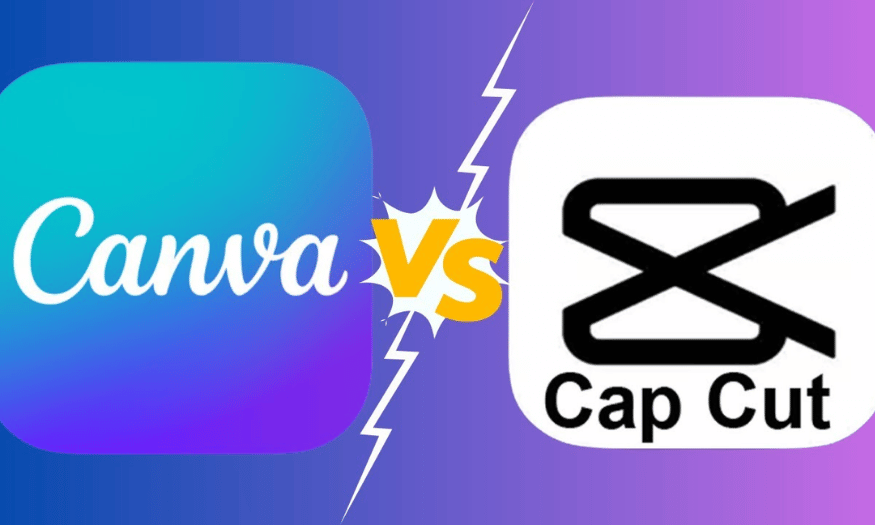
In today's digital age, creating quality content has become an essential requirement for individuals and businesses. Two prominent applications in the field of video design and editing are Capcut and Canva, both of which provide users with unique and useful experiences. Capcut, with its powerful and easy-to-use video editing capabilities, has quickly attracted the attention of beginners. On the contrary, Canva is a great graphic design tool, allowing users to create eye-catching products in just a few clicks. So between these two options, which tool is more suitable for those who are new to design? Let's explore deeper with Sadesign to find the answer.
1. About Canva
Canva has quickly become one of the most popular online graphic design tools in the world. Launched in 2013, the platform offers users a simple and intuitive approach to creating professional-looking designs without any design knowledge. With a friendly and easy-to-use interface, Canva allows users to drag and drop design elements, from images, text to icons, making it easy to create posters, postcards, presentations and more.
One of the highlights of Canva is its huge library of clearly categorized design templates. Users can find thousands of designs for various purposes, from advertising, events, to social media posts. This not only saves time but also provides a rich source of inspiration for those who are looking for ideas for their projects. In addition, Canva also supports users to create dynamic designs with features such as animation, making the final product more vivid and attractive.
Canva also offers powerful collaboration tools, allowing multiple users to work on a project. This is especially useful for remote teams or small businesses where sharing ideas and getting quick feedback is important. In short, Canva is more than just a design tool, it is a platform that helps connect and foster creativity, turning ideas into reality easily and effectively.
.png)
2. Introduction to Capcut
Capcut, a free video editing app, has quickly won the hearts of many users, especially young people. Launched in 2020, Capcut is a product of ByteDance, the parent company of TikTok, and is designed to serve the needs of quick and easy video editing. The friendly, intuitive interface helps users get acquainted immediately and start editing videos in just a few minutes. Without having to be an expert, users can create high-quality videos with rich music, effects and filters.
One of Capcut's strengths is its ability to integrate many powerful features such as cutting, merging, adding background music, and transition effects. Users can also add text, images, and stickers to their videos, creating unique and creative products. In particular, Capcut also supports 4K video editing, allowing users to create sharp and vivid videos, suitable for sharing on social networking platforms such as TikTok, Instagram, or YouTube.
In addition, Capcut also offers some advanced features such as audio editing, adding special effects and the ability to export videos in many different formats. This allows users to customize their products the way they want. With the rapid development of video content on the internet, Capcut has become a top choice for those who want to create impressive videos without much experience.
.png)
3. Which software is the best for photo editing?
When it comes to photo editing and design, Canva stands out as one of the best tools available today. With an easy-to-use interface and millions of available assets, Canva allows users to create beautiful photos without needing professional design skills. Canva's photo editing tools are diverse, from cropping, rotating, to adjusting brightness, contrast, and color, making it easy for users to turn ordinary photos into works of art.
In addition, Canva also offers a variety of filters and special effects, helping users create different styles and designs for their photos. Users can add text, icons, and other design elements to create unique and personalized products. Canva's rich template system also helps users save time, allowing them to quickly create designs for different purposes such as advertising, events, or social media posts.
Canva is more than just a photo editing tool, it’s also a platform for connecting creative communities. Users can share their work, get ideas from others, and even collaborate on design projects with friends. All of this makes Canva an ideal choice for anyone looking to edit photos easily and efficiently.
.png)
4. Which software is the best for video editing?
When it comes to video editing, Capcut is one of the top choices, especially for beginners. With a friendly and easy-to-use interface, Capcut gives users the ability to create creative videos in just a few minutes. From cutting, adding music, to using transition effects, Capcut offers all the features needed to turn a regular video into a professional product. This makes it an ideal tool for those who want to share video content on social media.
Capcut also stands out with unique features such as adding text, images and stickers to videos, making it easy for users to personalize their products. Rich effects and filters not only make videos more attractive but also allow users to express their personal style. In particular, the ability to export videos in high resolution is a big plus, allowing users to confidently share their products on online platforms.
Furthermore, Capcut also supports users in editing audio, allowing them to create complete videos with harmonious sound and images. Being able to edit videos on mobile phones is also a great advantage of Capcut, helping users easily create content anytime, anywhere. With all the powerful and easy-to-use features, Capcut is truly a great choice for those who want to step into the world of video editing.
.png)
5. Compare video editing features
When looking for a video editing app, users often need to consider many factors to choose the tool that best suits their needs. Capcut and Canva are two prominent applications in this field, each with its own strengths and limitations. Comparing the video editing features of these two platforms will help you better understand the differences and choose the tool that best suits your creative needs.
5.1 Advanced video editing
Capcut : In terms of advanced video editing capabilities, Capcut excels with a range of powerful tools. Users can perform operations such as cutting and splicing videos, adjusting speed, adding transition effects, and editing audio flexibly. Capcut offers many options for adding text, images, and different video layers, allowing you to create unique and attractive products. These features are very useful for creating complex or highly artistic videos.
Canva : Meanwhile, Canva focuses on providing more basic video editing tools. You can easily perform operations such as cutting, splicing, and adding some simple effects. However, Canva does not have the advanced video editing features that Capcut offers, which can limit the creativity of users who want to do complex projects. While Canva supports video creation, if you are looking for a platform for advanced editing, Capcut is the better choice.
5.2 Music Library
Capcut : Another highlight of Capcut is the extensive music library it offers. Users can easily search and add background music to their videos from a diverse music library that covers a wide range of genres and styles. This enhances the video viewing experience and creates the right atmosphere for the content you want to convey. The ability to add music quickly and conveniently is one of the reasons why Capcut has become a favorite choice for many content creators.
Canva : While Canva also has a music library, it is somewhat more limited than Capcut. However, one advantage of Canva is that users can upload their own music, allowing them to personalize their videos to their liking. This is useful for those who want to use licensed music or music that they love. While Canva’s music library is not as extensive as Capcut’s, the flexibility to add custom music can make up for this shortcoming.
.png)
5.3 Stickers and effects
Capcut : Capcut offers a diverse library of stickers and effects, making it easy for users to enrich their videos. With thousands of options, you can add interesting and vivid elements, from cute stickers to special effects, making your videos more attractive. This not only attracts viewers but also helps you express your own personality and style in each video product.
Canva : While Canva does have some basic stickers and effects, it can’t match Capcut in terms of variety and creativity. Canva’s sticker selection is often more limited, and the effects aren’t as rich as Capcut’s. If you’re looking for a tool to create videos with lots of cool graphics and effects, Capcut is a better choice.
5.4 Media Format Support
Capcut : Capcut supports a wide range of video and audio formats, giving users more flexibility in working with a variety of media files. This is important when you need to combine videos from different sources or when you want to export videos in formats compatible with multiple platforms. This diversity makes it easier for users to create high-quality products.
Canva : On the other hand, Canva supports some basic media formats, but is limited in its ability to work with more complex formats. This can be a problem for those who want to combine different file types or export videos in a specific format. If you need a flexible tool that can handle a variety of formats, Capcut is the better choice.
5.5 Easy Sharing
Capcut : Capcut allows users to save videos directly to social media platforms or store them on their devices with ease. This quick sharing feature allows users to post their creations on social media without any hassle. This is important in an era where video content is becoming increasingly popular and needs to be shared immediately.
Canva : Similarly, Canva also offers the option to save videos to your device or share directly to social media. However, the sharing process may not be as quick and convenient as Capcut. While both apps support sharing, Capcut’s ability to integrate directly with social platforms gives it a bigger advantage for users who want to spread their content quickly.
.png)
6. Where to upgrade Capcut and Canva
If you are looking for a place to upgrade your Capcut and Canva accounts, Sadesign is the perfect choice for you. With professionalism and reputation in providing design resources, Sadesign brings users optimal solutions to enhance their creative experience.
Sadesign is a platform that specializes in providing licensed software products, including Capcut and Canva accounts. Here, you can easily find upgrade packages at reasonable prices, suitable for your usage needs. Upgrading your account not only gives you access to many advanced features but also saves time and effort in the design process. Sadesign is committed to providing quality products, ensuring safety and security of information for users.
In addition, Sadesign also supports customers in guiding how to use the software most effectively. You will receive dedicated advice from a team of professional staff, helping you understand how to use new features and make the most of the design tool. This is especially useful for beginners or those who want to develop their design skills.
Not only providing upgraded accounts, Sadesign also regularly updates the latest information on software and modern design trends. You will always be equipped with the necessary knowledge to apply to your creative work. In addition, Sadesign also has a rich resource store, including presets, templates and other design tools, making creativity easier and more enjoyable than ever.
7. Conclusion
In conclusion, both Capcut and Canva have their own advantages, serving different purposes in the field of content design. If you are looking for a tool to edit videos flexibly and easily, Capcut is a great choice. On the contrary, if you want to create impressive graphic designs without much experience, Canva will be the ideal companion. With the development of technology and the increasing demand for creative content, choosing the right tool will not only save you time but also improve the quality of the final product. Carefully consider your needs to make the right decision in your journey to explore the world of design.