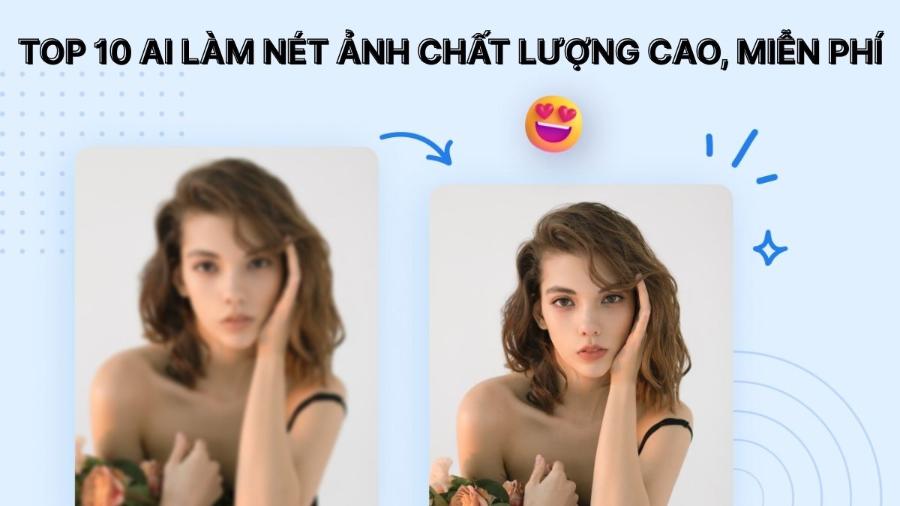Best Selling Products
CapCut vs Premiere Pro Full Comparison: Which Tool Is Superior in Features?
Nội dung
- 1. Overview of CapCut and Premiere Pro
- 1.1. CapCut – Powerful universal video editing platform
- 1.2. Premiere Pro – The industry standard for professional video editing
- 2. Compare interface and user experience
- 2.1. CapCut interface: Neat, easy to get used to
- 2.2. Premiere Pro Interface: Complex but In-Depth
- 3. Compare video editing features
- 3.1. CapCut – Optimized for social media and short videos
- 3.2. Premiere Pro – Meet the needs of professional video production
- 4. Performance and stability comparison
- 4.1. CapCut – Smooth on mid-range devices
- 4.2. Premiere Pro – Requires a powerful machine but optimal processing
- 5. Compare ecosystems and synchronization capabilities
- 5.1. CapCut – Connect with TikTok, easy to share
- 5.2. Premiere Pro – Advantage in the Adobe ecosystem
- 6. Compare prices and copyright policies
- 6.1. CapCut – Free, flexible payment
- 6.2. Premiere Pro – Professional license, higher price
- 7. Suitable users
- 7.1 CapCut is suitable for:
- 7.2 Premiere Pro is suitable for:
- 8. Overall assessment and recommended options
- 8.1. Advantages and disadvantages of CapCut
- 8.2. Advantages and disadvantages of Premiere Pro
- 9. Conclusion
Comprehensive comparison of CapCut vs Premiere Pro in terms of features, performance, interface, price and target audience. The article helps you choose the best video editing tool in 2025.

CapCut and Premiere Pro are two popular video editing software today, each tool brings its own experiences and strengths, serving different user groups. In the context of the increasing demand for digital content creation, choosing the right video editing software plays an important role in improving product quality and work efficiency. CapCut is known for its friendly interface, ease of use and powerful AI integration, while Premiere Pro is a professional tool widely used in the film and media industry. This article, sadesign, will analyze in detail important factors such as interface, features, performance, customization, ecosystem, price and target users to help you have a comprehensive view, thereby making the right choice for your personal or business needs.
1. Overview of CapCut and Premiere Pro
CapCut and Premiere Pro are both popular video editing software, serving a variety of content creation needs. CapCut stands out with its friendly, easy-to-use interface and integrates many basic features, suitable for ordinary users or content creators on social networks. Meanwhile, Premiere Pro is a professional software, providing advanced editing tools, supporting high-level video processing, commonly used in the film and media industry. Each software has its own advantages, helping to meet different goals in producing quality videos.
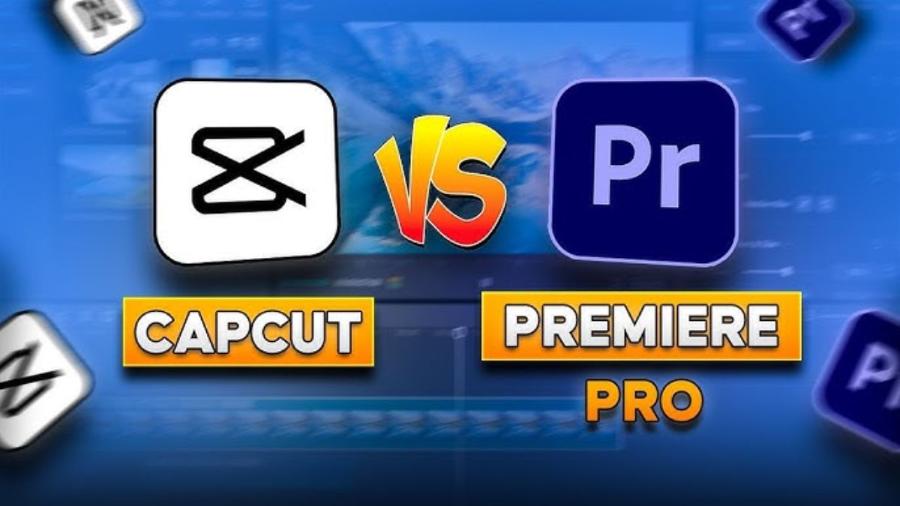
1.1. CapCut – Powerful universal video editing platform
CapCut is a free video editing software owned by ByteDance - TikTok's parent company. With the orientation of serving ordinary users and content creators on social networking platforms, CapCut is designed to be simple and easy to access but still integrates many powerful features such as transition effects, text animation, auto caption, AI skin smoothing...
Both the web, desktop, and mobile versions support project synchronization, allowing users to work flexibly anytime, anywhere. The intuitive interface allows video editing beginners to get started right away without any extensive training.
1.2. Premiere Pro – The industry standard for professional video editing
Premiere Pro is Adobe's professional video editing software, widely used in film, television and content production projects. This tool allows users to manipulate details down to each frame, supports many file formats and integrates well with other software in the Adobe ecosystem such as After Effects, Photoshop, Audition.
Premiere Pro requires users to have a technical background in video editing and processing. However, once mastered, the software offers virtually unlimited customization in the content production process.
2. Compare interface and user experience
User interface and user experience are two important factors in designing digital products, especially apps and websites. Interface focuses on aesthetics, layout, color, and how elements are arranged to create visual appeal.
2.1. CapCut interface: Neat, easy to get used to
CapCut provides a simple, clear interface, making it easy for beginners to operate. Drag-and-drop features, effect buttons, background music, and text editing are arranged reasonably. The mobile version has an optimized design for small screens, allowing for quick editing on the phone.
Single-layer or multi-layer timeline modes can be used depending on your needs. In addition, this tool also allows displaying template suggestions according to trends, helping users easily catch up with trends on social networks.
2.2. Premiere Pro Interface: Complex but In-Depth
Premiere Pro has a powerful graphical interface but requires users to get used to it at first. The interface is divided into many panels such as Timeline, Program, Source, Project, Effect Control... allowing detailed project management.
For professional editors, this structure makes it easy to control the entire post-production process. Customizing the workspace for each stage of production is also a notable strength of Premiere Pro.
Meanwhile, user experience refers to how users interact with the product, including ease of use, responsiveness, and the ability to effectively meet their needs. A beautiful but unfriendly interface can be difficult to use, while a product with a good user experience but an unprofessional interface may not attract initial attention. Therefore, balancing the interface and user experience is essential to create an optimal product that ensures both aesthetics and convenience and satisfaction for users.
3. Compare video editing features
Currently, video editing software on the market offers a variety of features to meet the creative and editing needs of users. Some prominent tools such as Adobe Premiere Pro, Final Cut Pro, DaVinci Resolve or Camtasia all have their own advantages.
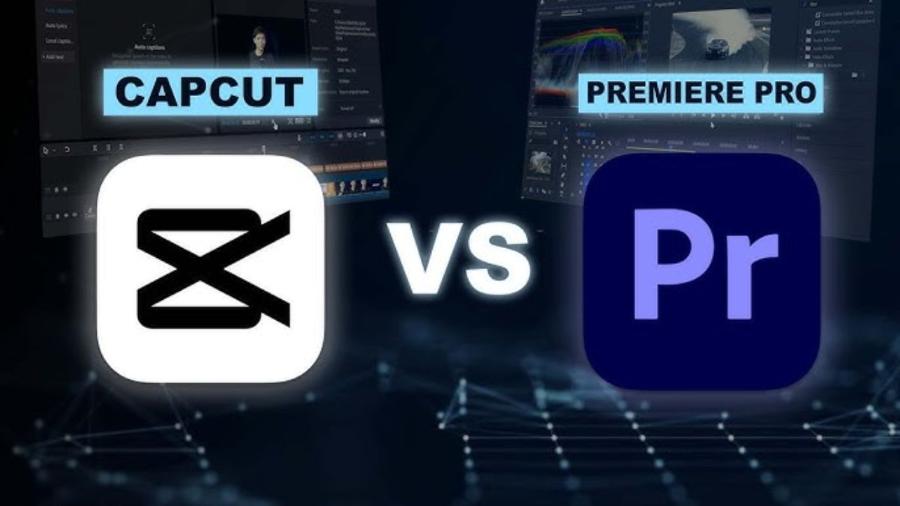
3.1. CapCut – Optimized for social media and short videos
CapCut is an outstanding video editing tool, specially designed to optimize for social media platforms and short videos.
-
Available effects library: CapCut provides a diverse library of transition effects, text, and stickers. These effects are updated according to TikTok trends.
-
Powerful AI features: Automatically separate background, adjust color, smooth skin, synchronize rhythm with music.
-
Auto Caption: Quickly create subtitles based on voice.
-
Speed Editing: Smooth slow motion, fast forward feature.
-
Free background music & audio integration: Suitable for making short videos on TikTok, Instagram Reels, YouTube Shorts.
In addition, this application also supports advanced editing tools such as speed adjustment, rich filters and the ability to export videos with high quality, well meeting the needs of modern content creators.
3.2. Premiere Pro – Meet the needs of professional video production
Premiere Pro is a leading video editing software, designed to meet the needs of professional video production. With powerful tools, flexible processing capabilities and integration with many video formats, Premiere Pro brings users convenience and efficiency in creating high-quality products.
-
Detailed multi-track editing: Multi-layer timeline, easy to adjust complex video – audio layers.
-
Keyframe animation: Customize each frame's movement.
-
LUTs and Color Grading: Powerful color grading tools, Rec.709, HDR support.
-
Advanced Audio Mixer: Adobe Audition integration, professional audio processing.
-
After Effects integration: Easily create high-end motion graphics and cinematic effects.
-
Ability to work with multiple formats: Edit 4K, 8K, VR, 360-degree videos...
This is the ideal choice for filmmakers, editors and media professionals who want to improve the quality of their products.
4. Performance and stability comparison
Performance and stability are two important factors in assessing the quality of a system, product or service. Performance refers to the ability to perform work quickly, efficiently and meet specific requirements, while stability reflects the level of reliability and ability to operate continuously without problems.
4.1. CapCut – Smooth on mid-range devices
CapCut is well optimized for smartphones and computers with moderate configurations. Fast rendering time thanks to simple algorithms, lightweight. This is an ideal choice for people who do not own high-configuration computers.
However, when working with long, high-quality videos (4K and above), CapCut may experience lag or limited customization.
4.2. Premiere Pro – Requires a powerful machine but optimal processing
Premiere Pro requires high hardware configuration to operate smoothly, especially when editing high-resolution videos or using many effects and layers. But in return, this software offers good optimization through GPU and multi-threaded processing.
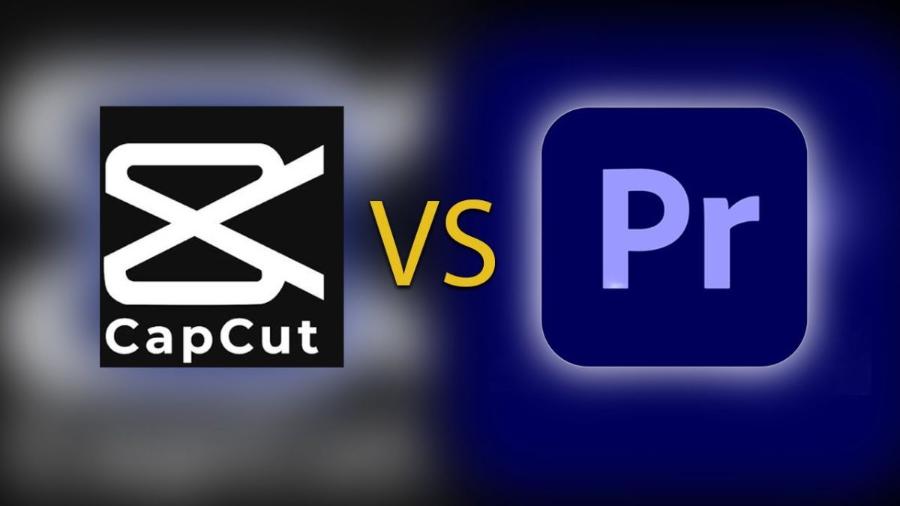
High speed rendering, the ability to edit hours long movies without crashing is a big advantage for professional projects.
A high-performance but unstable system can cause disruptions and negatively impact the user experience. Conversely, a stable but low-performance system can lead to delays and reduced productivity. Therefore, optimizing both of these factors is necessary to ensure user satisfaction and enhance the overall value of the product or service.
5. Compare ecosystems and synchronization capabilities
Ecosystem and synchronization are two important factors in evaluating the effectiveness and convenience of technology platforms. Ecosystem refers to the diversity and interoperability between products and services in a certain environment, enabling users to exploit the features to the fullest without switching to another platform.
5.1. CapCut – Connect with TikTok, easy to share
CapCut syncs seamlessly with TikTok, making it easy for creators to publish videos to the social platform with just one tap. ByteDance accounts allow projects to be synced between mobile and desktop.
Although it does not have a strong ecosystem like Adobe, CapCut is gradually adding team collaboration features, shared templates, cloud rendering...
5.2. Premiere Pro – Advantage in the Adobe ecosystem
Premiere Pro is part of the Adobe Creative Cloud ecosystem – one of the most powerful creative platforms today. Users can combine Premiere with Photoshop, Illustrator, After Effects, Audition, Adobe Stock… to create professional products from images to sounds.
Creative Cloud Libraries also help store design assets, presets, and effects between projects, enhancing team collaboration and cross-platform work.
6. Compare prices and copyright policies
Comparing prices and licensing policies between products or services is an important factor in the decision-making process of consumers as well as businesses.
6.1. CapCut – Free, flexible payment
CapCut has a free version with almost all the features for the average user. The Pro version (CapCut Creative Suite) allows exporting videos without watermarks, accessing exclusive effects, and increasing cloud storage at a reasonable cost. The price is reasonable, suitable for students, individual content creators or small businesses.
The free version of CapCut provides basic features and is enough to meet the needs of common video editing. For professional users or those with higher requirements for advanced tools, CapCut offers paid packages at reasonable prices. The application's copyright policy is also clearly designed, ensuring the rights of users in using integrated resources and features. This makes CapCut a reliable choice for both individuals and businesses when looking for a quality video editing solution.
6.2. Premiere Pro – Professional license, higher price
Premiere Pro does not have a free version. Users must pay a monthly or annual fee, ranging from $20–30/month depending on the package. However, this price comes with a professional software ecosystem, technical support, and continuous updates.
With a friendly interface and integrated advanced features such as 4K video editing, visual effects, audio and compatibility with other software in the Adobe ecosystem, Premiere Pro brings optimal performance. However, along with quality and professionalism, the license price of Premiere Pro is often higher than that of conventional video editing software, requiring users to invest a significant amount of money to own or use it in the form of a subscription. This makes Premiere Pro a suitable choice for professional users who are looking for a powerful tool to improve the quality of their products.
7. Suitable users
Premiere Pro is a professional video editing software, suitable for users with high demands on quality and features. This is an ideal choice for filmmakers, video editors, or those working in the field of creative content production. With genuine copyright, Premiere Pro brings stability, good technical support and regular updates, but the price of this software is often higher than other solutions on the market.

7.1 CapCut is suitable for:
-
Beginner learning video editing.
-
Social media content creator (TikTok, Instagram, YouTube Shorts…).
-
Teachers and students need simple video editing.
-
Small business wants to do internal marketing videos.
7.2 Premiere Pro is suitable for:
-
Professional film and video producer.
-
Media company, marketing agency.
-
Freelancer specializing in editing event videos, advertisements, and music videos.
-
Post-production people need to integrate many specialized software.
8. Overall assessment and recommended options
To make an overall assessment and recommend options, factors such as suitability for objectives, economic efficiency, practical implementation, as well as potential risks, need to be considered.
8.1. Advantages and disadvantages of CapCut
CapCut is a popular video editing tool with many outstanding advantages. First, this software provides a friendly, easy-to-use interface, suitable for both beginners and those who have experience in video editing.
Advantage:
-
Free, easy to use.
-
Friendly interface, suitable for beginners.
-
Many effects follow TikTok trends.
-
Optimized for mobile devices.
Disadvantages:
-
Less in-depth customization.
-
Does not support long or high quality videos well.
-
Not suitable for professional film production.
8.2. Advantages and disadvantages of Premiere Pro
Premiere Pro is a professional video editing software widely used in the creative industry.
Advantage:
-
Advanced video editing capabilities.
-
Powerful Adobe ecosystem integration.
-
Edit high quality, long duration videos.
-
Detailed color correction, audio and effects tools.
Disadvantages:
-
Learning is difficult, it takes time to get used to.
-
Requires powerful computer configuration.
-
High copyright costs.
9. Conclusion
CapCut and Premiere Pro are both excellent video editing tools, but they cater to two different user segments. CapCut stands out for its convenience, speed, accessibility, and suitability for short-form video trends. On the contrary, Premiere Pro is the top choice for those pursuing the field of in-depth video editing with high technical requirements.