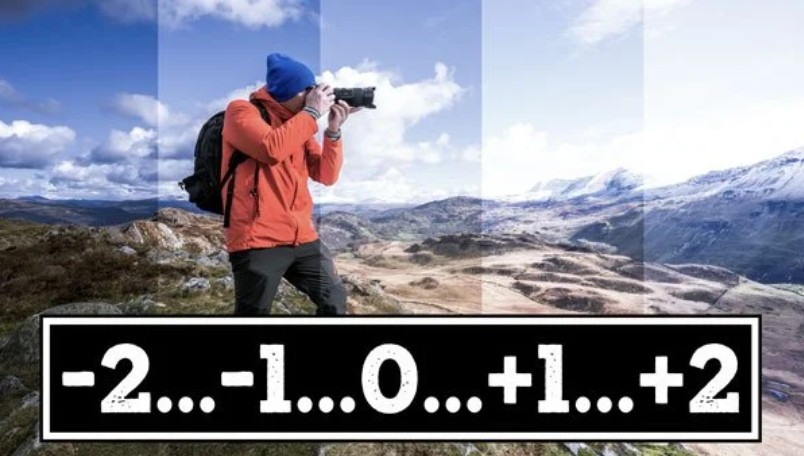Best Selling Products
ChatGPT Atlas: The First AI Browser to Bring Artificial Intelligence to Every Website
Nội dung
ChatGPT Atlas has just launched on MacOS, Windows, iOS and Android versions have not yet "landed".

If the early 2000s were the golden age of Internet Explorer, the next decade belonged to Google Chrome: a fast, lightweight browser that dominated the global market almost completely. But by 2025, when artificial intelligence had become the center of every product, OpenAI created a new earthquake: ChatGPT Atlas , their first fully AI-integrated browser.
The Atlas launch livestream took place in an unexpected and emotional atmosphere. There was no big promotion, no teaser before, just a short sharing session but it stunned the entire technology world. Because OpenAI did not just announce a browser, they announced a completely new way to experience the Internet.
1. OpenAI and the Atlas turning point
OpenAI is best known for creating ChatGPT. But as conversational AI became a familiar part of digital life, OpenAI began looking further: how to make AI not just answer questions, but become the center of the entire web browsing journey.
Sam Altman (CEO of OpenAI) opened the presentation with a memorable quote: “Whereas the way people used the internet before revolved around the URL bar and the search box, chat may now be the way we interact with the web in the new era.”
That statement is more than just an introduction. It's a manifesto for Atlas' philosophy: the browser is no longer a static tool, but an intelligent entity that can understand, respond to, and act on behalf of its users.
However, Atlas is currently only available on macOS , an unfortunate limitation that prevents most users from experiencing it. But for OpenAI, this is just the first step in a strategy to expand the AI ecosystem beyond chatbots, towards bringing AI to every layer of the Internet.
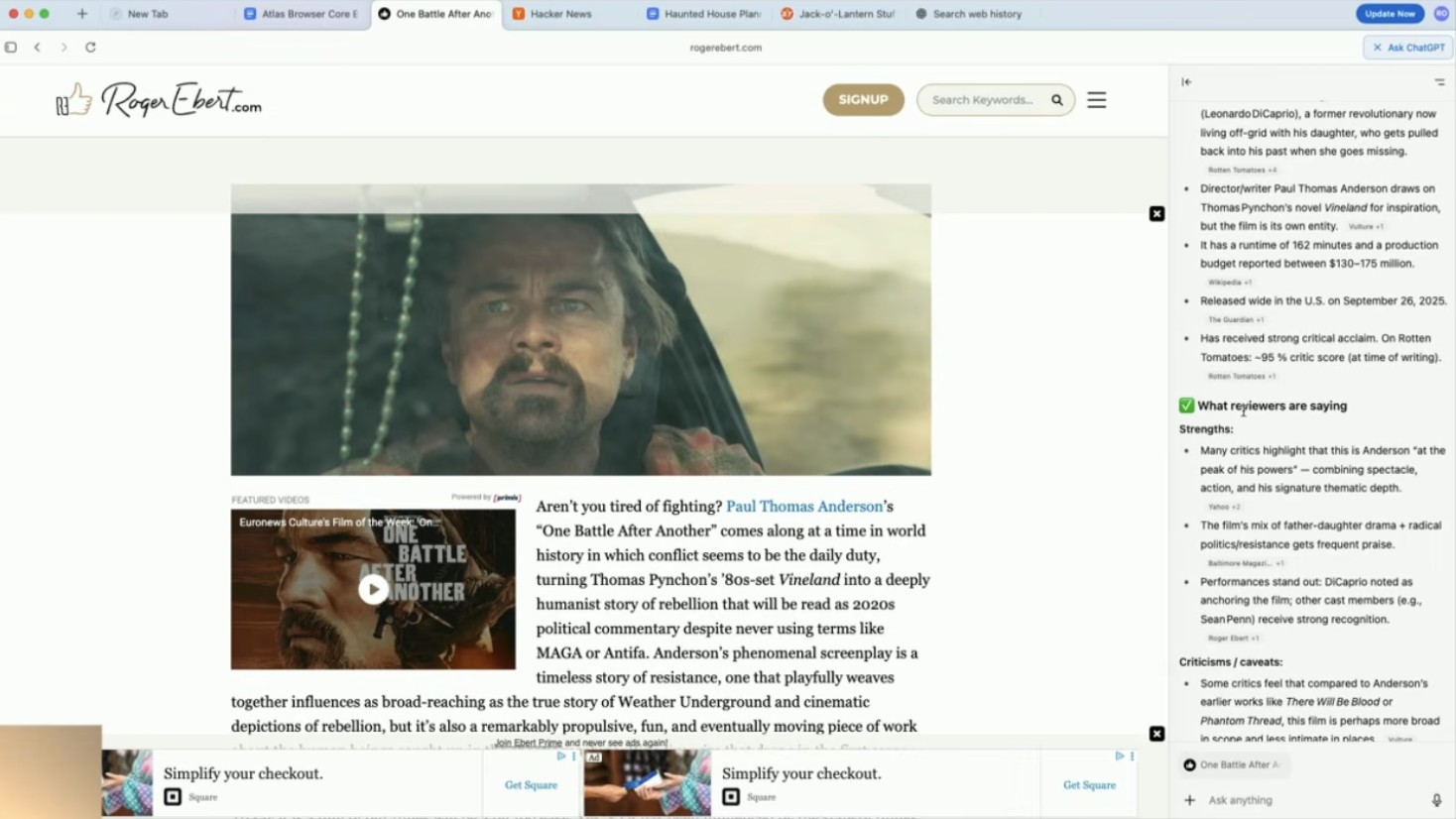
Technically, Atlas is built on Chromium : the open-source framework that Google also uses for Chrome. This makes Atlas feel familiar from the first minute of using it: there are still tabs, still bookmarks, still incognito mode, still password autofill, and still extensions. But within a few minutes of using it, users realize that Atlas is unlike any browser before.
The biggest difference with Atlas is how it integrates ChatGPT into every part of the interface. You no longer need to open a separate tab to chat with a chatbot, nor copy content from the web to ChatGPT to ask questions. Atlas makes ChatGPT a natural interactive layer on top of the website you are viewing.
For example, when you are reading a long email, you can highlight a paragraph of text and click the “ChatGPT” button that appears next to it. The browser will immediately suggest improving the language, refining the tone, or rewriting the content in a more professional style.
When you are reading a scientific article, just click “Ask ChatGPT” in the upper right corner, and Atlas will open a sidebar containing a chatbot, automatically analyzing the content of the page, summarizing the main points or explaining complex concepts.
2. Intelligence seeks new generation
One of the revolutionary elements of Atlas is that it changes the way people search for information.
Until now, Google Chrome and other browsers have relied on keyword-based search engines. You type “weather in Hanoi today”, Google returns millions of results. But with Atlas, you no longer “search”, you ask and ChatGPT answers directly, in natural language.
Atlas' URL bar now acts as a conversation window. As you type in a query, Atlas not only displays a list of links, but also aggregates content from multiple sources, analyzes it, and presents it in context. Results are categorized into text, images, videos, and articles, but are always organized in a way that's most understandable to the user.

This makes searching feel like talking to a real expert. You don’t need to know the exact keywords, you don’t need to open dozens of tabs, you don’t need to cross-reference information. Atlas processes everything in seconds, distilling complex information into a complete, well-sourced answer.
Atlas' homepage is also designed with intelligent personalization in mind. Based on your browsing history, preferences, and usage, Atlas will display websites, news, or content that you might be interested in. Instead of being a blank page with a search box, the homepage becomes a personalized AI hub for each person.
This is not just a convenience. It is a philosophical shift: from seeking information, people now dialogue with knowledge .
3. Browser memory
Atlas' Browser Memory feature is a great example of how OpenAI is humanizing the web experience. When enabled, ChatGPT will remember key details of your browsing experience, providing smarter responses over time.
If you just searched for “destinations in Japan” and then come back to ask “where to go during cherry blossom season,” Atlas will understand the context and make detailed suggestions that fit your previous itinerary. If you read a series of articles about graphic design, Atlas might recommend an online course or compile useful learning resources.
Essentially, it's the first browser that truly has a memory. It doesn't just record your browsing history, but understands the connections between your actions, like a companion that knows what you're looking for.
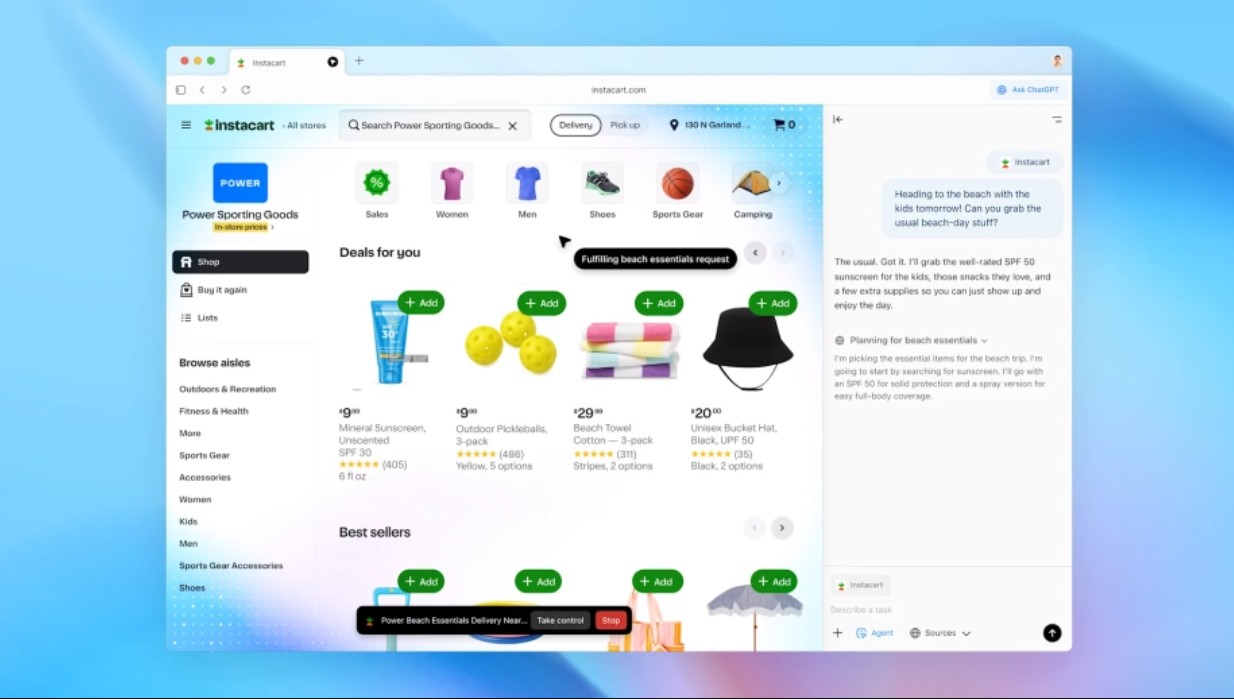
Of course, this also raises questions about privacy. Browser storage is disabled by default, and users can enable, pause, or delete it entirely at any time. Atlas doesn't store passwords, doesn't access payment information, and doesn't use personal data for advertising purposes.
It's worth noting that OpenAI only uses browsing information to improve its AI models, and this is clearly disclosed in the settings. With this transparent approach, OpenAI is showing that AI can be smart while still respecting human privacy.
4. AI agent mode
If Browser Memory is Atlas’s “memory,” then Agent Mode is its “action brain.” This is the most impressive feature of the introduction and perhaps what makes Atlas completely different from every other browser that has ever existed.
In this mode, ChatGPT can not only understand the content of a web page, it can also act on it for you . In a demo, OpenAI demonstrated how the AI agent automatically visited a recipe page, created an ingredient list, opened the Instacart page, logged into a user account, added the ingredients to the cart, and proceeded to checkout. The entire process took just a few minutes, with little to no human intervention.
This opens up a huge potential: from booking flights, filling out forms, to automating data collection or analyzing market trends. Atlas becomes an automated action tool that not only displays the web, but also acts on it.
Of course, OpenAI also understands that this power comes with risks. So the agent mode is designed with tight limits. The AI only has access to browser tabs, can't execute computer code, can't access internal files, and always requires user approval before performing sensitive operations. Users can stop, cancel, or take over at any time.
Currently, this feature is only available to ChatGPT Plus and Pro users , but its potential has many experts believing that this is the beginning of the automated Internet.
5. Atlas and OpenAI's long-term strategy
OpenAI isn’t just building a browser. They’re building a gateway to the world of AI.
For the past decade, Chrome has been a gateway to the Google universe. Atlas is now trying to do the same for OpenAI: every tab, every action, every conversation is tied to the power of GPT.
Atlas is the first piece of the AI ecosystem that OpenAI is expanding. Imagine a day when you could write scripts in GPT-5, create images in DALL·E, create videos in Sora, and access all of those tools right in Atlas. It’s not a far-fetched vision, but a clear strategy: to make AI the foundation of the next Internet.
The important thing is that OpenAI is no longer just talking about AGI (artificial general intelligence). They are focusing on real products, aiming for sustainable user growth and revenue. Atlas is the first step in making that vision a reality.
6. The 71% Market Share Battle: Chrome, Gemini and Atlas
Chrome currently accounts for more than 71% of the global browser market share , while Apple's Safari is second with about 17%. Edge, Firefox, Opera, and others make up the rest. In a market that's nearly saturated, OpenAI's daring to launch a new competitor is a bold move.
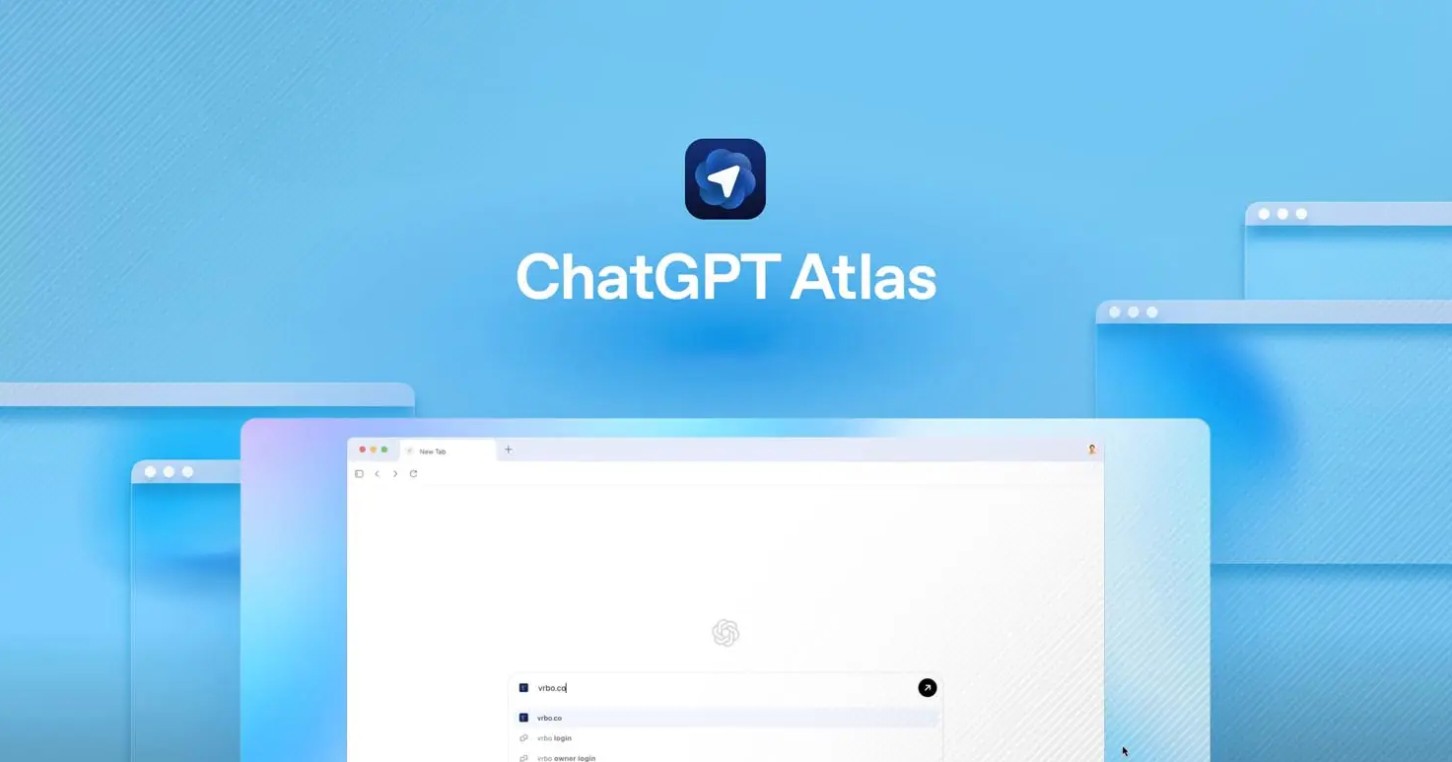
But the landscape has changed. Google has started integrating Gemini AI into Chrome, allowing users to summarize pages, create emails, or write articles quickly. Microsoft is also developing Copilot for Edge and Windows. But both are still just adding AI to the browser, while Atlas is building a browser around AI.
That difference is what can make a difference. Atlas isn’t trying to mimic Chrome, it’s trying to redefine the browser in a whole new way: browsing is conversation, and conversation is at the heart of the digital experience.
When OpenAI announced plans to bring Atlas to Windows, iOS, and Android, the tech world knew the “browser wars” had officially restarted. But this time, the weapons were no longer page load speed or memory capacity, but artificial intelligence and the ability to understand people.
The emergence of ChatGPT Atlas marks a milestone in the evolution of the Internet. It is not just a new software, but a new concept of how people connect with knowledge.
Atlas doesn't replace Chrome with speed or convenience, but with intelligence and natural interaction. It makes browsing more personalized, friendly, and efficient than ever.