Best Selling Products
ChatGPT vs. Microsoft Copilot (Bing AI): The Full Showdown & Which Is the Best Choice for You?
Nội dung
- 1. Origin and Core Technology: Understand the "DNA" of Each Tool
- 1.2 ChatGPT - OpenAI's Innovative Pioneer
- 1.3 Microsoft Copilot - The Fusion of Search and Generative AI
- 2. Detailed Feature Comparison (Head-to-Head): ChatGPT vs. Microsoft Copilot
- 2.1. Real-time Information Accessibility
- 2.2. Content Creation and Conversation Depth
- 3. Image Generation
- 4. References and Transparency
- 5. Coding & Debugging
- 6. User Experience and Interface (UI/UX)
- 7. Price and Accessibility
- 8. Overall Comparison Chart: Who Wins Which Category?
- 9. Real Use Case: Which Tool to Choose for Your Work?
- 9.1 For Students, Pupils and Researchers
- 9.2 For Writers, Copywriters and Content Creators
- 9.3 For Programmers and Developers
- 9.4 For General Users and Daily Needs
- 9.5 The Future of AI Race: OpenAI vs. Microsoft
- 10. Conclusion
ChatGPT vs Microsoft Copilot (Bing AL) full comparison in 2025. Detailed analysis of features, performance, imaging capabilities, real-time access, and pricing. Discover which AI tool is better for your needs, from learning to creating to programming.
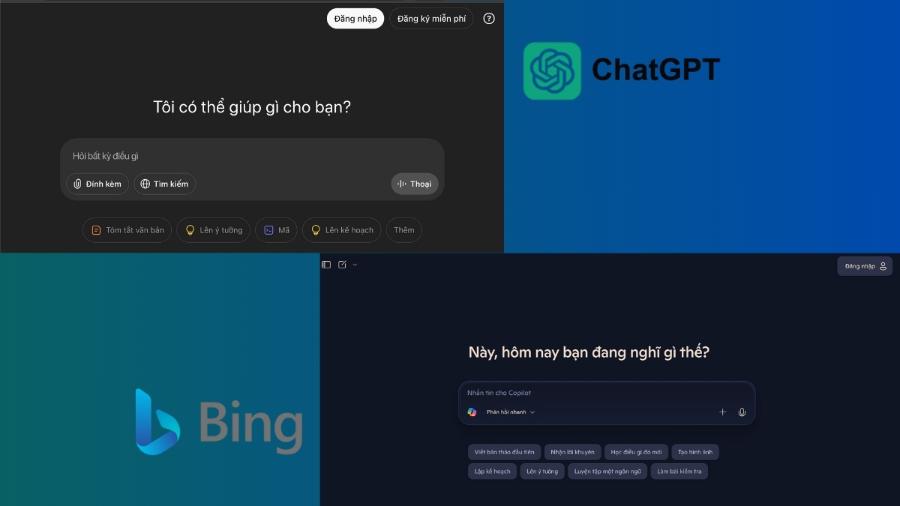
In the context of artificial intelligence (AI) developing at a stormy speed, two leading forces, ChatGPT of OpenAI and Microsoft Copilot (formerly Bing AI), have been creating a revolution in the way we work, learn and create. Their rise has not only reshaped the future of technology but also raised a big question for users around the world: which AI tool is superior? In this article, sadesign will conduct a comprehensive and detailed "dissection" on all aspects, from core technology to specialized applications, to provide you with the most in-depth insight and satisfactory answer!
1. Origin and Core Technology: Understand the "DNA" of Each Tool
To make a fair comparison, we first need to understand the foundation and philosophy that shaped these two tools. They share a common “bloodline” but were nurtured to serve very different purposes.

1.2 ChatGPT - OpenAI's Innovative Pioneer
Launched in late 2022, ChatGPT quickly became a global phenomenon, bringing the concept of generative AI to the masses. Developed by OpenAI, one of the world's leading AI labs, ChatGPT is built on the Large Language Models (LLMs) of the GPT (Generative Pre-trained Transformer) series.
-
Technology Platform: ChatGPT versions use GPT-3.5 (for the free version) and more advanced models like GPT-4 and GPT-4o (for the paid plans). Their core strengths are the ability to deeply understand context, generate text in a natural, coherent and creative way.
-
Development philosophy: ChatGPT is designed as a creative sandbox. It is an open space, a blank canvas that allows users to perform a myriad of tasks, from writing a poem, drafting an email, scripting a video, to writing and debugging complex code. Its philosophy is to provide the most versatile, powerful, and flexible AI tool possible.
1.3 Microsoft Copilot - The Fusion of Search and Generative AI
Microsoft Copilot is tech giant Microsoft's answer to the AI race. Originally known as Bing AI or Bing Chat, Copilot has evolved into an AI assistant that is deeply integrated into the Microsoft ecosystem.
-
Technological foundation: Interestingly, Copilot is also powered by OpenAI's advanced models (like GPT-4 and GPT-4o) through a strategic partnership between Microsoft and OpenAI. However, Microsoft has refined and built a proprietary model called "Prometheus" to integrate LLM with Bing's massive search index.
-
Development philosophy: If ChatGPT is an innovation sandbox, then Copilot is a “knowledge navigator”. Its core goal is not to replace search engines, but to enhance them. Copilot is designed to provide aggregated, accurate, up-to-date, and well-sourced answers, acting as an intelligent research assistant right next to you. The rebranding from Bing AI to Microsoft Copilot also underscores the ambition to integrate it into more products like Windows, Microsoft 365, and Edge.
2. Detailed Feature Comparison (Head-to-Head): ChatGPT vs. Microsoft Copilot
This is the most important part, where we put the two tools on the scale and compare each specific feature to see who has the upper hand where.
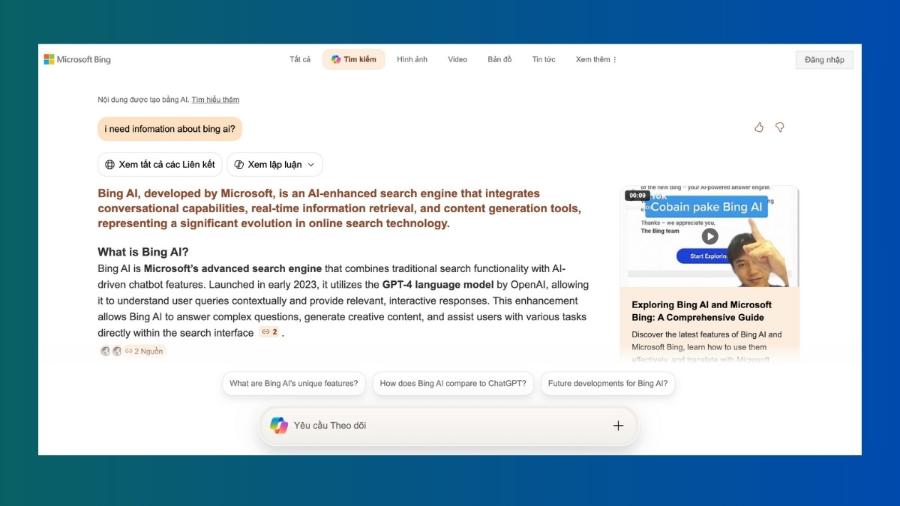
2.1. Real-time Information Accessibility
This is the biggest and most obvious difference between the two tools.
-
Microsoft Copilot: The big winner. Because it integrates directly with Bing, Copilot has the ability to access the Internet in real time, naturally. You can ask it about recent events, the latest stock prices, sports scores, or breaking news. Copilot will scan the web and compile answers for you.
-
ChatGPT: The free version (GPT-3.5) has limited knowledge to a certain point in the past and cannot access the Internet. The paid versions (Plus, Team) have web browsing capabilities, but it acts more as an add-on than a core feature. This process is sometimes slower and not as seamless as Copilot.
If your needs require fresh, accurate and up-to-date information, Copilot is the obvious choice.
2.2. Content Creation and Conversation Depth
This is where ChatGPT shows its traditional strength.
-
ChatGPT: Superior. Trained as a general language model, ChatGPT is capable of generating a wide variety of content with incredible depth and sophistication. It can write short stories in a variety of literary styles, compose poetry, compose music, develop characters for a screenplay, or engage in complex philosophical discussions. ChatGPT's ability to maintain context over a long conversation is also often rated higher.
-
Microsoft Copilot: Copilot is also very capable at creating content. However, due to its search-related nature, its responses tend to be short, informative, and “report” rather than imaginative and creative. While you can ask it to be creative, ChatGPT’s “artistic” side is still a notch higher.
For tasks that require unlimited creativity, depth, and individual style, ChatGPT is the ideal companion.
3. Image Generation
This is an interesting matchup as both use the same underlying technology.
-
Microsoft Copilot: The best choice for the masses. Copilot integrates OpenAI's DALL-E 3 imaging model for free . Users can easily command imaging directly in the chat interface. The image quality is very high and this free accessibility is a huge advantage.
-
ChatGPT: The ability to create images using DALL-E 3 is only available to users who subscribe to the ChatGPT Plus paid plan . While the quality is comparable, the cost barrier makes it less appealing to general users with only basic imaging needs.
Offering top-notch imaging capabilities for free, Copilot wins this category for value and accessibility.
4. References and Transparency
When information needs to be verified, citing sources is paramount.
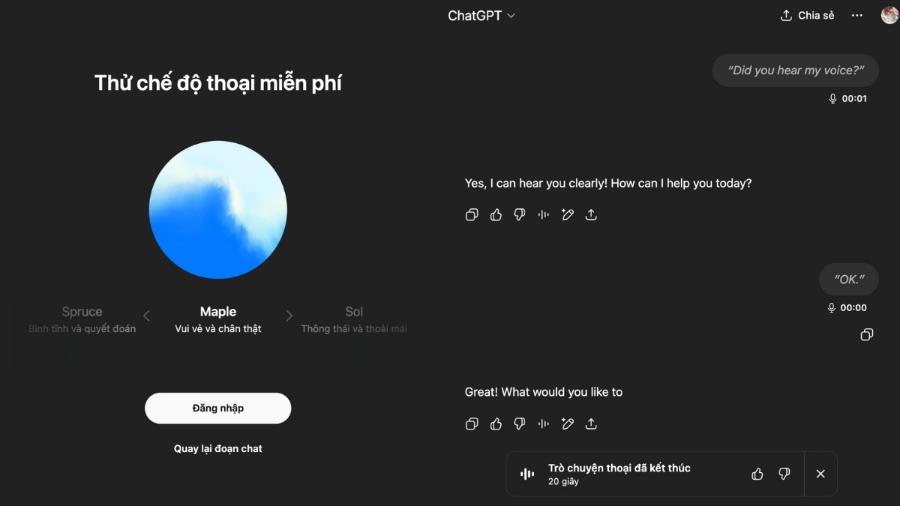
-
Microsoft Copilot: The clear winner. One of the most notable features of Copilot is its ability to provide citations for the information it compiles. After each answer, you’ll see footnotes and links to the websites it used to compile that information. This is incredibly useful for research, writing, and fact-checking.
-
ChatGPT: Usually does not automatically provide sources. When asked, it may attempt to list potential sources, but there is no guarantee that these are exactly where it "learned" the information. This reduces reliability for academic tasks and in-depth research.
For students, journalists, and anyone who needs accuracy and transparency, Copilot is the more reliable tool.
5. Coding & Debugging
Both are great helpers for programmers.
-
ChatGPT: Very powerful in generating complete code snippets, explaining complex algorithms, converting code from one language to another, and especially debugging. When you paste in a piece of error code, ChatGPT can analyze and point out the problem in detail.
-
Microsoft Copilot: Also does a great job of the above. The advantage of Copilot is that it has access to the latest documentation, forums (like Stack Overflow), and libraries to provide more up-to-date solutions, especially with new frameworks or technologies.
This is a close match. ChatGPT has a slight edge in explaining and “teaching” programming concepts, while Copilot has the advantage in having access to the latest documentation and solutions.
6. User Experience and Interface (UI/UX)
-
ChatGPT: Minimalist interface, focused on conversation. It's like a blank page, encouraging distraction-free focus and creativity.
-
Microsoft Copilot: The interface is integrated into Bing search, its own mobile app, and the Windows operating system. It's more intuitive with question suggestions, conversation modes (Creative, Balanced, Precise), and a richer graphical interface. However, it may be a bit confusing for some.
It comes down to personal preference. If you like minimalism and focus, go with ChatGPT. If you want an integrated, intuitive, and suggestive assistant, Copilot is the way to go.
7. Price and Accessibility
-
Microsoft Copilot: The free version of Copilot is already incredibly powerful, providing access to GPT-4, DALL-E 3 models, and real-time search. The paid Copilot Pro plan unlocks additional priority features, faster performance, and deeper integration with Microsoft 365.
-
ChatGPT: The free version uses the older GPT-3.5 model. To access the most powerful features like GPT-4o, DALL-E 3, and web browsing, you must pay for the Plus package.
In terms of “value for money” for the free version, Copilot wins convincingly.
8. Overall Comparison Chart: Who Wins Which Category?
This is an important basis for evaluating the effectiveness, capacity and prominence of participating individuals or organizations. Analyzing the criteria and results in the table not only helps to clarify strengths but also provides an opportunity to identify areas for future improvement. The final result will reflect the fairness, transparency and professionalism in the evaluation process.
9. Real Use Case: Which Tool to Choose for Your Work?
That's the theory, but in practice, which tool to choose depends a lot on your specific role and needs.
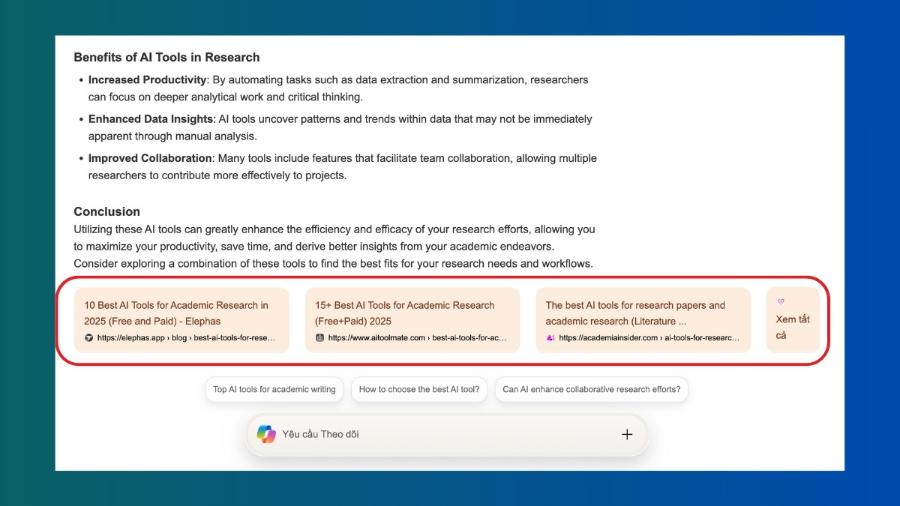
9.1 For Students, Pupils and Researchers
Top Pick: Microsoft Copilot.
The reason is obvious: the ability to access the latest information and the ability to cite sources is invaluable. Copilot helps you quickly compile documents, find relevant scientific articles, and provide links for you to check and include in your bibliography. It is an indispensable research assistant.
9.2 For Writers, Copywriters and Content Creators
Top Pick: ChatGPT.
Whether your work requires creativity, finding a unique voice, or developing complex ideas, ChatGPT is an unbeatable partner. Its ability to brainstorm, draft in different styles, and develop stories will help you overcome writer's block and create truly outstanding content. However, Copilot is still useful for keyword research and finding information for newsworthy articles.
ChatGPT , on the other hand, remains a master of creativity . With its conversational depth and ability to generate unique, diverse content, it is an indispensable companion for writers, artists, and anyone who wants to explore the limits of their imagination.
9.3 For Programmers and Developers
Option: Use both.
This is where combining the strengths of both is the smartest strategy. Use ChatGPT to learn new concepts, ask for explanations of complex code, and debug. Turn to Copilot when you need to find a solution to a bug related to the latest library version or find source code examples on GitHub for an emerging technology.
9.4 For General Users and Daily Needs
Top Pick: Microsoft Copilot.
For everyday tasks like planning a trip, comparing products, finding a recipe, asking for a quick question, or creating a few fun photos to share, Copilot is faster, free, and more efficient. Integration with phones and Windows makes it more accessible, too.
9.5 The Future of AI Race: OpenAI vs. Microsoft
This rivalry is about more than just current features. It reflects two different long-term strategies. OpenAI is focused on pushing the boundaries of its underlying model, aiming to create increasingly powerful and intelligent Artificial General Intelligence (AGI). Meanwhile, Microsoft is focused on the application of AI, deeply integrating the technology into every corner of its massive product ecosystem to bring practical value to billions of users. The race going forward will be between the raw power of the model and the practical applicability of the ecosystem.
Microsoft Copilot (Bing AI) has proven itself to be an excellent knowledge navigator . With real-time Internet access, transparent source citation, and premium features like free DALL-E 3 image generation, it is the ultimate choice for research, learning, and everyday information needs.
10. Conclusion
After a detailed analysis, it can be seen that there is no single answer to the question “which tool is better?”. Instead, the more accurate answer is “which tool is better for your task?”. The best advice for you is not to choose one. Understand the strengths of each tool and use them strategically. Think of them as two specialized assistants on your team: one specializing in research and data, and one specializing in creativity and ideas. That way, you will be able to fully harness the power of the AI revolution to serve your work and life.












































