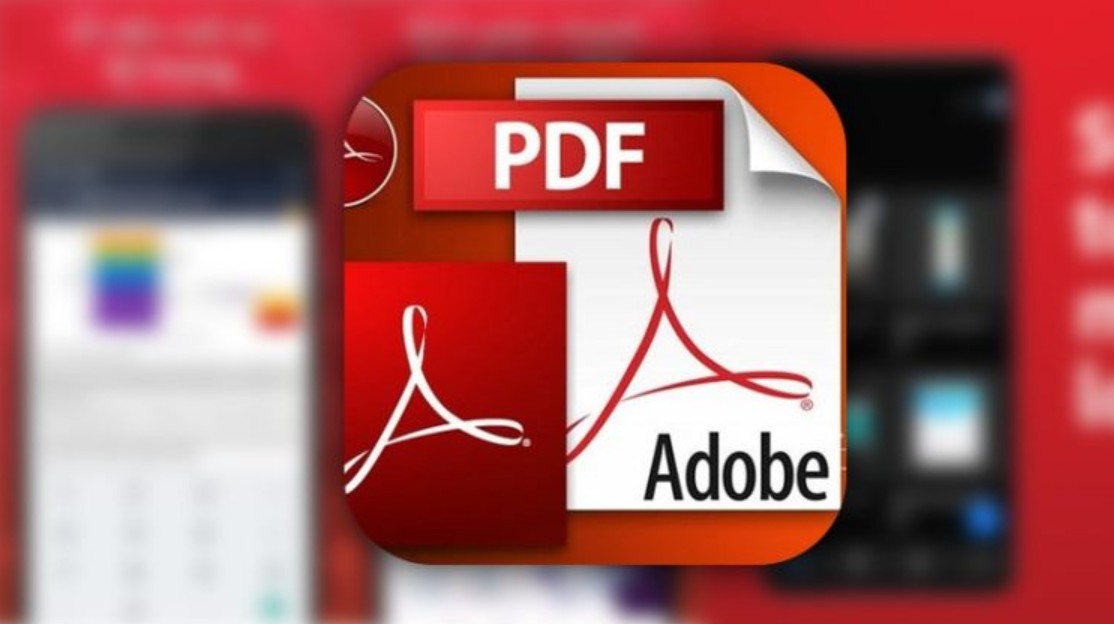Best Selling Products
Choose the Optimal File Format: PSD, JPG, TIFF, GIF – Comparison & Suggestions
Nội dung
- 1. Introduction to Popular File Formats
- 2. PSD Format – An Indispensable Format In Design Work
- 2.1 Layer storage
- 2.2 High image quality
- 2.3 Ability to integrate with other software
- 3. JPG Format – Popular Format For Web Images
- 4. TIFF Format – The Choice For Professional Projects
- 5. GIF Format – Format for Animations and Icons
- 6. When Should You Use These File Formats?
- 7. Conclusion
Explore the differences between PSD, JPG, TIFF, GIF file formats and learn how to choose the right format for your design work. Find out in this article!

In graphic design work, choosing the right file format is an important factor that directly affects the quality of the final product. PSD, JPG, TIFF, GIF… each format has its own advantages and disadvantages, suitable for different purposes. Let's find out with sadesign the differences between these file formats and how to choose which format is optimal for your needs.
1. Introduction to Popular File Formats
In the graphic design and photography industry, choosing the right file format not only helps you store images effectively but also directly affects the quality of your work. Some of the most popular file formats that designers and photo editors regularly use are PSD, JPG, TIFF, and GIF. Each format has its own unique features and advantages, and in this article, we will analyze in detail the necessary factors to decide on the right format.
.jpg)
Common file formats play an important role in storing, managing and sharing data in many different fields, from office work, graphic design to software development. Each file format is designed to serve a specific purpose, with distinct characteristics in terms of data compression, display quality, or compatibility with software and operating systems. Understanding file formats such as PDF, DOCX, JPEG, PNG, MP4 or ZIP not only helps optimize workflows but also ensures efficiency and professionalism in information processing.
2. PSD Format – An Indispensable Format In Design Work
PSD (Photoshop Document) format is one of the most typical formats of Adobe Photoshop software. This is the ideal format for those who work with graphics, design and image editing. The outstanding advantages of PSD format can be listed as:
2.1 Layer storage
With the ability to store layers, this format allows users to easily edit, change or customize each element in the design without affecting the entire layout. This is one of the most important features of PSD is the ability to store working layers, allowing designers to change, edit or delete each individual layer without affecting the entire work.
.jpg)
This not only helps optimize the workflow but also ensures flexibility and efficiency when adjustments need to be made. PSD is truly an indispensable tool, providing maximum support for creativity and professionalism in design work.
2.2 High image quality
PSD retains the original quality of the image and does not reduce the resolution when editing, which is very important for professional graphic designs. This not only helps to optimize the workflow but also ensures that the final product meets the highest quality standards. Therefore, the use of PSD format has become an important standard in the modern creative industry.
2.3 Ability to integrate with other software
PSD is a standard format in the design industry and is compatible with many other graphics software such as Illustrator, InDesign. This is the native format of Adobe Photoshop, allowing users to store all the layers, effects, and customizations of a design, making it easy for users to edit and reuse. PSD's compatibility with design software such as Adobe Illustrator, After Effects or even third-party tools has made it an irreplaceable standard in professional workflows. This not only optimizes performance but also ensures flexibility and creativity in each design project.
Disadvantages:
Large file size: PSD files are often large, especially when the image has many layers and complex effects. This can make it difficult to store and share the file.
Limited compatibility: PSDs can only be opened and edited using Adobe Photoshop software. This makes it difficult to share files with people who do not use this software.
When to use PSD:
When you need to store images with full editing information so you can edit them again later.
When you work in a professional environment and use Adobe Photoshop.
When you need the highest image quality and aren't too concerned about file size.
3. JPG Format – Popular Format For Web Images
JPEG (Joint Photographic Experts Group) is a popular image compression format, especially for photographs and images used on the web. The JPG format has the following characteristics:
.jpg)
Small file size: With its efficient data compression capabilities, this format reduces file size while maintaining acceptable image quality, making it especially suitable for uploading and displaying on websites. JPG compresses image data, reducing file size without sacrificing too much quality. This is why JPG is great for web use, especially when uploading images to websites or social media.
Acceptable image quality: Despite compression, JPG still maintains good image quality, especially when the resolution is not too high. JPG supports vivid color and detail, making it a preferred choice in fields such as photography, graphic design, and online media.
Wide Compatibility: JPG can be opened on almost any device and software, from mobile phones to photo editing tools. JPG's wide compatibility with most devices and browsers today makes it an ideal choice for displaying images on the internet, from e-commerce websites to social media platforms.
Disadvantages:
Loss of quality: Because it is a compressed format, JPG will reduce the image quality somewhat. However, this loss of quality is usually insignificant and difficult to notice with the naked eye.
Not suitable for high contrast images: JPG is not a good choice for images with high contrast, lots of sharp details, or images containing text.
When to use JPG:
When you need to store and share photos, portraits, landscapes.
When you need to reduce file size to save storage space or increase web page loading speed.
When you are not too picky about image quality and prioritize usability.
4. TIFF Format – The Choice For Professional Projects
TIFF (Tagged Image File Format) is a high-quality image format used in situations that require high detail and high resolution, such as printing or storing fine art photographs.
.jpg)
This is a top choice for professional projects that require high image quality and uncompressed data storage. With its high resolution support and ability to preserve image details, TIFF is often used in the fields of printing, graphic design, and professional photography. In addition, this format also allows for storing multiple layers and metadata information, optimizing the editing and file management process. Although TIFF file sizes are often larger than other formats, this is a reasonable trade-off to ensure the quality and integrity of image data, meeting the strict requirements of professional working environments.
Features of TIFF include:
Lossless quality: TIFF is an uncompressed or lossy format that retains all the details of the original image. This makes it an ideal choice for jobs that require high precision.
Support for transparency and multiple color channels: TIFF can store images with multiple color channels and supports transparency, which is great for complex designs.
Compatible with many professional photo editing software: TIFF is supported by most photo editing software, from Adobe Photoshop to other professional software.
Disadvantages:
Large capacity: TIFF files are often very large, making it difficult to store and share.
Limited compatibility: TIFF is not as widely supported as JPG. You may need specialized software to open and edit TIFF files.
When to use TIFF:
When you need to store images in the highest quality, without data loss.
When you need to print images with the best quality.
When you work in professional printing, publishing, or image archiving.
5. GIF Format – Format for Animations and Icons
GIF (Graphics Interchange Format) is a format known for its ability to display animated images and support transparency. With efficient data compression and support for displaying consecutive image sequences, GIF allows for smooth motion effects without requiring large storage capacity.
In particular, this format is often used in designing emoticons, online advertising, or illustrating technical operations in a vivid and intuitive way. The flexibility and high compatibility of GIF have made it an indispensable tool in the field of modern communication and graphic design.
.jpg)
Features of GIF include:
Animation Support: GIFs stand out for their ability to create simple animations using a sequence of frames.
Transparency feature: GIFs can support transparent backgrounds, making it suitable for creating logos or icons for websites and apps.
Low Size: GIFs compress images very efficiently, keeping file sizes low, making them suitable for use on the web and in mobile applications.
However, GIF has color limitations (only supports up to 256 colors), so it is not suitable for high-resolution images or those that require a wide color range.
6. When Should You Use These File Formats?
Each of the above file formats has its own purpose. Choosing which format is appropriate will depend on the specific job and requirements:
PSD is ideal when you need to store layers and perform complex editing. The PSD format is commonly used in professional graphic design and photo editing, as it supports storing layers and other elements of a design project.
JPG is suitable for photographs or web images where file size and fast loading are important factors. JPG is a popular format for web images due to its good compression, reducing file size while maintaining acceptable image quality.
TIFF is the optimal choice when you need to preserve absolute image quality, especially in print projects or long-term archiving. TIFF is commonly used for high-quality image printing and archiving, as it supports uncompressed or lossless compression.
GIFs are suitable for animations, icons, or when you need an image with a transparent background. GIFs are suitable for animations or static images with a limited color palette, often used in web design, especially simple icons or illustrations. Choosing the right format depends on the intended use and specific requirements of the project.
7. Conclusion
Each file format has its own advantages and disadvantages, and choosing the right one will help you optimize your design and image editing work. Understanding the differences between formats such as PSD, JPG, TIFF, and GIF will save you time and effort while delivering the highest quality results. Hopefully this article has helped you gain a clearer understanding of your file format choices and apply them effectively in your design projects.