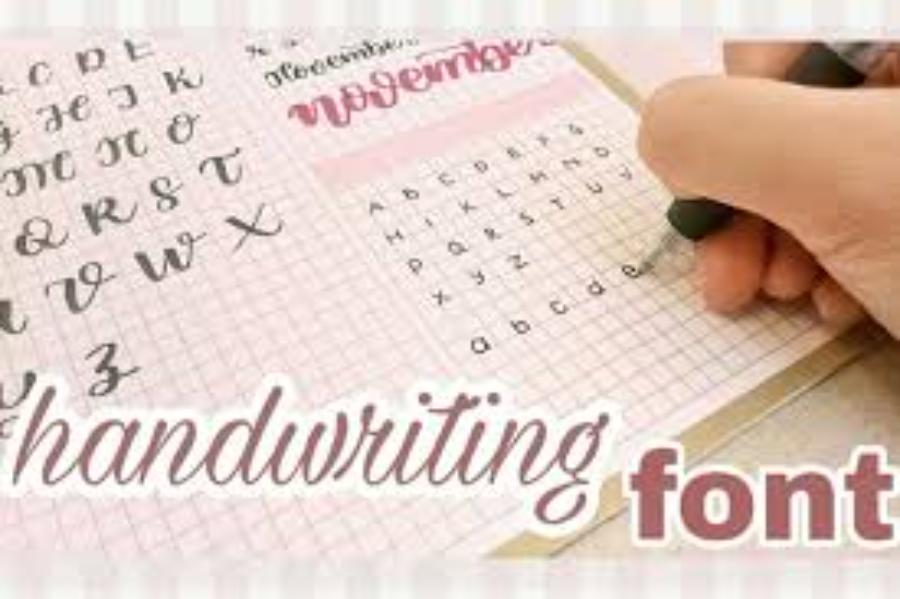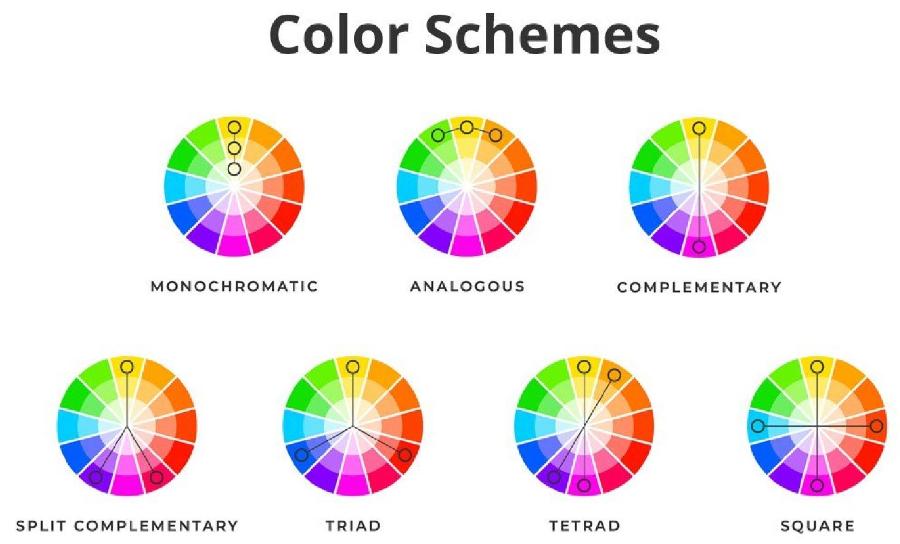Best Selling Products
Choosing a 'Fancy' Computer for High-End 3D Designers
Nội dung
This article will help you understand the key components such as CPU, GPU, RAM, hard drive and how to balance the budget, thereby creating a powerful system that meets all the requirements from specialized software such as Autodesk Maya, 3DsMax, Blender and other supporting applications.

In the process of creating impressive 3D works, not only ideas and design skills are important, but a computer with a "quality" configuration also plays an indispensable role. Today, SaDesign will share with you the experiences and tips to help you choose the right computer configuration, optimize work performance while still ensuring your budget.
When working with 3D, you will have to "confront" powerful software such as Autodesk Maya, 3DsMax, Blender... Not to mention, supporting software such as Adobe Photoshop, Adobe Illustrator or Premier Pro are equally demanding. All of these applications require your computer to be "powerful" enough to perform all operations quickly and smoothly. So, how do you know if your computer is strong enough?
1. Components that make up a computer configuration for 3D design
1.1. CPU (Central Processing Unit)
The CPU is the “heart” of the computer. Computers used for 3D will need a CPU powerful enough to run professional and “heavy” software such as Maya, 3DsMax. The CPU is one of the most important parts that determines whether the computer can run such software or not. 3D design computers need an Intel Core i5 CPU or higher, ideally an i7 or i9 chip.
.png)
You can also refer to other lines such as Ryzen 5,7 Series 5000 and above. If you have time to research and are not afraid of costs, you can invest in machines with CPUs: i5 13400f, i5 12600K, i5 13600K, i7 12700KF, i7 13700K, i9 12900K, i9 13900K.
In addition, you should also learn about the number of cores and threads of the CPU to support processing multiple operations at the same time. The machine needs a minimum CPU of 6 cores and 12 threads.
1.2. Graphics card required
3D design is a high-end graphic image creation industry on computers, which can be said to be one of the most advanced technologies. Therefore, you really need to invest in a graphics card to ensure work requirements. To choose a machine with a suitable graphics card, you need to refer to the machine's VRAM parameters. You can refer to machines in NVIDIA's GeForce RTX series with suitable VRAM capacity such as RTX 3060 12GB, RTX 4070 12GB, RTX 4080 16GB, RTX 3090 24GB, RTX 4090 24GB, ...
Those who are new to the industry and have not performed many complicated operations can consider the GTX 1650 card with a more reasonable price.
1.3. Computer screen
.png)
Regarding the screen, 3D designers will use a machine with full HD resolution or higher. Important parameters are the sRGB color gamut, reaching at least 90% and Delta E color deviation below 1.0. Regarding size, you should consider a screen over 14 inches, ideally over 15 inches for a wide viewing angle, supporting detailed observation of 3D graphic images.
1.4. RAM configuration
Strong RAM, the machine will definitely be strong. Computers used for 3D design need at least 16GB RAM. If you are new to learning, you can use 8GB RAM first to save costs, but you will definitely need to upgrade RAM after 1-2 years of use.
In addition to capacity, RAM bus speed is also a factor to consider. Suitable RAMs often have a bus speed above 2000Mhz. Those who study and do 3D design should also refer to this parameter.
.png)
1.5. Hard drive
The hard drive is also a component to consider when choosing a 3D design computer. This component will determine the storage capacity of the machine. 3D products, even the materials used to create the product, all have large capacities. So you will need to choose a machine with enough hard drives to increase storage capacity. You should choose a machine with an SSD hard drive of over 256GB, and also need to support an additional HDD with large capacity to ensure sufficient storage capacity. This is the most suitable machine selection option in terms of cost and capacity that 3D designers should refer to.
.jpg)
1.6. Other factors
In addition to the important components mentioned above, designers should also consider other factors. Typically, the cooling system because the 3D design machine will operate at high frequency, requiring good heat dissipation to avoid overheating, helping the machine to be durable and prevent fire and explosion. Besides, you should consider the number of connection ports of the machine because there may be a need to connect to many accompanying devices such as external hard drives, mice, etc. Thinness and lightness are also a factor to consider if you have to do projects that require a lot of movement and high flexibility, etc.
Choosing the right computer configuration for 3D design is not simply a matter of “buying the most powerful” but rather a scientific consideration between performance, budget and actual needs. We hope that with the above sharing, you have more useful suggestions to choose the right computer configuration.