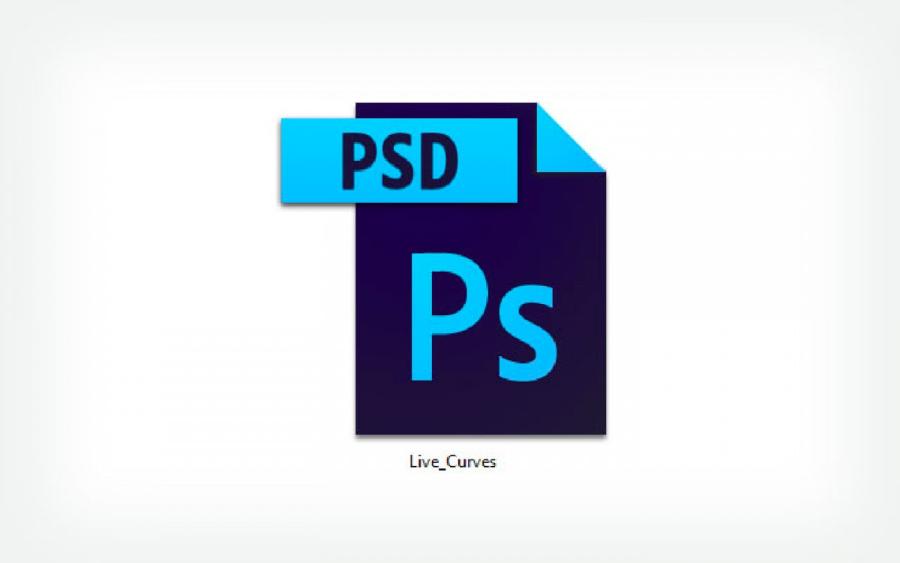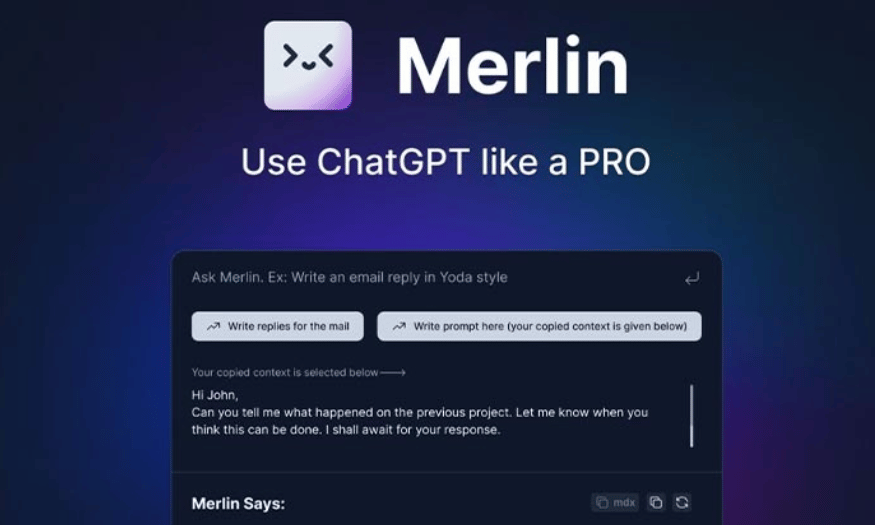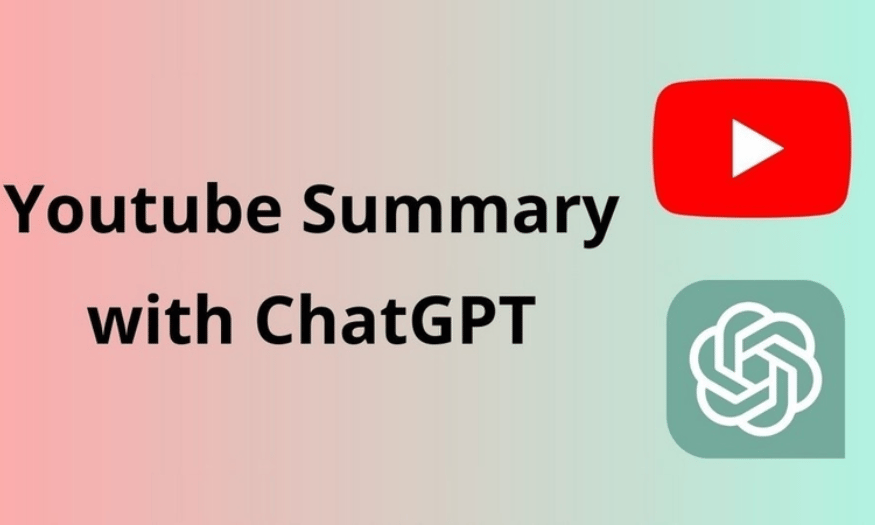Best Selling Products
Choosing the Right Laptop for Designers: A to Z Guide
Nội dung
- 1. Why is a Laptop Important for Designers?
- 2. Important Criteria When Choosing a Laptop for Designers
- 2.1. Processor (CPU)
- 2.2. Graphics Card (GPU)
- 2.3. RAM Memory
- 2.4. Internal Memory (SSD)
- 2.5. Screen
- 2.6. Battery Life
- 2.7. Size and Weight
- 3. Best Laptops For Designers
- 3.1. MacBook Pro M2 (2023)
- 3.2. Dell XPS 15
- 3.3. ASUS ROG Zephyrus G14
- 3.4. Microsoft Surface Laptop 5
- 4. Conclusion
Are you looking for the right laptop to learn graphic design? Discover our laptop selection guide for designers, helping you choose the product that optimizes performance and features.

1. Why is a Laptop Important for Designers?
Laptops are an indispensable tool for any designer. In the process of learning graphic design, owning a powerful laptop will help you work more smoothly with professional graphics software such as Adobe Photoshop, Illustrator, CorelDRAW, and many other software.
.jpg)
A good laptop not only saves you time but also improves your work efficiency. Especially when you study graphic design, there will be strict requirements on graphics processing capabilities, rendering speed, and color accuracy. Therefore, choosing the right laptop is not just choosing a computer, but an important decision that directly affects the quality of your products.
Laptops play an important role for designers because they are a powerful support tool in the process of creating and performing work. In addition, the laptop's high-quality screen, sharp resolution and accurate color reproduction also contribute to ensuring the quality of design products. Therefore, owning a suitable laptop not only helps optimize work efficiency but also supports designers to maximize their creativity.
2. Important Criteria When Choosing a Laptop for Designers
When looking for a laptop for graphic design work, there are a few factors to keep in mind to ensure you get optimal performance.
2.1. Processor (CPU)
CPU is the deciding factor in laptop performance when working with graphic design software. Software like Photoshop, Illustrator, and After Effects all require a powerful processor to run smoothly, especially when working with large files.
Choose laptops equipped with powerful processors such as Intel Core i7 or i9 (or equivalent AMD Ryzen 7, 9). These processors help you multitask better, minimizing lag when working with multiple layers or complex effects.
When choosing a laptop for graphic design work, the processor (CPU) plays a leading role, because this is the factor that determines the overall performance of the machine. A powerful CPU not only ensures smooth processing of professional design software such as Adobe Photoshop, Illustrator or AutoCAD, but also helps speed up heavy tasks such as rendering 3D images or editing high-resolution videos. Modern CPU lines such as Intel Core i7, i9 or AMD Ryzen 7, Ryzen 9 are often recommended thanks to the high number of cores and processing threads, providing optimal performance. In addition, you should prioritize new generation CPU models to take advantage of advanced technology, energy saving and superior multitasking capabilities. Investing in the right processor not only helps you work more efficiently but also ensures that the computer can meet your needs for many years to come.
2.2. Graphics Card (GPU)
Graphics cards are an essential element when working with 3D graphics or complex effects. Laptops equipped with powerful GPUs such as NVIDIA GeForce GTX/RTX or AMD Radeon will help you work more smoothly, especially when using software such as AutoCAD, Blender, or 3D Max.
.jpg)
If you primarily work with 2D graphics, an integrated graphics card (Intel Iris Xe or AMD Vega) may be sufficient. However, for more demanding graphics work, a discrete graphics card will be more effective.
A powerful GPU not only speeds up rendering but also ensures a smooth working experience, especially when using specialized software such as Adobe Photoshop, Illustrator, Premiere Pro or 3D tools such as Blender and Cinema 4D. Designers should prioritize discrete GPUs from NVIDIA or AMD, such as NVIDIA GeForce RTX or AMD Radeon, as they offer higher performance than integrated GPUs. At the same time, pay attention to the GPU's VRAM capacity, which should be at least 4GB or more to meet complex design needs. Choosing the right GPU will help optimize work efficiency and bring satisfaction in the creative process.
2.3. RAM Memory
The larger the RAM, the stronger the ability to run multiple applications at the same time. For designers, especially when working with heavy graphic files, 16GB RAM is the minimum you should choose. If possible, 32GB RAM will help you work more smoothly when opening multiple software at the same time or processing complex graphic files.
2.4. Internal Memory (SSD)
A laptop with SSD (Solid State Drive) memory increases data reading and writing speed, reduces software startup time and file loading time. When working with graphic design software, data retrieval speed is very important. A 512GB or 1TB SSD is an ideal choice, helping you store design files without worrying about running out of space.
2.5. Screen
Laptop screens for designers need high resolution and accurate color reproduction. Full HD (1920x1080) resolution is the minimum, but for professionals, a 4K or higher resolution screen is a better choice.
Additionally, the sRGB and AdobeRGB color coverage of your monitor is also important. A monitor with high color coverage will help ensure that the colors you see on your screen are accurate to the actual colors when printed.
2.6. Battery Life
The battery life of your laptop is also a factor to consider, especially if you work outside the office or travel frequently. A laptop with a battery life of 8 hours or more will allow you to work continuously without worrying about recharging.
2.7. Size and Weight
If you’re a designer who travels a lot, the size and weight of your laptop is an important factor. Light and thin laptops like the 13-inch MacBook Pro or Dell XPS 13 can be easily carried around without taking up much space.
3. Best Laptops For Designers
Below are some laptops that are highly rated for performance and features, suitable for the needs of designers.
.jpg)
3.1. MacBook Pro M2 (2023)
MacBook Pro M2 is the ideal choice for those who work in the field of graphic design. With a powerful M2 processor, sharp Retina display, 100% P3 color coverage, and long battery life, MacBook Pro not only meets the needs of work but is also the optimal choice for those who love the macOS operating system.
With the powerful M2 chip, the device provides smooth graphics processing and heavy tasks, meeting the needs of those working in the creative field. The high-quality Retina display, sharp resolution and accurate color reproduction make the MacBook Pro an ideal tool for photo editing, graphic design and video editing. In addition, impressive battery life and the macOS ecosystem that optimizes the working experience are also factors that make this line of devices the priority choice of professional designers.
3.2. Dell XPS 15
The Dell XPS 15 is a powerful laptop with a stunning 4K display, NVIDIA GeForce GTX 1650 Ti graphics card and Intel Core i7 processor. It has a thin, light and luxurious design, making it the perfect choice for designers who need high performance and easy portability.
In particular, the 15.6-inch screen with 4K resolution and high color accuracy is a highlight, perfectly meeting the needs of working with professional images and videos. In addition, the thin and light design and impressive battery life also make the Dell XPS 15 an ideal choice for creative people who are often on the go. This is truly a powerful support tool for designers in realizing ideas effectively and professionally.
3.3. ASUS ROG Zephyrus G14
With an NVIDIA RTX 3060 GPU and AMD Ryzen 9 processor, the ASUS ROG Zephyrus G14 delivers powerful performance for both 2D and 3D graphic design work. The laptop also features a 120Hz display with 100% sRGB color coverage, making it ideal for work that requires high color accuracy.
.jpg)
Equipped with an AMD Ryzen processor and NVIDIA GeForce RTX graphics card, this laptop is well-suited for demanding tasks such as graphic editing, video editing or 3D design. The high-quality screen with sharp resolution and excellent color accuracy ensures that every detail in the design is faithfully displayed. In addition, impressive battery life and an effective cooling system increase flexibility, suitable for creative workers who need to move frequently. This is truly a tool worth investing in for professional designers.
3.4. Microsoft Surface Laptop 5
Microsoft Surface Laptop 5 is a lightweight and elegant choice for designers. With a 3:2 PixelSense display, 2256x1504 resolution, and an Intel Core i7 processor, Surface Laptop 5 fully meets the basic needs of a designer without being heavy when moving.
4. Conclusion
Choosing a laptop to learn graphic design is not a simple matter, because there are many factors to consider such as processor, graphics card, memory, screen, and battery life. However, with the information and criteria that the article has shared, you can completely choose the right laptop to optimize your design work.