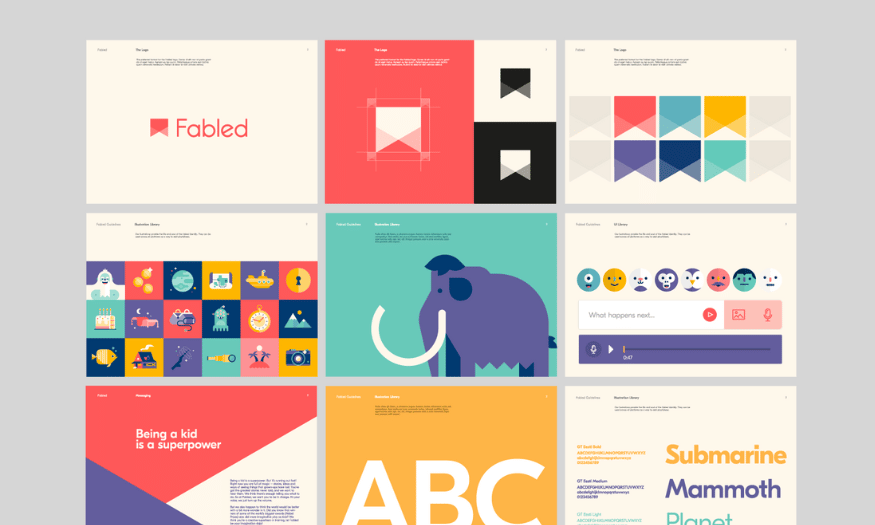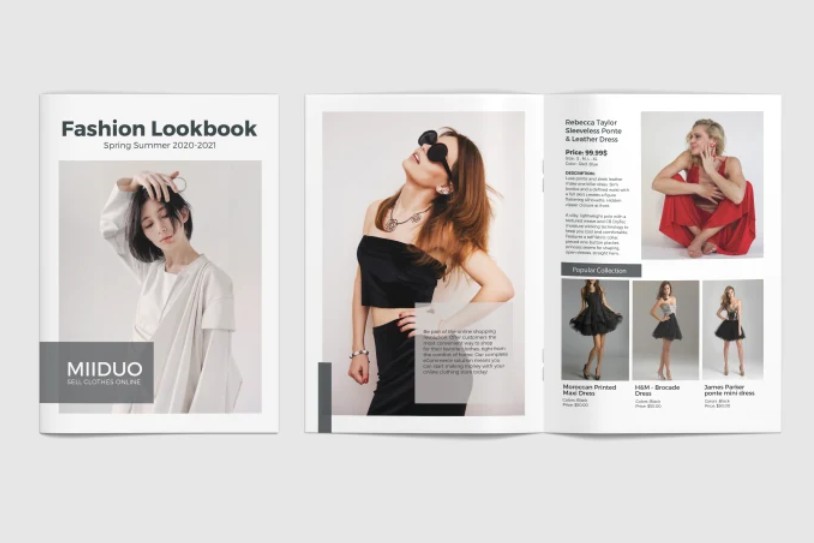Best Selling Products
Common Terms Designers Must Know
Nội dung
In the world of design, there are many terms that designers need to master in order to communicate effectively and understand the work process. These terms not only help improve professional skills but also build confidence when working with clients and colleagues. In this article, let's explore with Sadesign the common terms that every designer should know, thereby helping you improve your skills and knowledge in the field of design.

In the world of design, there are many terms that designers need to master in order to communicate effectively and understand the work process. These terms not only help improve professional skills but also build confidence when working with clients and colleagues. In this article, let's explore with Sadesign the common terms that every designer should know, thereby helping you improve your skills and knowledge in the field of design.
1. What is Element?
Design elements, also known as design elements, are the basic components that make up a complete design work. These elements include text, images, colors, shapes, and many other components, all of which contribute to the structure and content of the design. Each element has a specific role and affects the way the viewer perceives the work, thereby creating a rich visual experience.
When designing, it is important to combine these elements harmoniously. Good design is not just about the arrangement of elements but also how they interact with each other. For example, the use of appropriate colors can highlight an image or a piece of text, while shapes can help convey a message more clearly and effectively. Therefore, understanding the elements of design will help designers create unique and impressive products.
Design elements are not only decorative, but also contribute to the message and emotion of the piece. For example, a design that uses bright colors and soft shapes can create a playful and friendly feeling, while a design with dark colors and sharp shapes can create a serious and professional feeling. This shows that understanding and applying design elements effectively is essential for any designer.
.png)
2. What is composition?
In design, composition is the visual arrangement of design elements to create a complete image. Composition is not simply the placement of elements on the page, but also the way they interact and support each other. A good composition can enhance a design, making it easier for viewers to access and understand the message the work is trying to convey.
There are several composition principles that designers can apply, such as circular composition and the rule of thirds. Circular compositions tend to create a sense of harmony and balance, while the rule of thirds helps to create emphasis on key elements. Applying these principles can help create a design that is not only appealing but also more accessible to the viewer.
The proper arrangement of elements in a composition can also create momentum and guide the viewer’s gaze. When elements are strategically placed, they can naturally lead the viewer through the work. This not only enhances the aesthetic appeal but also helps to convey the message more effectively.
3. Balance - What is balance in design?
Balance in design refers to the distribution of weight between elements on a page. Each element, large or small, has its own weight, depending on its form, size, color, and texture. To create balance, designers need to consider how these elements interact with each other, thereby creating a stable and harmonious layout.
There are two main types of balance in design: symmetrical balance and asymmetrical balance. Symmetrical balance tends to create a sense of stability and order, while asymmetrical balance can be more dynamic and interesting. Using balance effectively can help create a sense of peace for the viewer, while also making the design more appealing.
Designers need to pay attention to the proportions and spacing between elements to achieve the ideal balance. A well-balanced design is not only pleasing to the eye, but also helps viewers feel more comfortable when interacting with the message the work conveys. Balance is not only a design principle but also an important factor in creating a positive user experience.
.png)
4. What is Alignment?
Alignment in design refers to the placement of elements on a layout and how they line up. Alignment can be left, right, justified, or centered, depending on the purpose and message of the design. Alignment not only creates uniformity, but also helps build connections between elements on the page.
Many new designers make the mistake of placing elements randomly, without any connection to each other. This can make the design confusing and difficult to understand. According to the principle of alignment, elements should be arranged in a purposeful way to create harmony and unity. This not only makes the design attractive but also helps the viewer to easily receive the message.
A good design will have carefully considered alignment, which helps create a coherent and pleasant user experience. When elements are effectively aligned, viewers will feel more comfortable interacting with the design, thereby improving the ability to convey a message clearly and effectively.
5. What is Misaligned?
In design, “misaligned” means that elements are not aligned or synchronized. This can create a sense of discomfort or even confusion for the viewer. Elements such as text, images, and other elements that are not properly aligned can create a disorganized layout that is less aesthetically pleasing and less effective in conveying a message.
Some examples of “misaligned” design include: text and image elements that are not aligned with each other, making the design page look cluttered; size elements that are out of sync, such as different sized text or mismatched images; and color elements that are out of sync, such as the use of non-contrasting or mismatched colors. These issues not only affect aesthetics, but can also reduce the viewer’s ability to access and understand information.
To avoid misalignment, designers need to pay attention to a number of factors. Using basic design principles such as balance, proportion, and contrast can help create harmonious designs. It is also important to use design tools to test and adjust design elements. Finally, getting feedback from others can help uncover issues you may have overlooked, thereby improving the quality of your design.
6. What is contrast?
Contrast, also known as contrast, is the degree of difference between design elements. This can be expressed through form, color, texture, and size. The main purpose of contrast is to create interest and interest for the viewer when they come into contact with the design. A design with high contrast will easily attract attention, while also clarifying important elements in the composition.
Contrast is a powerful tool for creating visual hierarchy in a design. When elements have different levels of contrast, it is easier for viewers to recognize important elements and the order of priority in information. For example, a large headline with a bold color that stands out from smaller text will easily draw the eye and convey the message more effectively.
In addition, contrast also helps organize objects in a design into clear groups. This not only creates coherence but also makes it easier for viewers to follow and understand the message the design is trying to convey. In short, applying contrast appropriately can enhance the aesthetics as well as the effectiveness of any design work.
.png)
7. What is Contrast Color?
Contrast Color in design refers to contrasting colors, an important term in design, photography, and art. Contrasting colors refer to two colors that are opposite each other on the color wheel. When placed next to each other, contrasting colors will create prominence and attract attention, making the design come alive and easily impress the viewer.
There are two main types of contrasting colors. The first is complementary contrasting colors, which are two colors that are opposite each other on the color wheel, such as red and green, yellow and purple, or orange and blue. These color pairs create a powerful effect when combined, highlighting design elements and drawing the eye easily.
The second type is complementary contrast, which is two colors that are next to each other on the color wheel, such as red and orange, yellow and green, or blue and purple. While not as strong as complementary contrasts, these colors also create harmony and can enhance the aesthetic of a design. Using contrasting colors effectively can help create prominence and easily convey the message of the piece.
.png)
8. What is Negative Space?
Negative space, or negative space, is the empty area around a design element. Unlike positive space (the main design elements), negative space is important for emphasizing certain parts of a layout. It helps to separate and clarify elements, thereby enhancing the ability to convey a message.
A design without negative space will be too cramped and uncomfortable. The viewer’s eyes will be scattered everywhere, unable to focus on the main point the designer wants to convey. Negative space not only creates an airy feeling but also helps the viewer easily identify and understand the message of the design.
When used properly, negative space can create more eye-catching and effective designs. For example, in a logo or poster, creating negative space can create an image or symbol without adding much detail, giving the design sophistication and class.
.png)
9. What is Hierarchy?
Hierarchy in design, or visual hierarchy, is the arrangement of elements in order of importance. This helps viewers easily recognize the primary and secondary parts of a design piece. This hierarchy is not only based on size, but also involves the use of color, fonts, and placement of elements.
Important elements are often larger and more prominent in a design, drawing the viewer’s attention at first glance. For example, the main headline of an article is often larger and more prominent in color than the sub-headings. This makes it easier for readers to identify important content and decide whether to continue reading.
Effectively applying visual hierarchy not only helps organize information, but also makes designs more accessible and engaging. By creating a clear hierarchy, designers can guide viewers through content in a coherent and natural way.
10. What is Symmetry?
Symmetry in design is the perfect balance between elements, creating a sense of harmony, order and stability. Symmetry can be arranged in many different ways, including axial symmetry, radial symmetry and reflective symmetry.
Axial symmetry is when elements are arranged in balance around an imaginary axis. For example, a design might have two sides that are perfectly symmetrical around a midline, creating a sense of balance and stability.
Radial symmetry is when elements are arranged around a central point. Designs in this style tend to have a sense of uniformity and appeal, making them pleasing to look at.
Finally, reflective symmetry is when elements are reflected across an imaginary plane, creating a perfectly symmetrical image. This type of symmetry is often used in logo design and artwork to create a strong and dramatic appeal. Symmetry not only adds to the aesthetic appeal, but also makes it easier for viewers to perceive and understand the message the design conveys.
11. Conclusion
Understanding and applying design terminology is not only an advantage but also a necessity in the journey to become a professional designer. These terms not only help you communicate more effectively but also open up many new opportunities in your career. Hopefully, with the terms presented, you will feel more confident in applying them to your work and developing yourself in this creative design industry.
Explore more