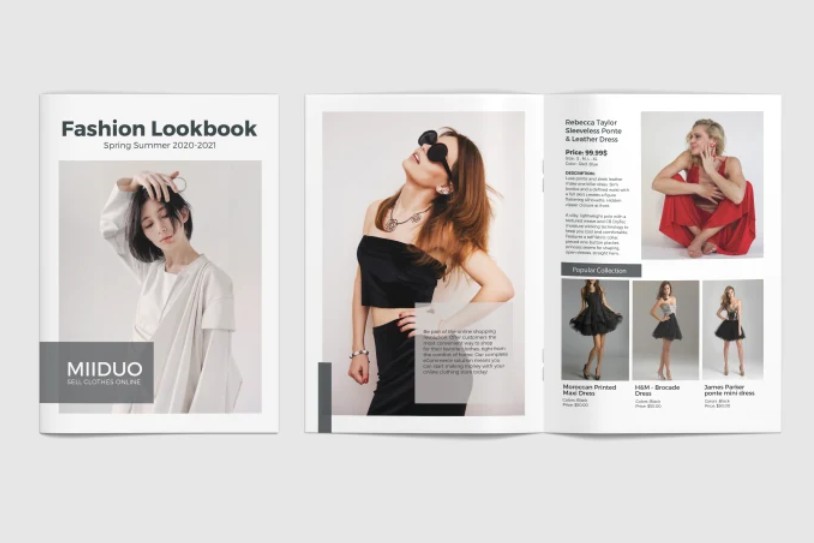Best Selling Products
Top Storyboard Drawing Software in Film Production
Nội dung
- 1. The Role of Storyboard in Film Production
- 2. Basic Requirements of a Storyboard Drawing Software
- 3. Software Evaluation Criteria
- 4. List of Top Storyboard Drawing Software
- 4.1. Moviestorm
- 4.2. FrameForge
- 4.3. ShotPro (iOS)
- 4.4. StoryBoard Fountain
- 4.5. Make Storyboard
- 4.6. Adobe Photoshop
- 4.7. Procreate
- 4.8. Storyboard Pro
- 4.9. Clip Studio Paint
- 5. Basic Instructions for Using and Tips for Drawing Storyboard
- 6. Learning Resources and Inspiration
How do you choose the right storyboard software for your work style and project requirements? Learn about the industry-recognized options for optimizing every stage from pre-production to post-production.

In the modern film world, Storyboard is not only a drawing tool but also an important bridge between creative ideas and real execution. Frames, each stroke is not simply a sketch but also a vivid story, conveying emotions, shaping ideas and arranging time for each scene. To achieve that, choosing an effective storyboard drawing software is extremely necessary. In this article, SaDesign will give a detailed overview of the most trusted storyboard drawing software to help you or design enthusiasts have an overview and choose the right tool for your needs.
1. The Role of Storyboard in Film Production
Storyboards act as a roadmap for the entire film production process. From ideation, storyboarding, to messaging, storyboards help producers, directors, and design teams easily visualize the flow of the story. This allows for more organized and efficient sequencing of shots, lighting, camera angles, and effects.
For film producers, storyboards are more than just illustrations. They are also a communication tool between different departments in the filmmaking process. When each frame is presented clearly, everyone from the camera crew to the post-production team will be able to grasp the director's ideas accurately. This helps to reduce errors in the production process, saving time and money.
.png)
2. Basic Requirements of a Storyboard Drawing Software
Intuitive, easy-to-use interface: An effective storyboarding software needs to have a friendly interface, making it easy for users to access and operate without too much difficulty.
Ability to create and edit quickly: Whether editing a small stroke or changing the frame layout, the software must support smooth operations, without lag or freezing.
Storyboarding and scheduling features: In addition to drawing, the tool needs to integrate features for timeline management, scene sequencing, and quick storage and sharing of drawings.
.png)
3. Software Evaluation Criteria
To be able to choose the right storyboard drawing software, below are some evaluation criteria that experts often consider:
Features: A diverse set of tools, from drawing and editing tools to the ability to import/export file formats, timeline interface, and automation features to help shorten editing time.
Stability & Performance: A good software needs to ensure fast processing speed, multi-platform support (Windows, macOS, even mobile devices) and stable operation.
Flexibility: Compatibility with other software such as Adobe, After Effects or modern video editing tools, allowing users to seamlessly integrate into their workflow.
Cost: The software price needs to be reasonable, with a trial version so users can experience it before deciding to buy the license.
4. List of Top Storyboard Drawing Software
4.1. Moviestorm
Moviestorm is one of the storyboarding software that is worth checking out. Billed as a moviemaking tool for everyone, Moviestorm doesn’t require you to be a pro or have the drawing skills of an artist. You can create everything from storyboards to full-fledged pre-images, and various theme-based add-ons add even more power.
.png)
4.2. FrameForge
When it comes to impressive Storyboarding software, FrameForge is definitely a must-have. It offers a variety of packages, each with its own complexity and features. The more features, the higher the price of the FrameForge package. In fact, all packages include a virtual camera.
.png)
4.3. ShotPro (iOS)
If you are using iOS devices, you definitely cannot ignore ShotPro. This is one of the smart Storyboard drawing software with superior features. ShotPro is also added with a structure sensor and you can scan objects, locations and people in the real world to import as 3D objects into your storyboard. This feature is quite sensitive so it will help you reduce some of the time spent meticulously drawing details.
.png)
4.4. StoryBoard Fountain
Storyboard Fountain is also one of the storyboarding software worth trying out for beginners. This web app has a modern user interface and focuses on moving from storyboard to image through sketching (using your mouse or Wacom pen). Best of all, Storyboard Fountain is open source and free to create.
.png)
4.5. Make Storyboard
Make Storyboard is a Storyboard drawing software that allows you to organize your images and sketches. They can be shared and commented on, and can be used on multiple devices, including smartphones and tablets.
.png)
4.6. Adobe Photoshop
If you already own Adobe Photoshop, you will definitely know the greatness and smart features of this application. Not only supporting drawing and building Storyboard, Adobe Photoshop also helps users draw and create layers directly on real photo models. The exported files on Adobe Photoshop are also sharp and of extremely high quality.
.png)
4.7. Procreate
Procreate is a sketching, painting, and illustration app designed for mobile Storyboarding and built for creative professionals. It features continuous auto-save and 136 brushes with 50 customizable features. However, Procreate is not free so you have to pay for the App and in-app purchases.
Support and community: Detailed documentation, active support forums, and regular updates are essential to ensuring the software stays up to date and relevant to users' needs.
The above criteria are the key factors that help you, whether you are a beginner or an industry expert, make the right decision when choosing storyboard drawing software.
.png)
4.8. Storyboard Pro
Storyboard Pro is a staple for professional filmmakers. Developed by one of the industry’s most respected software vendors, Storyboard Pro has been used on a wide range of major film projects, from animated films to feature films. It features flexible customization and professional drawing tools, making it easy for users to create sophisticated and detailed storyboards.
.png)
4.9. Clip Studio Paint
Originally developed for the comic book industry, Clip Studio Paint quickly proved its versatility in many areas, including storyboarding. The software is highly regarded for its user-friendly interface, natural drawing tools, and flexible customization capabilities, making it suitable for freelance artists, design students, and art enthusiasts.
.png)
5. Basic Instructions for Using and Tips for Drawing Storyboard
In addition to introducing the software, the article also provides some basic instructions so that beginners can easily get acquainted. For example:
Step-by-step guide: Start by sketching out your ideas, setting up your scene, choosing a drawing tool, using layers, and finally organizing your timeline effectively.
Time-saving tips: Use shortcuts, save template layouts for future projects, and take advantage of the software's automated features.
6. Learning Resources and Inspiration
Online courses: There are many platforms such as Coursera, Udemy, Skillshare that offer in-depth courses on storyboarding as well as using the above software. This is a valuable resource for those who want to improve their skills.
Tutorial videos: On YouTube, there are many channels specializing in filmmaking and storyboarding that provide detailed tutorials from basic to advanced. You can refer to the review videos to choose the right software.
Forums and blogs: Online communities like Behance, Dribbble, or industry blogs are places to share experiences, tips, and real-world feedback from people who have used the software.
Experiment, compare and choose the storyboarding software that suits your needs. Don’t be afraid to challenge and update new technologies, because each step forward in technology will open up a new creative horizon, helping you confidently express your vision in each film project. Hopefully this article has provided you with useful information and specific directions for choosing storyboarding software.