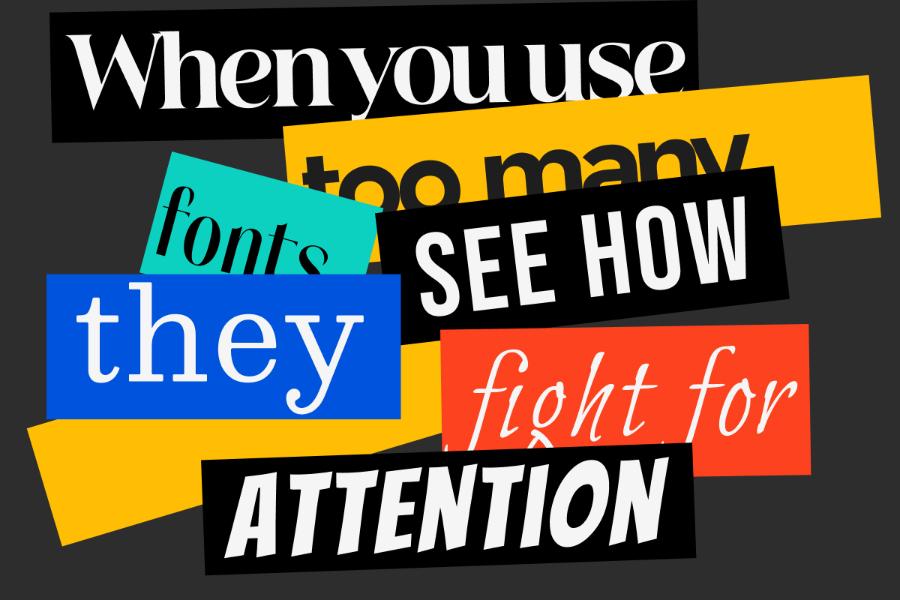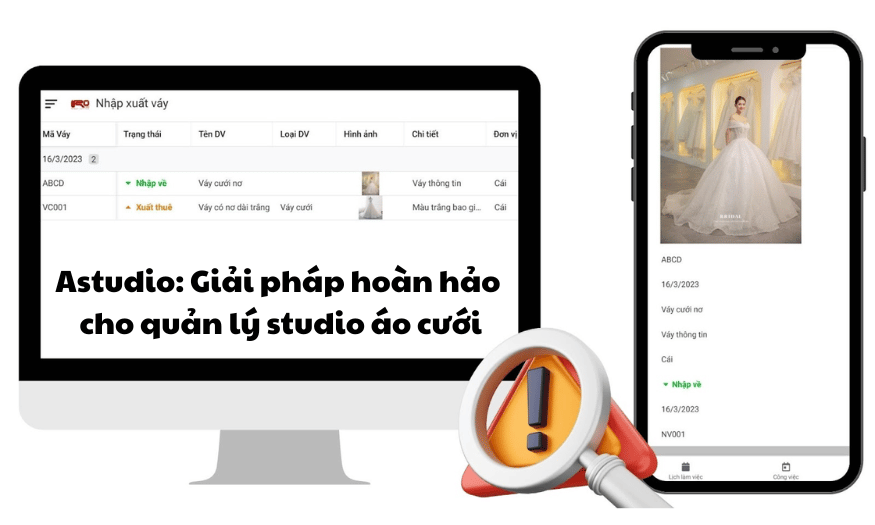Best Selling Products
Compare Sadesign Retouch Panel and Lightroom
Nội dung
- 1. Sadesign Retouch Panel modern photo editing tool
- 1.1 Intuitive and easy to use interface
- 1.2 Powerful and flexible features
- 1.3 Perfect integration with Photoshop
- 2. Lightroom is a long-standing photo editing software.
- 2.1 Outstanding features
- 2.2 Professional editing process
- 3. Comparison table of Sadesign Retouch Panel and Lightroom
- 3.1 Similarities
- 3.2 Differences
- 4. Should I use Sadesign Retouch Panel or Lightroom?
- 5. Address to upgrade Sadesign Retouch Panel and Lightroom at cheap price
Nowadays, there are many outstanding tools that help users create perfect photos. Among them, Sadesign Retouch Panel and Lightroom are two software that many people trust and choose. Each tool has its own characteristics and outstanding advantages, serving different needs of users. Let's compare these two tools with Sadesign to find the most suitable choice for you.
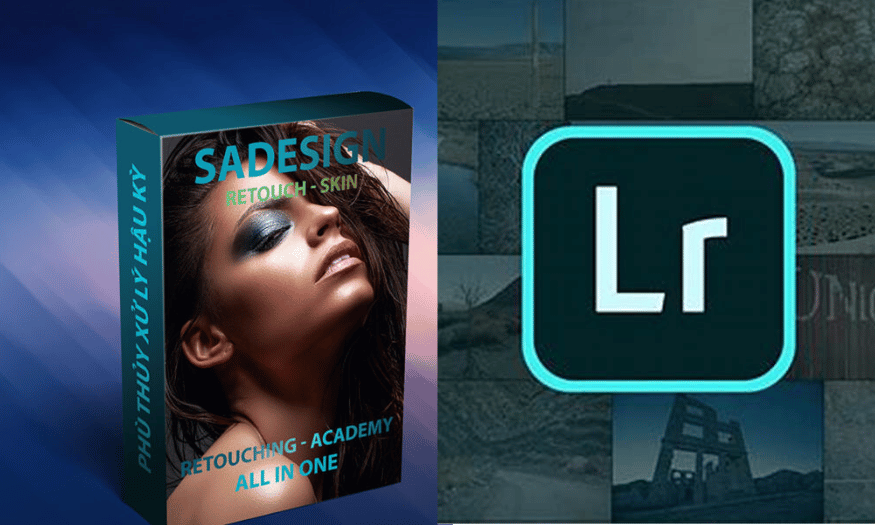
Nowadays, there are many outstanding tools that help users create perfect photos. Among them, Sadesign Retouch Panel and Lightroom are two software that many people trust and choose. Each tool has its own characteristics and outstanding advantages, serving different needs of users. Let's compare these two tools with Sadesign to find the most suitable choice for you.
1. Sadesign Retouch Panel modern photo editing tool
Sadesign Retouch Panel is not just a plugin for Photoshop, it is a powerful tool that helps photographers and photo editing enthusiasts take their work to the next level. Sadesign Retouch Panel brings users a smooth and efficient photo editing experience, saving time and optimizing workflow.
1.1 Intuitive and easy to use interface
The first thing that attracts users when opening Sadesign Retouch Panel is the friendly and intuitive interface. With a clear layout and well-organized tools, users can easily find what they need without spending much time. Even beginners can quickly get acquainted and master the features of this tool. Sadesign Retouch Panel is not only aimed at professional photographers but also opens the door for those who love the art of photo editing.
1.2 Powerful and flexible features
Sadesign Retouch Panel is equipped with a range of powerful features, from smoothing skin, adjusting lighting to creating unique artistic effects. One of the highlights of this tool is the ability to automate many editing tasks, helping users save valuable time. You can easily apply filters and effects with just one click, bringing maximum convenience in the working process.
1.3 Perfect integration with Photoshop
Sadesign Retouch Panel is specially designed to integrate seamlessly with Photoshop, allowing users to take full advantage of the software's power without having to leave the familiar working environment. You can easily switch between Sadesign's tools and other Photoshop features, creating a seamless and efficient workflow. This not only enhances the quality of your photos, but also enhances your creativity.

2. Lightroom is a long-standing photo editing software.
Lightroom, one of the legendary names in the world of photo editing, has maintained its position for many years. Developed by Adobe and first released in 2007, Lightroom is more than just a software, it is a comprehensive tool for photography enthusiasts. With the perfect combination of powerful editing features and effective photo management capabilities, Lightroom has become the first choice of millions of professional and amateur photographers around the world.
2.1 Outstanding features
One of the most outstanding features of Lightroom is its ability to organize and manage photos effectively. Users can easily categorize and search for their photos through tags, keywords, and albums. This is extremely useful for photographers who have hundreds, even thousands of photos to manage. In addition, Lightroom also supports non-trivial editing, allowing users to make changes without losing the original data of the photo. This provides absolute flexibility, allowing you to go back and adjust at any time.
2.2 Professional editing process
Lightroom offers a wide range of powerful editing tools, from brightness and contrast adjustments to artistic color filters. The software's batch editing system allows you to apply the same effect to multiple photos in just a few clicks, saving you significant time on large projects. In addition, Lightroom also supports exporting photos in a variety of formats and sizes, making it easy to share your work on social media platforms or for printing.

3. Comparison table of Sadesign Retouch Panel and Lightroom
3.1 Similarities
Both are powerful photo editing tools.
Support users to create professional photos.
Provides many features to improve photo quality.
Popular with photographers and art lovers.
Has a large user community and lots of documentation.
3.2 Differences
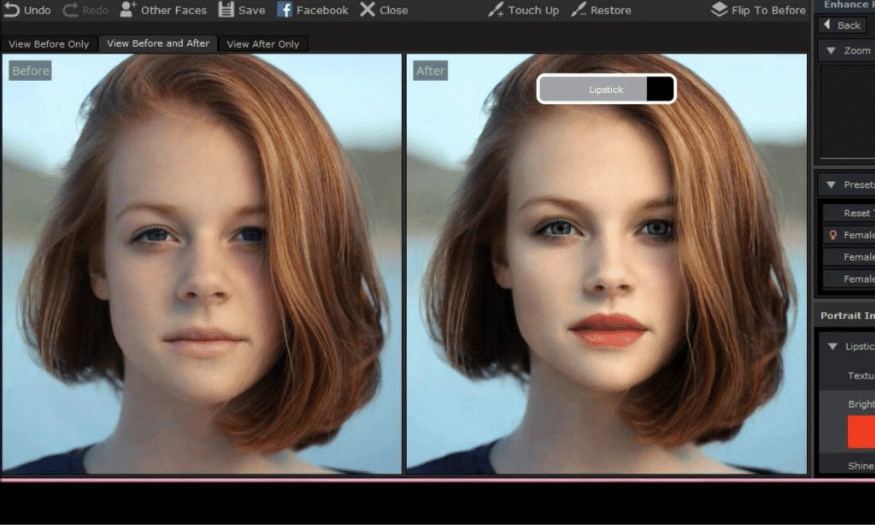
4. Should I use Sadesign Retouch Panel or Lightroom?
If you are a professional photographer or a photo editing enthusiast, this tool will be a great assistant to help you create impressive works. With the ability to integrate perfectly into Photoshop, Sadesign Retouch Panel allows you to take full advantage of the power of this software, providing a smooth and efficient editing experience.
One of the biggest strengths of Sadesign Retouch Panel is its detailed editing features. You can easily smooth skin, adjust lighting, and create artistic effects quickly and accurately. The automation tools in Sadesign save valuable time, allowing you to focus on being creative instead of struggling with complicated editing steps. Furthermore, Sadesign Retouch Panel offers absolute flexibility in customizing effects. You can create unique and personalized styles for each photo, something that Lightroom may not be able to fully accommodate.
On the other hand, if you need a solution that both manages and edits your photos, Lightroom is the choice you cannot ignore. With its efficient photo organization, batch editing support, and flexible export capabilities, Lightroom helps you work in a coherent and efficient way. Whether you are doing quick edits or managing a large photo collection, Lightroom will meet all your needs.

5. Address to upgrade Sadesign Retouch Panel and Lightroom at cheap price
When you want to upgrade Sadesign Retouch Panel and Lightroom, you need to choose a reputable unit to support you. One of the reliable addresses that you should refer to is Sadesign. Because of the following reasons:
Competitive prices : Sadesign often offers more reasonable prices than many other places, helping you save costs while still owning quality products.
Dedicated customer support : Sadesign's customer support team is always ready to answer questions and guide you through the process of installing and using the product.
Regular updates : When you purchase services at Sadesign, you will receive notifications about the latest updates, ensuring your software always works best with the latest features.
Detailed documentation : Sadesign provides a wealth of user manuals, videos and helpful resources to help you get started with the software.
With the above benefits, Sadesign is a great choice for upgrading Sadesign Retouch Panel and Lightroom. Experience quality services and products here to optimize your photo editing process!