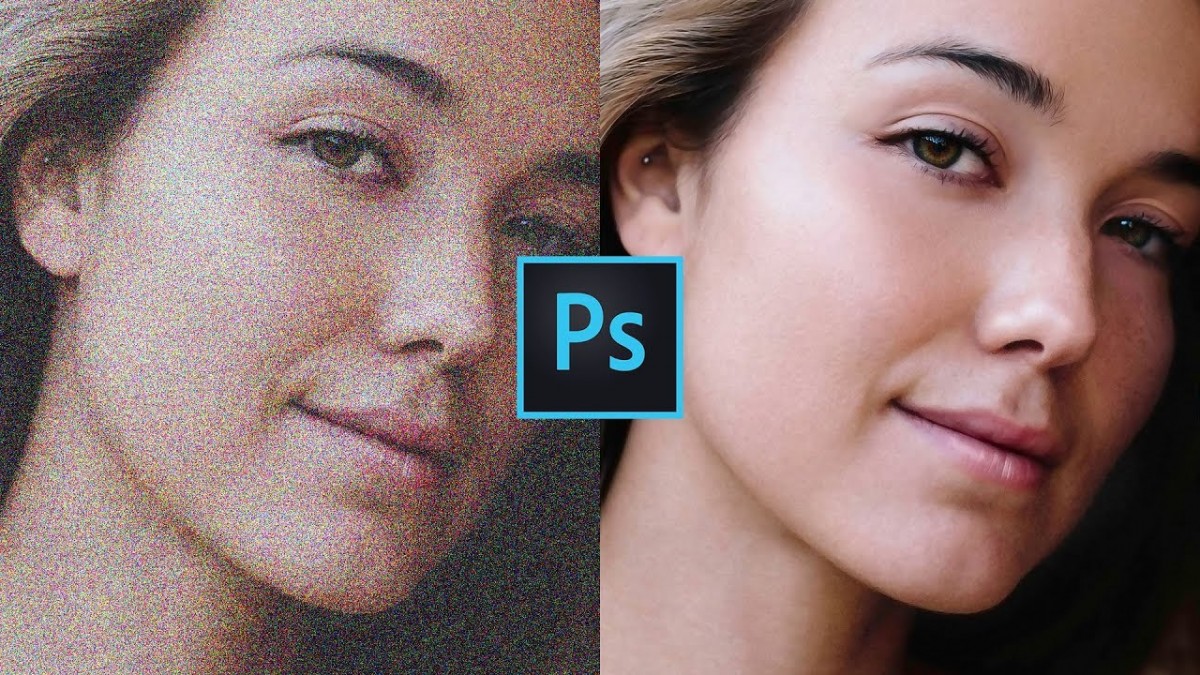Best Selling Products
Compare similarities and differences between Photoshop Elements and Photoshop
Nội dung
- 1. Overview of Photoshop Elements and Photoshop CC
- 1.1. What is Photoshop Elements?
- Photoshop Elements is suitable for use by those who need simple editing, is not fussy or require too many professional and advanced tools.
- 1.2. What is Photoshop CC?
- 2. Compare Photoshop Elements and Photoshop CC
- 2.1. Alike
- 2.2. Different
Photoshop Elements and Photoshop CC are two popular photo editing software from Adobe. So what are the common and unique points between these two software? Please join Sadesign to find out details in the following content!

1. Overview of Photoshop Elements and Photoshop CC
1.1. What is Photoshop Elements?
Photoshop Elements is suitable for use by those who need simple editing, is not fussy or require too many professional and advanced tools.
If you edit photos with Photoshop you will need to learn many skills and take a lot of time, while Photoshop Elements is quite easy to use without taking too much time.
(1).jpg)
Using Photoshop Elements is both simple and easy to edit, while also saving maximum time and money studying in-depth courses. The Photoshop Elements version is suitable for editors who do not require too much-complicated editing.
In addition, to buy Photoshop Elements, users only need to spend a low cost. Even if your computer has low configuration or low capacity, it can still be easily installed and used.
1.2. What is Photoshop CC?
Photoshop CC is powerful, professional design software, suitable for professional editing needs. Photoshop CC is fully equipped with professional editing features, helping users rotate and crop photos easily to create suitable, satisfactory designs.
Photoshop CC is suitable for editors who love new features and require high computer configuration.
(1).jpg)
To meet your professional editing needs, this is the best version you should use. And of course with this version, users will need to pay a higher fee, require longer installation time and configuration, and also need a lot of space to be able to save and install the software.
Adobe Photoshop CC is fully equipped with top editing features such as:
- Artboard Tool
- Export multiple PNG files at the same time
- Find stocks from library
- Perform quick photo restoration
- Improved Glyph Panel and Content Aware features
- Resampling Method to enlarge the image without reducing image quality,...
Although using Photoshop CC is more expensive, in return they are suitable and meet the needs of professional editing and design.
2. Compare Photoshop Elements and Photoshop CC
2.1. Alike
Both Photoshop CC and Photoshop Elements are editing software that helps users perform photo editing easily and professionally.
These two software can run on both operating systems: Windows and macOS.
(1).jpg)
2.2. Different
Even though they are both photo editing software, between them Photoshop CC and Photoshop Elements have many differences, specifically as follows:
With detailed comparison between Photoshop Elements and Photoshop CC that Sadesign brings below has helped readers clearly understand the difference between these two software. From there, depending on your specific usage needs, choose
the best software for yourself!