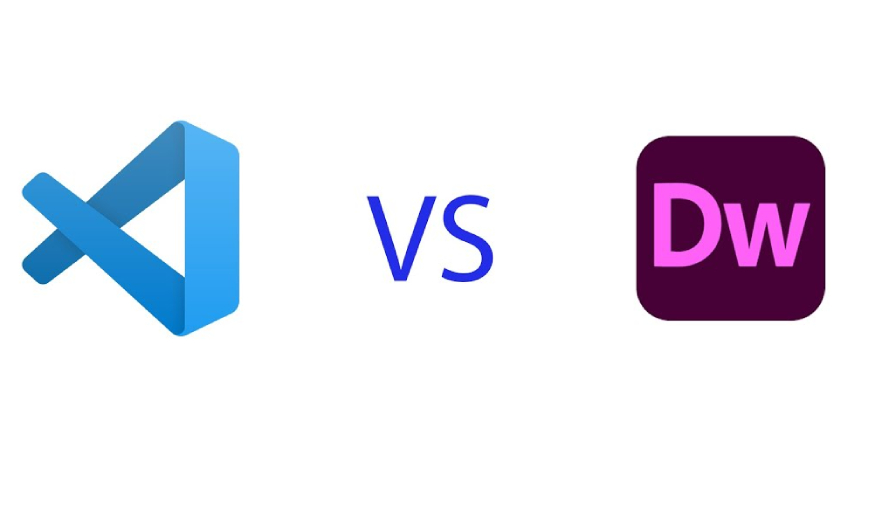Best Selling Products
Comparison of GIMP and Inkscape software
Nội dung
- 1. Introduction to GIMP and Inkscape
- 1.1. What is GIMP software?
- 1.2. What is Inkscape software?
- 2. Comparing GIMP and Inkscape
- 2.1. Similarities
- 2.2. Differences
- 3. Advantages and disadvantages of GIMP and Inkscape
- 4. Between GIMP and Inkscape, which software should I choose?
- 5. Besides GIMP and Inkscape, what are the best alternatives?
- 5.1. Adobe Photoshop
- 5.2. Adobe Lightroom
- 5.3. Affinity Photo
- 5.4. CorelDRAW
- 5.5. Capture One
- 5.6. PaintShop Pro
- 5.7. Photo
In this article, SaDesign will provide information about two prominent software GIMP and Inkscape and their roles in modern photo design and editing.

.jpg)
1. Introduction to GIMP and Inkscape
1.1. What is GIMP software?
.jpg)
1.2. What is Inkscape software?
(1).jpg)
2. Comparing GIMP and Inkscape
2.1. Similarities
2.2. Differences
.jpg)
2.2.1. Features
2.2.2. File format support and compatibility.
.jpg)
2.2.3. User interface
2.2.4. Supported operating platforms
.jpg)
2.2.5. Graphic design and photo editing capabilities
3. Advantages and disadvantages of GIMP and Inkscape
.jpg)
4. Between GIMP and Inkscape, which software should I choose?
.jpg)
5. Besides GIMP and Inkscape, what are the best alternatives?
5.1. Adobe Photoshop
.jpg)
The most important feature is Layers, which allows users to work on multiple layers, easily edit and organize elements in the design. Photoshop also provides powerful selection tools, helping to select image areas accurately and flexibly.
Photoshop's filters and effects are diverse, providing the ability to create unique and professional works. The software also supports powerful drawing and design tools, allowing users to freely create works of art and digital graphic design.
5.2. Adobe Lightroom
Adobe Lightroom is a professional photo editing and image management software developed by Adobe Inc. It is specially designed for photographers and photo editing enthusiasts.
Lightroom not only helps users refine and optimize photos, but also provides the ability to organize and manage photo libraries effectively.
.jpg)
Some of the notable features of Lightroom include color and light editing, allowing users to easily adjust brightness, contrast, white balance, and color parameters to create the perfect photo. Lightroom also supports advanced adjustment tools, such as skin smoothing, editing specific photo areas.
5.3. Affinity Photo
Affinity Photo is a professional photo editing and graphic design software developed by Serif. Affinity Photo stands out for its ability to provide powerful and flexible tools.
.jpg)
is suitable for both beginners and professionals in the field of design and photography. This software supports bitmap image editing, photo retouching, and graphic design with fast performance and easy-to-use interface.
5.4. CorelDRAW
autodesk all app upgrade
CorelDRAW is a professional graphic design software developed by Corel Corporation, famous for its vector graphic design and printing capabilities.
CorelDRAW is widely used in many fields such as logo design, icons, printing, advertising design and user interface design due to its flexibility and power.
.jpg)
Some of the notable features of CorelDRAW include powerful vector design tools that allow users to create and edit illustrations, icons, and logos with high precision. The software also supports creative drawing and editing tools, such as drawing curves, gradients, and unique effects tools.
5.5. Capture One
Capture One is developed by Phase One, known for its high quality image processing capabilities and is specifically designed for professional photographers and studios.
Capture One provides powerful tools for editing RAW images, optimizing color, and improving photo quality with precision and exquisite detail.
.jpg)
Some of the standout features of Capture One include powerful RAW image editing, allowing users to flexibly and in detail fine-tune parameters such as brightness, contrast, white balance, and color parameters. The software also features in-depth color customization capabilities, helping to create photos with impressive and vivid color gamuts.
5.6. PaintShop Pro
PaintShop Pro is a powerful photo editing and graphic design software developed by Corel, providing flexible and easy-to-use tools for both beginners and design professionals.
.jpg)
PaintShop Pro features comprehensive photo editing capabilities, from basic photo retouching to advanced graphic design tasks. Some of the standout features of PaintShop Pro include powerful photo editing tools, such as brightening, darkening, color correction, skin smoothing, and effective blemish removal.
The software also provides a variety of filters and effects, helping users create unique and creative photo works. PaintShop Pro also supports drawing and graphic design tools, such as drawing shapes, creating layers, and simple vector design features.
5.7. Photo
Fotor is an easy-to-use online photo editing and graphic design tool suitable for both beginners and professional designers.
.jpg)
With a simple and intuitive interface, Fotor offers a wide range of outstanding features such as basic and advanced photo editing, logo design, social media cover creation, greeting card making, and many other graphic products.
Fotor also has a variety of design templates, helping users save time and easily create unique designs. In addition, this tool also supports filters, effects, photo frames and smart background removal tools, bringing flexibility and creativity to each design product.
Above is all the detailed information about GIMP and Inkscape in image editing and management. Hopefully the article will help you gain more knowledge and interesting experiences.