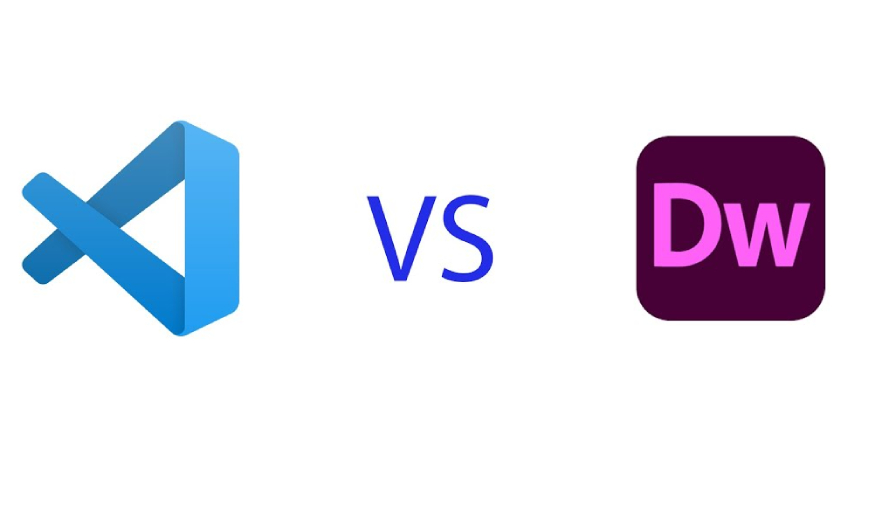Best Selling Products
Difference between Darkroom and Lightroom
Nội dung
- 1. Learn about Darkroom and Lightroom
- 1.1. About Darkroom
- 1.2. About Lightroom
- 2. Compare Darkroom and Lightroom
- 2.1. Similarities
- 2.2. Different
- 3. Advantages and disadvantages
- 3.1. Advantages and disadvantages of Lightroom
- 3.2. Strengths and weaknesses of Darkroom
- 4. Between Darkroom and Lightroom, which software should I choose?
- 5. Question
- 5.1. Which software is better for beginners?
- 5.2. Can I use Lightroom or Darkroom for free?
- 5.3. Can Darkroom compete with Lightroom?
Darkroom and Lightroom are both top photo editing applications today with powerful editing capabilities. This makes users wonder which software to choose to use.

1. Learn about Darkroom and Lightroom
1.1. About Darkroom
Darkroom is an extremely powerful photo editing software for iPhone, helping to edit images to become more unique and vivid. Darkroom not only has outstanding photo editing capabilities but also helps users manage their photo library effectively.
.jpg)
Darkroom has a friendly interface with a variety of different filters, you can easily adjust parameters such as brightness, color, contrast,... In addition, Darkroom also supports RAW photo editing, this ensures that photos are always of high quality when edited.
1.2. About Lightroom
Lightroom is a professional photo editing software developed by Adobe. This is one of the popular photo editing software today with many powerful features, meeting the needs of photo editing and management.
Lightroom is available on both Windows and MacOS platforms and on mobile devices with both iOS and Android operating systems. Lightroom has a simple interface, suitable for many different types of users, from professionals to beginners.
.jpg)
Lightroom is especially suitable for photographers to create beautiful photos. Lightroom also has the ability to process RAW files in many formats to bring flexibility to users.
Thanks to the ability to integrate cloud sync, users can easily access and edit photos anywhere.
2. Compare Darkroom and Lightroom
2.1. Similarities
Both Darkroom and Lightroom software provide powerful editing tools and support working with RAW format. Therefore, with these two applications, users can edit photos with the best quality, ensuring that edited images always achieve perfection.
Both Darkroom and Lightroom have effective photo management and organization features to make it easier for users to find images. This feature is especially important for those who work with large volumes of images.
.jpg)
Both Darkroom and Lightroom allow users to export photos in a variety of formats, from JPEG, TIFF to PNG, to meet users' sharing and printing needs.
2.2. Different
2.2.1. Ease of use
Darkroom has an intuitive and friendly interface, helping new users easily get acquainted and grasp without having to spend too much time or professional editing skills.
On the contrary, for Lightroom, although this software also has a friendly interface, new users will also have some difficulties because of many features. Therefore, you will need time to explore all the features of this application.
2.2.2. File management
Lightroom's strength lies in its smart photo management capabilities, which help bring great experiences to users. Accordingly, you can easily save original and edited photos as well as arrange photos as you like to make searching convenient and quick.
.jpg)
On the contrary, the file management capability of Darkroom software is not the strongest point. Although Darkroom has management features, it is not as convenient as Lightroom. Therefore, you will feel limited if you need to manage a large number of photos.
2.2.3. Photo editing tools
Lightroom is equipped with a series of extremely powerful photo editing tools, helping you to adjust color, light, reduce noise, etc. conveniently. In particular, Lightroom allows users to edit RAW image files directly without compressing the image. Thanks to that, your images are perfect, sharp to every detail. Editing photos with Lightroom, you can apply batch photo editing formulas without spending too much time on optimization.
.jpg)
Similarly, Darkroom is also fully equipped with photo editing support tools but is not as professional and diverse as Lightroom. In return, editing photos with Darkroom will be easier, meeting the basic photo editing needs of users.
2.2.4. Performance
Darkroom is fast on mobile devices, even when working with RAW images, providing high performance. Thanks to that, users save maximum time in editing photos.
Lightroom, although a powerful software, may encounter some performance issues when working on older devices or when the configuration is not sufficient. When processing a large number of photos or when applying filters and effects, it will take more time.
2.2.5. Printing and exporting
With Lightroom software, you can customize a variety of printing options, export photos with different sizes, formats and parameters before exporting. This feature is especially useful for those who want to print high-quality photos.
.jpg)
Besides, Darkroom is not inferior, the software also supports exporting photos but compared to Lightroom, it is somewhat more limited. If you need specialized printing software, Lightroom is the better choice.
2.2.6. Operating system compatibility
Darkroom is a software designed specifically for the iOS operating system, so it is the top software for Apple device users. Lightroom, on the other hand, is a design software for Windows, macOS, and mobile versions for Android and iOS. That is why Lightroom is used by many people today.
2.2.7. Costs and support
To use Lightroom software, users will need to pay a monthly or annual fee to be able to use it. With Lightroom, users will regularly receive software updates and have many support options from Adobe.
(1).jpg)
In contrast, with Darkroom, you only have to pay a low fee with many features that meet the basic editing needs of users. Overall, Darkroom is a very suitable tool for individual users who need basic editing tools without too many advanced features as well as easy to use at a low cost.
3. Advantages and disadvantages
3.1. Advantages and disadvantages of Lightroom
Lightroom software has many outstanding advantages such as:
Lightroom has many rich features, supporting professional photo editing.
Lightroom has the ability to process RAW images extremely well, helping to ensure the best image quality.
Efficient file management capabilities.
Lightroom supports a wide range of image formats from JPEG to RAW.
Extremely professional photo editing and color blending capabilities
Smart interface design, bringing convenience to users when working with the application.
Lightroom has unlimited undo capabilities, making it convenient for users to use.
Photo editing ensures the original photo is kept intact.
.jpg)
Disadvantages :
Lightroom is not an easy software to use for beginners, so it takes time to learn to master and make the most of the features that this software brings.
The software cost is quite high, users need to pay a periodic fee to be able to use the software.
3.2. Strengths and weaknesses of Darkroom
.jpg)
Strengths and Weaknesses of Darkroom
Strengths when it comes to Darkroom software:
Darkroom has a friendly interface, easy to use for new users.
Darkroom has extremely fast image processing speed
The cost to use Darkroom is quite reasonable, suitable for the investment needs of many users today.
Disadvantages:
Darkroom has limited editing features, not as rich as Lightroom.
Darkroom's file management capabilities are not as strong and are not as prominent and efficient as Lightroom.
4. Between Darkroom and Lightroom, which software should I choose?
Choosing between Darkroom and Lightroom photo editing software depends on the needs and experience of each user. Accordingly, for beginners looking for easy-to-use software, Darkroom is the best choice to help them get used to editing to get beautiful photos.
On the contrary, Lightroom is considered the perfect choice for professional photographers and editors with a variety of features, helping you create perfect works. Therefore, depending on each specific need as well as the user to have the right support tool choice.
.jpg)
5. Question
5.1. Which software is better for beginners?
For new editors, Darkroom is considered the best choice thanks to its friendly interface and ease of use. Accordingly, users can easily get acquainted with the features without spending too much time.
Darkroom is the top choice for those who want a simple photo editing experience, while Lightroom is a powerful tool for professional photographers.
5.2. Can I use Lightroom or Darkroom for free?
Lightroom is a paid software, but the software also has a free version that can only be used for a certain period of time and has many limited features.
There is also a free version of Darkroom, but it has limited features.
.jpg)
5.3. Can Darkroom compete with Lightroom?
Although Darkroom is a software with many advantages, in terms of professional photo editing capabilities, Lightroom is still highly appreciated. Overall, Darkroom is also one of the formidable competitors in photo editing software on mobile devices.
With the detailed comparisons above of Darkroom and Lightroom software, it can be seen that each software has its own advantages and disadvantages. Depending on each specific need, users will have suitable software choices for themselves.















.jpg)