Best Selling Products
Dreamweaver vs Visual Studio Comparison
Nội dung
- 1. Overview of Dreamweaver and Visual Studio
- 1.1. What is Adobe Dreamweaver?
- 1.2. What is Microsoft Visual Studio Code?
- 2. Compare Dreamweaver and Visual Studio
- 2.1. Similarities
- 2.2. Different
- 3. Advantages and disadvantages of Dreamweaver and Visual Studio
- 3.1. Adobe Dreamweaver
- 3.2. Microsoft Visual Studio Code
- 4. Between Dreamweaver and Visual Studio, which application should I choose?
- 5. Software similar to Dreamweaver and Visual Studio
- 5.1. NetBeans
- 5.2. Notepad++
- 5.3. PHP designer
- 5.4. Bluefish Editor
- 5.5. Firebug
- 5.6. Rapidweaver
Between Dreamweaver and Visual Studio: Which is the best programming software? Let's find the answer with SaDesign in the article below.
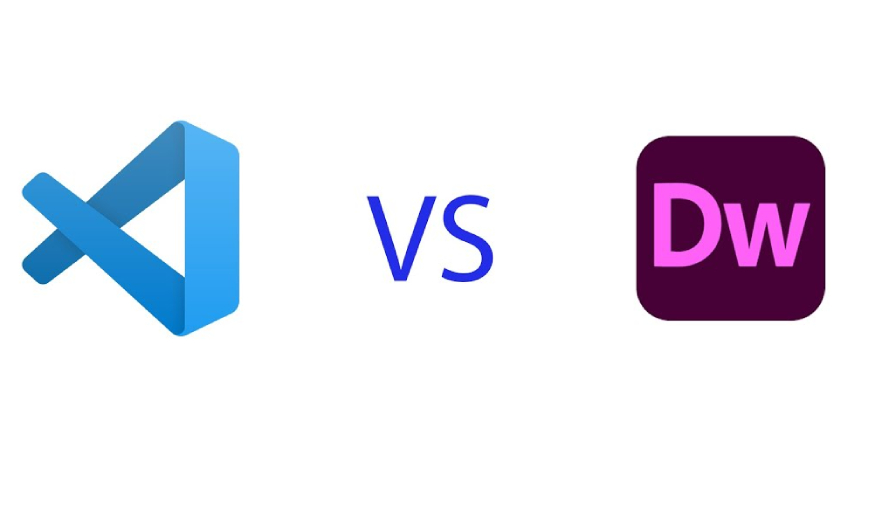
.jpg)
1. Overview of Dreamweaver and Visual Studio
1.1. What is Adobe Dreamweaver?
Adobe Dreamweaver is a full-featured HTML web programming and editing software for easy website development and management. Adobe Dreamweaver is designed with an intuitive interface, you can create web designs quickly without having to write code from scratch, suitable for those who do not have much experience. Dreamweaver supports both open source and direct source code users, providing convenience when switching between the two modes.
.jpg)
Adobe Dreamweaver supports a wide range of languages, meeting the needs of many users around the world. With its outstanding features and characteristics, Dreamweaver is the top choice for both novice programmers and experts in web development.
1.2. What is Microsoft Visual Studio Code?
Visual Studio Code is a code editor for websites developed by Microsoft, abbreviated as VS Code. VS Code runs smoothly on a variety of different platforms such as: Windows, macOS, Linux,.. and is compatible with many mid-range computer devices.
VS Code stands out with many features such as: Debug, comes with Git, has Syntax Highlighting,... Especially the smart code completion feature, Snippets, source code improvement, contributing to increasing the work efficiency of programmers.
.jpg)
Not only that, with Visual Studio Code you can also change Themes, shortcuts, and a variety of other options. However, with VS Code users need to have good programming knowledge. This software is often chosen by experienced programmers to build complex applications.
2. Compare Dreamweaver and Visual Studio
2.1. Similarities
Both Dreamweaver and Visual Studio are software that support programmers in developing applications and websites. Both provide powerful tools to support and optimize the source code development process.
In addition, both of these software allow users to customize the interface as well as experience a professional workspace. With many themes and color palettes, you can adjust to suit your preferences and working style.
2.2. Different
2.2.1. Flexibility
With Dreamweaver, users can easily use it thanks to its intuitive interface with extremely simple drag and drop operations. Therefore, users do not need to have deep programming skills but can still use it effectively.
.jpg)
Visual Studio Code is highly flexible thanks to the use of open source code and supporting plugins. Thanks to that, users can control the software development process in detail, but besides that, users still need to have basic programming knowledge to use it effectively.
2.2.2. Debugger
One of the highlights of Visual Studio Code is the ability to debug quickly and smoothly. Thanks to that, users can easily detect and fix errors quickly and effectively. You can monitor and perform various operations so that the source code can work as expected.
Dreamweaver, while also having debugging features, is not as robust as Visual Studio Code. Dreamweaver is highly regarded for its debugging and code optimization. Dreamweaver allows you to debug your code for any initial CSS values even if they are not supported by your target browser.
2.2.3. Web Development
Dreamweaver has a Code Highlighting feature that scans and compiles code at the same time. Highlighting different code makes it easier to distinguish between HTML and dynamic languages. However, Dreamweaver has bulky code and quite a lot of paragraph tags in the code.
.jpg)
As for Visual Studio Code, this is still considered the best editor for node.js development. The application also provides many features for web development such as Side-by-Side editing, Markdown Preview, large command palette,... However, this application does not have the ability to automatically indent and integrate suitable web fonts like Dreamweaver.
2.2.4. Ease of use
In terms of ease of use of these two applications, Dreamweaver is considered to have outstanding advantages. With a simple interface, Dreamweaver helps users easily create websites without having to write too much code. Thanks to that, Dreamweaver is considered one of the popular choices for those new to web programming.
Visual Studio Code, although easy to use, requires users to have basic knowledge of programming and source code structure. The interface of VS Code may be a bit complicated for new users, but once you get used to it and have a lot of experience, this is really a particularly useful tool for programmers.
.jpg)
2.2.5. Supported technologies and languages
DreamWeaver supports both open source technologies like Javascript, PHP and Microsoft technologies like Asp.Net. DreamWeaver's editor works well on all platforms without any hassle.
As for Visual Studio Code, it also supports most major programming languages such as HTML, CSS, PHP or complex languages such as: C#, Python, Ruby,... Initially, DreamWeaver only supported Microsoft applications, but now the manufacturers have turned them into cross-platform code editors that work seamlessly on Windows, Linux, and Mac.
2.2.6. Costs
Dreamweaver is not cheap, the latest version of Dreamweaver CC costs $239.88. This is quite a high price for a support tool, while there are many free programs like Dreamweaver available today.
.jpg)
Although DreamWeaver does have a free trial version, it is very limited in features and the trial period is quite short.
In contrast to DreamWeaver, Visual Studio Code is a completely free application. It can be seen that Visual Studio Code provides extremely diverse features without having to pay. Therefore, Visual Studio Code is considered the best Dreamweaver alternative today.
3. Advantages and disadvantages of Dreamweaver and Visual Studio
3.1. Adobe Dreamweaver
Adobe dreamweaver has outstanding advantages such as:
Dreamweaver has a friendly interface, easy to use even for beginners with little experience.
Dreamweaver is compatible with many different operating systems such as Linux, Windows, macOS,...
Excellent package support, so users do not need to install any application to support their website. This is one of the outstanding advantages when talking about software.
Dreamweaver offers a very useful phone device simulation feature right in the software.
Advantages and disadvantages of Adobe Dreamweaver
.jpg)
Besides the above outstanding advantages, Dreamweaver still has some disadvantages such as:
Fixed port hijacking is annoying to users, it seems to take over all the certificates and software on the computer.
Consumes large computer resources, causing page load speed to decrease
The software requires quite strict user information, to use it you will need to go through many different steps, which takes a lot of time and effort.
Lack of logic with illogically arranged toolbars, causing discomfort when using.
Dreamweaver is rarely updated, and to use it you will need to pay a fee.
3.2. Microsoft Visual Studio Code
Microsoft Visual Studio Code has the following advantages:
Microsoft Visual Studio Code is completely free software, using the product helps programmers save significant costs.
Visual Studio Code supports a variety of programming languages, providing convenience for users.
VS Code has a very powerful debugging feature, allowing users to conveniently track source code to perform bug fixes.
Microsoft Visual Studio Code pros and cons
Disadvantages of Microsoft Visual Studio Code:
Users need to have basic programming knowledge, for beginners this is not the best software.
Using it requires writing code, which makes the development process more complicated.
Although VS Code has a large community, the documentation support is not as extensive and informative as Dreamweaver.
4. Between Dreamweaver and Visual Studio, which application should I choose?
Between Dreamweaver and Visual Studio, which application should you choose depends on many different factors. If you are a beginner looking for an application to create simple web designs without having to write much code, Dreamweaver is considered the perfect application for you to choose to use. With an intuitive interface design and many supporting tools, it will help you quickly get acquainted with the web development process.
Between Dreamweaver and Visual Studio which application should I choose?
.jpg)
In contrast, for programmers with a lot of experience in programming and who need to develop many complex applications, Visual Studio Code will be more suitable. With powerful debugging features and many useful tools, Visual Studio Code will best support you in optimizing your web development process.
Therefore, before choosing software, you need to base on your needs and goals to choose the most suitable application to optimally support your work.
5. Software similar to Dreamweaver and Visual Studio
In addition to Dreamweaver and Visual Studio, there are many other software on the market that support web development and programming. Here are some basic software that you can refer to:
5.1. NetBeans
NetBeans is one of the extremely useful programming tools that you absolutely should not ignore. NetBeans is free software that uses open source code, using many different programming languages, of which Java is the main language.
.jpg)
NetBeans is a great choice for you to use to develop web and desktop applications.
Some outstanding advantages of NetBeans:
Helps improve C/C++ programming language, improve Javascript and HTML 5
Support for free code writing
Helps troubleshoot local and remote network errors.
Helps perform extremely intelligent source code editing.
Features a useful Quick Search feature and automatic translation.
NetBeans also supports Framework for websites.
5.2. Notepad++
Notepad++ is a free source code editor for multiple programming languages. Although Notepad++ does not have as many features as a complete IDE, this application is highly appreciated for its support for code editing.
With the ability to process source code conveniently and quickly, Notepad++ is really one of the choices worth considering for free code editing.
Advantages of Notepad++:
Notepad++ supports many different programming language formats such as: C, C#, C++, Java, HTML, PHP, Javascript,...
Integrates diverse features and full text editing tools.
With Notepad++ users can store and edit code quickly.
Can be saved in many different formats.
.jpg)
5.3. PHP designer
PHPdesigner is a programming software that focuses mainly on developing PHP applications. Accordingly, they provide many useful tools to support coding, debugging, performance testing, PH error correction, code navigation, etc. From there, it is easy to recognize and change the written code easily.
Advantages of PHPdesigner:
Minimalist interface design, making it easy to use
Supports all PHP frameworks to create optimized code.
The application is suitable for low-configuration computers because PHPdesigner has a very light capacity.
If you are looking for programming support software similar to Dreamweaver and Visual Studio, PHPdesigner is worth your consideration.
.jpg)
5.4. Bluefish Editor
Bluefish Editor is also a cross-platform and lightweight source code editor that supports many different programming languages. Bluefish Editor is considered suitable for web development, suitable for beginners.
Bluefish Editor supports HTML-related operations such as placing forms, drawing tables,... and especially supports the extremely convenient Linux environment.
Advantages of Bluefish Editor:
With Bluefish Editor you can perform error checking, auto-correction, and code additions.
Features a spell checker, Unicode character browser, powerful code navigation.
Bluefish Editor can run both native Windows and Macintosh applications, providing convenience for users when using the software.
Bluefish Editor is really one of the most suitable applications to use, especially for new users who do not have much programming experience.
.jpg)
5.5. Firebug
Firebug also continues to be a powerful development tool for Firefox that lets you inspect HTML, CSS, and JavaScript. While Firebug isn't an IDE, it's highly regarded for debugging and optimizing code.
Firebug supports users to remove, edit CSS, JavaScript, HTML on any website. In particular, Firebug also brings impressive tags such as: CSS Tab, Console Tab, HTML Tab, Script Tab.
Outstanding advantages of Firebug:
Firebug is one of the completely free programming applications with light capacity, suitable for installation on any device without making the machine heavy.
Firebug also supports users to perform debugging directly quickly.
Helps test web security and analyze performance for users' websites.
.jpg)
5.6. Rapidweaver
Rapidweaver is a web development software designed for macOS. With this application, users can create beautiful websites without spending time on coding.
So if you want to create a personal or commercial website quickly and conveniently, you should not ignore Rapidweaver.
.jpg)
Advantages of Rapidweaver:
Rapidweaver helps create web icons, preview websites on different devices. The application is integrated with a library of copyright-free stock photos.
With Rapidweaver users can manage websites easily and conveniently.
Rapidweaver also allows you to use images from the world's leading free online photo library.
In general, both Dreamweaver and Visual Studio software have their own characteristics to suit the specific needs of each user. In particular, Dreamweaver is suitable for beginners to create websites quickly and easily, while Visual Studio Code is the ideal tool for professional programmers. Choosing the right software will optimally support users in their work.












































