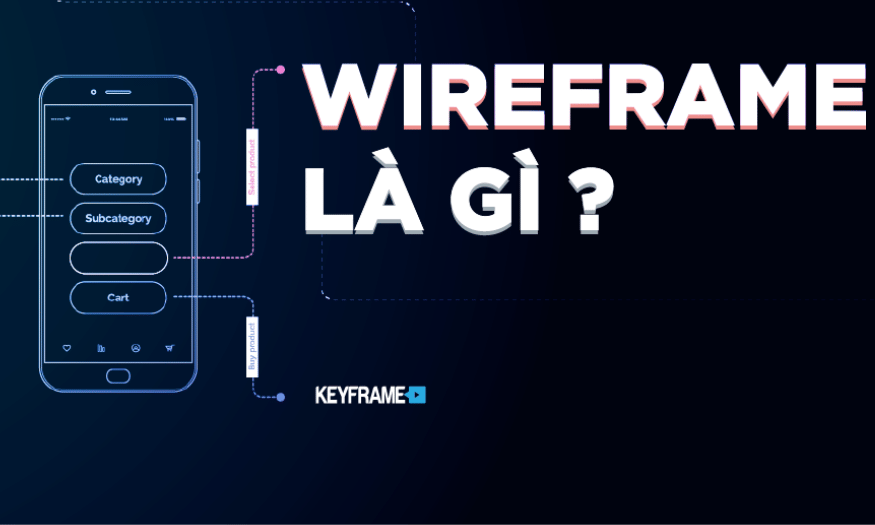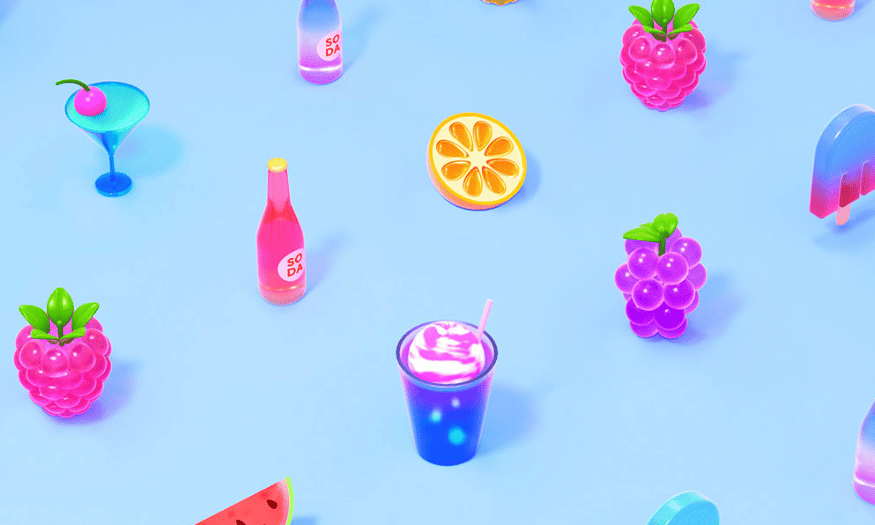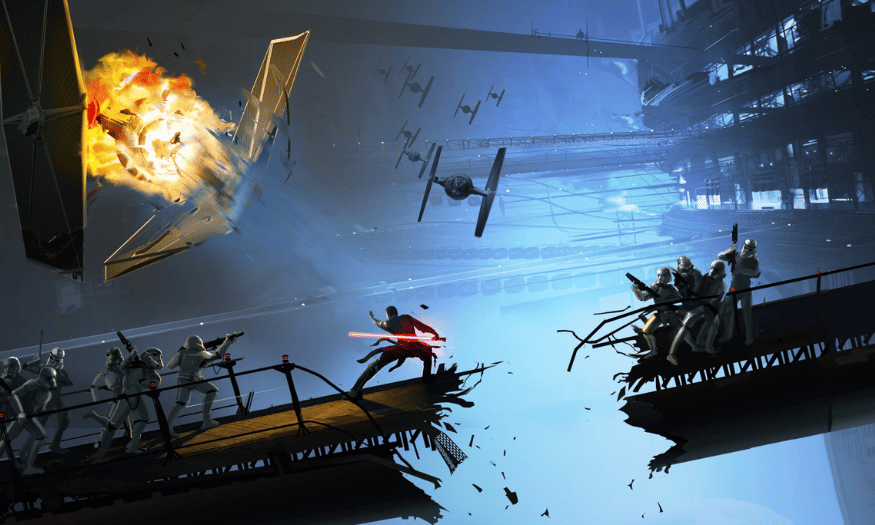Best Selling Products
Decoding Usability In Design
Nội dung
In today's design world, usability has become an indispensable factor in creating products and services that serve users. Usability is not simply the usability of a product, but also the overall experience that users have when interacting with it. From websites, mobile applications to high-tech devices, optimizing usability helps improve user satisfaction, enhance performance and reduce errors. In this article, let's dive into the concept of usability, the basic principles, as well as methods to measure and improve usability in design.
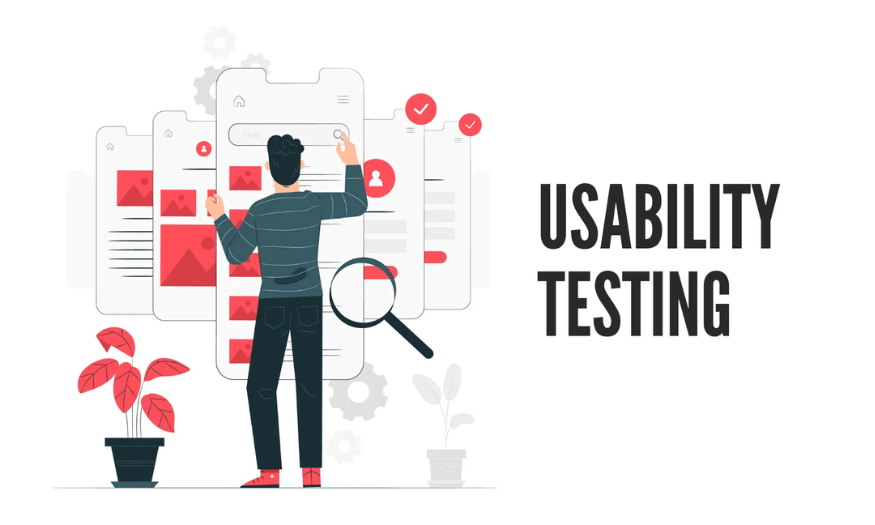
In today's design world, usability has become an indispensable factor in creating products and services that serve users. Usability is not simply the usability of a product, but also the overall experience that users have when interacting with it. From websites, mobile applications to high-tech devices, optimizing usability helps improve user satisfaction, enhance performance and reduce errors. In this article, let's dive into the concept of usability , the basic principles, as well as methods to measure and improve usability in design.
1. What is Usability?
Usability, or usability, is an important concept in product design that reflects how easily users can complete tasks with your product. It is not just a technical term, but an art and science that combines to create seamless and pleasant experiences for users. Usability is built from intentional design decisions, based on research and real-world testing. The ultimate goal is to help users complete the tasks they need to do as easily and efficiently as possible.
In the hierarchy of design needs, usability plays a central role, directly influencing the user experience. Models such as the User Experience model also emphasize the importance of usability, helping designers better understand the components that make up a successful product. Without usability, a product can become ineffective, no matter how beautiful and impressive it may be. Good design must always go hand in hand with high usability, because ultimately, users will determine the success of a product through their actual experience.
For example, when you use a smartphone that you love, chances are that the designers have invested time and effort into researching the needs and habits of users. On the other hand, if you use a phone that is not usable, you are likely to suffer, and this will affect your future purchasing decisions. This proves that usability is not just a side factor, but the core of building customer loyalty.
.png)
2. What makes a design usable?
Product usability is based on five core factors, each of which contributes significantly to the overall quality and success of a design. These are learnability, effectiveness, memorability, error, and satisfaction. These factors are not simply evaluation criteria, but also guiding principles in the design process.
Learnability refers to how quickly users can understand and become familiar with the product’s functions and navigation. A highly usable product will allow new users to easily learn without much guidance. Efficiency refers to how quickly users can perform tasks. A good design will help users complete tasks quickly without encountering unnecessary barriers.
Memorability is a key factor. After a period of inactivity, users can easily go back and familiarize themselves with the interface. Errors are also important; users are likely to encounter errors during use, so understanding their severity and how to recover from them is essential. Finally, satisfaction reflects how users feel about the product, from the interface to the overall experience. A product that is easy to use not only completes the task but also creates joy and satisfaction for the user.
These factors make a big difference in the quality of a product, and designers need to focus on optimizing each element to deliver the best user experience. When each element is met, the product will not only succeed in the market but also build loyalty from users.
.png)
3. Incorporate Usability into UX
Usability and user experience (UX) are two important concepts in product design, but they are not exactly the same. Usability focuses on how easily a user can complete a given task with a product, while UX refers to the overall experience a user has with that product from start to finish. This distinction is important in understanding how to optimize a product for users.
Let’s look at a concrete example to illustrate the difference. Let’s say you’re shopping for an e-reader like a Kindle or a Nook. You visit a website that you’ve heard is easy to use. The search and navigation process is smooth; you easily find the product you’re looking for, see hardware details, pricing, and warranty options. Once you’ve made your selection, the checkout process is quick and frictionless. But what happens if you receive a defective e-reader?
When you return to the site to learn about the return process, the usability begins to suffer. You can’t find support information quickly, and it takes time to find the customer service number. When you call, you have to wait a long time and feel like you’re not being taken seriously by the support staff. After all these difficulties, you get your new device after a month of waiting. These experiences not only impact the usability of the site, but they also create a bad impression of the overall user experience (UX).
Usability does a great job of supporting you during the purchase process, but it falls short when it comes to post-sale support. Slow shipping, complicated returns processes, and unhelpful support staff devalue the experience you have with the company. This shows that while usability is important, UX is a broader concept that affects how users feel about a brand throughout the entire purchase journey.
Many companies are working to improve this experience. For example, Shopee has developed detailed order tracking and refund processes, making it easier for users to track the status of their products. Integrating these features into the website and app platform not only improves usability but also improves the overall experience, leading to higher user satisfaction. This proves that a good combination of usability and UX can create successful products, build customer loyalty and enhance brand value.
4. The Relationship Between Usability and Accessibility
Now that we understand the difference between usability and user experience (UX), it’s important to consider accessibility as an integral part of product design. Usability and accessibility are closely related, but they are considered separately in the design process. A highly usable product is not necessarily accessible to everyone, and vice versa.
Accessibility refers to designing a product so that everyone, including those with visual, hearing, or physical disabilities, can use it easily. This means that the product must not only be friendly to “normal” users, but also meet the needs of individuals with different cognitive or physical abilities. If you only focus on users with good hearing and vision, you will miss out on a large number of other users who may have difficulty accessing your product.
For example, a website that is not optimized for the visually impaired will make it difficult for them to access information. They may not be able to use assistive tools like screen readers if the interface is not friendly to that technology. Similarly, people with hearing loss will have difficulty accessing video content without captions. If your product does not take these factors into account, you will create a product that is difficult for a large number of users to use.
.png)
5. Software to create impressive Usability
In the digital age, optimizing product usability has become a key element of UX design. Here are four outstanding software that help designers and developers improve the usability of their products.
5.1 Adobe XD
Adobe XD is a powerful UX/UI design tool that allows designers to create interactive user interfaces with ease. With drag and drop functionality, users can quickly build interface prototypes without much programming skills. Adobe XD supports a wide range of file formats and integrates with other products in the Adobe ecosystem, such as Photoshop and Illustrator, creating a seamless workflow.
One of the standout features of Adobe XD is its ability to create interactive prototypes. Designers can create prototypes with links between different screens, allowing users to experience how the product works before it is developed. This not only saves time but also helps to detect usability and UX issues early.
In addition, Adobe XD also supports sharing and receiving feedback from users easily. Designers can send links to stakeholders so they can test and give comments, thereby improving the product based on real feedback.
5.2 Figma
Figma is an online design tool that allows multiple users to work on a project in real time. This is especially useful for design teams that need close collaboration between members. Figma allows users to create interfaces, prototypes, and even design systems with ease.
One of Figma’s strengths is its high level of interactivity. Users can create prototypes with rich interactions, allowing users to visually test product experiences. This makes it easy for designers to evaluate usability and optimize interaction flows to meet user needs.
Figma also has a large community with many resources available, including design templates, icons, and plugins. Designers can take advantage of these resources to save time and improve the quality of their products. With outstanding features, Figma has become an indispensable tool for designers looking to improve the usability of their products.
.png)
5.3 UserTesting
UserTesting is a powerful platform that allows designers and developers to gather feedback from real users about their products. With UserTesting, you can create usability tests and invite users to test them to see how they interact with your product. This allows you to spot potential issues in your user experience that you may have missed during the design process.
This platform provides videos of users testing, allowing you to observe and analyze how they interact with your product. You can identify trouble areas, gain insight into user experience, and find areas for improvement. This is extremely useful for optimizing usability, as you can adjust your product based on specific user feedback.
UserTesting also allows you to analyze data from multiple sources to make more informed decisions during the design process. Detailed reports help you understand user behavior, so you can effectively adjust your product to improve the user experience.
5.4 Hotjar
Hotjar is a tool for analyzing and tracking user behavior on your website. With Hotjar, you can track how users interact with your website through heatmaps, record sessions, and collect user feedback. This tool helps you better understand how users move, click, and interact with content on your page.
One of Hotjar's standout features is heatmaps, which allow you to see which areas of your site are attracting users' attention and which are being ignored. Using this data, you can tweak your design to improve usability and enhance the user experience.
In addition, Hotjar also provides the function of collecting feedback from users through surveys and questionnaires. You can easily ask users questions about their experience on the website, thereby obtaining valuable information to improve the product. The combination of behavioral analysis and user feedback helps you optimize usability effectively.
6. Conclusion
In short, usability is one of the factors that determine the success of any design product. Focusing on usability not only helps improve user experience but also creates sustainable value for the brand. When users feel easy and comfortable using a product, they tend to stick with it for a long time and recommend it to others. Therefore, designers need to continuously research, test and optimize usability to meet the increasing needs of consumers in a competitive marke