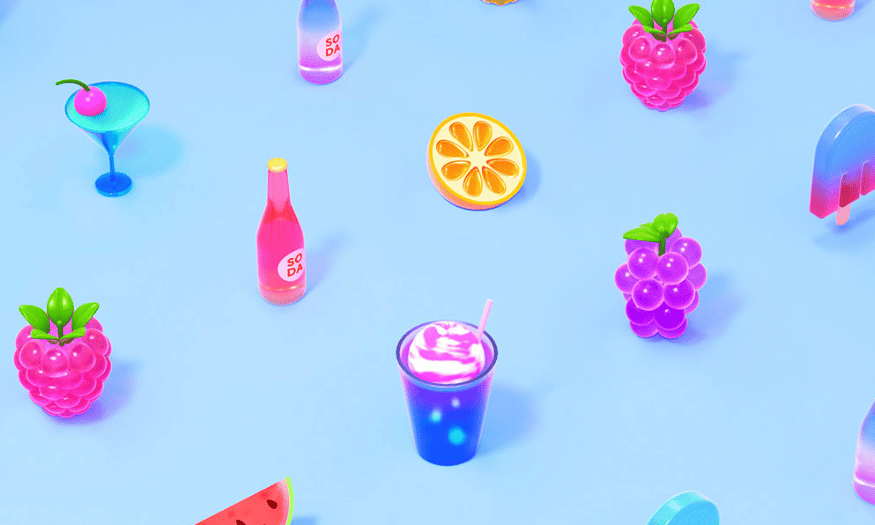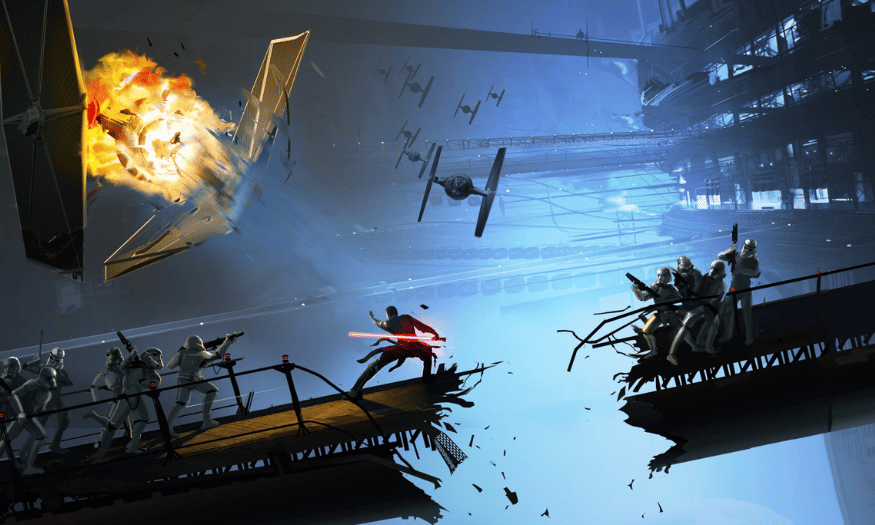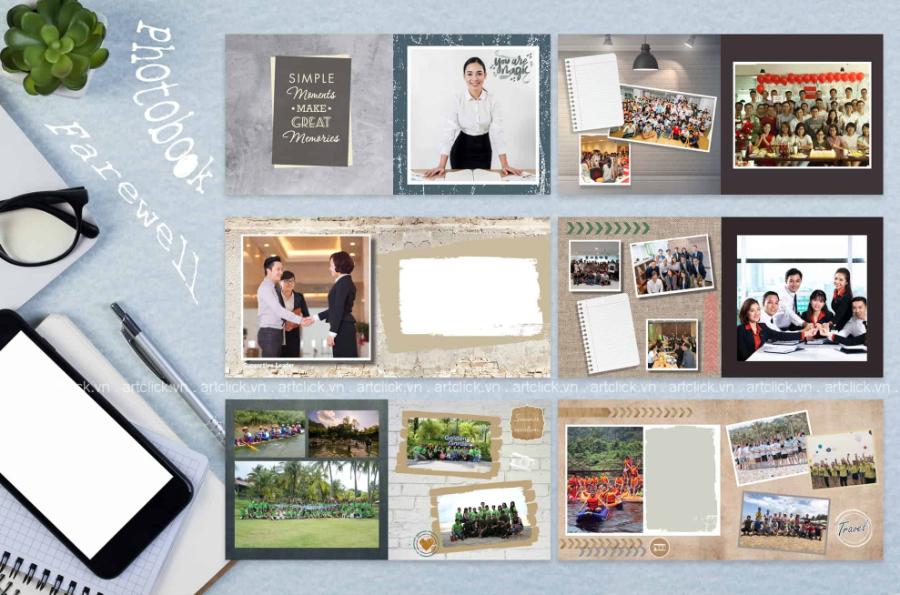Best Selling Products
What Is Wireframe? Its Role In UI/UX Design
Nội dung
- 1. What is Wireframe?
- 2. Why use Wireframe?
- 3. Advantages and Disadvantages of Wireframe
- 3.1 Advantages of Wireframe
- 3.2 Disadvantages of Wireframe
- 4. Difference between Sketch, Wireframe, Mockup and Prototype
- 4.1 Sketch
- 4.2 Wireframe
- 4.3 Mockup
- 4.4 Prototype
- 5. Some Wireframe design tools: Canva, Figma and Photoshop
- 5.1 Canva
- 5.2 Figma
- 5.3 Photoshop
- 6. Conclusion
Wireframing is an important concept in user interface (UI) and user experience (UX) design. It is a rough sketch of a website or application, helping designers visualize the structure and layout of the product before embarking on the detailed design process. Wireframing not only saves time and money but also facilitates communication between members of the development team. In this article, Sadesign will delve into the concept of wireframing, common types of wireframes, the wireframing process, and its role in enhancing the user experience.
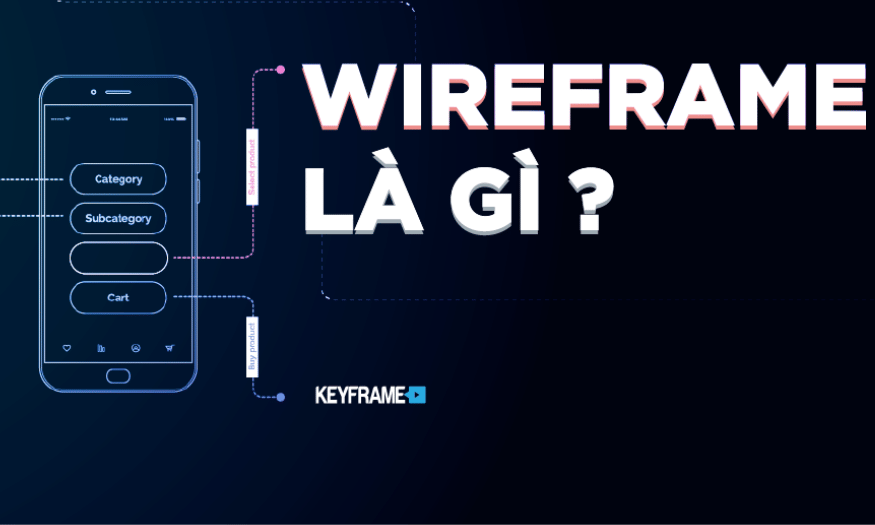
Wireframing is an important concept in user interface (UI) and user experience (UX) design. It is a rough sketch of a website or application, helping designers visualize the structure and layout of the product before embarking on the detailed design process. Wireframing not only saves time and money but also facilitates communication between members of the development team. In this article, Sadesign will delve into the concept of wireframing, common types of wireframes, the wireframing process, and its role in enhancing the user experience.
1. What is Wireframe?
Wireframe, also known as wireframe structure, is an important tool in user interface (UI) and user experience (UX) design. Simply put, wireframe is like the backbone of a product, helping to shape the core components and structure of a website or application. It is not just a rough sketch but also a solid foundation for all subsequent designs. When creating a wireframe, the designer can focus on the basic elements without worrying about colors or images. This helps determine how users will interact with the product, thereby creating smooth and effective experiences.
Wireframes also act as a bridge between stakeholders in the project. When customers see the wireframe, they can easily visualize how the product will function, thereby providing more specific and accurate feedback. This not only saves time and effort for both the design and development teams, but also enhances collaboration between departments. Having a clear wireframe helps developers, content designers, and other stakeholders grasp the overall vision of the product.
The interesting thing is that wireframe is not just a sketching tool. It is also an indispensable part of the product development process. With wireframe, designers can easily test and adjust different elements before going into detailed design, thereby minimizing risks and optimizing the final product.
.png)
2. Why use Wireframe?
Wireframing is not limited to web design, but can be applied to any type of design. From simple initial ideas to complex workflows, wireframes help designers organize and present information in a clearer and more visual way. With a clear wireframe, other parts of the project, such as programmers or content creators, can easily understand and contribute to the design.
A typical wireframe will consist of three main parts: Header, Body, and Footer. The Header contains the logo and navigation menu, the Body represents the main content such as articles or products, while the Footer often has copyright information and social media links. By clearly defining these parts, wireframes help optimize the user experience and ensure that the final product will meet the needs of the user.
Additionally, wireframes also allow designers to experiment with different interaction flows, giving them a better understanding of how users interact with the product. This not only improves the user experience, but also ensures that the product will work effectively across multiple platforms, from desktop to mobile.
.png)
3. Advantages and Disadvantages of Wireframe
Like any design tool, wireframing has its own advantages and disadvantages, especially when applied to web design. Understanding these strengths and weaknesses will help designers optimize their workflow and achieve the best results.
3.1 Advantages of Wireframe
One of the biggest benefits of wireframing is the simplicity of its creation. All you need is a piece of paper and a pencil to sketch out a basic wireframe. This saves time and money, allowing you to quickly describe your initial ideas without investing in complex software.
Wireframes allow clients to get a glimpse of the final product. By viewing the wireframe, they can visualize how the interface will work and how the features will be implemented. If there are any changes to the interface or features, you can easily make adjustments during this stage without wasting too much time.
Wireframes not only help clients but also help design team members understand their tasks. They create a common ground for everyone to agree on the final product, ensuring that all departments are working towards the same goal.
Once you have a wireframe, you can quickly move into the prototype development phase. This allows customers to test the product before it goes live, reducing risk and improving the quality of the final product.
Wireframes help you identify and focus on specific elements of your design. This way, you can build a product with a user-friendly interface that better meets their needs.
3.2 Disadvantages of Wireframe
One major drawback of wireframes is that when you present them to your client, they are often in black and white, which can give them an inaccurate view of the final product. You may need to spend more time creating a more complete interface mockup to help your client visualize it more clearly.
For wireframing to be effective, there needs to be a consensus among the various departments involved in the project. Otherwise, the process can be difficult and lead to unexpected results. This requires close communication and collaboration between team members.
Wireframes mainly show the basic functional blocks, which can sometimes confuse other team members or clients. Without clear explanations, they may not fully understand the features and how they will work in the final product. This requires frequent explanation and clarification from the designer.
.png)
4. Difference between Sketch, Wireframe, Mockup and Prototype
In the design product development process, it is important to clearly distinguish between concepts such as sketch, wireframe, mockup, and prototype. Each stage has its own role and purpose, from sketching out initial ideas to creating a final, interactive product. Here is a detailed breakdown of each concept.
4.1 Sketch
Sketching is the first step in the design process. It is the most rudimentary version, allowing the designer to use any material or method to create the most basic structure of the product. Sketching can be scribbles on paper, or using simple digital tools. The goal of this stage is to quickly capture ideas without worrying too much about detail or accuracy.
This way, designers can easily experiment with different ideas and discover potential concepts for the product without being constrained by complex design elements.
4.2 Wireframe
Following the sketch is the wireframe, where the basic structure is developed into a more detailed skeleton. Wireframes focus not only on the layout but also on the basic functions and operations of the product. Typically, wireframes use simple lines and are only black and white, which emphasizes the structure without being distracted by color or graphic details.
This stage allows designers and clients to visualize how the product will function and interact with users. Wireframes are a useful tool for getting early feedback and adjusting necessary elements before moving into more detailed design stages.
4.3 Mockup
Mockup is the next step where designers use graphic techniques to create a closer image of the actual product. In this stage, colors, images, and graphic elements are added to create a more visual version of the product. Mockups not only help illustrate the design but also reflect more clearly the nature of the final product.
This is an important stage to capture the attention of customers and get detailed feedback on the interface. Mockups help stakeholders visualize the product more clearly, thereby giving opinions and necessary adjustments before moving on to the actual development stage.
4.4 Prototype
Prototype is the final stage in the design process where the product is developed to the point where it can be interacted with. This can be a very basic product that users can try out, or a digital product that has interactive features but is not yet complete. Prototypes allow users to experience and interact with the product, thereby gathering real-world feedback on how the product works.
The goal of a prototype is to test and refine features, helping to ensure that the final product meets the needs and expectations of users. It is an opportunity to uncover and fix issues before the product is officially released.
.png)
5. Some Wireframe design tools: Canva, Figma and Photoshop
In the modern design world, creating a wireframe is an important step in visualizing the structure and layout of a product. Wireframes not only help designers identify the necessary components, but also help clients better visualize the final product. Here are three popular design tools: Canva, Figma, and Photoshop, each with their own unique features and applications.
5.1 Canva
Canva is a popular online graphic design tool thanks to its user-friendly interface and drag-and-drop functionality. While not specifically designed for wireframing, Canva is still great for creating quick, visual sketches.
One of the biggest advantages of Canva is its accessibility. Users simply create an account and can start designing right away. The tool offers thousands of ready-made templates that help users quickly create wireframes without much experience. These templates range from basic layouts to more complex designs, making it easy for users to choose and customize as they wish.
Canva also allows users to easily add graphic elements such as images, icons, and text. Creating a vibrant and engaging wireframe is easier than ever, even for those without a solid design background. Furthermore, Canva's collaborative features allow multiple users to work together on a project, saving time and improving team workflow.
However, Canva does have its limitations. It doesn’t offer sophisticated wireframing features like grids or specialized UI elements, which can limit creativity in some cases. Additionally, since Canva is primarily focused on graphic design, it’s not a great fit for projects that require a lot of interactivity.
5.2 Figma
Figma is one of the most popular design tools today, especially for creating wireframes, mockups, and prototypes. With the ability to work online, Figma allows multiple users to collaborate on the same project easily.
One of Figma’s highlights is its real-time collaboration capabilities. This means that multiple team members can work on the same design file at the same time, increasing communication and efficiency in the design process. For example, when one designer edits a wireframe, other members can follow along and provide immediate feedback. This is useful when working with large teams or when quick feedback from stakeholders is needed.
Figma also offers a variety of powerful and flexible design tools that allow users to create detailed and accurate wireframes. The tool supports features such as grids, layouts, and pre-built UI components, making it easy for users to build interface sketches without any difficulty. Furthermore, Figma allows exporting files in various formats, making it easy to share and present ideas with clients or stakeholders.
Figma also has the ability to integrate with many other applications and services, helping to optimize workflow. However, Figma may require users to have an initial familiarization period, especially those who are new to the design field. However, this investment in learning will definitely bring many long-term benefits.
.png)
5.3 Photoshop
Photoshop is one of the most popular graphic design software, commonly used for image editing and graphic design. Although not a dedicated tool for wireframing, Photoshop can still be used to create detailed and attractive sketches.
With its powerful image editing capabilities, Photoshop allows users to create wireframes with many details and effects. Designers can use drawing tools, shapes, and layers to build complex interface elements. This helps create more intuitive and vivid wireframes, thereby helping customers easily visualize the final product.
In addition, Photoshop also supports many other powerful features such as creating shadow effects, lighting and complex graphic details. This helps to create more attractive wireframes, attracting the attention of viewers. However, using Photoshop also has some limitations. Photoshop's interface can be quite complicated for beginners, and creating wireframes can take more time than other specialized tools.
Additionally, Photoshop doesn’t support real-time collaboration, which can make it difficult to work in teams. This can be a major drawback for projects that require close collaboration. However, if you’re familiar with Photoshop and want to take advantage of its image editing capabilities, it’s still a powerful tool for wireframing.
6. Conclusion
In short, wireframes play an essential role in UI/UX design, helping to streamline the product development process and ensure that all the necessary elements are taken into account. Using wireframes not only helps designers and developers visualize the product better but also improves collaboration between stakeholders. In today’s technological age, effectively applying wireframes can bring great benefits, from saving time to improving the quality of the final product.