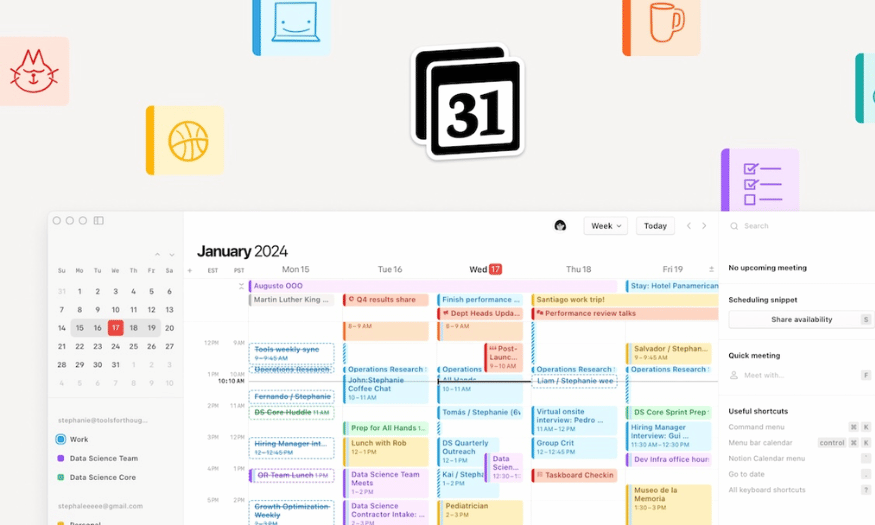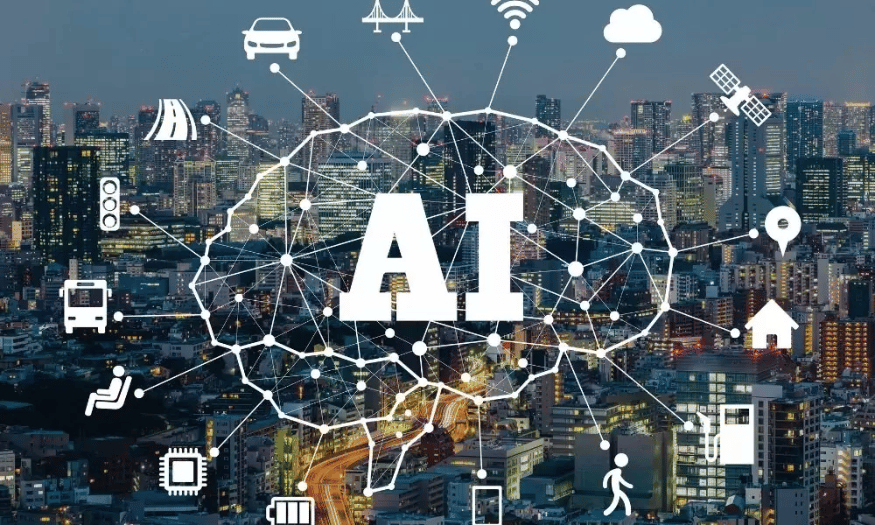Best Selling Products
Detailed Instructions on How to Make a Lucky Wheel on Canva
Nội dung
- 1. What is the wheel of fortune?
- 2. Why should you make a lucky spin game on Canva?
- 3. Things to prepare when making a lucky wheel on Canva
- 4. Features on Canva to help create a lucky spin
- 4.1 Diverse sample library
- 4.2 Easy drag and drop feature
- 4.3 Flexible customization
- 4.4 Rich library of images and icons
- 4.5 Easy Sharing and Publishing
- 5. Detailed instructions on how to make a lucky wheel on Canva
- 5.1 Step 1: Go to Canva
- 5.2 Step 2: Choose a design
- 5.3 Step 3: Customize content
- 5.4 Step 4: Add motion effects
- 5.5 Step 5: Save and share your design
- 6. Tips to make your lucky spin more professional
- 7. Conclusion
How to make a lucky spin on Canva is a great solution to make your content more vivid and attractive. With Canva, you don't need to be a professional designer to create impressive designs. The process of creating a lucky spin game is not only simple but also allows you to customize the content to your liking flexibly. This article Sadesign will guide you step by step to easily create a unique lucky spin, helping to attract the attention of participants and bring an interesting experience.

How to make a lucky spin on Canva is a great solution to make your content more vivid and attractive. With Canva, you don't need to be a professional designer to create impressive designs. The process of creating a lucky spin game is not only simple but also allows you to customize the content to your liking flexibly. This article Sadesign will guide you step by step to easily create a unique lucky spin, helping to attract the attention of participants and bring an interesting experience.
1. What is the wheel of fortune?
A wheel of fortune is a fun game, often used in events, promotions or interactive activities to attract the attention of participants. It is simply a wheel with different sections, each section will correspond to a prize or a message. Players will spin the wheel and wait to see what they get, creating suspense and excitement.
Not only is it an entertaining game, the lucky spin is also highly educational and communicative. It helps organizers convey messages in a more vivid and memorable way. In particular, attractive rewards will encourage participants, thereby creating a strong connection between them and the brand or event.
With the development of technology, creating a wheel of fortune is no longer difficult. Instead of having to prepare complicated physical tools, you can now easily create a digital version through online design tools like Canva.
2. Why should you make a lucky spin game on Canva?
Canva has become one of the most popular design tools today thanks to its ease of use and flexibility in customization. Creating a spin the wheel game in Canva offers many benefits, from saving time to creating a design that is truly personal. This is why many people choose Canva to bring their ideas to life.
First, Canva offers a user-friendly interface that makes it easy for even those with no design experience to create a product. You just drag and drop elements onto the canvas, adjusting the size and color as desired. With a rich and diverse library of templates, you will not have to worry about lacking ideas or creative inspiration.
Second, Canva’s highly customizable features give you the flexibility to change the content and images as needed. You can easily add logos, images, or text that match your brand, giving participants a sense of familiarity and familiarity. Not only that, sharing or publishing your designs is also simple, helping you quickly get your game into the hands of users.
Ultimately, a Canva spin the wheel game not only attracts attention but also increases engagement with your participants. Players will feel more excited and engaged when they participate in a beautifully designed and professionally crafted game. This not only creates a positive experience but also helps build a stronger connection with your brand.
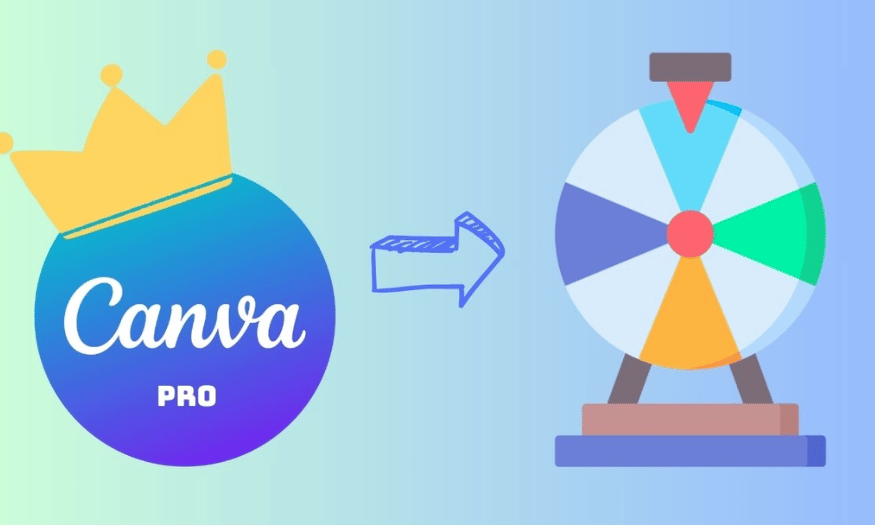
3. Things to prepare when making a lucky wheel on Canva
Before you start creating an impressive wheel of fortune on Canva, there are a few essential things you need to prepare to ensure the process goes smoothly and efficiently. First, consider upgrading your account to Canva Pro. A free account will limit your access to many templates and special effects, which can reduce the creativity and professionalism of your design. With Canva Pro, you will have full access to the resources and tools that will help you create a more perfect product.
Next, it’s important to clearly define the purpose of your wheel of fortune. You need to know whether it will be used for a marketing campaign, a special event, or simply a fun game for friends and family. This purpose will shape all subsequent design decisions, from colors, images to style. When you have a clear goal, choosing a design style becomes easier and more consistent.
Finally, prepare the content for your lucky spin. Determine the rewards or messages you want to convey to your participants. You can consider attractive prizes, inspirational messages, or interesting things that players can experience. Preparing the content carefully will not only save you time, but also ensure that your lucky spin will bring high value and attract the attention of participants.
4. Features on Canva to help create a lucky spin
4.1 Diverse sample library
One of Canva’s biggest strengths is its extensive template library, which has thousands of ready-made designs. When you start creating your lucky wheel, you don’t have to start from scratch. Simply search for relevant keywords and you’ll easily find a variety of attractive wheel templates, from modern to traditional styles. This saves time and effort, allowing you to quickly get the foundation for your design.
In addition, these templates are often designed by experts, ensuring aesthetics and professionalism. You can customize the elements in the template to your liking, from colors, images to text, creating a unique product with a personal touch.
4.2 Easy drag and drop feature
Canva features a user-friendly drag-and-drop feature that allows you to easily operate without any design experience. You just need to drag elements such as images, icons or text to the desired position on the canvas. This not only makes the design process faster but also creates products that are intuitive and easy to understand.
This simplicity of use enhances the user experience, allowing you to focus on your creativity rather than getting caught up in complicated tools. This is what makes Canva a favorite choice for many people, from beginners to professional designers.
4.3 Flexible customization
Canva offers flexible customization for every design, and the Wheel of Fortune is no exception. You can easily change the colors, size, and font to match your brand or personal preferences. This helps you create a product that is truly personal and engaging for your participants.
In addition, adding graphic elements such as images, icons or decorative elements is also easy. This not only helps to enhance the aesthetics but also makes the lucky spin more vivid and attractive.

4.4 Rich library of images and icons
Canva offers a large library of images and icons, allowing you to search for and use beautiful images for your wheel of fortune. You can easily find icons that relate to the prize, event, or theme you are aiming for. This helps increase engagement and capture the attention of participants.
What’s more, these images and icons are updated regularly, ensuring that you always have fresh and modern options. Using high-quality images not only makes your design stand out, but also makes a good impression on your participants.
4.5 Easy Sharing and Publishing
One of the great things about Canva is how easy it is to share and publish your work. Once you’ve finished your wheel of fortune design, you can export it to a variety of formats, including images, videos, or PDFs. This gives you more flexibility in how you can use your work across different platforms.
What’s more, Canva also allows you to share your designs directly via email or social media, increasing your reach to attendees. This not only saves time, but also helps you quickly convey your message and create excitement for your event.
5. Detailed instructions on how to make a lucky wheel on Canva
Once you have all the necessary elements ready, it’s time to start creating an impressive wheel of fortune in Canva. Let’s explore the specific steps to design a product that is not only beautiful but also interesting, helping to attract the attention of participants.
5.1 Step 1: Go to Canva
First, you need to visit Canva’s website. Here, type in the keyword “lucky wheel” or “lucky wheel” in the search box. You will immediately be presented with a series of ready-made designs, from modern to classic styles. This makes it easy to choose a template that fits the theme of your event or purpose.
As you browse through the templates, look for designs that have bold colors and images. An attractive wheel of fortune will not only attract attention but also pique the curiosity of the participants. Choose the template that you feel is the best fit!
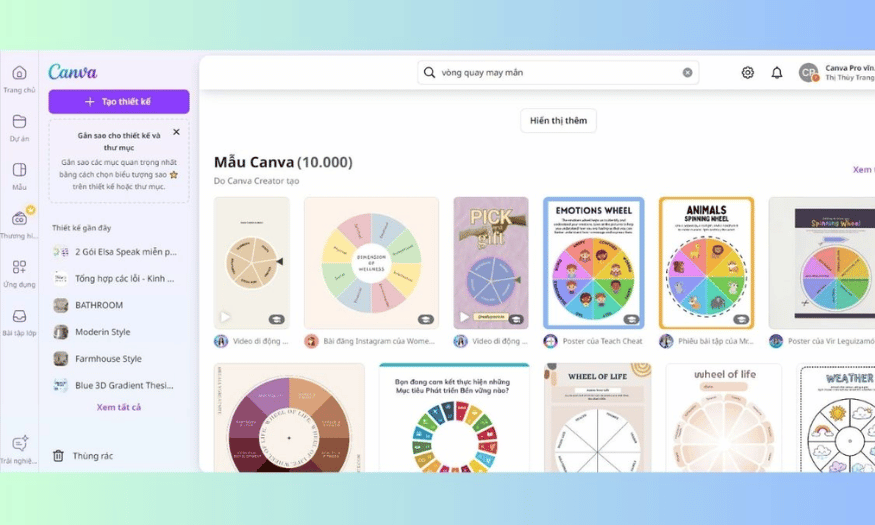
5.2 Step 2: Choose a design
Once you find a template you like, click on it to open it in Canva's editor. Here, you'll find a friendly and easy-to-use interface that will help you quickly get up to speed with the tools. The template you choose will be the foundation of your design, so make sure it reflects the idea you want to convey.
Once you open the template, you can preview the available components and visualize how they will work in the wheel. This not only sets the stage for your design, but also gives you a better idea of how participants will interact with the wheel.
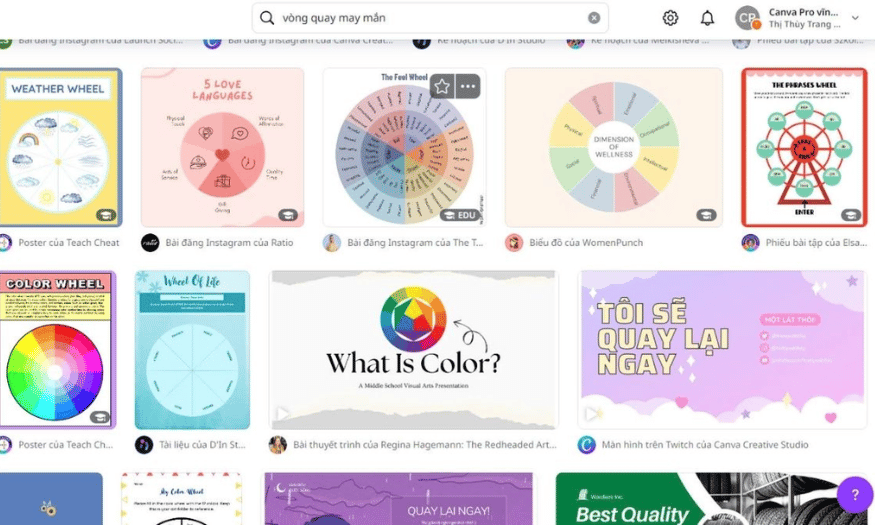
5.3 Step 3: Customize content
Now it’s time to start customizing! Change the colors, fonts, and add images if needed. Each section of the wheel should have clear content, such as attractive prizes or interesting questions. This will make it easy for participants to identify and create excitement while participating in the game.
Don’t be afraid to show your personality in every detail. A great design is not just about the look, but also about the content and how you convey the message. Make sure everything is perfect before moving on to the next step.
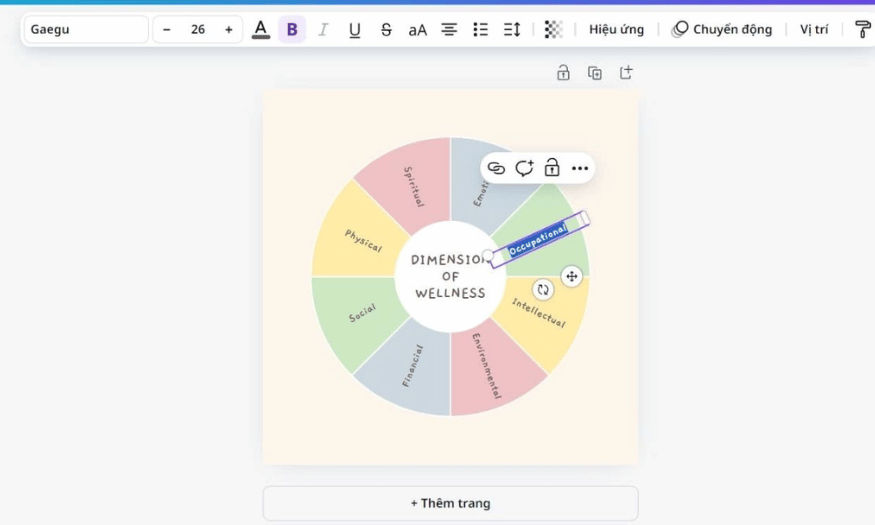
5.4 Step 4: Add motion effects
Once you're done customizing your content, select your carousel or other elements to add motion effects. Use Canva's "Motion" tool to create a rotation effect or add other engaging effects. This will not only make your carousel more dynamic, but will also grab the attention of your participants.
Motion effects enhance the user experience, making them feel excited and want to engage immediately. Don't forget to experiment with different effects to find the style that best suits your design.
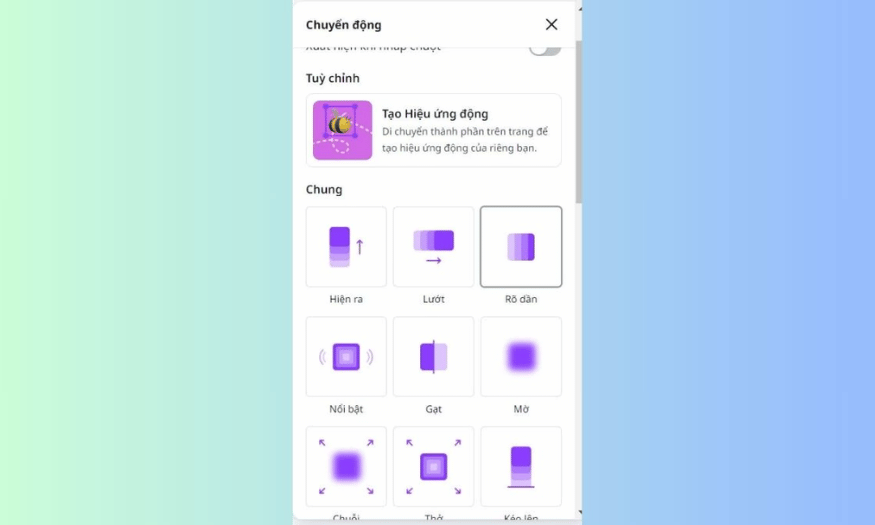
5.5 Step 5: Save and share your design
Finally, once you’ve completed all the steps, save your design. You can download it as an image, video, or share it directly to use in presentations or online events. Canva makes it easy to publish your work, allowing you to quickly introduce your lucky wheel to your attendees.
Don’t forget to double-check every detail before sharing to make sure everything is perfect. Now you’re ready to deliver a fun and unique experience to your attendees!
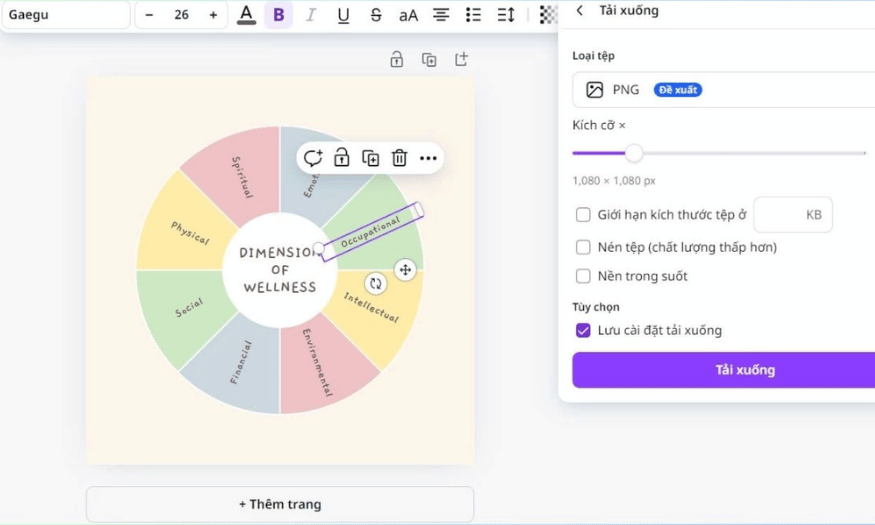
6. Tips to make your lucky spin more professional
To create a more impressive and professional wheel of fortune on Canva, you can apply the following tips:
-
Use Canva Pro : Sign up for a Canva Pro account to take advantage of high-quality images and animations. These features will make your spins more dynamic and engaging, attracting the attention of participants.
-
Choose the right colors : Choose colors that are harmonious and suitable for your event theme or brand. A subtle color scheme not only makes the design beautiful but also creates a more professional feel.
-
Add sound effects : Don't forget to include sound effects when the wheel spins. Sounds add excitement and help create a better user experience.
-
Create Smooth Motion : Use motion effects to make the wheel feel alive. Smooth motion will make viewers feel excited and want to participate immediately.
-
Include your logo and contact information : If you are using the wheel of fortune for your marketing campaign, be sure to include your logo and contact information. This not only enhances brand recognition, but also makes it easy for attendees to contact you after the event.
7. Conclusion
In today’s digital world, creating creative and engaging content is essential. Spin the Wheel in Canva not only helps you increase engagement with your audience but also provides fun moments of entertainment. With this detailed guide, you have the tools to express your creativity and create unique experiences for your users. Get started today and explore the endless possibilities that Canva has to offer!