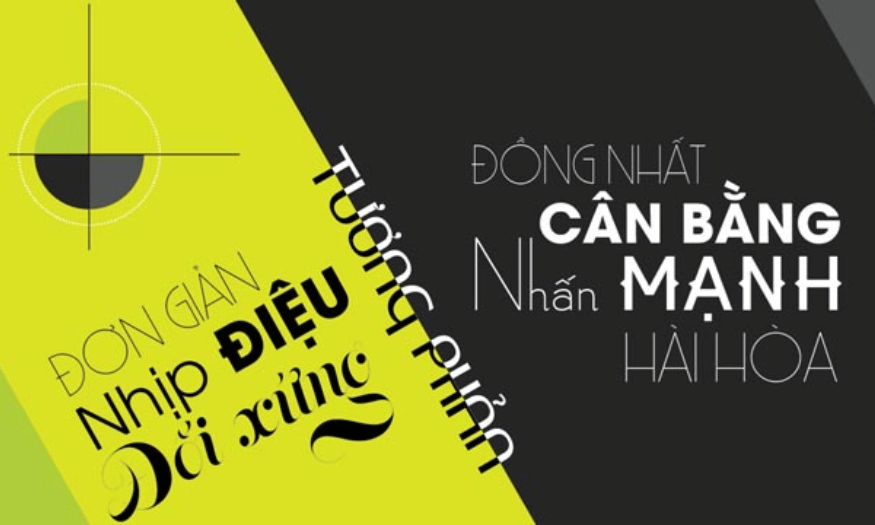Best Selling Products
Discover 14 Color Picker Tools for Designers
Nội dung
In graphic design, colors are more than just the colors we see; they carry meaning, emotion, and the power to convey messages. Choosing the right colors can make a big difference between an ordinary design and an impressive work of art. That is why color matching tools have become indispensable for designers. These tools not only help designers find the perfect color palettes but also allow them to unleash their creativity. In this article, Sadesign will explore with you 14 top color matching tools, from simple applications to complex software, to help you easily find the most suitable and satisfactory colors for your project.
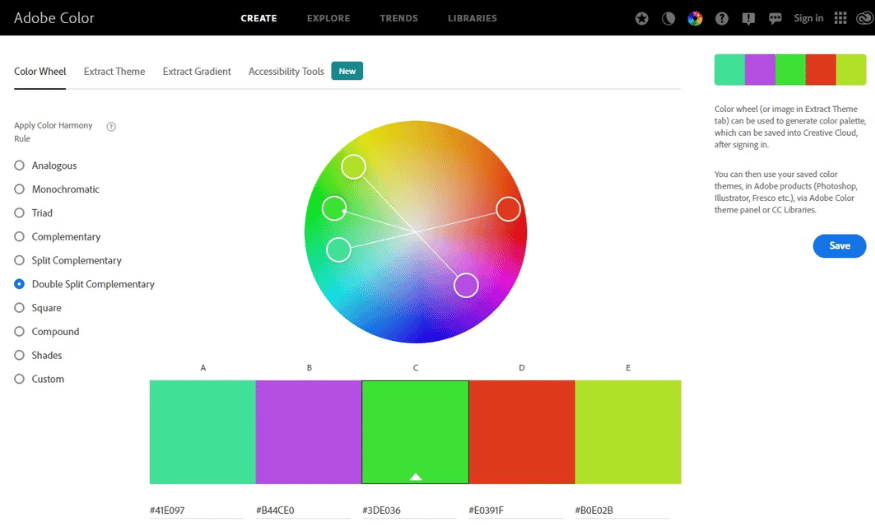
In graphic design, colors are more than just the colors we see; they carry meaning, emotion, and the power to convey messages. Choosing the right colors can make a big difference between an ordinary design and an impressive work of art. That is why color matching tools have become indispensable for designers. These tools not only help designers find the perfect color palettes but also allow them to unleash their creativity. In this article, Sadesign will explore with you 14 top color matching tools, from simple applications to complex software, to help you easily find the most suitable and satisfactory colors for your project.
1. Adobe Color color picker
Adobe Color is one of the most popular color matching tools in the design community. With a friendly interface and diverse features, Adobe Color allows users to easily apply color matching rules from basic to advanced. You can create monochrome, hue, fusion or triadic color palettes with just a few clicks.
One of the highlights of Adobe Color is its ability to extract colors from images. Simply upload your favorite photo, and the tool will analyze and generate a corresponding color palette. Additionally, adjusting the lighting and color modes is also easy, helping you create color palettes that match your design style.
Finally, Adobe Color offers a wide range of popular and trending color themes. You can save your favorite color palettes and easily apply them to your design projects. If you haven’t tried Adobe Color yet, this is definitely a must-have tool!
.png)
2. Coolors
Coolors is a fun online color scheme tool where each color is distributed in different shades from light to dark. This makes it easy for designers to find and choose the right color. You can customize the color style you want, adjust it to your personal taste and even create impressive gradients.
One of the standout features of Coolors is the ability to check color contrast. This is important, especially when you’re working with text and need to make sure that the background and text colors have a high enough contrast. Furthermore, Coolors also allows you to quickly save your favorite color palettes, saving you time for future projects.
Coolors is not only a color picker, but also a source of inspiration for designers. With a variety of color styles such as warm, classic or bright, you can easily find the right color palette for any project.
3. COLOR HUNT
COLOR HUNT is a great site for anyone looking for beautiful, on-trend colors. With over 16 classic default colors and hot trend colors, COLOR HUNT saves you time in finding your ideal color. The interface is simple and easy to use, making it an ideal tool for beginners as well.
One of COLOR HUNT's strengths is the ability to customize nearly 30 different color style categories, from neon to classic or spring, winter. This makes it easy to find the seasonal or thematic color you want. Moreover, you can save your favorite colors to your collection or download the image directly to your device.
If you are a new designer and looking for inspiration, COLOR HUNT will definitely not disappoint you. Try it now to discover attractive color palettes!
.png)
4. uiGradients
uiGradients is a color mixing tool that you cannot ignore if you love creating beautiful gradients. With uiGradients, you can choose from two or more colors and customize the color effect to your liking. The intuitive and easy-to-use interface makes creating colors more fun than ever.
One of the highlights is the ability to send colors to friends via image or link. This is very useful when you want to share your favorite color palette with colleagues or friends. In addition, uiGradients also provides many suggestions for suitable colors for each project, helping you save time in searching.
If you are looking for a simple yet effective tool to create gradient palettes, uiGradients is definitely a great choice. Try it out now to create unique works!
5. BrandColor Color Picker
BrandColor offers users a rich collection of colors from famous brands. This tool not only helps you find colors easily but also allows you to customize color schemes to your liking. With a simple and friendly interface, BrandColor is suitable for both professional designers and beginners.
One of the standout features of BrandColor is the ability to copy colors with just one click. This saves you time when you need to work with multiple colors in a project. Furthermore, you can also easily download color palettes for use in other design software.
If you need a diverse and easy-to-use color source, BrandColor will be the ideal choice for you. Let's explore and experience it today!
.png)
6. COLRD
COLRD is a popular color scheme website that attracts a lot of users thanks to its diverse features and ease of use. Here, you can choose from over 50 different color themes, from nature to animals, making it easy to find the right color scheme for your design ideas. COLRD makes creating impressive color schemes easier than ever.
One of COLRD’s standout features is the ability to customize colors to your personal taste. You can add unique effects, patterns, and textures to enrich your color palette. This not only helps you express your personality, but also makes your design more vibrant and attractive.
COLRD also allows you to save your created colors and share them with the community. This way, you can get feedback and ideas from others, creating an inspiring creative environment. If you are looking for a fun and easy-to-use color matching tool, COLRD is definitely a great choice.
7. ColorSnapper
ColorSnapper is a professional color matching tool that is popular with many designers due to its powerful and convenient features. With ColorSnapper, you can check, adjust and arrange colors properly before exporting the final image. This ensures that your final product is not only beautiful but also meets the technical requirements.
The highlight of ColorSnapper is the ability to pick colors from pixels, allowing you to enable the Hi-Precision feature to get the most accurate colors. You can adjust colors to your personal style and export them in various formats such as code, Hex, CSS Hex, and more. This feature makes it easy to work on large projects without having to worry about colors.
ColorSnapper is also very user-friendly, with an intuitive and easy-to-use interface. You can mark and edit colors quickly, saving time during the design process. If you are looking for a professional color editing tool, ColorSnapper is the perfect choice for you.
.png)
8. Colour Lover
Colour Lover is not just a colour picker but a creative community where people from all over the world share colour ideas and inspiration. Here, you can find attractive colour palettes, unique patterns, and discuss current colour trends. This creates an exciting space for designers to explore and learn from others.
One of the standout features of Colour Lover is its ability to synthesize colours in different styles. You can easily find the right colour for your project through categories such as traditional palettes, patterns, shapes and effects. The simple and intuitive interface makes it easy to navigate and search.
In addition, Colour Lover also provides full creative tools, allowing you to freely express your personality and style. Sharing ideas and receiving feedback from the community will help you develop your design skills significantly. If you want to connect with people who are passionate about color, Colour Lover will be an indispensable choice.
9. Palletton
Palletton is a powerful online color matching tool that allows you to customize your color palette to your liking. With over 24 different color themes, you can easily create unique and creative color palettes. Palletton also allows you to add complementary colors or simulate colors for people with color blindness, allowing you to expand your creative possibilities.
One of the highlights of Palletton is the ability to customize the saturation and brightness of colors. You can easily adjust these parameters to achieve the perfect color scheme for your project. The convenient preview mode allows you to see the results immediately, saving you time and effort.
Palletton also has the ability to save the color images you create, making it easy to access and reuse later. If you are looking for an easy-to-use yet powerful color matching tool, Palletton is the ideal choice for you.
.png)
10. Color Explorer
Color Explorer is a unique color matching website that offers a rich and diverse color experience. Here, you can search for colors by theme, time, pattern, and scene. Each themed image is not only beautiful but also comes with useful information captions that help you learn more about the colors you are using.
Color Explorer's strength is its ability to suggest trending themes, keeping you up to date with what's new and exciting. Over 20 unique color style categories will open up many interesting options for you, helping you create impressive and unique color palettes.
In addition, Color Explorer also offers color games, which help you learn while having fun. You can quickly save images or add them to a watch later list, making it easy to access them again when needed. If you are looking for fresh inspiration for your designs, Color Explorer is a great choice.
11. Color Drop color picker tool
Color Drop is an online color matching tool with a friendly interface, easy to use and very suitable for both beginners and experts. One of the highlights of Color Drop is the ability to create random color palettes, making it easy for you to find new inspiration. Color Drop's color system includes more than 100 popular colors, allowing you to refer to and choose flexibly.
In addition to providing a random color palette, Color Drop also allows you to customize colors to your liking. You can edit colors with a modern gradient tool, creating unique color effects for your designs. In addition, the convenient color code conversion feature helps you easily manipulate and share colors with others.
Another advantage of Color Drop is the Dark Mode, which is very useful when you work in low-light environments. Color Drop's simple and easy-to-use interface will help you save time and improve work efficiency.
.png)
12. ColorHexa
ColorHexa is known as the “color mania,” with its huge color library and endless customization possibilities. The site allows you to enter a color value and quickly find detailed information about any color you want. With ColorHexa, you can create color schemes that work for your designs, from complementary color schemes to monochromatic ones.
One of the standout features of ColorHexa is the ability to mix colors or create gradients between two different colors. This is extremely useful when you want to create unique color effects for your design products. Moreover, ColorHexa also supports conversion between different color formats such as Hex, RGB, CMYK, and more.
With over 216 colors available, ColorHexa is the ideal tool for those who love to explore and learn about colors. If you are looking for a rich resource of colors, ColorHexa will definitely not disappoint you.
13. Colorsinspo color picker tool
If you are a beginner in the field of color matching, Colorsinspo will be an ideal companion. This website provides thousands of beautiful colors along with detailed instructions on color matching, color processing, and color mixing for each theme. What's more, Colorsinspo does not only provide color palettes but also helps you inspire your creativity through illustrated images and videos.
Colorsinspo compiles six different color tools that make it easy to customize traditional colors and explore new trends. From sports to animation, you’ll find plenty of creative ideas to incorporate into your designs. The site also regularly updates color-related news, ensuring you’re always up to date with the latest trends.
With an intuitive and easy-to-use interface, Colorsinspo will be a treasure trove of knowledge and inspiration for every designer, from beginners to experts.
14. Picular
Picular is a unique color matching tool that helps you search and choose the desired colors easily. Picular's interface is simple and intuitive, allowing you to quickly create impressive color palettes. With Picular, you can save your favorite theme images and share them with the community.
One of Picular’s strengths is its ability to categorize colors into different themes. This makes it easy to search and discover suitable color palettes for specific design projects. In addition, Picular also encourages users to share creative color ideas and inspiration, creating a vibrant and exciting design community.
If you are looking for a simple yet effective color matching tool, Picular is definitely the choice you cannot ignore. Try it today to explore the endless world of colors!
15. Conclusion
Choosing colors in design is both an art and a science. With the support of the 14 color matching tools that we have explored, designers will find it easier to find and combine colors, thereby creating beautiful and impressive products. Experiment and explore, so that each of your projects becomes a true work of art!