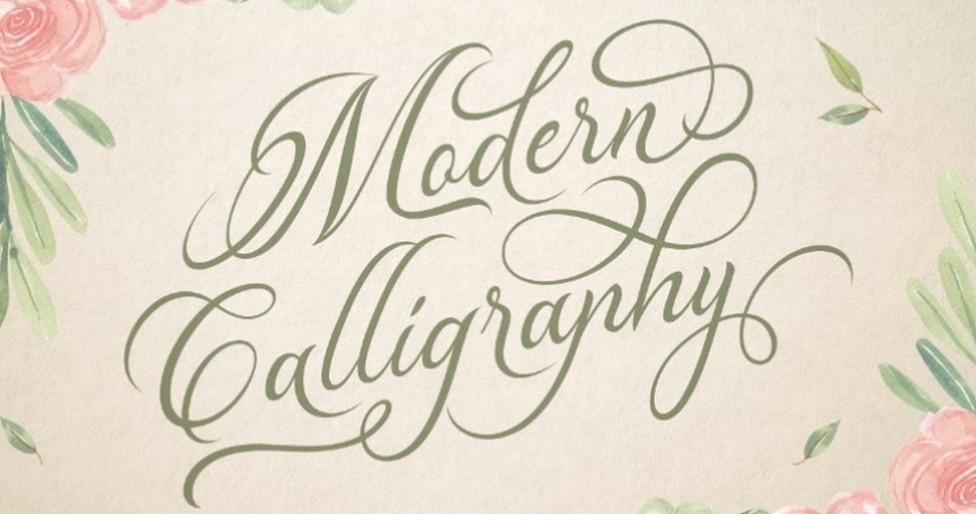Best Selling Products
Discover 8 Free Online Photo Video Creation Tools You Can't Miss
Nội dung
- 1. Why should you create videos from photos online?
- 2. Criteria for choosing a tool to create videos from online photos
- 3. Top ways to create videos from photos online for free
- 3.1. Magisto
- 3.2. Adobe Spark
- 3.3. Wevideo
- 3.4. Wave.Video
- 3.5. Movie Maker Online
- 3.6. Clipchamp
- 3.7. PowToon
- 3.8. Canva
- 4. Frequently asked questions when creating videos from photos online for free
This article will introduce 8 completely free online photo video creation tools that will help you maximize your creativity. From the friendly interface to the unique effects, each tool is analyzed in detail so you can easily choose and get started right away.

In today's era of rapidly developing digital technology, sharing images in video form is no longer strange. Whether you are a regular user, an office worker, a content creator or an online shop owner, creating videos from photos helps you tell a story through images in a vivid, emotional way without the need for complex editing skills.
The good news is that there are many completely free online tools that help you turn still photos into professional videos in just a few simple steps. In this article, SaDesign will explore with you the top ways to create videos from photos online for free, with specific instructions, comparing the pros and cons so you can easily choose the tool that best suits your needs.
1. Why should you create videos from photos online?
Have you ever wanted to share memorable moments as a video instead of posting individual photos? A video from photos helps you:
Evoke stronger emotions: Images + music = emotion. This is the simplest yet most effective formula for conveying emotion.
More professional and dynamic: A video with smooth transitions and suitable music will be much more impressive than a static photo album.
.png)
Suitable for many purposes: Personal memories, class yearbooks, wedding photos, travel photos, product slideshows for customers, brand introduction intros,...
No need to install complicated software: With online tools, you only need a web browser, no need for specialized skills, no need for a powerful computer configuration.
2. Criteria for choosing a tool to create videos from online photos
Before going into each specific tool, let's go over some important criteria when choosing an online photo video creation platform:
Easy to use: Friendly interface, no professional video editing skills required.
Effects and sound support: Background music and transition effects are available to increase liveliness.
No or little watermark: Videos do not have too big watermarks if used for free.
High quality video output support: Minimum HD, better if Full HD.
.png)
Support Vietnamese or have clear instructions: Help users operate more easily.
Based on these criteria, here are the top free and best tools you should try.
3. Top ways to create videos from photos online for free
3.1. Magisto
Magisto – a popular online photo video creation software with professional photo editing features. The software allows you to create videos from photos or short videos. Magisto has a video editing method that is quite similar to the Instagram application with countless pre-set effects.
Magisto software owns a rich image, audio, and video library, supporting users to create accounts through links from Google or Facebook. All you have to do is select the video, image or audio to combine, then Magisto will automatically process and create videos quickly. Visit the website https://www.magisto.com/ to experience this software!
.png)
3.2. Adobe Spark
Adobe Spark allows users to create videos from photos online easily without downloading the app or installing any software on their devices. Adobe Spark has a variety of editing features that fully meet the needs of many people and many different industries.
The video editing process is quite simple, users just need to upload videos, original photos that need to be edited, and add music from their computer to Adobe Spark. Or they can choose images or videos from when storing data on Google Drive, Dropbox or Creative Cloud. Then the software will automatically edit and create a new video quickly. The software also has the feature of only videos in Instagram's square format.
.png)
3.3. Wevideo
Similar to other online photo video creation software. Wevideo provides users with many convenient features, allowing users to edit videos easily. The software also supports you to upload videos, audio images to cloud storage for convenient access when needed.
Wevideo has advantages such as easy operation, simple user interface and provides a variety of editing features from advanced to basic similar to many other professional editing software. However, if you want to use some advanced editing features, you must pay to use.
.png)
3.4. Wave.Video
It can be said that Wave.Video is one of the most ideal online photo video creation software that meets a variety of basic editing needs. Users do not need to install the software on their computers but can still create videos quickly and easily.
Wave.Video provides users with many useful photo and video editing features such as: adding text, cropping, inserting photos into videos, adding motion effects, adjusting brightness, transitions, ... with countless other interesting features. Wave.Video is completely free, helping users create great videos to post on social networks or Youtube.
.png)
3.5. Movie Maker Online
Movie Maker Online offers editing tools with many different features such as adding effects, cutting, editing and perfecting videos. In addition, the application also provides users with a library of images along with completely free copyrighted music.
The software provides users with a variety of free editing tools and effects. The finished videos can be downloaded in MP4 format.
.png)
3.6. Clipchamp
Clipchamp is known as the most popular online photo video creation software. The software helps you create extremely impressive videos that are no different from professional videos by using extremely easy operations.
Clipchamp has many unique video creation features, the software can design videos with many different sizes and frames such as: 4:3, 1:1, 9:16. Clipchamp software can easily rotate, flip, adjust videos according to user's wishes. In addition, it can also adjust saturation, light, contrast to create diverse videos with just a few simple steps. In addition, the software also supports users to store videos on Google Drive, Dropbox, ...
.png)
3.7. PowToon
Similar to Clipchamp, this is also a popular and most trusted online photo video creation software today. It provides users with many templates to customize and create videos professionally, helping users create impressive and interesting products.
PowToon provides a variety of video editing tools from advanced to basic. And above all, the software also provides a library of available templates, suitable for a variety of fields such as: marketing, learning, advertising or business,... In addition, the edited video files can be downloaded in MP4 format and can be easily shared on social networking sites.
.png)
3.8. Canva
Canva is an online graphic design software that is trusted by many people. The software supports users to design presentations, videos, logos, cover photos, etc. When using Canva, you will be able to unleash your creativity with a diverse library of free design templates from professional designers.
Canva has a familiar interface and supports Vietnamese language. The software is equipped with many professional design tools that can perform operations easily. Canva also owns beautiful fonts and a library of completely free design templates. In addition, the software also supports users to edit logo designs, online videos, make cover photos, create birthday cards, etc.
.png)
4. Frequently asked questions when creating videos from photos online for free
To help readers better understand and easily get started with creating videos from photos using online tools, below are the most common questions that SaDesign often receives from the user community:
I don't know how to edit videos, can I use these tools?
Absolutely! Online photo-to-video tools like Canva and Magisto are designed with beginners in mind. Intuitive drag-and-drop interfaces, pre-built effects, and built-in music help you create professional-looking videos without the need for complex editing skills.
Can I make videos on my phone?
Yes! Many platforms like Magisto or Canva have both Android and iOS apps that let you create and edit videos directly on your phone. This is super convenient if you want to make quick edits and post to social media on the go.
Does the exported video have a watermark (logo)?
This depends on the tool you use and your account version:
Some tools like Adobe and Canva can add watermarks in their free version.
However, FlexClip and Magisto often have free plans that either don't add watermarks or allow simple customization.
If you need watermark-free videos, check the policy carefully before exporting files or consider upgrading your service plan if you need it long term.
.png)
Can I add my own music to my videos?
Yes. Most tools allow you to upload your own background music from your device or insert links from sources like YouTube, Google Drive, etc. However, be aware of music copyrights when using for commercial purposes or posting publicly on social networks.
Is the output video size large?
Normally, online tools will optimize the video size to maintain image quality without being too heavy. However, you can still customize the resolution (480p, 720p, 1080p...) to balance quality and size depending on your usage.
Can I save my project for later editing?
Yes. Most platforms like Canva, Adobe Spark, Magisto support saving projects online in your account. You can come back to edit whenever you need without having to start over.
I want to create videos for business purposes, should I use free tools?
If you just need simple videos to share on social media or send via email, the free tools will suffice. However, if you are a professional marketer who needs high-quality videos, no watermarks, custom branding, etc., then the paid plans with advanced features will be worth the investment.
Creating videos from photos is no longer the privilege of tech-savvy people. Thanks to free and easy-to-use online tools, you can create beautiful, emotional and meaningful videos from your own familiar photos. Start with the tool that best suits your needs, and don’t hesitate to share your visual stories in new and more creative ways than ever before.