Best Selling Products
Discover Canva Pro: The “all-in-one” tool for every creative
Nội dung
- 1. Canva AI: Smart creative assistant at your fingertips
- 2. Canva Code: Build interactive designs without coding
- 3. Photo Background Remover: Highlight your subject in a snap
- 4. Background Generator: When Imagination Becomes Reality
- 5. Video Background Remover Tool: Revolutionize the Video Editing Process
- 6. Magic Resizing: One-time design, use anywhere
- 7. Magic Erase: Clean up photos in seconds
- 8. Magic Editor: Write fast, on-brand content
- 9. Select Magic: Move and customize easily
- 10. Magic Edit: Update images with words
Over 100 million powerful AI resources and tools to help you unleash your creativity and create unique, professional products.
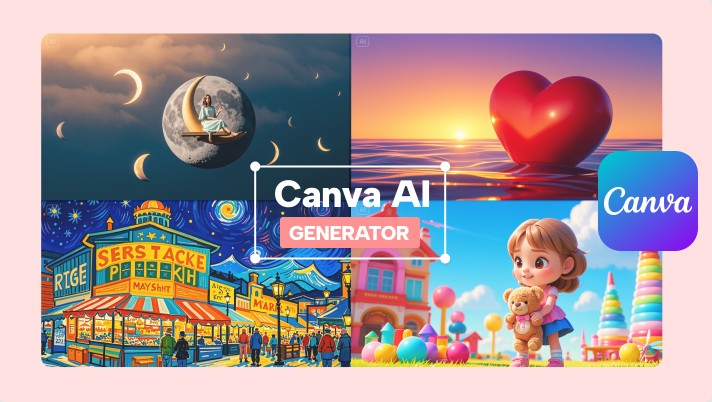
Canva has emerged as a leader in using AI to make every idea a reality faster, easier, and more beautiful. While it used to take hours to create an impressive design, now it only takes minutes and a few short descriptions for AI to help you create everything from logos, videos, articles to web interfaces. This article will unlock 10 AI tools built into Canva that will help you work smarter, more creatively, and more efficiently. Discover how AI is not only changing the way you design, but also reshaping the entire creative process.
1. Canva AI: Smart creative assistant at your fingertips
If you've ever struggled with design ideas, searched for inspiration on Pinterest, or spent hours aligning layouts, Canva AI is the solution to help you overcome all those obstacles.
Canva AI is more than just a design assistant, it's a true AI conversational assistant, built directly into Canva, allowing you to communicate, request, and create complete design products using just text or voice.
You can type in a command like: “Create me a vintage coffee brand logo” or “Design a modern red-gold New Year’s Eve Instagram post.” In just a few seconds, Canva AI will understand the request, suggest suitable styles, and immediately show you a draft for you to refine.
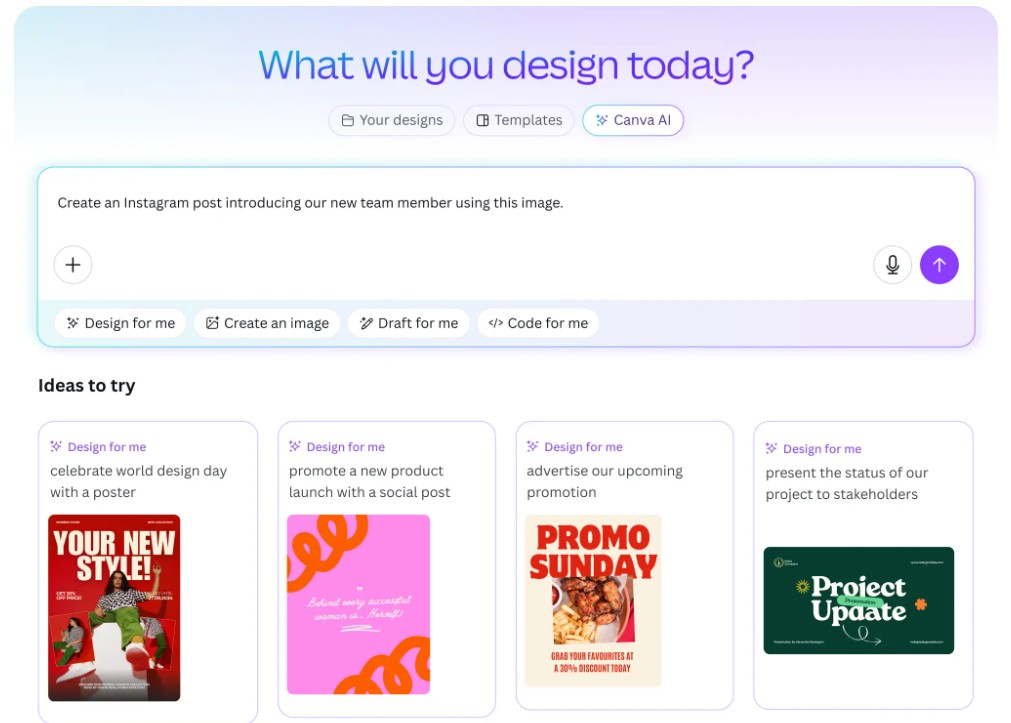
What makes Canva AI special is its ability to learn from you. It remembers your brand color scheme, your favorite typography, and your favorite design style, and automatically suggests templates and colors that match.
Now, instead of starting from scratch, you just need to focus on the idea and let AI handle the rest. From social media posts, posters, business cards, videos, print designs, all can be created with just a simple conversation.
2. Canva Code: Build interactive designs without coding
One of Canva's most notable recent developments is Canva Code , a tool that allows users to create highly interactive designs like custom menus, event calendars, product catalogs , or even website interfaces , without any programming knowledge .
In the past, creating a clickable restaurant menu or online product catalog required a programmer or a complex plugin. Now, Canva Code lets you create dynamic designs with just drag-and-drop and automatic embed code.
The great thing is that Canva Code works with a familiar, intuitive interface. You can simply add buttons, links, effects, or create subpages within the same project. All with AI-powered automatic formatting, alignment, and display optimization.
As a result, anyone can create professional digital experiences from personal portfolios, corporate landing pages, interactive brochures, to impressive presentations without spending too much time.
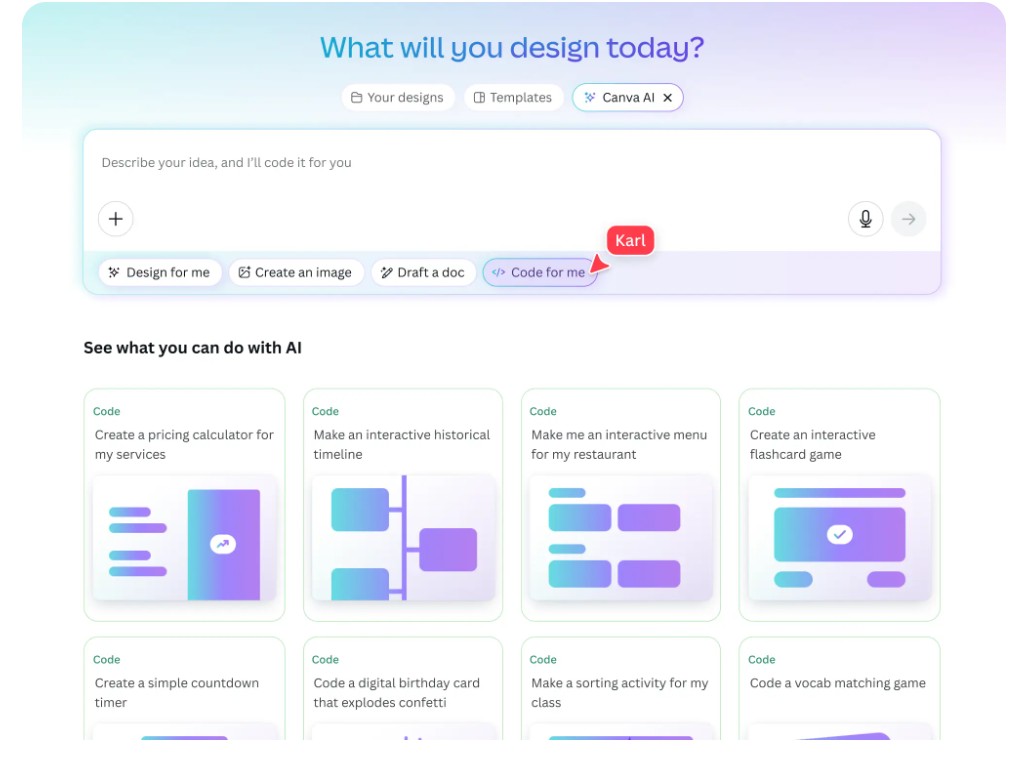
Canva Code turns designers into complete digital product creators, opening new doors for those who want to work smarter, more efficiently and more autonomously in the digital environment.
3. Photo Background Remover: Highlight your subject in a snap
One of the most loved features in Canva is Remove Background : an AI-powered automatic background removal tool .
With just one click, Canva can identify the subject in the photo and remove the background accurately down to the smallest detail, including hair, fur or complex objects. This is a "lifesaver" feature for designers, photographers or online sellers.
This tool helps you turn any photo into a design asset . From an outdoor photo, you can isolate the subject and place it in any desired layout, background or color. In particular, the AI in Canva is increasingly optimized to understand the context, process the light and keep the sharpness as natural as possible.
Combined with the Background Generator , you can create entirely new scenes without re-shooting a photo. This flexibility has saved millions of Canva users hours of editing time and delivered superior aesthetic results.
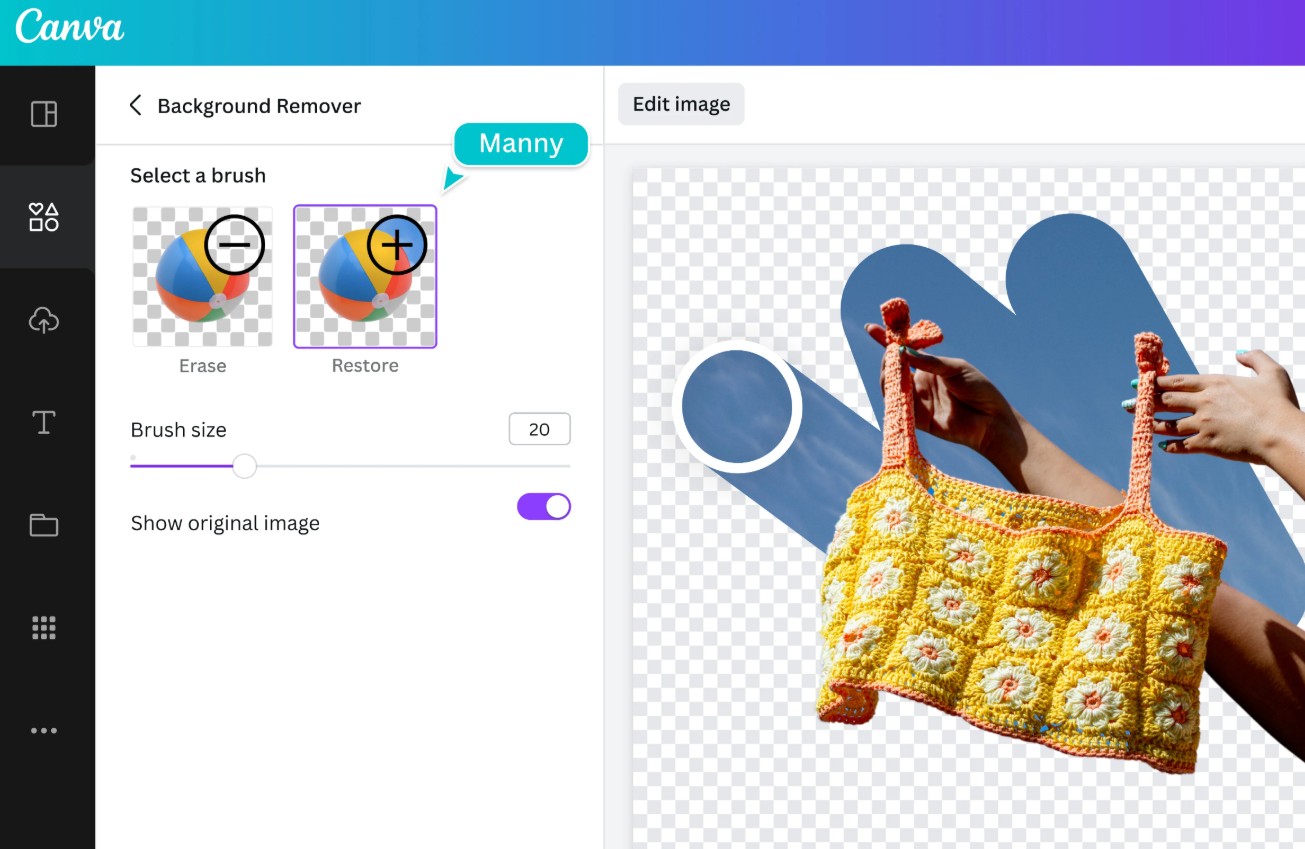
4. Background Generator: When Imagination Becomes Reality
AI Background Generator is a tool that takes your creativity to the next level.
Just give a verbal description, for example “minimalist office”, “sunflower field at dawn” or “classic cafe space in the middle of Paris”, Canva AI will instantly turn that description into a complete background image.
This is especially useful for designers, marketers, or content creators who need highly personalized backgrounds that can't be found in the stock photos.
The background generator also has the ability to blend harmoniously with the subject of the photo, making the overall image look natural. You can use this tool to change the style of product photos, create backgrounds for videos, banners, or even illustrate articles without Photoshop skills.
Canva has cleverly incorporated AI into the image creation process, turning every descriptive idea into a visual work, in the spirit of "say it and have it".

5. Video Background Remover Tool: Revolutionize the Video Editing Process
When AI enters the video space, Canva makes what once seemed complex incredibly simple. Canva's Video Background Remover is a clear example.
Previously, removing the background from a video required a green screen, uniform lighting, and specialized editing software. But now, with just one click, Canva can automatically detect moving subjects and separate them from the background, no extra preparation required.
This opens up a ton of creative opportunities:
You can create product tutorial videos with neutral backgrounds, edit professional lifestyle clips, or add dynamic effects while still maintaining a natural look.
Combined with Canva's built-in video editing tools, you can add effects, text, transitions, audio, and publish all in one platform.
This tool enables anyone to become a professional filmmaker, even without complex post-production knowledge.

6. Magic Resizing: One-time design, use anywhere
In today’s digital world, the same content must appear in many different formats: Facebook posts, Instagram stories, TikTok videos, website banners, or printed flyers. Manually resizing each version is time-consuming and prone to layout errors.
That's where Magic Resize comes in, an AI tool that automatically resizes your designs with just one click.
You can create an Instagram post and instantly convert it into an A4 poster, Facebook cover photo, or short video, while Canva automatically realigns elements like text, shapes, spacing, and layout.
It is worth mentioning that the AI in Canva does not simply “zoom in – zoom out”, but understands the design context, helping each version to display balanced and aesthetically. This is an important step forward in standardizing cross-platform content , helping creators focus on ideas instead of manual editing.
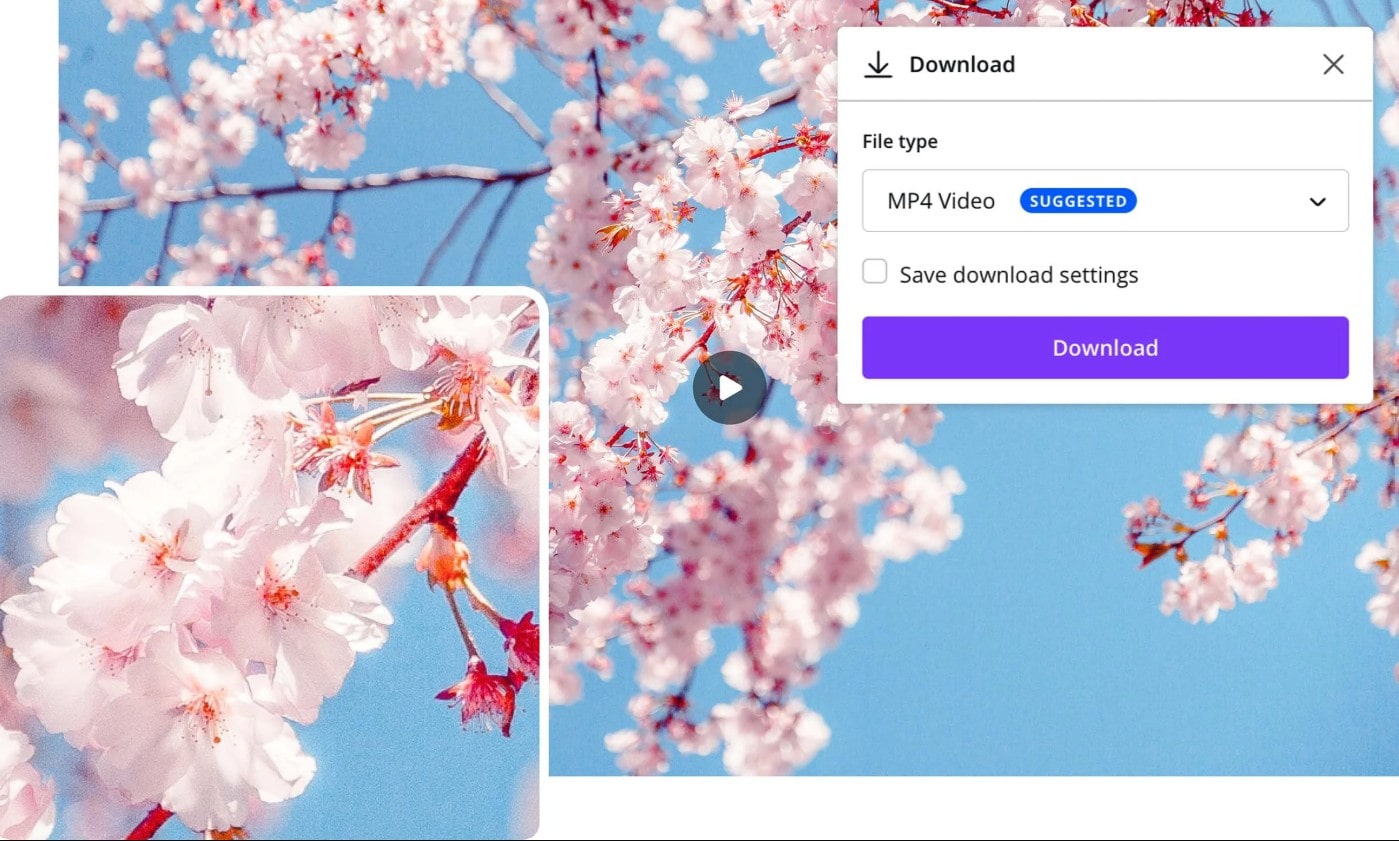
7. Magic Erase: Clean up photos in seconds
There are beautiful photos that are ruined by a small detail: a passing person, an extra billboard, or a distracting object. With Magic Eraser , Canva AI will help you remove any unwanted elements in seconds.
You just need to circle the details you want to erase, AI will analyze the texture, light and automatically "patch" the background of the photo naturally. The result does not leave any blur or smudges like conventional editing tools.
This is an extremely useful tool for commercial photography, advertising design or social media content creation. Instead of having to do complex editing in Photoshop, you can do it right in Canva with high precision.
Magic Eraser not only saves time, but also makes the image more professional and focuses more on the main message.
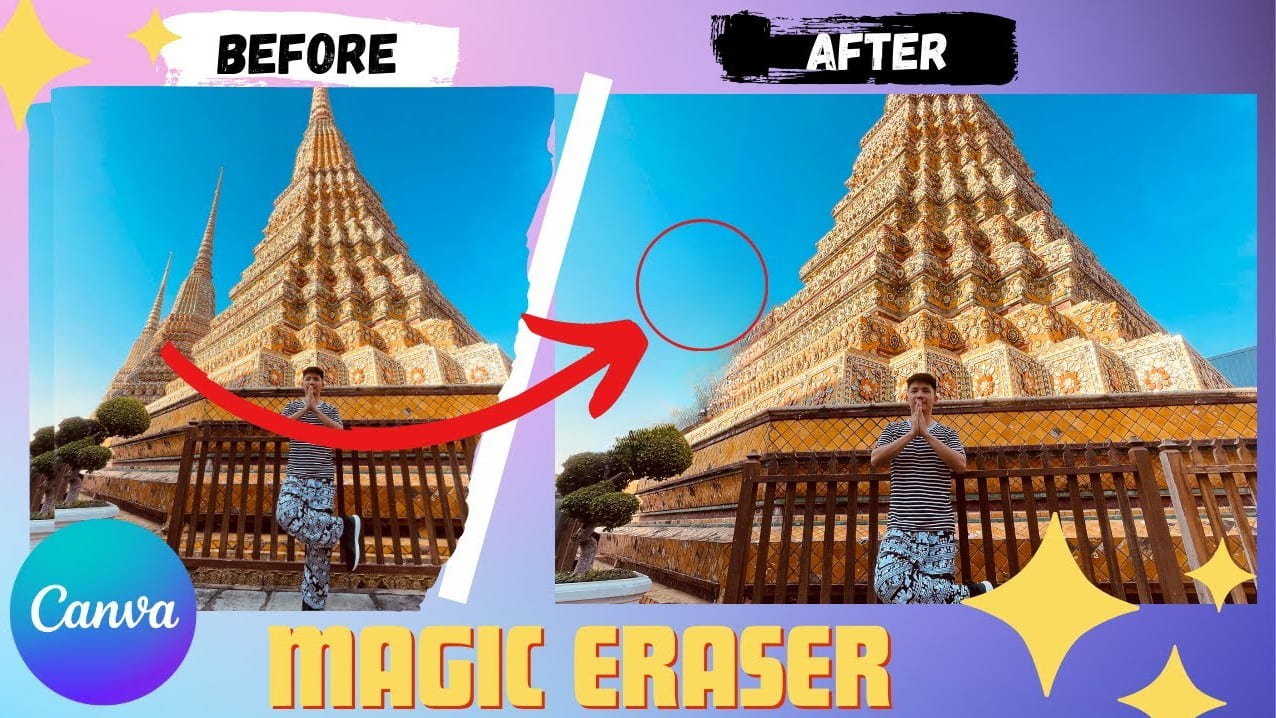
8. Magic Editor: Write fast, on-brand content
Content creation is not just the job of writers or marketers, but an indispensable part of every design. Understanding that, Canva developed Magic Write .
Simply enter a prompt like: “Write a dynamic caption for a new product launch post,” “Create a luxurious and friendly brand description,” or “Write a blog introduction about sustainable design.”
In just seconds, Magic Write generates complete content that matches your brand voice and communication goals.
This tool not only saves time but also ensures consistency in writing style , which is especially useful for marketing teams or individuals who need to produce content regularly.
When combined with Canva AI and automated design templates , you can create an entire communication campaign in just a few hours from images to text, all highly synchronized.
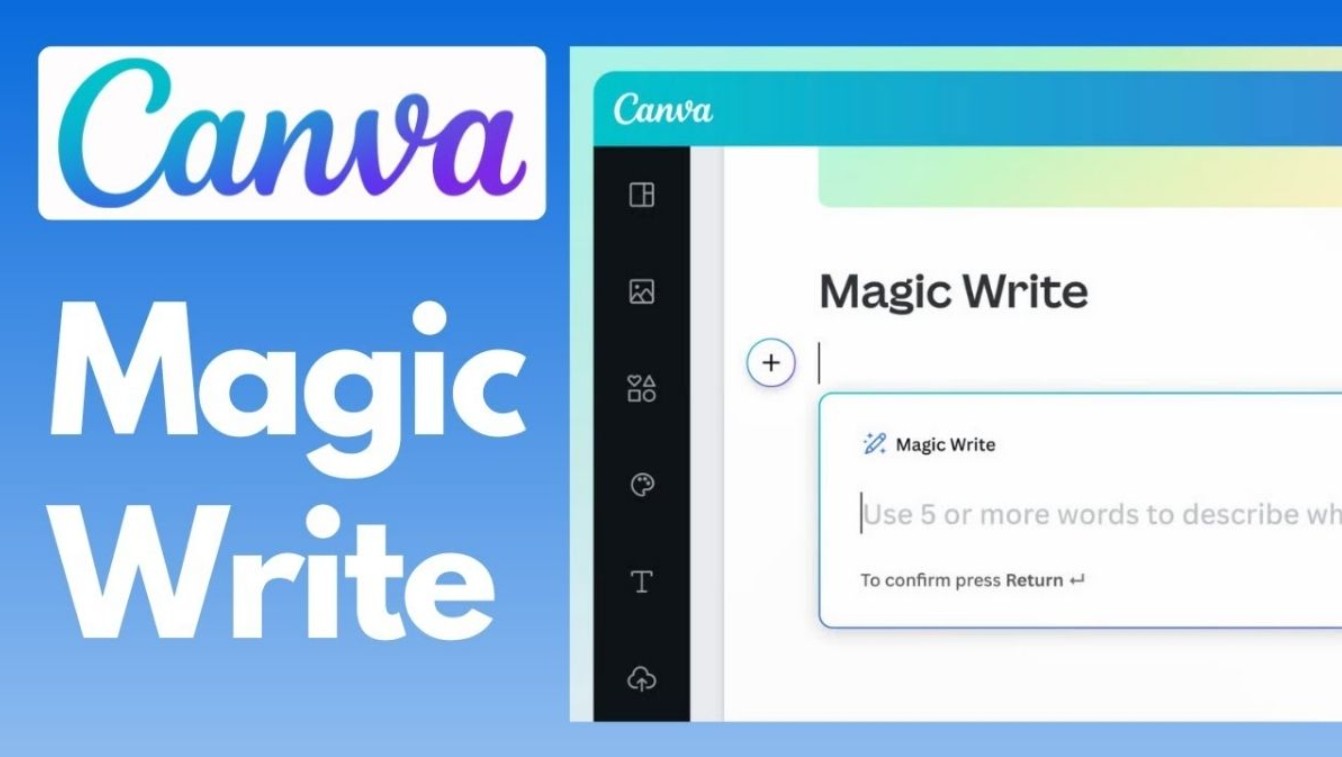
9. Select Magic: Move and customize easily
Magic Grab is an incredibly useful AI feature that lets you select any object in a photo and move it, zoom in or out while keeping the background intact.
For example, if you want to move the model in the photo to the right, Canva will automatically “fill” the empty background with the same texture. This tool makes it easy to recompose the image without having to manually split or crop it .
This is a breakthrough in intuitive layout editing that helps you work faster, especially when you need to design banners, advertising images or product presentations.
Magic Grab allows you to be creative in the image space, while still ensuring the naturalness and harmony of the overall design.
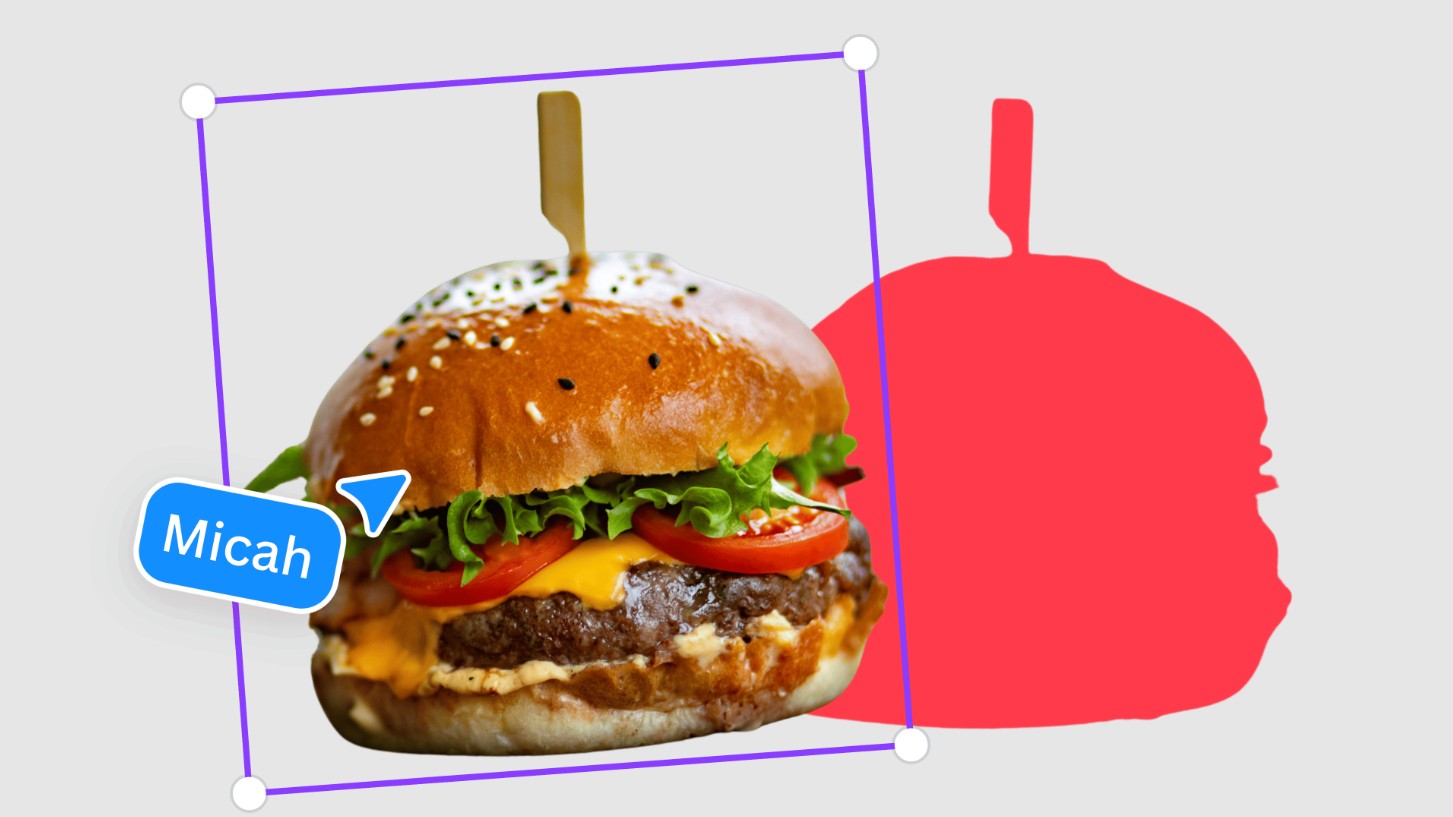
10. Magic Edit: Update images with words
Last but not least is Magic Edit , an AI tool that lets you describe what you want to change and Canva does it for you .
Let’s say you have a photo of a blue chair but want to change it to brown, or you want to change the background from a beach to a modern office. Just type in a description like “Replace background with minimalist workspace” or “Turn blue chair into light wood chair” and the AI will automatically make accurate edits, keeping the lighting and perspective intact.
Magic Edit frees you from the need for complex photo editing software. Everything is done in seconds, delivering professional results without the need for specialized skills.
This is the ideal tool for those who want to work fast, edit flexibly and still ensure high image quality.

When looking at Canva’s entire AI ecosystem, one thing is clear: AI doesn’t replace humans, it enhances them. From idea generation, image editing, video editing, to content writing, every tool is built with the sole purpose of helping you work smarter, not harder. In a creative landscape that increasingly demands speed, personalization, and high quality, harnessing the power of AI is key to staying ahead. With over 10 integrated AI tools, Canva is more than just a design platform, it is becoming a comprehensive creative hub where people can create, edit, and grow their brands in a single space.












































