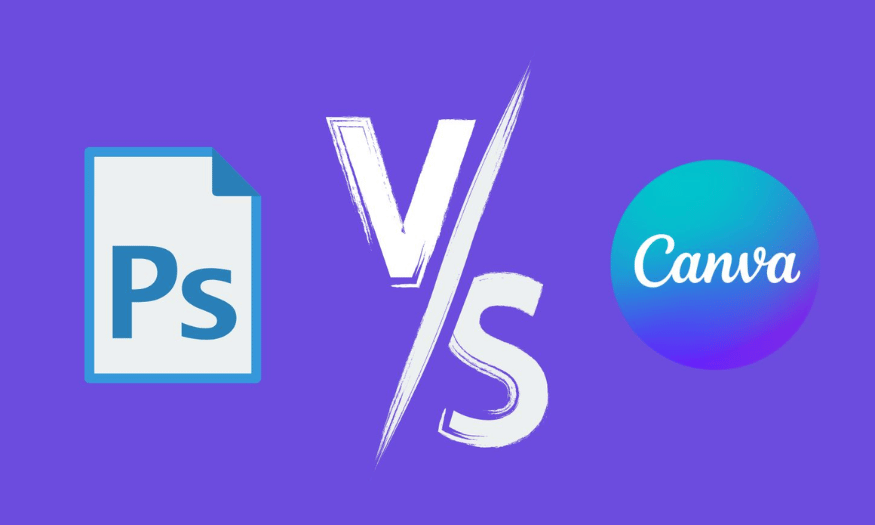Best Selling Products
Discover Plugins and Tricks to Protect Your WordPress Website
Nội dung
- 1. The best WordPress website security tips today
- 1.1 Update WordPress PHP
- 1.2 Use a strong administrator account and password
- 1.3 SSL/HTTPS Redirection
- 1.4 Use WordPress security plugins
- 1.5 Turn off WordPress's default file editing function
- 1.6 Delete unused or old themes and plugins
- 1.7 Change default login name “admin”
- 1.8 Set up password protect for WordPress admin panel
- 1.9 Set up directory browsing and indexing
- 1.10 Change database prefix to prevent SQL injections
- 1.11 Turn off PHP Error Reporting
- 1.12 Install WordPress backup plugin
- 2. Top best website security plugins
- 2.1 IThemes Security
- 2.2 Wordfence Security
- 2.3 Malcare Security
- 2.4 All in One WP Security & Firewall
- 3. Why do you need to protect your WordPress website?
- 4. Conclusion
In today's digital age, owning a WordPress website not only helps you reach a large number of customers but also creates new business opportunities. However, website security is one of the most important issues that you cannot ignore. With the increase in cyber attacks, protecting your website is more urgent than ever. In this article, Sadesign will explore with you a set of plugins and tricks to protect your WordPress website, helping you feel more secure when operating online.

In today's digital age, owning a WordPress website not only helps you reach a large number of customers but also creates new business opportunities. However, website security is one of the most important issues that you cannot ignore. With the increase in cyber attacks, protecting your website is more urgent than ever. In this article, Sadesign will explore with you a set of plugins and tricks to protect your WordPress website, helping you feel more secure when operating online.
1. The best WordPress website security tips today
WordPress is a popular website design platform chosen by many individuals and businesses. However, WordPress is open source so it is very vulnerable to attacks if not well secured. Below are 12+ best ways to secure WordPress websites that you can refer to.
1.1 Update WordPress PHP
WordPress requires three things to function properly: PHP, MySQL, and HTTPS support. PHP, or hypertext preprocessor, is a popular open-source programming language used in web development and is the backbone of WP. Like WordPress, being open-source makes it vulnerable to bad actors. Therefore, to avoid the risk of data loss, keeping PHP up to date is essential to keeping your WordPress website secure.
This way of securing your WordPress website is very important. Regularly updating PHP will help you avoid security holes that old versions can cause. Always check and update to the latest PHP version to ensure your website is stable and secure.
.png)
1.2 Use a strong administrator account and password
One of the simplest yet most effective ways to secure your WordPress website is to use strong passwords and a strong admin account. Passwords should include uppercase, lowercase, numbers, and special characters for added security. Avoid using easy-to-guess passwords like “123456” or “password,” as they are prime targets for brute force attacks.
Changing your password periodically is also a good way to protect your admin account. Make sure you don't reuse passwords for multiple accounts to minimize the risk if one of them is compromised.
1.3 SSL/HTTPS Redirection
SSL/HTTPS not only improves SEO rankings, but also encrypts data exchanged between users and servers, protecting information from being stolen. Most hosting providers now provide free SSL certificates, and installing them is very simple. After activating SSL, configure it to redirect all traffic to HTTPS.
Using SSL not only helps secure information but also creates trust for users when they visit your website. Do not skip this important step to ensure the safety of customer data.
.png)
1.4 Use WordPress security plugins
Security plugins like Wordfence Security, iThemes Security, or Sucuri Security help you detect and prevent cyber attacks effectively. These plugins provide features like firewalls, malware scanning, and real-time security alerts. Installing a reliable security plugin is an important step in protecting your WordPress website.
Make sure you regularly update these security plugins to ensure they are working at their best. It is also important to properly configure the security settings in the plugin to optimize protection.
1.5 Turn off WordPress's default file editing function
WordPress allows editing the source code directly from the dashboard, but this can be a vulnerability if an attacker gains access. You can disable this feature by adding the following code to your wp-config.php configuration file: define('DISALLOW_FILE_EDIT', true);
This reduces the risk of unauthorized modifications to the source code. This way, you ensure that only those with access to the server can edit the source code files.
.png)
1.6 Delete unused or old themes and plugins
Themes and plugins that are not used or updated regularly are easy targets for hackers. Check and remove unnecessary components to reduce the risk of attack. In addition, you should prioritize using plugins and themes from reputable suppliers to ensure quality and security.
This not only helps reduce security vulnerabilities but also improves website performance. A lightweight and optimized website will perform better and provide a good user experience.
1.7 Change default login name “admin”
The username “admin” is easy to guess and is often the target of brute force attacks. For added security, you should change this username to something less common. If your site already uses “admin,” you can create a new account with the administrator role and delete the old account.
Changing your username doesn't take much time, but it can make a big difference in protecting your account from attacks.
1.8 Set up password protect for WordPress admin panel
Adding a layer of password protection to your WordPress login page and admin panel adds an extra layer of security. You can do this by configuring it on your hosting or using a plugin that supports password protection. This helps prevent unauthorized access from the very beginning.
This layer of protection will make it more difficult for attackers to access the administration area, thereby reducing the risk of intrusion.
1.9 Set up directory browsing and indexing
When your server allows directory browsing and indexing, hackers can easily access sensitive files. To disable this feature, you need to add the following line of code to your .htaccess file:
Options -Indexes
This will prevent unauthorized users from viewing the contents of your folder. This is extremely important to protect important files that you do not want to be made public.
.png)
1.10 Change database prefix to prevent SQL injections
By default, WordPress uses the prefix “wp_” for all tables in the database. Attackers can exploit this to perform SQL injections. Changing this prefix to a random string will increase the difficulty of the attack. You can make this change by editing the wp-config.php file and updating the database accordingly.
Changing your prefix not only helps secure your data, but also creates an extra layer of protection for your website.
1.11 Turn off PHP Error Reporting
The way to disable PHP Error reporting is very simple, you just need to add the following line of code after the wp-config.php file. After that, error reporting is disabled:
error_reporting(0);
@ini_set(‘display_errors’, 0);
This helps prevent sensitive error information from being displayed on your website, protecting it from attackers who might exploit this information.
1.12 Install WordPress backup plugin
Backing up your data is an important step to protect your website from bad situations like hacking or system errors. Backup plugins like UpdraftPlus, BackupBuddy or VaultPress can automatically back up your data periodically, helping you restore your website quickly if something goes wrong.
Don't forget to store your backup somewhere safe, like Google Drive or Dropbox. This will give you peace of mind knowing that your data is always protected and can be restored instantly if needed.
.png)
2. Top best website security plugins
With the increasing threats from the cyber world, website security has become a task that cannot be taken lightly. In addition to traditional security methods, using WordPress security plugins is an effective solution to increase the safety level of your website. Below are some outstanding plugins that you should consider.
2.1 IThemes Security
Ithemes Security is one of the familiar names in the list of security plugins for WordPress. With over 30 diverse security features, this plugin provides a comprehensive solution for website administrators. From fighting brute force attacks to scanning for malware and detecting unwanted changes in files, ithemes Security is truly a powerful tool.
The interface of ithemes Security is very friendly, helping both beginners and experts easily get acquainted and exploit the features to the fullest. This not only enhances security but also saves time in the website management process.
2.2 Wordfence Security
Wordfence Security features a powerful web application firewall (WAF) and malware scanner. This plugin not only provides effective protection but also allows you to monitor threats in real-time. With an intuitive interface, users can easily manage and customize security settings according to their needs.
One of the strengths of Wordfence is the ability to generate detailed reports on security threats. You can block suspicious IPs and receive notifications of any suspicious activity. This helps you maintain a safe environment for your website.
.png)
2.3 Malcare Security
Malcare Security is designed to simplify security management for WordPress. It not only scans for malware but also provides features such as firewall, automatic backup and restore. One of the outstanding advantages of Malcare is the ability to detect threats without slowing down the website, ensuring stable performance.
Malcare's user-friendly interface makes it easy for users to navigate and manage security features. This is especially useful for those who do not have much experience in the technology field. With Malcare, you can rest assured that your website is protected effectively.
2.4 All in One WP Security & Firewall
All in One WP Security & Firewall is a free plugin that offers a lot of powerful security features. It offers solutions such as login control, database protection, and malware scanning. This plugin is suitable for users who want to protect their website without investing too much money.
With a friendly and easy-to-use interface, All in One WP Security & Firewall allows users to customize security settings according to their needs. This is truly an ideal choice for those who are looking for an effective yet cost-effective security solution.
.png)
3. Why do you need to protect your WordPress website?
Securing your WordPress website is an important task that cannot be taken lightly in today’s digital age. With the rise of cyber attacks, your website can become a target at any time. Security not only helps protect personal data but also maintains your reputation and brand in the eyes of customers.
A hacked website can have serious consequences, from losing important information to financial loss. When customers can’t access your website or feel unsafe, they quickly turn to competitors. Investing in website security not only protects your digital assets, but also maintains customer trust, helping you thrive in a fiercely competitive environment.
4. Conclusion
Securing a WordPress website is not an easy task, but with the help of plugins and security tips, you can rest assured that your website is safe. Investing time in protecting your website will not only help you prevent attacks but also build trust with your customers. Start protecting your website now, so you can focus on growing your business without worrying about online threats.
By applying the knowledge and tools in this article, you will equip yourself with a solid “shield” to protect not only yourself but also the online community you serve. Start your security journey today!