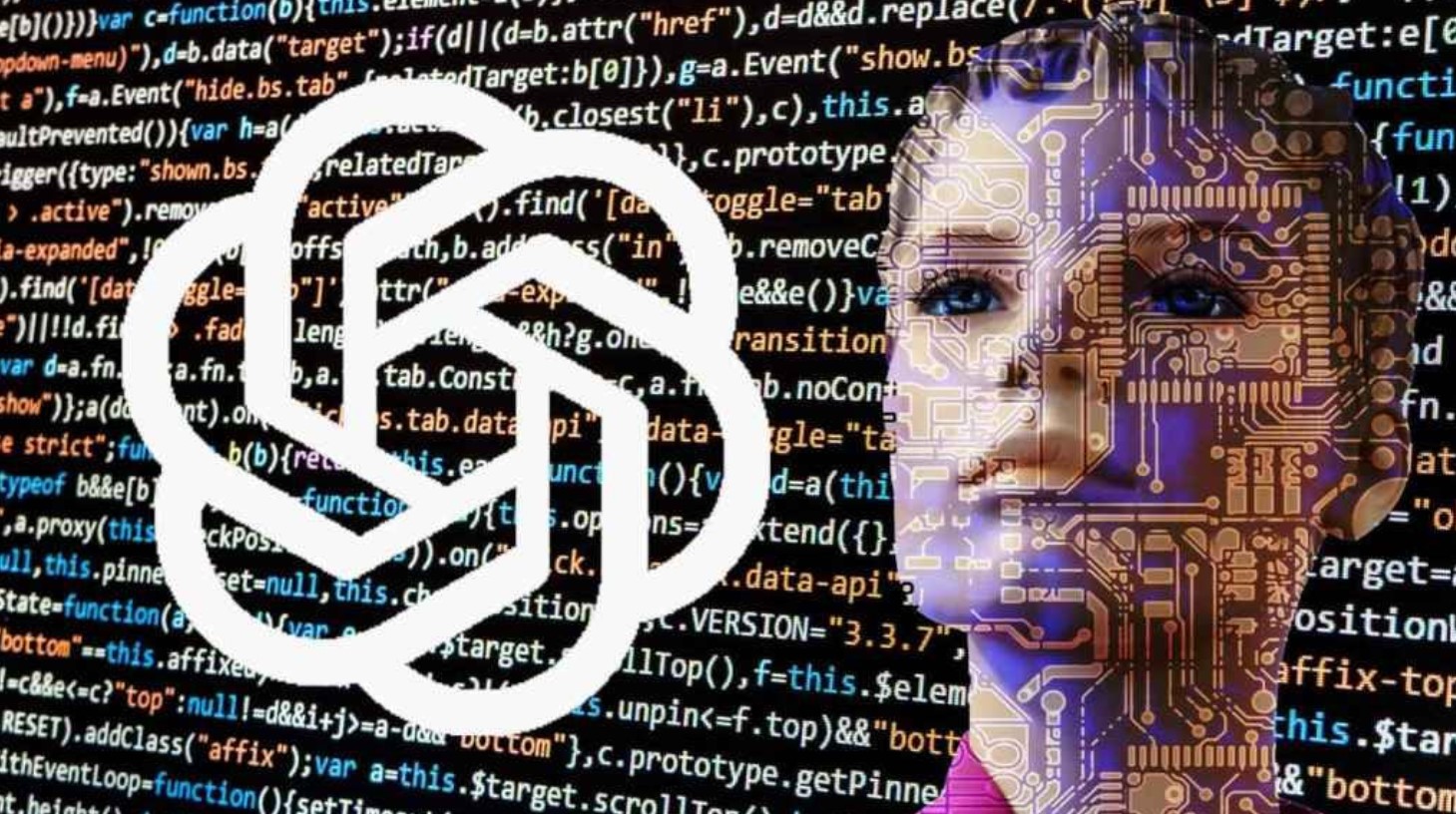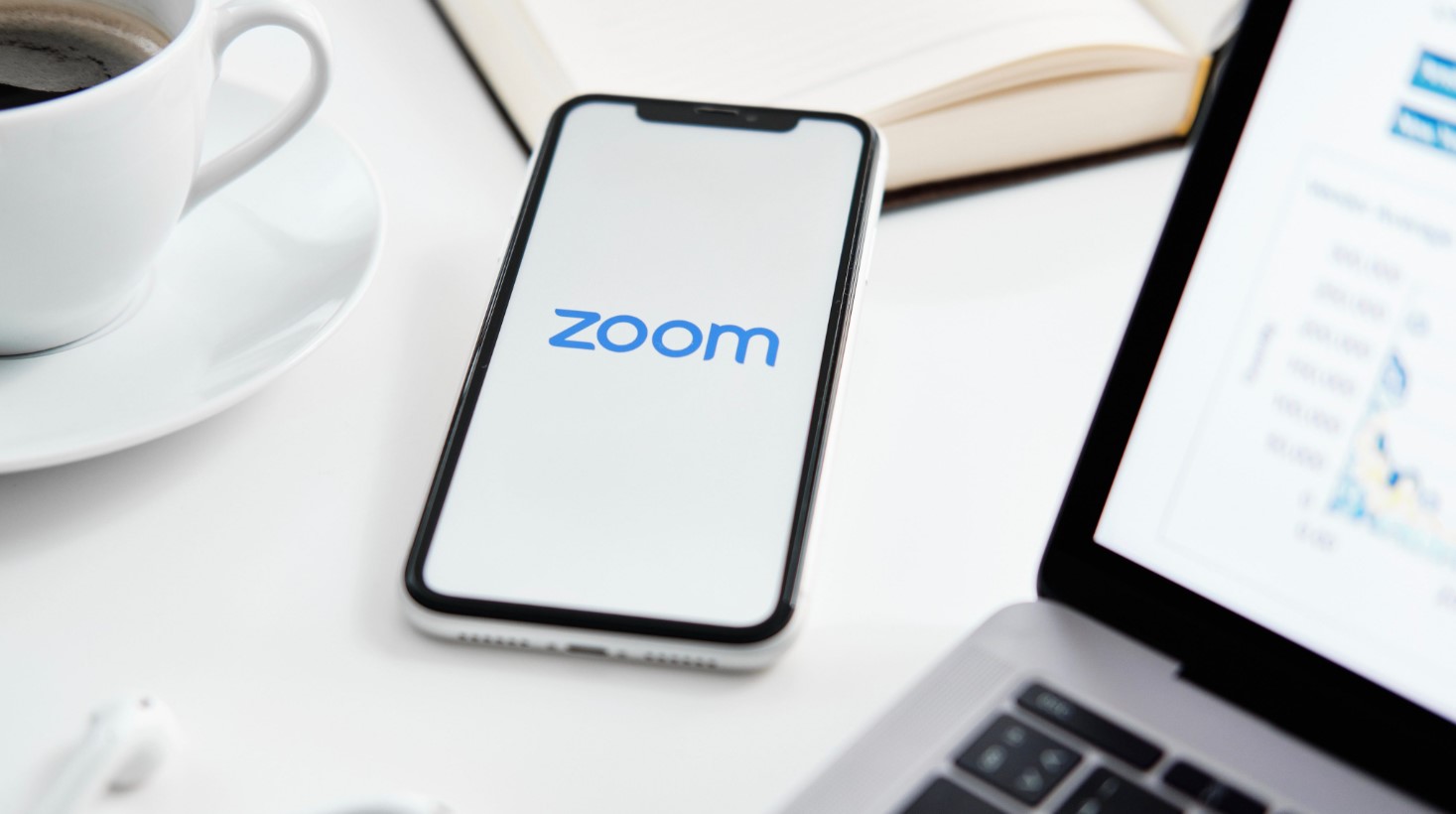Best Selling Products
Discover the Latest Version of Office 365 Worth Using in 2025
Nội dung
In an increasingly technological world, Office 365 has become an indispensable tool for individuals and businesses in management. The latest version of Office 365 not only upgrades features but also brings a smoother and more convenient user experience than ever. With improvements in online collaboration, security, and AI integration, users will find more opportunities to optimize work and be more creative in the modern working environment. Let's explore the highlights of this tool with Sadesign.
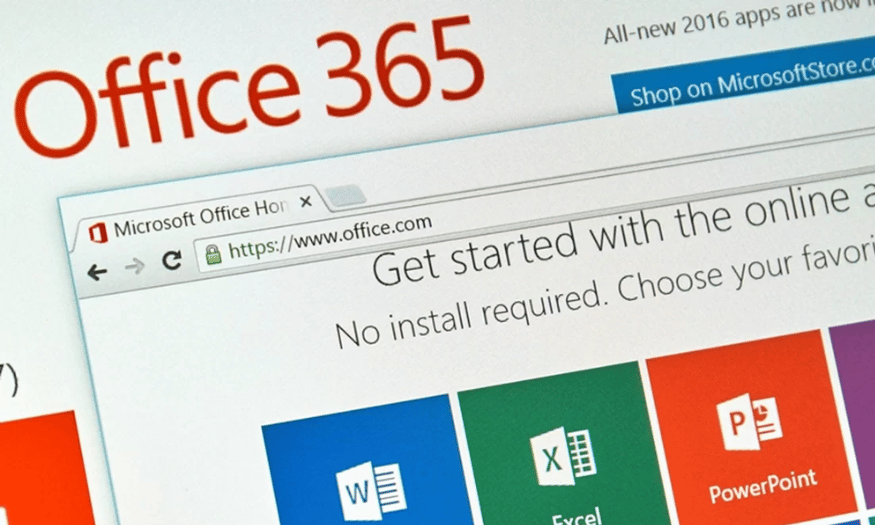
In an increasingly technological world, Office 365 has become an indispensable tool for individuals and businesses in management. The latest version of Office 365 not only upgrades features but also brings a smoother and more convenient user experience than ever. With improvements in online collaboration, security, and AI integration, users will find more opportunities to optimize work and be more creative in the modern working environment. Let's explore the highlights of this tool with Sadesign .
1. What is Office 365?
First launched in 2001, Office 365 has quickly become a popular office software solution, offering flexibility and convenience to users. Designed as a cloud-based subscription model, Office 365 includes not only core applications such as Word, Excel, PowerPoint, Outlook, and OneNote, but also integrates many additional tools and services such as Publisher, Planner, OneDrive, Exchange, SharePoint, Access, Skype, Yammer, and Microsoft Teams. This creates a rich ecosystem, meeting the diverse needs of users' work and communication.
With the continuous development of technology, Office 365 has been constantly updated and expanded with features, helping users easily manage work, coordinate with colleagues and store data securely. Flexible service packages allow users to choose based on their needs, from individuals, households, to educational institutions and businesses. This not only helps save costs but also optimizes the user experience.
Additionally, Office 365 offers online versions and mobile apps, allowing users to access basic features for free. This makes Office 365 an ideal choice for those who need to work flexibly, from anywhere and on any device, as long as there is an Internet connection.
.png)
2. How is Office 365 different from previous versions of Office?
One of the biggest differences between Office 365 and traditional versions of Office is the licensing model. While previous versions required users to pay a large fee to purchase a permanent license, Office 365 operates on a monthly or annual subscription basis. This means that users will not only pay once but will have ongoing access to the latest features and automatic updates from Microsoft.
This model also offers great benefits in terms of scalability and flexibility. Users can easily upgrade or downgrade their service package depending on their actual needs, without having to worry about having to buy new software again. This is especially useful for businesses, when they need to scale the number of users or features as their organization grows.
Furthermore, Office 365 is built with the cloud experience in mind. All data and documents are stored on Microsoft servers, allowing users to access their information from anywhere, at any time. This not only saves storage space on users’ devices, but also ensures that data is secure and backed up regularly.
.png)
3. Who uses Office 365 for Business and why?
When it comes to productivity tools, Microsoft Office has dominated the market for nearly three decades, serving more than a billion users worldwide. But for businesses, Office’s appeal extends far beyond basic applications like word processing and spreadsheets. Office 365 for Business has evolved into a comprehensive suite of tools that offers benefits and capabilities for organizations of all sizes.
Businesses of all sizes, from startups to large corporations, are finding value in Office 365. With a combination of core applications and additional services like Microsoft Teams, OneDrive, and Exchange, Office 365 helps optimize workflows and increase collaboration among team members. This not only saves time, but also improves productivity, allowing employees to focus on more important tasks.
In addition, using Office 365 also helps businesses build a professional image. The Outlook application, with its powerful scheduling and schedule management features, helps organize meetings and interact with customers effectively, thereby enhancing brand reputation. Thanks to the ability to easily integrate with other applications, Office 365 becomes the ideal choice for organizations that want to leverage technology to grow and expand.
.png)
4. Outstanding benefits of Office 365 for businesses
One of the most prominent features of Office 365 for Business is the ability to connect and collaborate among members of the organization. All applications and services are synchronized, making it easy for users to share documents, schedule meetings, and chat online in real time. This not only enhances communication but also creates a flexible work environment where people can work together, regardless of geographical distance.
Furthermore, with cloud storage integration via OneDrive, employees can access, edit and store their documents from anywhere and on any device. This not only brings convenience but also ensures data safety with advanced security measures. Organizations can rest assured that their information is protected with the highest security standards, minimizing the risk of data loss.
Finally, Office 365 provides a robust support platform for businesses to ensure business continuity. With a 99.9% uptime service level agreement, organizations can count on their ability to continue operations without interruption. This is critical in the modern business landscape where uptime and efficiency are key to success.
.png)
5. Contribution of Office 365 to business
Modern productivity tools are becoming an integral part of driving business growth. With Office 365, organizations can optimize workflows, improve communication, and accomplish more in less time. By automating and integrating applications, Office 365 reduces the time spent on administrative tasks, allowing employees to focus on creativity and innovation.
By using Office 365, businesses can perform tasks such as finding information, sharing knowledge, and planning quickly and efficiently. An integrated platform helps departments within an organization work together, exchange information, and coordinate more effectively, thereby improving the overall productivity of the organization.
In addition, new applications added to Office 365 provide many essential tools for businesses, helping them grow sustainably. Here are some typical applications:
Application
Function
Microsoft Connections
Email marketing tools and customer engagement platform.
Microsoft Listings
Helps manage business information on platforms like Facebook, Google, Bing, and Yelp.
Microsoft Invoicing
Create and send professional invoices and accept payments on the go.
Outlook Customer Manager
Smart customer management for businesses that don't need a comprehensive CRM system yet.
Microsoft Bookings
Manage customer appointments and schedules.
MileIQ
Automatically record, categorize and report business trips.
Business Center
Central access point for all Office 365 apps, track outstanding invoices, and book reservations.
Using cloud services like Office 365 not only brings productivity benefits but also helps businesses save significant costs. The subscription model allows businesses to be more flexible in spending, easily adjusting service packages according to actual needs without having to invest heavily in hardware. All infrastructure is handled by Microsoft, helping to reduce the burden of IT management for businesses.
This not only reduces the cost of internal IT services but also allows businesses to focus on core areas, thereby optimizing profits. Thanks to the flexibility and scalability of Office 365, organizations can easily adapt to changes in the business environment, thereby enhancing competitiveness and sustainable development.
.png)
6. How is Office 365 different from Microsoft 365?
When it comes to Microsoft products, many people may get confused between Office 365 and Microsoft 365. Office 365 is a cloud-based productivity suite that includes tools like Word, Excel, PowerPoint, and Outlook, designed to help users perform their daily tasks more efficiently. Microsoft 365, on the other hand, is a more comprehensive service package that includes not only Office 365 but also many additional tools and services.
The biggest difference between the two products is the features and scope of use. Microsoft 365 not only provides access to Office 365, but also includes Windows 10 Enterprise and Enterprise Mobility + Security (EMS). This means that Microsoft 365 users can take advantage of a range of security and management features, such as data controls, cyber threat protection, and 99.9% service continuity. This is especially important for businesses that need to protect information and maintain operational stability.
While all of the services in Microsoft 365 can be used individually, many businesses find that choosing a Microsoft 365 bundle is often more cost-effective and efficient. Especially for organizations that are not yet using Microsoft products, this bundle provides a comprehensive solution that makes it easy to access and deploy the IT infrastructure they need to operate effectively.
7. Conclusion
The latest version of Office 365 is not only a necessary step but also an opportunity for users to optimize their workflow and improve their productivity. With advanced features and powerful interoperability, Office 365 is asserting its position as a leading solution, helping people easily collaborate and innovate in all fields. Let's experience and exploit the potential that Office 365 brings!