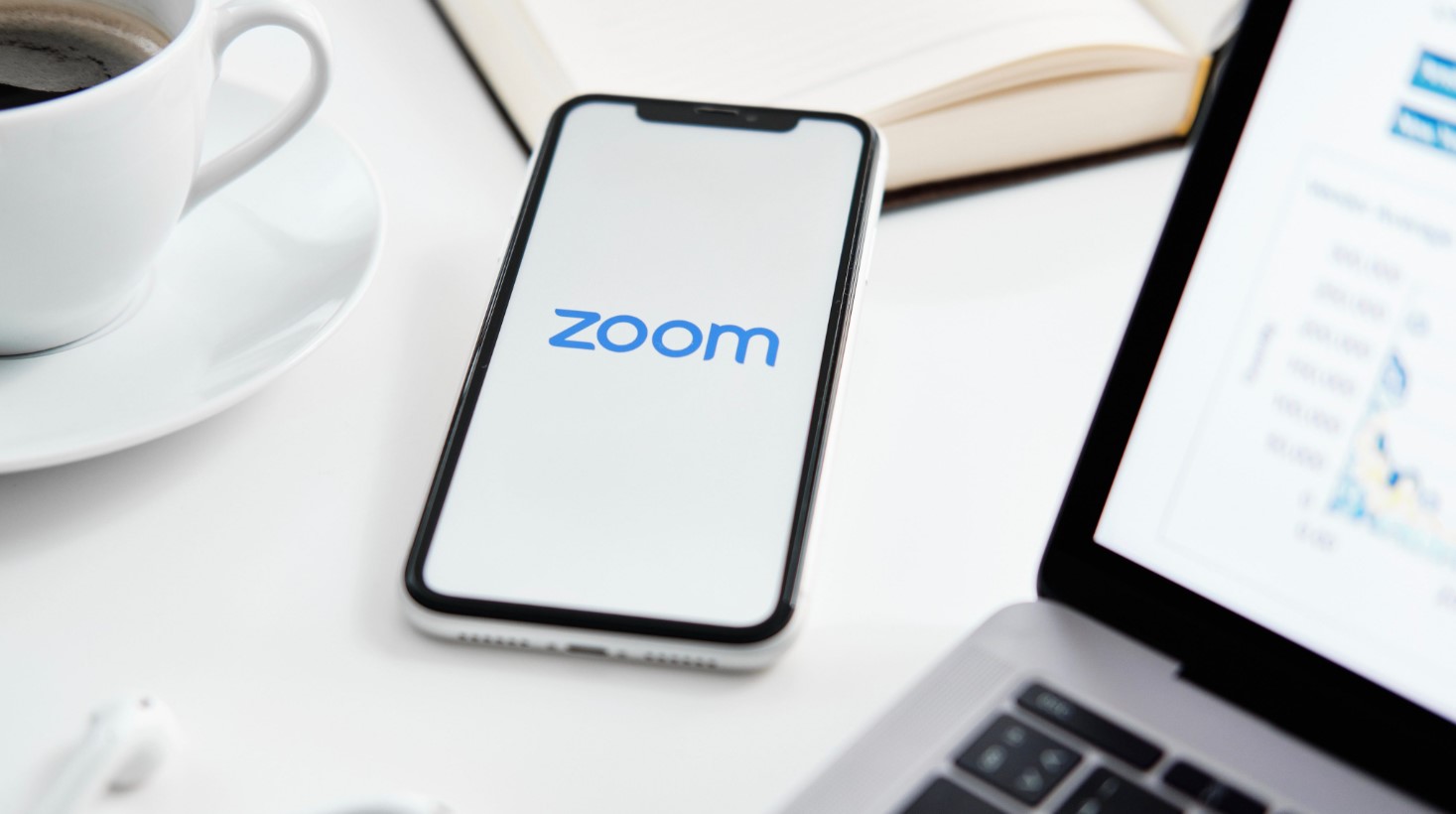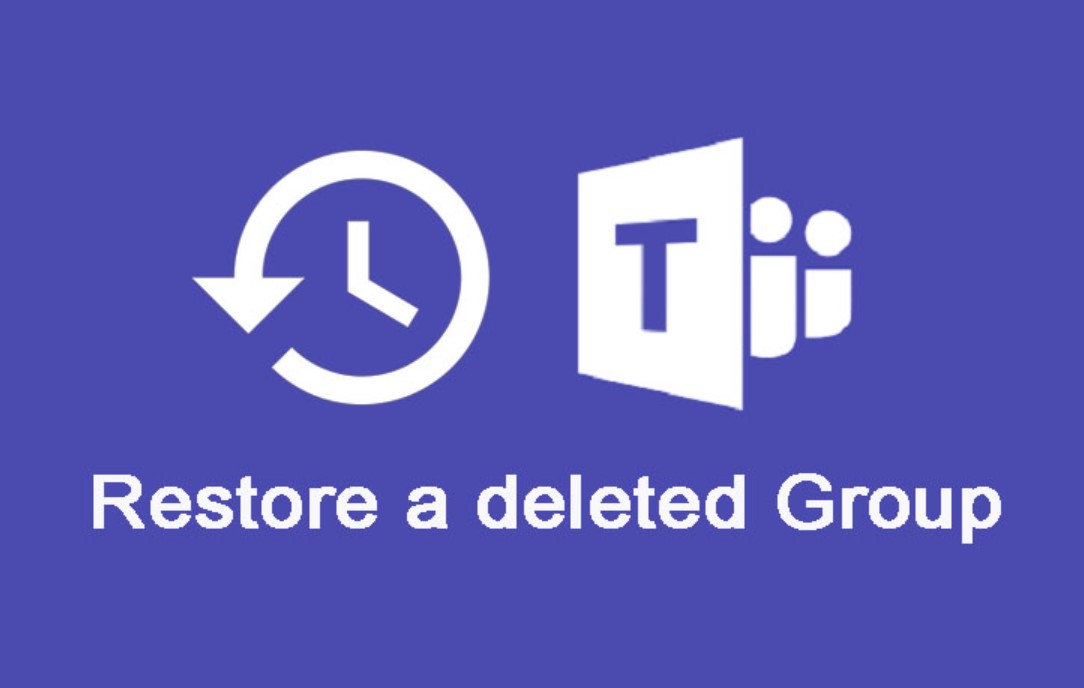Best Selling Products
Work Smarter With AI On Microsoft Teams - Have You Tried It?
Nội dung
AI (Artificial Intelligence) on Microsoft Teams is a set of intelligent technologies integrated into this platform to automate, optimize and improve user work efficiency.

In the modern technological world, artificial intelligence (AI) is no longer a strange concept. It has gradually become an indispensable part of daily life and work, especially in the business environment. If you are looking for ways to optimize your workflow and improve the efficiency of your staff, Microsoft Teams combined with AI is the ideal solution.
1. What is AI in Microsoft Teams?
AI in Microsoft Teams isn’t just a new technology, it’s an enhancement to existing features that automates many tasks that employees previously had to do manually. AI features in Teams can range from intelligent meeting scheduling, automated note-taking, to performance analytics, all with the goal of helping you work more efficiently.
2. AI Applications in Microsoft Team
2.1. Integration in one space
In this change, Microsoft allows up to 5,000 users to work online on the same group. With the ability to open multiple documents in Word, Excel, PowerPoint, etc. at the same time in a short time, users will easily view and choose before deciding to download, saving a lot of time.
Additionally, Teams is highly regarded for its compatibility with other third-party applications, making it easy to connect businesses. Teams policy packs allow business administrators to apply predefined sets of policies to Teams functions, such as messaging and meetings, for employees to use according to their role needs.
A harmonious combination of two online working platforms most used by FPT people today: Workplace and Skype for Business, Microsoft Teams will bring all members, all conversations, content and tools that a working group needs into a common space, helping all work to be solved in a superior, easy and effective way.
.jpg)
2.2. Comprehensive toolkit powered by artificial intelligence
The new version of Teams supports up to 250 people meeting online at the same time with high-speed connection and HD image quality. In addition to extremely necessary features such as: recording, note, meeting, Microsoft also completes its toolkit with artificial intelligence.
Live Notes: Meeting content can be recorded directly in Teams during the meeting. After the online meeting ends, Teams will automatically upload the notes to the cloud so that absent members can grasp the content of the work done during the meeting.
.jpg)
Inline message translation: Teams previously introduced the ability to translate posts in channels and chats. Thanks to AI, the translation feature has been optimized in this new version. People who speak different languages will be able to communicate fluently even during online voice calls, thanks to AI translation.
Blur background on video: The blur background feature during video calls will allow meeting participants to focus on the person talking instead of the images behind them. In the future, Microsoft will develop this feature, users will even be able to design their own background before starting the meeting.
.jpg)
Accept guests: This feature will help users invite additional guests to join meetings, whether or not they use Teams. Guests who want to join the meeting must be accepted by the administrator, otherwise they will remain in the waiting area. This allows the group administrator to choose when to “welcome” guests into their meeting with other colleagues or partners.
Share in a meeting: Meeting attendees will be able to share live video, photos, or screens from their mobile devices or computers.
Events: Livestreaming is now available in Teams, allowing you to broadcast and share live with all team members. It also allows you to share events with people outside your organization or who don’t use Teams.
.jpg)
Microsoft says: Office 365 includes the fully installed Office apps, including the latest versions of Word, Excel, PowerPoint, and Outlook. But these apps keep getting better over time, with new updates delivered every month. Most importantly, Office 365 is connected to the cloud, so users can access their content from any device, co-author with anyone in real time (regardless of whether they have purchased Office or not), and use the power of artificial intelligence (AI) to create content with much less effort.
Microsoft Teams is a system that provides chat, meetings, notes, and attachments. The service integrates with the company's Office 365 subscription suite, which includes Microsoft Office, Skype, and extended features that can integrate with non-Microsoft products.
2.3. How is artificial intelligence applied?
At its most basic, it could simply mean taking advantage of the AI tools built into Office 365. PowerPoint can offer design tips based on what it observes from user activity, Word uses AI to suggest meanings, alternative noun phrases, and check spelling, grammar, and punctuation. A feature called Acronyms can even decipher the obscure abbreviations and shorthand that are built into an organization. It does this by analyzing internal emails and documents to understand specific language features and providing automatic translation.
AI on Microsoft Teams is the key to helping businesses improve work efficiency. Smart features such as automatic note taking, smart meeting scheduling, or work performance analysis not only save time but also improve team collaboration and productivity. If you are looking to improve your company's workflow, don't hesitate to explore and apply AI features on Microsoft Teams.