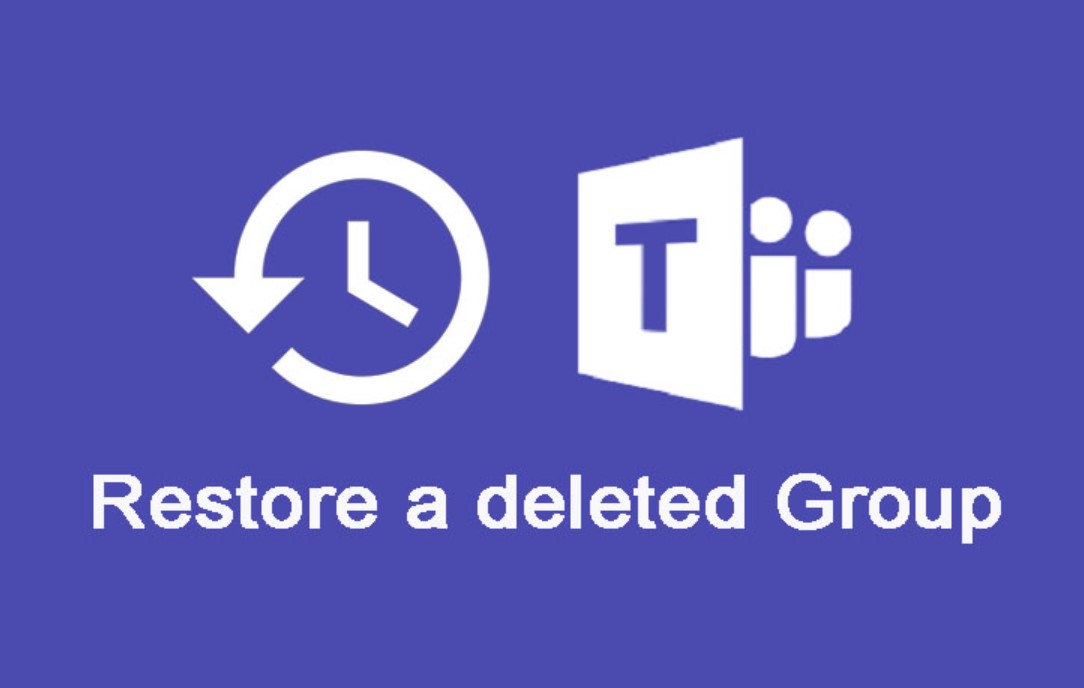Best Selling Products
Zoom Security Upgrade: 10 Features You Can't Miss
Nội dung
Zoom Security is a set of advanced features and solutions that help users protect personal information, sensitive data, and ensure privacy in every online meeting.
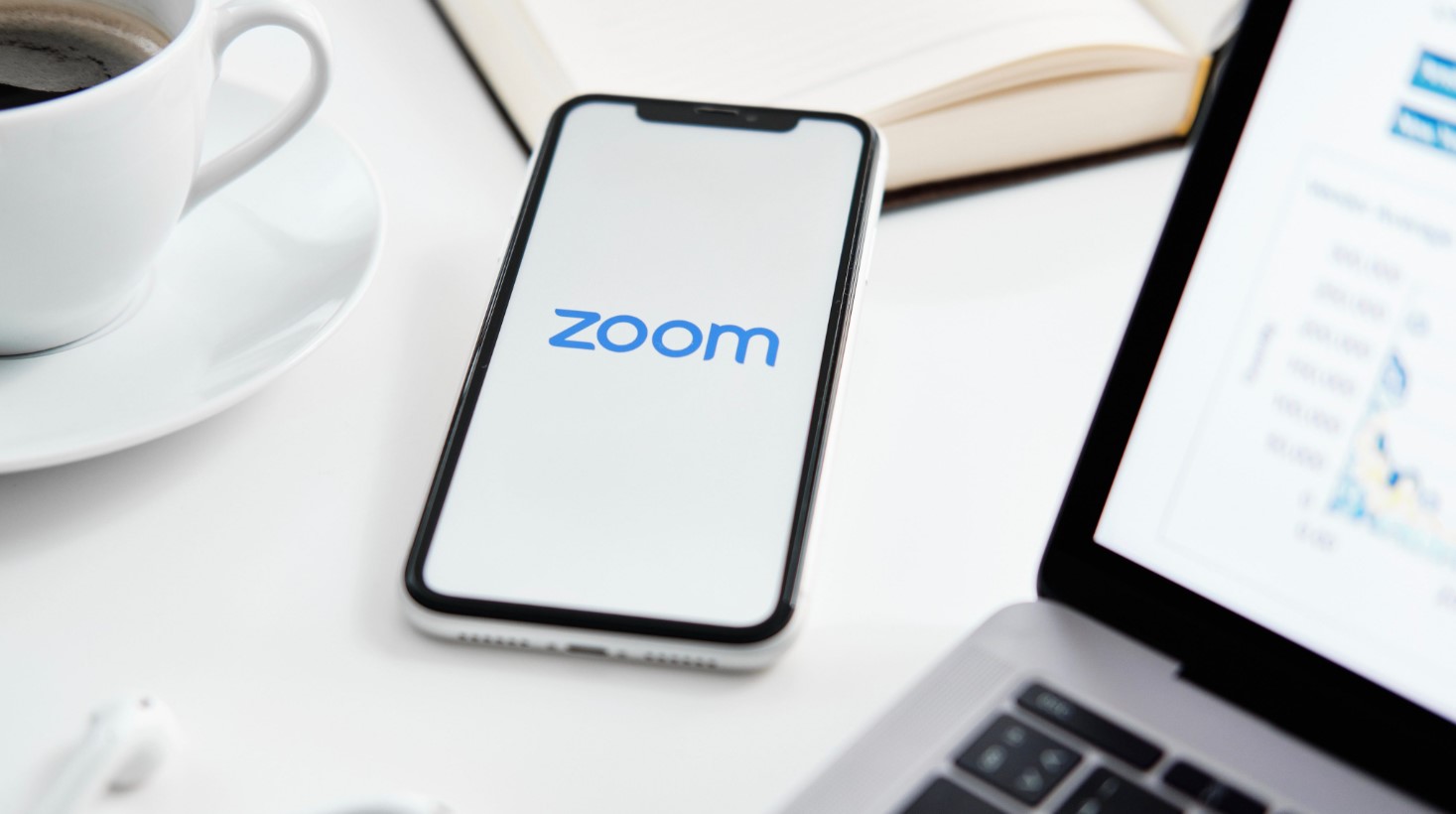
Have you ever had to pause a meeting because a stranger barged in? Or are you worried that important conversations might be monitored by others? If you are using Zoom for online meetings, studying or connecting with friends, these concerns are completely understandable. But don't worry! Zoom has just updated a series of new security features, helping users feel more secure than ever. Let's explore with SaDesign 10 improved security features so you always have a safe experience!
1. Two-factor authentication
To ensure that your account doesn't fall into the wrong hands, Zoom has added two-factor authentication (2FA). This is one of the strongest security measures available today. With 2FA, in addition to entering your password as usual, you also need to enter a confirmation code sent via email or an authentication app (like Google Authenticator).
.png)
2. End-to-end encryption
End-to-end encryption (E2EE) is a big step forward in securing online meetings. When you enable it, all data sent during a meeting – from audio to video to text – is fully encrypted. Only the participants’ devices can decrypt this data.
This means:
Data cannot be snooped on, not even by Zoom itself or hackers.
Sensitive information, such as internal documents or business strategies, will always be kept confidential.
3. Lock the meeting
Have you ever been in a meeting and had a stranger "break into" the meeting room? The meeting lock feature will solve this problem completely.
Once all participants have joined the room, the host can lock the meeting with a single click. Once the meeting is locked, no one else – not even those with the password – can join.
.jpg)
4. Participant Control
Zoom gives room hosts complete control over participants. This feature allows you to:
Turn on/off each participant's microphone or camera.
Restrict screen sharing permissions, ensuring only authorized people can use the feature.
Remove disruptive participants from the meeting room.
Not only does this help maintain order in meetings, it also ensures that people focus only on the main content.
5. Risk warning feature
To enhance account security, Zoom has implemented a suspicious behavior detection system. If someone attempts to log in from an unfamiliar location or new device, the system will immediately send you an alert via email or the Zoom app.
.jpg)
When you receive a notification, you can:
Check the device or login location.
Change your password to protect your account if you detect unusual behavior.
6. Limit screen sharing
One of the biggest risks in online meetings is uncontrolled screen sharing, which can lead to information leaks or inappropriate content appearing unexpectedly. With the screen sharing restriction feature, Zoom allows the meeting host to control the screen sharing permissions of each participant.
7. Advanced meeting password
Zoom has beefed up meeting security by requiring more complex passwords to help keep out unwanted intruders. Passwords used to be simple, easy-to-guess strings of numbers, but now the system requires passwords to be a combination of uppercase and lowercase letters, numbers, and special characters.
.jpg)
8. Waiting room feature
The Waiting Room feature is an important security solution that helps control who is allowed into the meeting. Instead of joining directly, participants will have to wait in the waiting room until the room owner checks and approves.
9. Automatic version update
To ensure users are always using the most secure version, Zoom has implemented an automatic update feature. With this feature, users do not need to worry about security vulnerabilities or technical issues because Zoom will automatically download and install the latest patches.
10. Easy reporting of violations
If you encounter any inappropriate or suspicious behavior during a meeting, Zoom has added a Report User Feature, allowing you to quickly send feedback to support for handling.
With these security updates, Zoom is demonstrating its continued commitment to providing a safe online environment for its users. Check out and update to the latest version of Zoom today to enjoy these advanced security features! If you find this article useful, don't forget to share it with your friends and colleagues. Together, we can make the online world safer!