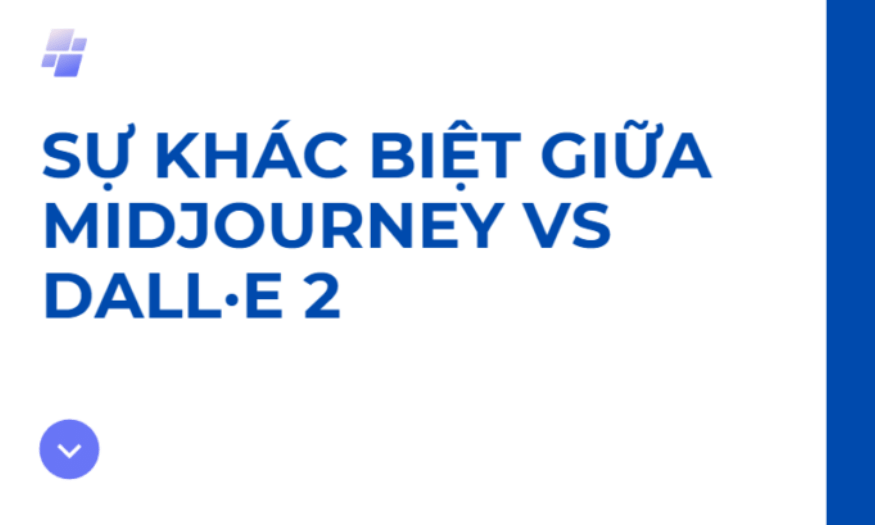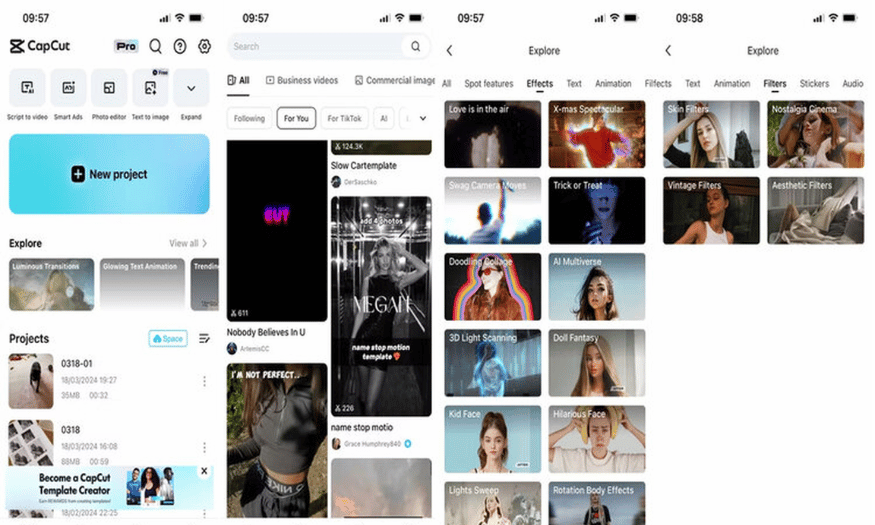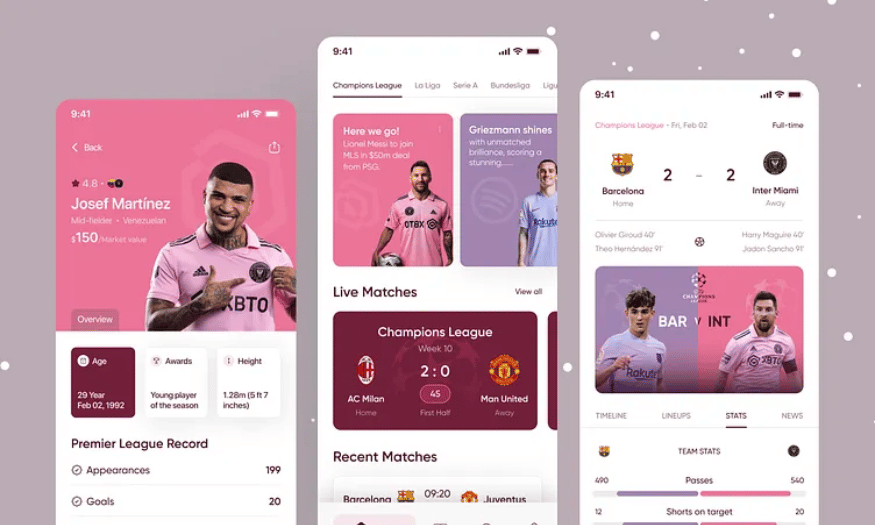Best Selling Products
Dropbox – The Most Reliable Data Storage “Safe” Today!
Nội dung
Are you looking for a highly secure and convenient storage solution? Dropbox is a digital “safe” that helps you protect your data from loss and always be accessible from any device. Find out why Dropbox is trusted by millions of people around the world!

Every day, the need for online data storage is increasing. Have you ever encountered a situation where your computer is broken or your phone is lost and you are worried about losing all your important data? This is the reason why cloud storage services were born, helping you protect and access your data. One of the most popular and highly rated cloud storage platforms today is Dropbox . So what is Dropbox? How does it work? What features make Dropbox one of the top choices for individuals and businesses? Let's learn all about Dropbox with SaDesign through this article!
1. Definition of Dropbox
Dropbox is an online file storage and synchronization service that allows users to upload, store, and access their files from anywhere with an internet connection. Developed by Dropbox, Inc., the platform was first launched in 2008 and quickly became one of the most popular cloud storage services in the world.
Dropbox works on multiple platforms, including Windows, macOS, Linux, iOS, and Android, allowing users to work across multiple devices flexibly and efficiently.
.png)
Dropbox works on the principle of storing data in the cloud, allowing users to easily access and manage their files from any device. Simply upload files to Dropbox's servers and users can share and synchronize files with all devices.
When you upload a file to Dropbox, it is encrypted and stored securely on our servers. You can access the file from any device with an Internet connection by logging into your Dropbox account. Automatic syncing ensures you always have the latest version of your file on every device.
Besides, file sharing is also very easy. Users just need to create a sharing link for the file or folder, and send that link to others. They can easily access and download the file without having to have a Dropbox account.
2. Benefits of Dropbox
Using Dropbox can bring many benefits to both personal and business users, especially the flexibility for online data storage activities. Specifically, the main benefits that Dropbox can provide are as follows:
Flexible file storage
Dropbox allows users to store large files flexibly without worrying about hard drive space on their computers. Starting at 2GB of free storage, it can be upgraded to 5TB, 9TB, or 15TB of storage with paid service plans.
In addition, the cloud storage feature in Dropbox also allows users to easily access files from any device. This is extremely useful, especially for those who often travel or work remotely, users will no longer have to worry about forgetting to bring a USB or hard drive.
.png)
Easy file sync
Dropbox's synchronization feature allows users to quickly update data on all devices they access. Then, with any changes to the document on the computer, it will be immediately reflected on the phone or tablet that has logged into the Dropbox account.
In addition, the synchronization feature is also very useful in a team environment. Any changes will be updated immediately, helping to enhance collaboration and minimize version conflicts when multiple people access at the same time.
Seamless file sharing
Sharing files via Dropbox is also easy and quick. Users simply create a sharing link for the file or folder and send it to others. With the sharing link, they can view or download the file without having to have a Dropbox account.
This is seen as the perfect solution for teams working together. Instead of sending emails with large files, users can simply send a link. Additionally, they can control access to ensure that only the people they want can view or edit the file.
.png)
Collaborate on files effectively
Dropbox offers a variety of file collaboration tools that allow multiple people to work on the same document in real time. Users can leave comments, feedback, and edits directly on the file without having to send each copy back and forth. This saves time, increases productivity, and ensures that teams can work together effectively without issues like version conflicts or missing information.
Strong Security
Dropbox implements a number of rigorous security measures to keep user data safe. Data is encrypted when uploaded and stored on servers, helping to prevent unauthorized access.
Additionally, Dropbox also offers two-factor authentication to enhance account security. With this feature, even if someone gets a hold of the user's password, they still need an authentication code from the installed device to access the account.
.png)
Integrates effectively with a variety of other tools
Similar to other cloud storage services, Dropbox can also integrate well with many third-party tools and applications, helping users optimize their workflow. Users can then integrate Dropbox with Google Docs, Google Sheets, Microsoft Office, Microsoft Teams, Slack, etc. to enhance teamwork and improve productivity.
This integration not only saves users time, but also provides a more seamless and easier user experience. Users can open, edit, and save files directly from the app without having to switch between different platforms.
3. Dropbox Features
Dropbox has many outstanding features that help users manage their files and work effectively. Specifically:
Dropbox File Storage
Dropbox allows users to store files in a variety of formats, from text, images, PDFs to videos. With flexible storage capabilities, users can also easily organize and arrange their files in folders, label them, and categorize them specifically according to their needs. This not only helps keep the storage space neat and tidy, but also ensures that users can easily search and access files when needed.
.png)
Dropbox File Sharing
Dropbox's file sharing feature allows users to share documents flexibly with anyone with just a few clicks to create a simple sharing link. Users will also have full control over the recipient's access rights, allowing them to only view, comment, or edit the file at a time.
Dropbox Backup
Dropbox offers automatic backups for files. This means that when a file is saved to the Dropbox folder, it is automatically backed up on the server. If a user accidentally deletes a file or has a problem with their device, they can easily restore the file from Dropbox's version history. This feature is especially useful, giving users more peace of mind when storing data, minimizing the risk of losing important information.
Dropbox Version History
One of the useful features of Dropbox is version history. This feature allows users to look up and restore previous versions of files quickly and easily without having to search too much, saving time and effort, and optimizing document maintenance.
.png)
Dropbox File Management
Dropbox also offers a variety of powerful file management tools that make it easy for users to track and organize their files. With simple folder creation, labeling, and quick file searching, the tool not only enhances data organization and management, but also optimizes time and improves work efficiency.
4. Advantages and disadvantages of Dropbox
Dropbox offers a flexible solution for both personal and business users. And to have an overview of the service, users cannot ignore the following advantages and disadvantages of Dropbox:
4.1. Advantages of Dropbox
Dropbox has many outstanding advantages, helping users improve performance and manage files effectively. For example:
Ease of use: Dropbox is designed with a user-friendly interface that is easy to use. In addition, it can be integrated simultaneously on the web, mobile applications and computers without taking too much time to get used to.
.png)
Powerful synchronization features: Dropbox allows files to be updated automatically on all devices. Not only that, users can also download and work with files even without the Internet, the data will then be updated immediately as soon as the connection is restored.
Good security: Dropbox uses 256-bit AES encryption and SSL/TLS to protect files in transit and storage. Additionally, files can be restored if deleted or rolled back to previous versions within a certain period of time (30 days for free accounts and longer for paid accounts).
Flexible sharing capabilities: Users can easily share Dropbox files or folders via link without requiring recipients to log in to their accounts. Files will also be securely stored with access control capabilities, ensuring that only authorized users can view, comment on, or edit files.
Diverse integration: Dropbox can connect with popular tools such as Microsoft Office, Google Workspace to work directly on files without downloading. Not only that, the tool can also integrate with third-party applications (Teams, Slack, Zoom, Trello, ...) to enhance teamwork and project management effectively.
.png)
4.2. Disadvantages of Dropbox
Despite its many advantages, Dropbox also has certain limitations:
Free storage limits: Free accounts only offer 2GB of storage, which may not be enough if you need to store large files or share them in large workgroups.
Upgrade costs: Dropbox's paid plans tend to be more expensive than some of its competitors, which may not be affordable for all users.
Internet Dependent: The service will require a stable Internet connection to access and sync files easily.
Dropbox is a powerful cloud storage tool that helps users manage, share, and protect data easily. With a friendly interface, fast synchronization, and many security features, Dropbox is a great choice for both individuals and businesses. If you are looking for a reliable storage solution, experience Dropbox today to take full advantage of the benefits this platform brings!