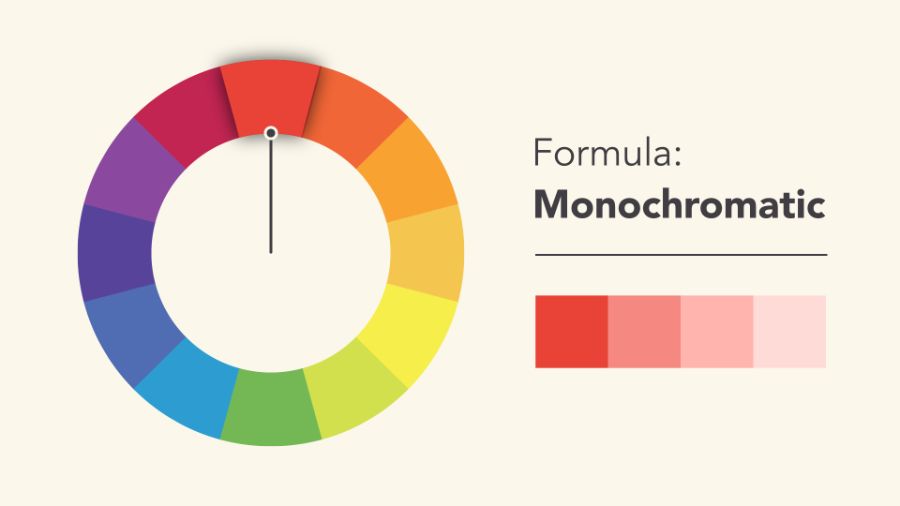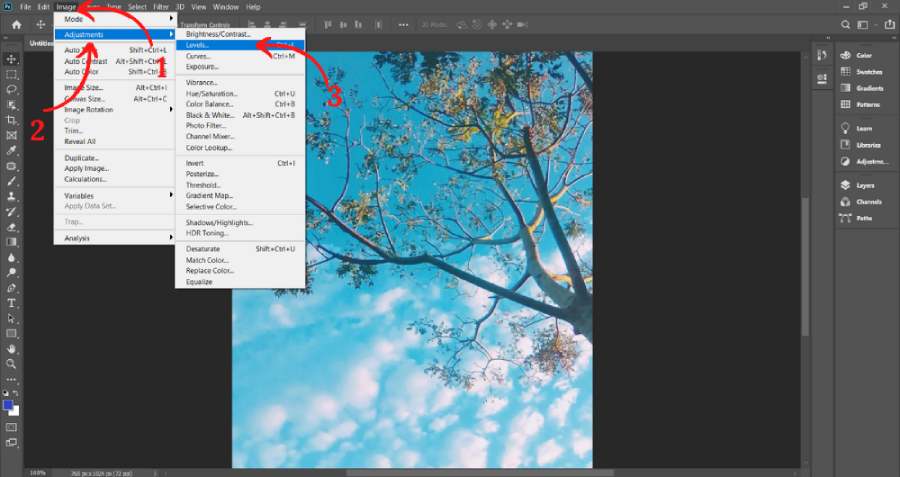Best Selling Products
Everything You Need to Know About Photoshop Software: Features, Prices and Reviews
Nội dung
- 1. Introducing genuine cheap photoshop
- 1.1 Learn what is Photoshop?
- 1.2 Outstanding features of Photoshop
- 2. Affordable Photoshop and Service Packages
- 2.1 Individual packages and costs
- 2.2 Packages for businesses and organizations
- 2.3 Compare Photoshop service packages at reasonable prices
- 3. How much does Photoshop cost?
- 3.1 Does Photoshop's price match its features?
- 3.2 Benefits of investing in Photoshop
- 3.3 Photoshop Alternatives at a Lower Cost
- Conclusion
Discover how much Photoshop costs? Feature highlights, benefits review and alternatives. Learn now to use leading software for graphic design and photo editing!

Photoshop is the leading graphic design and photo editing software, used by millions of professionals worldwide. In this article, we will explore in detail the outstanding features, service packages, how much does photoshop cost? From there, evaluate to help you make the best decision when investing in this powerful tool.
1. Introducing genuine cheap photoshop
Learn about photoshop software and its basic features to choose the right product for your budget:
1.1 Learn what is Photoshop?
Developed by Adobe Systems, Photoshop is the number one photo editing and graphic design software on the market. With over 30 years of history, Photoshop not only supports photo editing but also provides advanced design tools, from digital illustration to web graphics and 3D.

This software stands out with its powerful image processing capabilities, helping users easily realize creative ideas. Photoshop is currently available on both Windows and macOS platforms, along with a mobile version like Photoshop Express to meet the needs of working anytime, anywhere.
1.2 Outstanding features of Photoshop
Photoshop has a host of powerful features, including:
- In-depth photo editing: From removing extra details, adjusting colors to adding special effects.
- Graphic Design: Support for creating posters, logos, banners and many other creative products.
- Layer system: Allows users to work flexibly and organize design elements efficiently.
- AI Integration: Tools like Content-Aware Fill and Neural Filters help optimize time and improve output quality.
- Rich file format support: Including PSD, JPEG, PNG and even 3D files.

2. Affordable Photoshop and Service Packages
Summary of Photoshop packages at reasonable prices for customers to choose from:
2.1 Individual packages and costs
Adobe offers affordable Photoshop personal user service packages:
- Photography Plan: Includes Photoshop and Lightroom, priced at $9.99/month. This is a popular choice for photographers.
- Single App Plan: Includes Photoshop only, starting at $20.99/month, suitable for professional users who need full features.
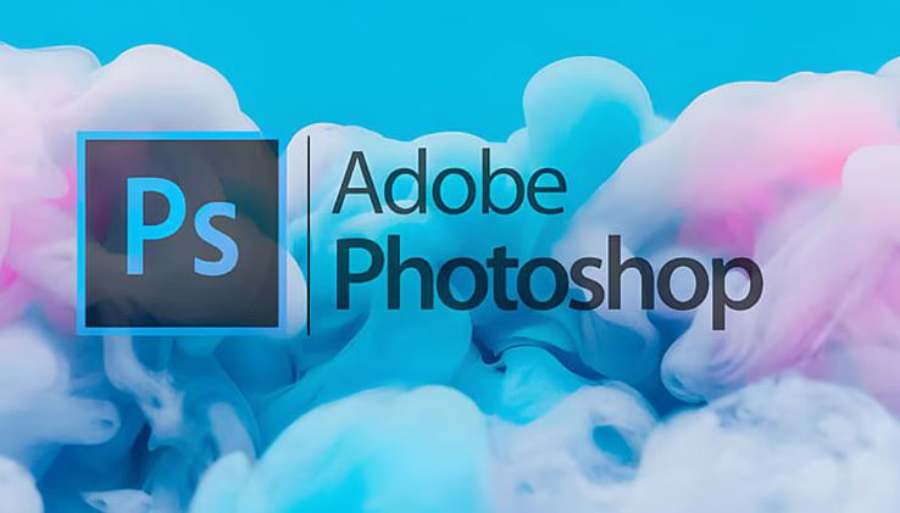
2.2 Packages for businesses and organizations
The Business Package offers a wide range of Photoshop add-on features at an affordable price, including:
- User account management: Easy authorization and monitoring.
- Larger storage space: From 1TB and up, meeting centralized storage needs.
These packages start at $33.99/month/user, suitable for organizations that need multiple licenses.
2.3 Compare Photoshop service packages at reasonable prices
Choosing a service package depends on your usage goals:
- Photographers should choose Photography Plan to save costs.
- Professional graphic designers should consider the Single App Plan to maximize functionality.
- Large businesses should invest in organizational packages to take advantage of team management benefits.
3. How much does Photoshop cost?
Summary of specific reviews about Photoshop prices for each service and product:
3.1 Does Photoshop's price match its features?
Photoshop 's price reflects the value it offers. Its photo editing, graphic design, and AI integration features far surpass many of its competitors.
Although the price may seem high for some individual users. But the long-term benefits of using this professional software are undeniable.

3.2 Benefits of investing in Photoshop
- Increase productivity: Powerful tools save time on photo processing and design.
- Enhance product quality: High standard images and designs, meeting the needs of printing and digital communication.
- Regular updates: Adobe constantly adds new features, ensuring the software stays relevant to technology trends.
3.3 Photoshop Alternatives at a Lower Cost
If your budget is limited, you may consider alternatives such as:
- GIMP: Free software with basic features, suitable for beginners.
- Affinity Photo: One-time purchase price, starting at just $49.99, suitable for small projects.
- Canva: Simple design app focused on social media content creation.
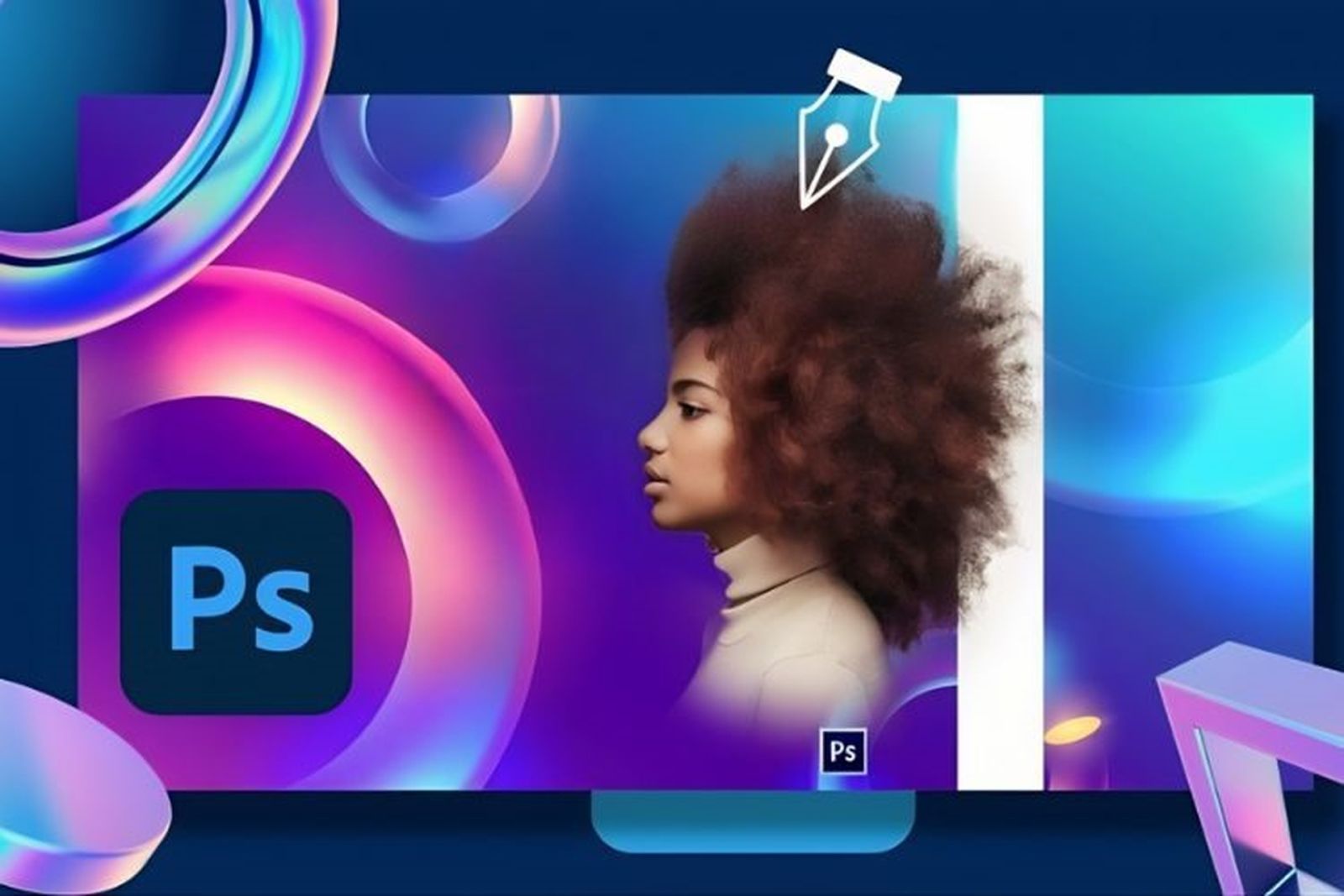
Conclusion
Photoshop is not only a software but also an important tool to help improve the quality of work in design and creativity. With powerful features and comprehensive support, Photoshop is a worthy choice for anyone who wants to develop their skills and creative products. Don't forget to update Sadesign to choose the most preferential price version of Photoshop !