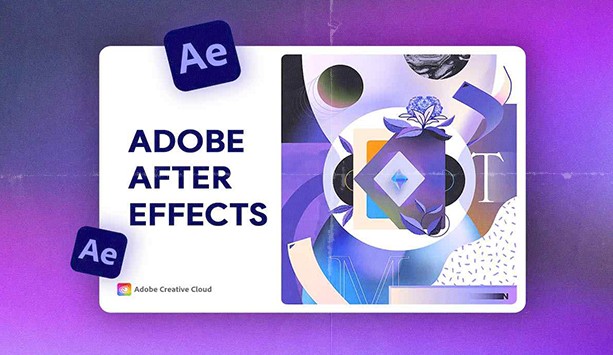Best Selling Products
Explore Adobe After Effects and Basic Usage Guide
Nội dung
Adobe After Effects is a popular motion graphics and video effects software developed by Adobe, primarily used for creating visual effects, 3D animation, and motion graphics. This software is especially useful in the field of film and video production, allowing users to add complex effects and animate video content with powerful tools, from basic to advanced.

Adobe After Effect is one of the most powerful and popular motion graphics tools today, not only helping to edit movies but also creating impressive and vivid cinematic effects. With After Effect, you can unleash your creativity, from simple effects to complex projects, enhancing the quality of your video and motion graphics products.
If you are a beginner or want to get to know this software more deeply, this article will be a useful guide for you. Here, SaDesign will explore with you the outstanding features of After Effect as well as provide basic instructions to help you quickly master this great creative tool. Let's start the journey of learning After Effect to expand your skills and explore many new career opportunities in the field of motion graphics and filmmaking!
1. Introduction to Adobe After Effects
Adobe After Effects is a popular motion graphics and video effects software developed by Adobe, primarily used for creating visual effects, 3D animation, and motion graphics. This software is especially useful in the field of film and video production, allowing users to add complex effects and animate video content with powerful tools, from basic to advanced.
After Effects has the ability to integrate and work well with other Adobe software such as Photoshop, Illustrator, and Premiere Pro. This makes it easy for users to import and manipulate files from Photoshop or designs from Illustrator into After Effects projects. This tight integration optimizes the workflow for filmmakers, graphic designers, and 3D artists.
(1).png)
Nhấp chuột và kéo để di chuyển
The new version of After Effects also integrates artificial intelligence (AI), helping users optimize the editing process and add effects automatically. AI can quickly identify and separate objects, saving time and effort for video editors, especially in projects that require complex effects.
2. Benefits and applications of After Effects
Adobe After Effects (AE) is an essential tool in the graphic design and video production industry, especially in areas that require professional effects and motion. This software is widely used by filmmakers, editors, and designers because of its ability to create powerful visual effects. Here are the outstanding benefits and applications of After Effects:
Create infographic videos: AE provides tools to combine images, text, and effects harmoniously, helping to create vivid infographic videos, easily conveying messages creatively and effectively.
TVC advertising design: With smooth motion features and diverse effects, AE allows creating impressive TVC advertising videos, attracting attention and enhancing marketing effectiveness.
Film and television visual effects: AE plays a vital role in creating complex visual effects commonly seen in films or television shows. These effects include depth control, shadows, reflections, and 3D tracking to create an impressive visual experience.
YouTube Video Production and Editing: For digital content creators like YouTubers or video producers, AE offers features that make it easy to add special effects, create engaging intros/outros, and make videos look more professional.
.png)
Nhấp chuột và kéo để di chuyển
Compatibility and integration with other software: AE integrates tightly with other Adobe applications such as Photoshop, Illustrator, and Premiere Pro, making it easy for users to transfer assets and optimize workflows.
Thanks to its versatility and powerful features, Adobe After Effects is now widely used in many different creative fields, from advertising, media, to entertainment, television, and education industries. AE is truly a powerful tool that helps improve image quality, effects, and creativity, meeting the needs of an ever-growing market.
3. Outstanding features of After Effects
After Effects is Adobe's motion graphics and video effects software, widely used in the fields of film editing, advertising, and professional effects creation. The outstanding features of After Effects not only bring efficiency in creativity but also help increase productivity for users. Below are the most important features.
Multi-Frame Rendering: This feature speeds up video rendering by processing multiple frames at once. This is an optimization tool that saves a lot of time when working on complex projects.
Remote Notifications: After Effects supports notifications on mobile devices or smartwatches when rendering is complete, allowing users to track progress without needing to directly monitor it on their computer.
Universal Text Engine: This feature supports working with many different languages, especially complex right-to-left languages like Arabic. This makes creating multilingual text graphics easier.
Composition Profiler: This tool allows users to see the processing time for each layer during the rendering process, helping to more effectively manage and optimize render times.
.png)
Nhấp chuột và kéo để di chuyển
3D effects and modeling: After Effects provides the ability to create 3D effects such as lighting, shadows, and reflections, which enhance the quality of motion graphics and add realism to videos.
Integrates with other Adobe software: After Effects easily links with Photoshop, Illustrator, Premiere Pro, and Audition, making switching between Adobe tools smooth and creating a seamless workflow.
Flexible shortcuts and control panels: The software supports many shortcuts for quick operation, along with a customizable control panel that allows users to adjust the workspace to suit personal needs.
These features make After Effects the top choice for video editing, media, and graphic design professionals, offering limitless creativity and superior performance.
4. Basic instructions when learning After Effects
After Effects is the leading motion graphics and video effects software, with features that support the creation of diverse and professional visual effects. Below is a basic guide to help you easily get acquainted with the basic functions in this software.
Step 1: Get familiar with the interface and workspace
When you open After Effects, you'll see the main workspace, which includes panels like Project, Composition, Timeline, and Tools. Getting familiar with and customizing this space will make it easier to work with and manage your project's components.
Step 2: Understanding Timeline and Layers
The Timeline is where you manage the layers in your project. After Effects works on layers, which include video, images, text, and audio. You can arrange, edit, and apply effects to each layer in the Timeline.
.png)
Nhấp chuột và kéo để di chuyển
Step 3: Use Composition and Pre-composing
Composition is an important component for managing layers and effects. Pre-composing allows you to group multiple layers into a sub-Composition, making your project more neat and manageable.
Step 4: Working with effects
After Effects offers a variety of effects such as blur, color change, or image distortion. You can add these effects by dragging and dropping them from the Effects library onto layers and adjusting them via Effect Controls.
Step 5: Create Animation with Keyframe
Keyframe is the main tool for creating animation in After Effects. To create movement, you just need to place keyframe points at different locations or parameters over time, the software will automatically create movement between these points.
Step 6: Using Mask and Track Matte
Masks allow you to hide or show part of a layer. Track Matte is a more advanced technique that allows you to create more complex motion effects by using another layer as a mask.
Step 7: Combine with other software
After Effects easily integrates with other software like Adobe Photoshop, Illustrator, and Premiere Pro to optimize workflow and enhance product quality.
Step 8: Export video (Render)
Once finished, you can export the video via the Render Queue feature in After Effects or Adobe Media Encoder to choose the format that best suits your needs.
By following these steps, you'll master the basics of After Effects and be ready for your first motion graphics projects.
.png)
Nhấp chuột và kéo để di chuyển
5. System and hardware requirements when using After Effects
To use Adobe After Effects effectively, your computer needs to meet certain hardware and system configuration requirements. Below are details about the important components that help increase the speed and performance of this software.
CPU (Processor): After Effects requires a CPU with a high clock speed to run efficiently. An optimal system can use a CPU with 8-12 real cores, but the software will perform best on CPUs with high clock speeds, especially for tasks that do not use Multi-Frame Rendering. Complex tasks that require Multi-Frame Rendering will benefit from a high core count, such as the Intel Core i9 or AMD Ryzen 9.
RAM: Adobe After Effects requires a large amount of RAM to handle high-resolution video files and complex effects. The minimum is 16GB, but for smoother performance, especially when multitasking or using Multi-Frame Rendering, 32GB to 64GB or more is recommended.
GPU (Graphics Card): A GPU with 8GB or more of VRAM helps After Effects handle GPU-accelerated effects. The NVIDIA GeForce RTX 30 or 40 Series are good options for professional users. For larger projects, a larger VRAM of 16GB or more (e.g., GeForce RTX 4080 or 4090) will help render more smoothly, especially when using Multi-Frame Rendering.
Drives: To optimize working speed, it is recommended to have at least 2 SSD drives:
System SSD: Used to install operating system and software, ensuring fast boot speed.
Second SSD: Used for caching and exporting files, helping to speed up video preview and export.
If possible, use a third storage drive to store projects to separate the load and protect data.
These requirements will help users experience After Effects smoothly and efficiently, especially with complex graphics projects.
After Effect is not only a powerful tool to help you create beautiful motion graphics effects, but also opens up many creative and development opportunities in the design and film industry. Mastering the basic knowledge and understanding the main features will help you be more confident in the process of use, thereby creating professional and impressive products.