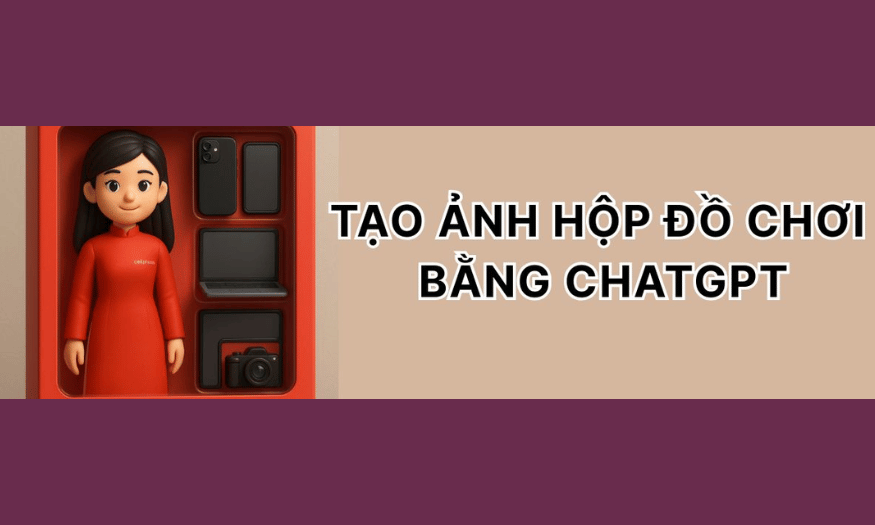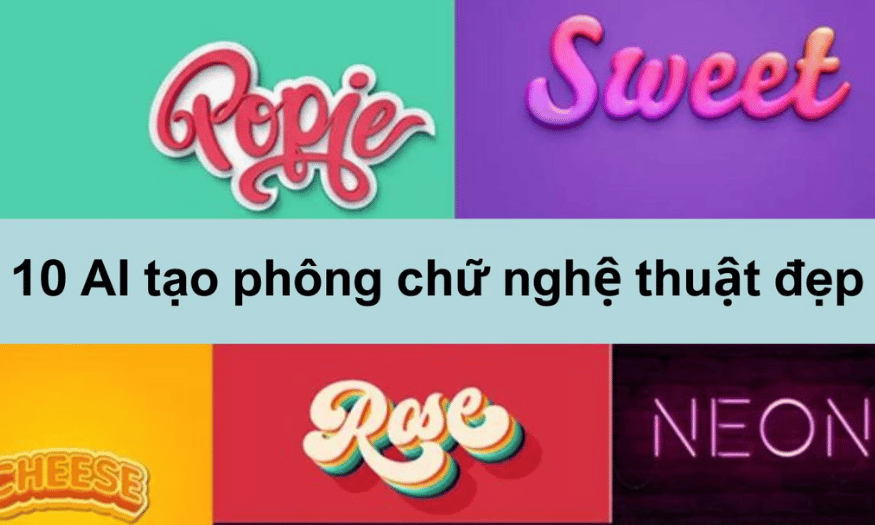Best Selling Products
Explore AI Tool That Generates Cute, Adorable Emojis
Nội dung
Emojis have become an indispensable part of how we express our emotions and ideas. With the development of technology, especially artificial intelligence (AI), creating cute and adorable emojis has become easier than ever. These AI tools not only help users create unique emojis but also provide a personalized experience, meeting the unlimited creative needs of each individual. In this article, let's explore with Sadesign the outstanding AI tools in the field of emoji creation, how they work and the benefits they bring to users.
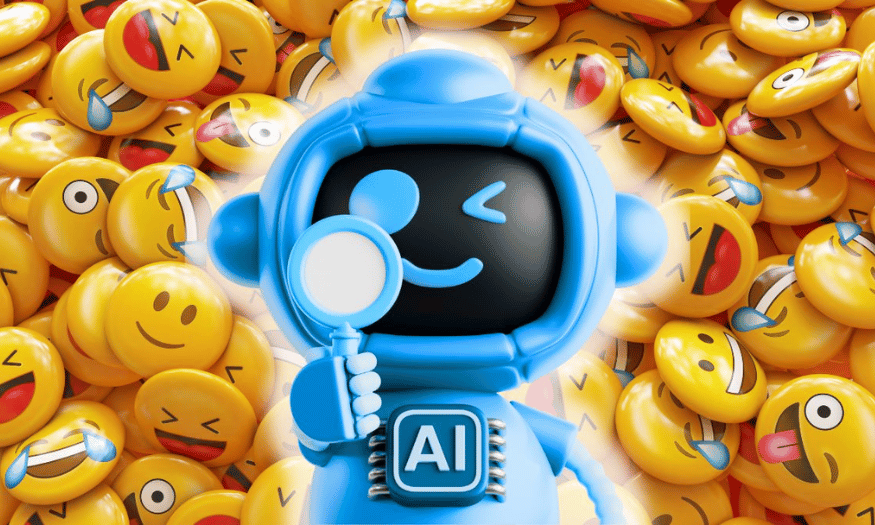
Emojis have become an indispensable part of how we express our emotions and ideas. With the development of technology, especially artificial intelligence (AI), creating cute and adorable emojis has become easier than ever. These AI tools not only help users create unique emojis but also provide a personalized experience, meeting the unlimited creative needs of each individual. In this article, let's explore with Sadesign the outstanding AI tools in the field of emoji creation, how they work and the benefits they bring to users.
1. Canva AI Emoji Generator
Canva is not only famous for its role as a powerful graphic design tool, but also scores with its unique AI emoji generator feature. This feature allows users to create cute emojis just by entering a simple description. AI in Canva will automatically analyze the text and suggest suitable images, bringing an endless creative experience. This is Canva's strength, when combining design capabilities and artificial intelligence, creating a creative space for everyone, from beginners to professional designers.
Once users have created emojis, they can customize them to their personal preferences. From changing colors to display ratios or expressions, everything is very flexible and easy. This not only helps users unleash their creativity but also creates emojis with their own unique personal stamp. In particular, with a friendly and easy-to-use interface, anyone can quickly create lovely emojis without any previous design experience.
Canva supports multiple platforms such as Web, Android and iOS, with a compact software size of about 100MB for the mobile version. Moreover, users can use it for free with many attractive features, or upgrade to Canva Pro with a price starting from only 6.49 USD/month to experience more features. Visit Canva now to start your emoji creation journey!
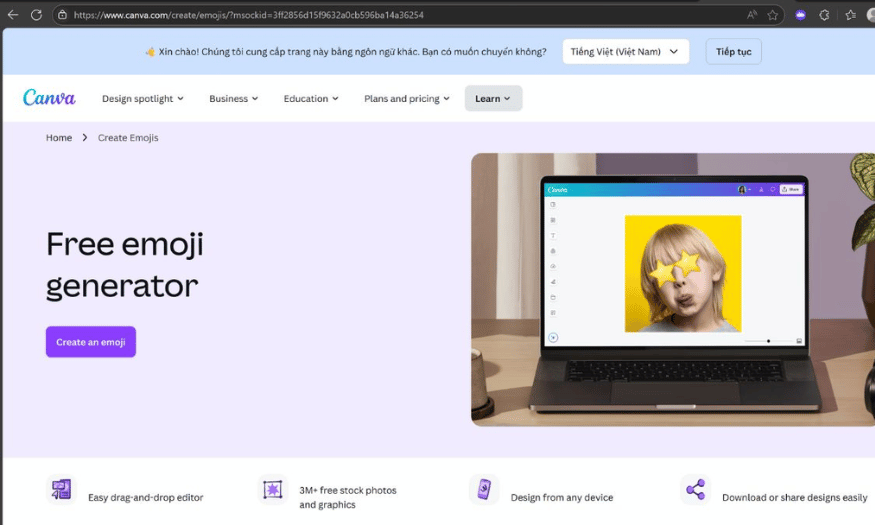
2. Emoji Diffusion
Emoji Diffusion is an AI tool that excels at generating beautiful and cute emojis, using the diffusion model to convert text into unique images. With Emoji Diffusion, users only need to enter a short description, and the system will automatically generate emojis with diverse visual styles. These emojis are often vibrant in color and have sophisticated layouts, making it easy for users to find images that match their ideas.
The special feature of Emoji Diffusion is the ability to create unique works of art from simple descriptions. This not only makes creating emojis fun but also opens up many creative possibilities for users. Thanks to advanced AI technology, the emojis created are not just images but also contain many artistic elements, thereby creating a special appeal to viewers.
With its web-based platform, Emoji Diffusion does not require users to download any software, saving time and storage space. The tool is completely free, giving users the opportunity to create unique emojis without worrying about costs. Discover more at Emoji Diffusion and experience unlimited creativity!
3. Emoji Generator by OpenArt
Emoji Generator by OpenArt is a great tool for those who want to create emojis using AI quickly and easily. Just enter a simple description and the tool will analyze and generate corresponding emoji images with vivid styles. High customization and fast processing speed are the highlights that make this tool attractive to both beginners and professional designers looking for an effective solution.
The user-friendly and easy-to-use interface is one of the key factors that makes Emoji Generator by OpenArt an ideal choice for many people. Users can easily create emojis suitable for a variety of purposes, from daily communication to content creation for creative projects. By combining AI technology and design capabilities, this tool opens up opportunities for everyone to express themselves in a unique way.
Emoji Generator by OpenArt is completely free and does not require any software download, saving users maximum time and effort. With powerful features and a friendly interface, this is truly an indispensable tool for those who love creativity. Visit Emoji Generator by OpenArt now to explore the rich and diverse world of emojis!
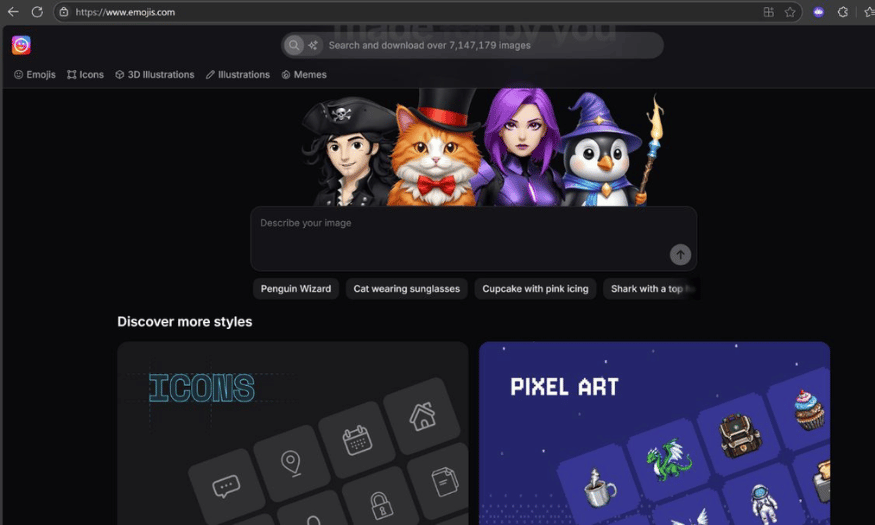
4. ZMO.AI – AI Emoji Generator
ZMO.AI is a great platform for those who love to create expressive and personalized emojis. With the ability to understand context from user descriptions, ZMO.AI allows you to create cute emojis with just a few suggested words. The flexibility in design allows users to customize emojis in their own style, from expressions to colors, creating unique and impressive images.
In addition, ZMO.AI also supports high-quality file export, which is suitable for many different purposes, including commercial and social media content creation. This means you can easily use them in posts, advertisements, or even printed products. Whether you are a content creator or simply someone who wants to express themselves through emojis, ZMO.AI can best meet your needs.
The platform is completely free and requires no software download, saving you time and storage space on your device. You can head over to ZMO.AI now to start your own emoji creation journey!
5. Emoji Kitchen
Emoji Kitchen is a unique feature of Gboard, the smart keyboard developed by Google, which gives users a completely new emoji creation experience. Instead of simply creating emoji from descriptions like other tools, Emoji Kitchen allows you to combine two available emojis to create new and fun emojis. This not only helps increase creativity but also brings interesting moments when chatting.
Using Emoji Kitchen is incredibly simple. Just pick two emojis you like and the app will automatically create a new emoji that combines the characteristics of both. It's a fun way to express your emotions and personality in everyday messages, making conversations more lively and lively.
In particular, Emoji Kitchen is completely free and available on the Android platform via Gboard. With a capacity of only about 80MB, you can easily install and use it without worrying about taking up a lot of storage space. Discover more at Emoji Kitchen and start creating your own creative emojis!
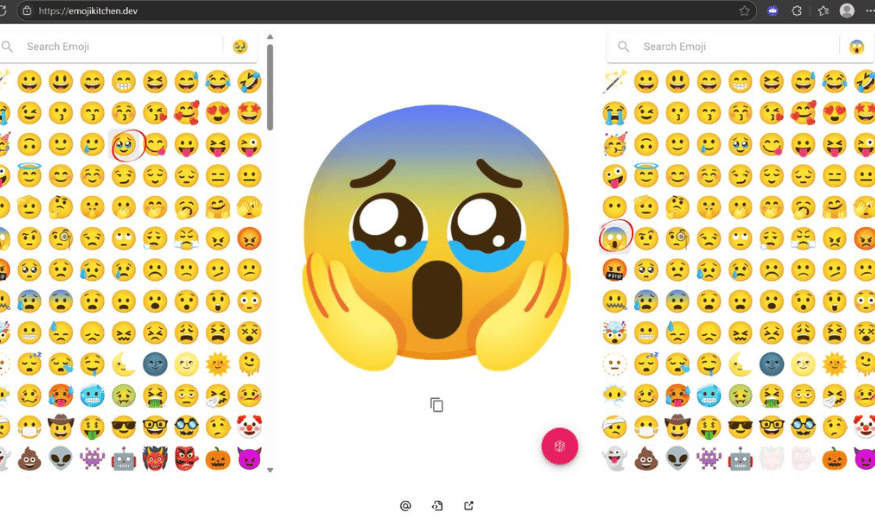
6. Bitmoji
Bitmoji is a must-have app for anyone who loves creating and personalizing their own emojis. Users can design a cartoon avatar with their own personal style, from hairstyle, face, clothes to expressions. Flexible customization features allow you to create an exclusive set of emojis that truly reflect your personality and style.
One of the highlights of Bitmoji is its ability to easily integrate with many popular apps like Snapchat, Chrome, and other chat apps. This means you can send your emoji to your friends quickly and conveniently, bringing fun and freshness to your conversations.
The app is completely free and available on both Android and iOS platforms, with a size of about 100MB. With Bitmoji, expressing yourself through emojis has never been easier and more fun. Explore and create your own adorable emojis at Bitmoji !
7. Emojify (DeepAI API)
Emojify is a great tool that uses AI to analyze text and suggest emojis that match the content. With the ability to recognize and understand the context of the input text, Emojify helps users automatically add emojis accurately and quickly. This is the ideal solution for those who are looking to integrate emojis into chatbots, apps, or content platforms.
With Emojify, creating emojis is easier than ever. Just enter your text, and the tool will automatically suggest suitable emojis, enhancing your online communication experience. This not only saves time, but also helps enrich your content, making it more lively and engaging.
The platform is supported via Web API, so you don't need to download any software. Emojify is completely free with API limits, and there are also premium paid plans for users with more demanding needs. Explore more about Emojify and its features at DeepAI to enhance your communication experience!
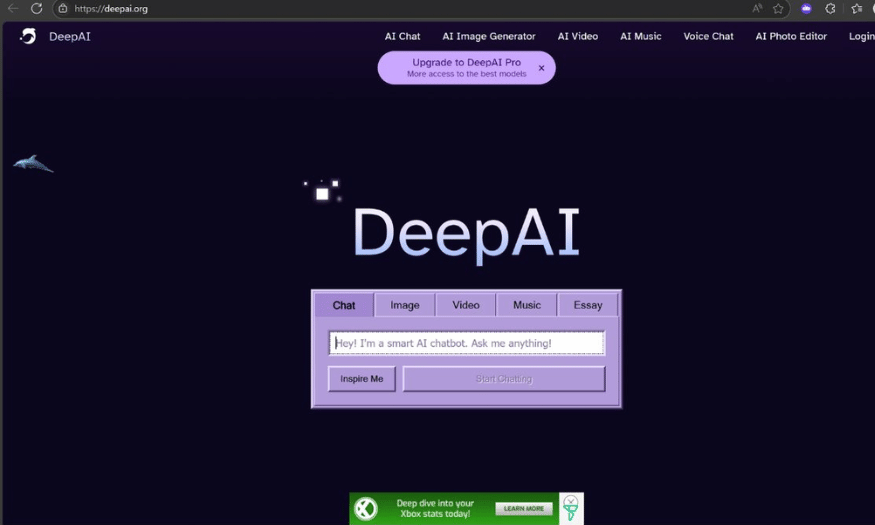
8. Adobe Photoshop
Adobe Photoshop is one of the most popular graphic design tools, and it can also be used to create unique emojis. With powerful features like drawing tools, layers, and filters, users can easily design their own emojis. You can start with basic shapes or create completely new emojis from scratch.
Photoshop allows you to customize every little detail, from color and size to special effects. Thanks to the ability to work with multiple layers, you can easily edit and make changes without losing other parts of your design. This makes the process of creating emojis more flexible and creative than ever.
Another big advantage of Photoshop is its ability to export high-quality files suitable for both web and print use. You can save emojis in a variety of formats, such as PNG, JPEG, or SVG, making it easy to share on social media platforms or use in other design projects.
9. Procreate
Procreate is a powerful digital drawing app for iPad, perfect for creating unique and cute emojis. With an intuitive interface and rich drawing tools, users can freely create and design emojis in their own style. Procreate supports a variety of brushes and effects, making it easy to realize your ideas.
One of the notable features of Procreate is the ability to use drawing layers, which allows you to customize and adjust each part of your design with ease. You can add colors, shadows, and other details to make your emoji more vivid and appealing. In addition to drawing, Procreate also offers basic photo editing tools to help you perfect your final product.
Once you're done, you can export your emojis in a variety of formats, like PNG or GIF, for easy sharing on social media. Procreate is great for people who love art and want to create emojis that are uniquely their own.
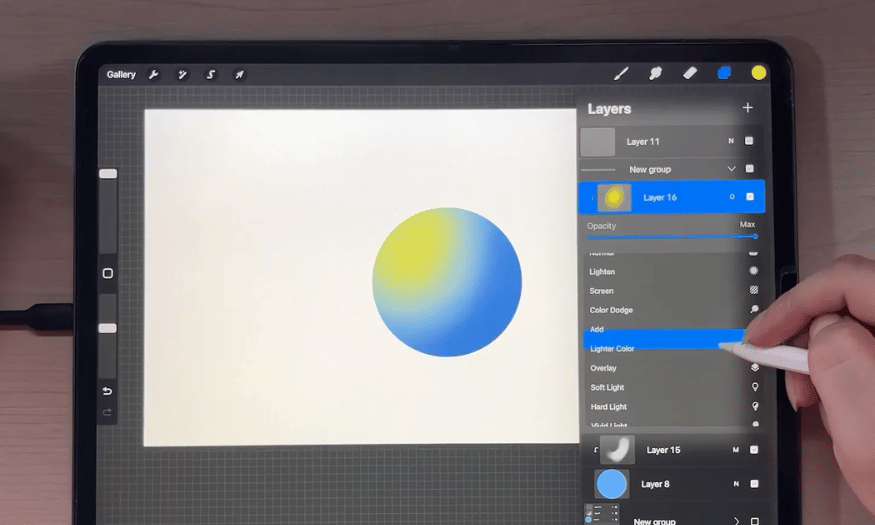
10. GIMP
GIMP (GNU Image Manipulation Program) is a free, open source software that offers many of the same features as Adobe Photoshop. It is a powerful tool for creating and editing images, including emoji design. GIMP supports many file formats and provides rich drawing, painting, and photo editing tools, making it easy for users to create unique emojis.
With GIMP, you can start with a basic shape and gradually add details to create your own emoji. The software also allows you to work with multiple layers, making it easier to edit and optimize your design. You can experiment with filters and effects to make your emoji stand out and stand out.
A big advantage of GIMP is its flexibility and high level of customization, making it suitable for both beginners and professional designers. Once you’re done, you can export your emojis in a variety of formats to use in personal projects or share on social media. GIMP is a great option for those who want to create emojis without investing in paid software.
11. Conclusion
AI emoji generators are not just fun apps, but also a big step forward in optimizing the digital communication experience. They help users express themselves in creative and unique ways, while opening up new possibilities for communication and social connection. With the continuous development of AI technology, the future of emojis is sure to be exciting. Explore and experience these tools to find the emojis that best suit you!