Best Selling Products
Explore Animation: Tools, Techniques for Creating Animation
Nội dung
- 1. What is Animation? Concept and Nature
- 1.1 Definition of Animation
- 1.2 The nature of Animation
- 2. History of Animation Development: From the Early Days to the Digital Age
- 2.1 First Steps
- 2.2 The Embryonic Period of Animated Cinema
- 2.3 The Golden Age of Traditional Animation
- 2.4 The Transition to Digital Animation
- 3. Popular Animation Techniques and Supporting Tools
- 3.1 Traditional Animation/Cel Animation
- 3.2 Digital 2D Animation
- 3.3 3D Animation (3D Computer Animation/CGI)
- 3.4 Stop-Motion Animation
- 3.5 Cutout Animation
- 3.6 Motion Graphics
- 4. Main Stages In Animation Production
- 4.1 Idea Development
- 4.2 Pre-production
- 4.3 Production
- 4.4 Post-production
- 5. Combination of Techniques
- 6. The Importance of Art and Technique
- 7. Wide Applications of Animation Outside of Cinema
- 8. Conclusion
Exploring the world of animation is an exciting journey where animated films come to life. Animation production requires creativity and solid expertise.
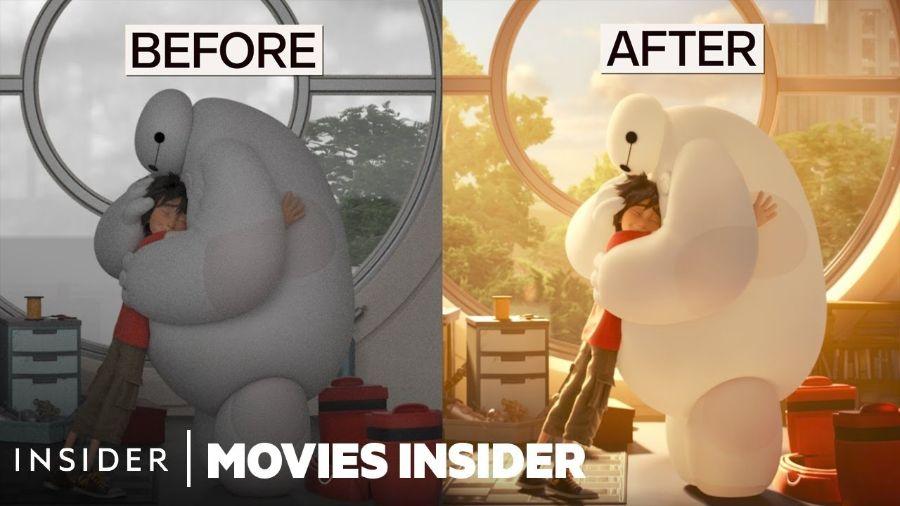
From scribbles on cave walls to eye-popping 3D animation masterpieces, animation has come a long way. More than just a form of entertainment, animation is a powerful storytelling art, an effective educational tool, and a unique medium. This article will delve into the definition of animation, exploring the complex tools and techniques behind each vivid frame on screen.
1. What is Animation? Concept and Nature
1.1 Definition of Animation
Animation is the art of creating the illusion of movement by showing a series of still images (called frames) at a rapid pace. The human eye tends to retain images for a short period of time (a phenomenon called persistence of vision), so when still frames are shown in rapid succession, the brain interprets them as a smooth sequence of motion.
.jpg)
1.2 The nature of Animation
Persistence of Vision: This is the basic principle behind animation. The human eye retains an image for about 1/16 to 1/10 of a second after it has disappeared. When static images are shown at a rate of 12 to 24 frames per second (fps), the brain “fills in” the gaps between frames, creating the perception of continuous motion.
Change over time: Animation is not simply static images but the intentional change of visual elements (shape, position, color, size) over time.
Storytelling: Although technically based, animation is still a powerful art form for telling stories, conveying emotions and ideas.
2. History of Animation Development: From the Early Days to the Digital Age
2.1 First Steps
Cave Drawings: Drawings of animals with many legs found in ancient caves show early human attempts at depicting movement.
Thaumatrope (1825): An optical toy with two different images on two sides of a disc. As the disc rotates rapidly, the two images blend together, creating an illusion.
Phenakistoscope (1832): A rotating disk with drawings in a series of moving patterns. When viewed through slits in the disk as it rotates, the viewer sees the drawings moving.
Zoetrope (1834): A rotating drum with drawings inside. When viewed through slits in the drum as it rotates, the drawings create the illusion of movement.
Praxinoscope (1877): An improved version of the Zoetrope that used mirrors to produce a clearer, less blurry image.
2.2 The Embryonic Period of Animated Cinema
Fantasmagorie (1908) by Émile Cohl: Often considered the world's first animated film, using simple stick figures drawn directly on paper and filmed.
Gertie the Dinosaur (1914) by Winsor McCay: One of the first animated films to feature fully developed characters interacting with real people.
Felix the Cat (1919) by Otto Messmer and Pat Sullivan: One of the first cartoon stars, marking the development of cartoon characters with personalities.
2.3 The Golden Age of Traditional Animation
Walt Disney and the Birth of Sound-Synchronized Animation: Steamboat Willie (1928) featuring Mickey Mouse marked a major turning point in the synchronization of sound and image.
The Evolution of Color Animation: Flowers and Trees (1932) was Disney's first color animated film, ushering in a new era visually.
First feature-length animated films: Disney's Snow White and the Seven Dwarfs (1937) was the first feature-length animated film, demonstrating the storytelling potential of animation.
Other major animation studios: The rise of studios like Warner Bros. (with Bugs Bunny, Daffy Duck), MGM (with Tom and Jerry) enriched the animation world.
2.4 The Transition to Digital Animation
The advent of CGI (Computer-Generated Imagery): Computer technology began to be used in animation, initially for special effects and later for entire characters and backgrounds.
Pixar's Toy Story (1995): The first fully 3D animated film, marking a revolution in the animation industry.
The evolution of digital 2D animation: Specialized software allows artists to create 2D animation directly on the computer, replacing the traditional hand-drawn process.
3. Popular Animation Techniques and Supporting Tools
Every animated film is the result of applying one or more different animation techniques, supported by specialized software and hardware tools.
.jpg)
3.1 Traditional Animation/Cel Animation
Technique: The drawings are done by hand on transparent plastic sheets (cels). The cels contain the characters and animated elements, while the backgrounds are drawn separately. The cels are stacked and photographed frame by frame.
Tools:
Drawing paper and pencils: For sketching and drawing characters.
Light Table: To keep track of previous frames and ensure continuity of motion.
Cel: A transparent plastic sheet used to draw a figure.
Cel Paint: A special type of paint that adheres well to plastic.
Rostrum camera: A camera specifically designed to capture each frame from above.
Compositing Software: To digitize captured frames and add effects.
3.2 Digital 2D Animation
Technique: Similar to traditional animation but done entirely on a computer using specialized software. Characters and backgrounds are drawn and colored directly on the computer, and movement is created by adjusting the properties of the drawing over time.
Tools:
2D animation software: Toon Boom Harmony, Adobe Animate (formerly Flash), TVPaint Animation, Moho (Anime Studio).
Graphics Tablet: Wacom, Huion for drawing and controlling on screen.
Powerful computer: To run software smoothly and handle complex projects.
3.3 3D Animation (3D Computer Animation/CGI)
Technique: Creating 3D models of characters and environments on the computer. These models are “rigged” so they can move and pose. Animators then manipulate these “bones” over time to create movement. Finally, the models are “rendered” to create the final 2D image for each frame.
Tools:
3D modeling software: Autodesk Maya, Blender (free), Cinema 4D, 3ds Max.
Rigging software: Integrated in modeling software or dedicated plugins.
3D animation software: Integrated in modeling software or specialized software such as MotionBuilder.
Rendering software: Arnold, V-Ray, RenderMan to create the final image.
Extremely powerful Workstation: With large CPU, GPU, RAM to handle complex tasks.
3.4 Stop-Motion Animation
Technique: Physical objects (such as dolls, clay, objects) are moved slightly between each exposure. When the images are shown in succession, they create the illusion of movement.
Tools:
Models and props: Handmade or 3D printed.
Rigging: To keep models stable and create complex movements.
DSLR camera or dedicated stop-motion camera: With the ability to capture high-quality still images.
Camera control and stop-motion photography software: Dragonframe is the most popular.
Editing and compositing software: Adobe Premiere Pro, After Effects for editing and adding effects.
3.5 Cutout Animation
Technique: Flat shapes are cut out of paper, cardboard or other materials and moved under a camera to create movement.
Tools:
Cutting materials: Paper, cardboard, fabric.
Box cutter, scissors: To create shapes.
Animation Stand: To hold the camera and props in place.
Stop-motion photography software: Similar to stop-motion animation.
3.6 Motion Graphics
Technique: Focuses on creating motion for graphic elements such as text, shapes, icons, and video clips. Often used in advertisements, movie titles, explainer videos.
Tools:
After Effects Software: The industry standard software for motion graphics and compositing.
Cinema 4D software: Also used for motion graphics with powerful 3D capabilities.
Lottie Software: For creating and exporting interactive vector animations for web and apps.
4. Main Stages In Animation Production
Regardless of the technique used, the production of an animated film typically goes through the following main stages:
.jpg)
4.1 Idea Development
Concept: Forming initial ideas, plot, characters and visual style.
Screenplay: Write the story details, dialogue and actions.
Storyboard: Sketch out key shots to visualize the flow of the story and frame composition.
Character and Background Design: Create detailed drawings of characters, costumes, expressions, and environments.
Voice Recording: Record the characters' dialogue.
Animatic: A preliminary version of the film, consisting of storyboard images combined with audio (dialogue, music, effects) to estimate the duration and rhythm of the film.
4.2 Pre-production
Production Planning: Detailed scheduling, work assignment and budget management.
Modeling (for 3D and stop-motion): Create 3D models or physical models for stop-motion.
Rigging (for 3D): Create skeletons and controls for 3D models to be able to move.
Prop Design: Design the items that the character will interact with.
Background Painting (for 2D): Draw detailed backgrounds.
4.3 Production
Animation: Animators create movement for characters and other elements in a scene, using chosen techniques.
Inbetweening (for traditional 2D): Intermediate artists draw frames between keyframes to create smoother motion.
Shooting (for stop-motion and traditional): Capture images frame by frame after adjusting the position of objects or drawing new frames.
Render (for 3D): The process by which a computer creates a final 2D image from 3D models and lighting and material data.
4.4 Post-production
Editing: Arranging shots in sequence, adjusting duration and rhythm.
Sound Design: Add sound effects, background music, and adjust volume.
Special Effects (Visual Effects - VFX): Add special effects such as explosions, magic, etc.
Color Correction: Adjusts the color and lighting of the entire movie to create a unified look.
Compositing: Combining different image layers (characters, backgrounds, effects) into a complete frame.
Output: Creating final copies of the film in various formats for distribution.
5. Combination of Techniques
In many modern animated films, filmmakers often combine different techniques to achieve the best visual effect. For example:
Combining 2D and 3D: 3D characters can interact with hand-drawn 2D backgrounds, or vice versa.
Use motion capture for 3D animation: Record the movements of real actors and apply it to 3D characters to create more natural and realistic movements.
Combining stop-motion with CGI: Use CGI to create special effects or extend the backgrounds in stop-motion films.
6. The Importance of Art and Technique
While technology and engineering play an important role in creating animation, the artistic element remains at the core of a successful animated film. Animation artists need to have a solid knowledge of:
.jpg)
Animation principles: Timing, spacing, squash and stretch, anticipation, staging, straight ahead action and pose to pose, follow through and overlapping action, slow in and slow out, arcs, secondary action, appeal.
Cinematic language: Camera angles, frames, editing rhythm.
Storytelling: Building characters, developing plot, creating emotions.
Design: Layout, color, lighting.
The harmonious combination of technique and art will create animated films that are not only visually beautiful but also profound in content and emotion.
7. Wide Applications of Animation Outside of Cinema
Nowadays, animation is no longer limited to the field of film and television entertainment but has expanded to many other fields, proving its versatility and effectiveness:
Advertising and Marketing: Animation is used to create short, engaging, and memorable promotional videos that help brands convey their messages in a creative way. Motion graphics are especially popular for explaining products or services.
Education: Animation is a powerful tool for visualizing complex concepts, making learning more fun and understandable, especially for children and visual learners.
Video Games (Game Development): Animation plays an important role in creating vivid characters, environments and motion effects in games, providing an engaging interactive experience for players.
Architecture and Design: 3D animation and visualization help architects and designers present project ideas and models visually before they are built.
Medicine and Science: Animation is used to explain complex biological processes, how drugs work, or medical procedures in an easy-to-understand way.
User Interface (UI) and User Experience (UX): Micro-animations and subtle transition effects are used to improve user interactions, provide visual feedback, and make the interface smoother and more engaging.
Contemporary Art: Many artists use animation as a medium to express unique artistic ideas and experiment with new forms of expression.
Media and Journalism: Animation can be used to visualize data, explain complex news events, or create engaging informational videos.
The variety of applications shows the great potential of animation in conveying information, entertaining and interacting in many aspects of life.
8. Conclusion
Animation is a unique and powerful art form that combines human creativity with the power of technology. Behind every animated film is a complex production process that requires the coordination of many skilled artists and technicians, using specialized tools and techniques. From traditional manual techniques to advanced digital technologies.












































