Best Selling Products
Explore Top 10 Cloud Storage Services 2025
Nội dung
In 2025, the free cloud storage market will witness many fluctuations as a series of platforms upgrade capacity, enhance security and integrate artificial intelligence.

In the digital age, where data has become an indispensable part of work and life, choosing a suitable cloud storage service is no longer simply a matter of convenience, but has become a decisive factor in productivity and information security. Especially in 2025, the free cloud storage market will witness many fluctuations when a series of platforms upgrade capacity, enhance security and integrate artificial intelligence, opening up many attractive options for both individuals and businesses.
This article will take you through the 10 best free cloud storage services in 2025, from familiar big names like Google Drive, Dropbox to emerging but potential platforms like Icedrive, Internxt or Proton Drive. Each service has its own strengths, meeting different needs from simple storage for individuals, group collaboration for businesses, to absolute security for sensitive data.
1. Icedrive
Icedrive is considered a “newbie” but is making waves in the tech community with its different approach to cloud storage. Instead of just providing a data storage, Icedrive focuses on a smooth user experience and Zero-Knowledge Encryption security. This means that not even Icedrive itself can access your data.
The highlight of Icedrive is its extremely fast sync speed thanks to the mechanism of attaching cloud storage directly to the system as a physical drive. Users can open, edit and save files immediately without downloading the entire file. Icedrive's free plan currently offers up to 10 GB of storage, suitable for storing documents, images and small projects.

In addition, Icedrive also impresses with its minimalist, friendly, easy-to-use interface on web, desktop and mobile. For those who value security, speed and convenience, Icedrive is definitely a choice worth considering in 2025.
2. Zoho WorkDrive
Zoho WorkDrive is more than just a cloud storage service; it is also a comprehensive team collaboration platform. Developed by Zoho Corporation, WorkDrive is aimed at businesses and workgroups of all sizes. With the free version, you can enjoy 5 GB of storage space and a powerful set of collaboration tools.
Zoho WorkDrive's strength lies in the ability to create, edit, and share documents directly on the platform without the need for third-party software. The well-organized file management system, combined with version tracking tools and detailed permissions, helps to effectively control documents.
In 2025, Zoho continues to upgrade its AI feature to support smart search and suggest relevant documents, saving time for teams. If you need a tool that both stores and manages team work, Zoho WorkDrive is a worthy solution.

3. pCloud
pCloud is a cloud storage service based in Switzerland, a country known for its strict data privacy laws. This has become a major advantage that has helped pCloud quickly gain trust from both individual users and businesses.
pCloud's free plan offers 10GB of storage upon signup, with the option to upgrade through simple tasks like referring friends, downloading the mobile app, or installing the desktop software. Data is stored on high-speed servers located in the European Union or the United States, depending on the user's choice, allowing for optimal access speeds in each region.
pCloud's special highlight is pCloud Crypto, a private folder with end-to-end encryption (client-side encryption), meaning all data is encrypted on your device before uploading and only you hold the decryption key. Even pCloud's technical team cannot access the content.
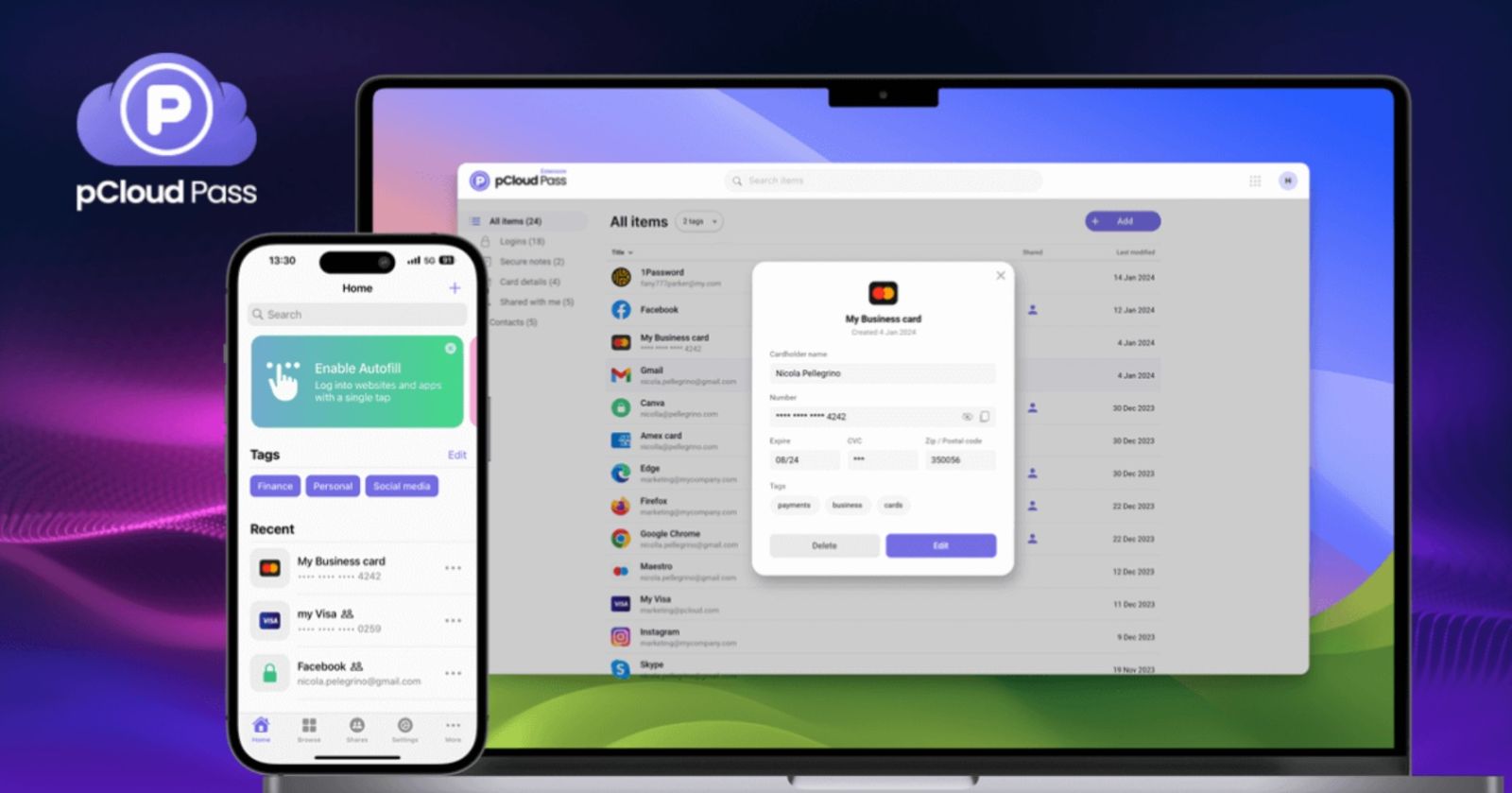
In addition, pCloud also supports streaming music and videos directly from the cloud, allowing you to listen or watch content without having to download it to your device. This feature is especially useful for those who regularly work with large media files.
Another plus is the ability to sync and back up cross-platform from other services like Google Drive, Dropbox, OneDrive, or even Instagram and Facebook. This helps you consolidate data from multiple platforms into one place, making it easier to manage and more secure.
pCloud has apps for most popular operating systems: Windows, macOS, Linux, iOS, Android, and even a web version. This allows users to work seamlessly across multiple devices without worrying about interruptions. With its combination of security, convenience, and unique features, pCloud is the ideal choice for those who need a comprehensive, long-term, and secure storage solution.
4. Terabox
Terabox shocked the tech community when it launched with 1TB of free storage upon registration. This number far exceeds most competitors, making Terabox the top choice for users who need to store high-quality videos, photos, or large project files without paying a fee.
Terabox interface is designed to be simple, intuitive and easy to use even for beginners. The service supports file upload via browser, desktop application and mobile app. Users can also create folders, share file links or stream videos from the cloud.

However, Terabox focuses more on high-volume storage than on advanced security or collaboration features. The free plan sometimes limits upload/download speeds during peak hours and doesn't support end-to-end encryption like some competitors.
Terabox’s strength lies in its ability to automatically back up photos from your phone, helping you free up your device’s memory quickly. For those who need to store media files for a long time without editing, Terabox is almost a free “bottomless data warehouse”.
5. Google Drive
Google Drive has become an indispensable part of billions of users thanks to its tight integration into the Google ecosystem. When you own a Google account, you also get 15 GB of free storage, shared between Gmail, Google Photos, and other services.
The power of Google Drive lies not only in its capacity, but also in its online office suite Google Docs, Sheets, Slides, which allows you to create and edit documents right in your browser, while collaborating in real time with others.
Google Drive supports file sharing via links, detailed viewing/editing/deleting permissions, and instant data synchronization between devices. In 2025, Google will continue to promote AI applications in smart search, automatic classification, and related content suggestions, helping users save time searching for documents.
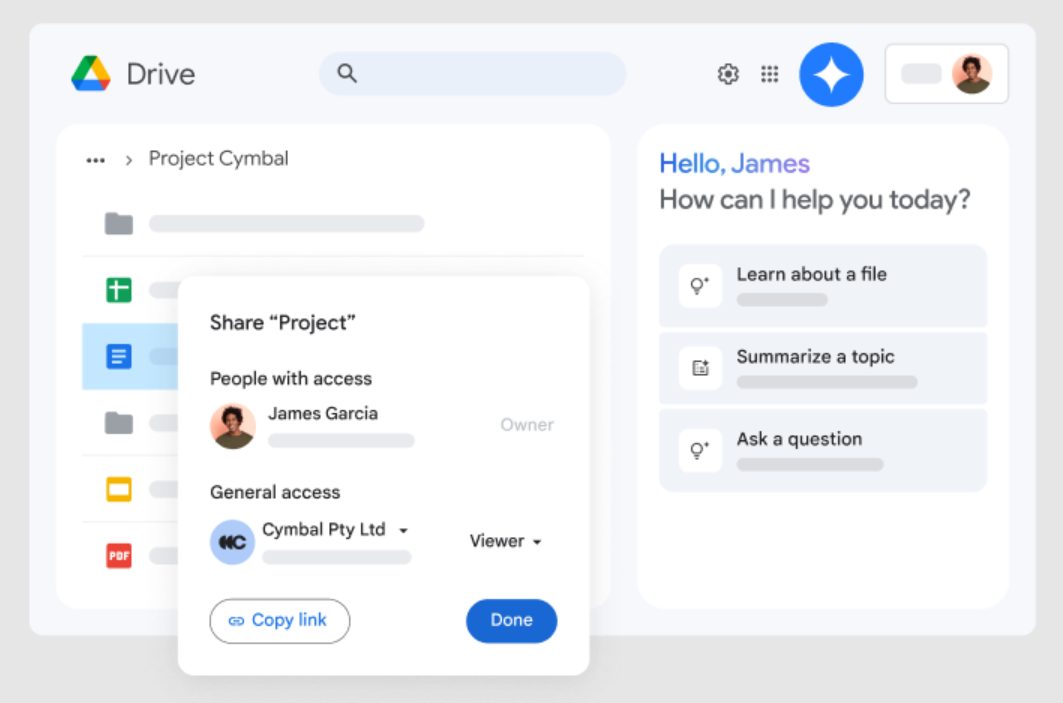
However, sharing storage with Gmail and Google Photos can sometimes cause storage to fill up faster than expected, especially for those who receive a lot of emails with large files or save original photos. However, in terms of convenience, speed, and stability, Google Drive still holds the top spot.
6. Proton Drive
Proton Drive is developed by Proton AG, the same team behind Proton Mail, the world's leading secure email service. Proton's philosophy is that “privacy is a fundamental human right” and that is evident in Proton Drive.
All data uploaded to Proton Drive is end-to-end encrypted, ensuring that no one but you can access it. This is ideal for those who store contracts, legal documents, or important financial documents.

The free version of Proton Drive offers 1GB of storage, which is modest compared to the competition, but it makes up for it with absolute peace of mind when it comes to security. Proton Drive also supports sharing files via password-protected links and setting expiration times, ensuring that files don't stay around longer than necessary.
Thanks to its servers located in Switzerland, Proton Drive is especially popular among cybersecurity experts, lawyers, journalists, and NGOs.
7. Internxt
Internxt is a relatively new cloud service that stands out for its decentralized model. Instead of storing data in one monolithic block on a single server, Internxt encrypts, breaks, and distributes pieces of data across multiple servers. This makes it nearly impossible to steal the entire data.
Internxt's free plan offers 10GB of storage, along with apps for Windows, macOS, Linux, iOS, and Android. Internxt also develops complementary services like Internxt Photos (secure photo storage) and Internxt Send (securely sending large files).
Internxt’s interface is designed to be minimalistic yet modern and easy to use. However, due to the encryption and distribution mechanism, file download speeds are sometimes slower than Google Drive or Dropbox. In return, this is one of the most secure options for individual users.
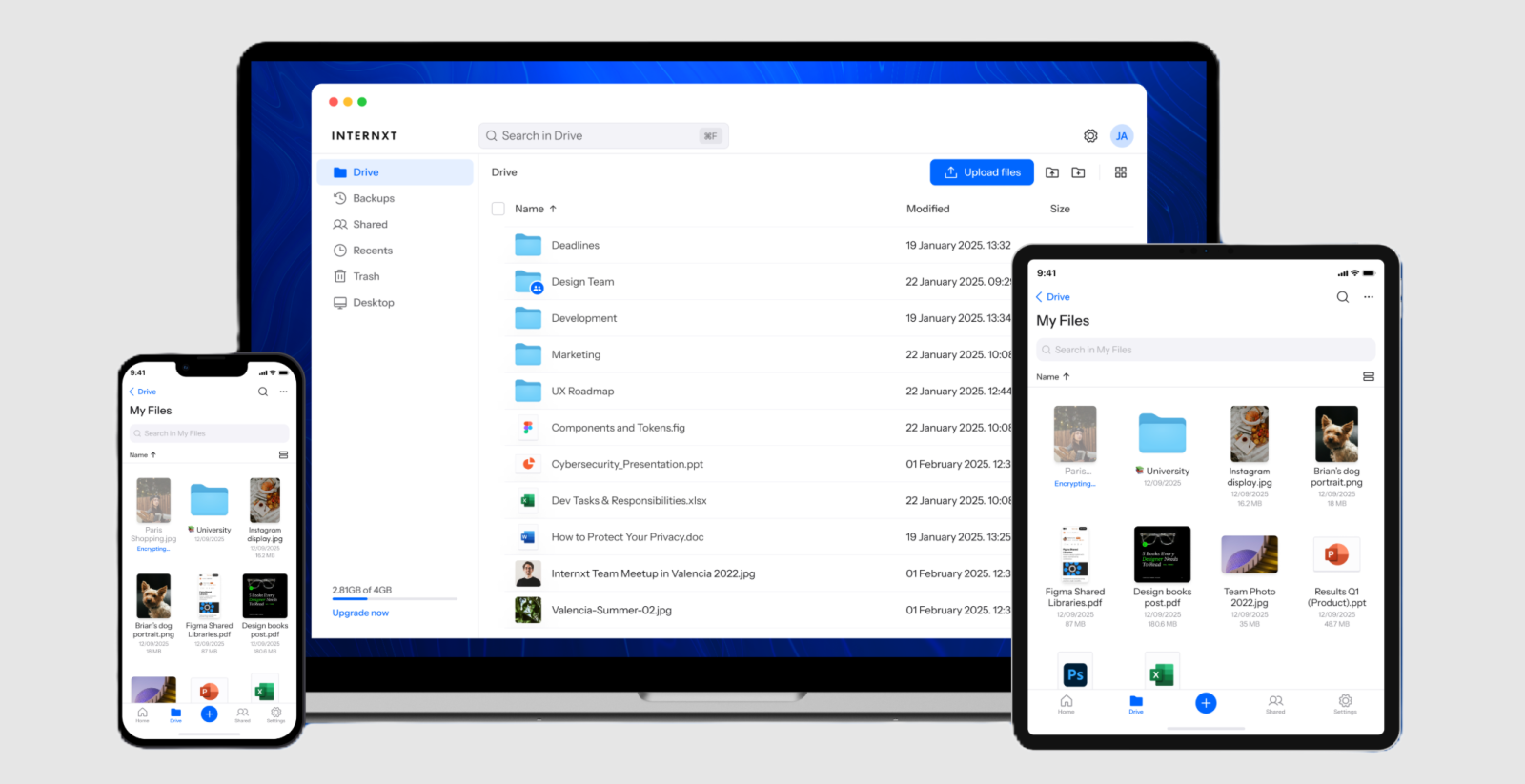
8. Box
Box has made a name for itself as a storage and collaboration tool for businesses and professional workgroups. The free personal version offers 10GB of storage with a 250MB upload limit per file, which is enough to store documents, images, and short videos.
Box's strengths include deep integration with Microsoft 365, Google Workspace, Slack, and Zoom, allowing teams working across multiple platforms to collaborate seamlessly. Box supports granular permissions, keeps edit histories, and logs activities to ensure control over the entire document lifecycle.

For large enterprises, Box offers advanced security solutions, centralized administration, and compliance with security standards such as HIPAA, GDPR, and FedRAMP. This makes Box a top choice for industries that require strict data management, such as healthcare, finance, and law.
9. IDrive
IDrive is a rare storage service that combines both cloud storage and full device data backup in the same platform. This is especially useful for users who need to ensure the safety of computer data against the risk of hard drive failure, malware infection or accidental deletion.
IDrive's free plan offers 10GB of storage, allows you to back up multiple devices to the same account, sync data between your computer and phone, and restore data at any time. IDrive also supports archiving old versions of files, allowing you to restore content before it's been edited or overwritten.

IDrive is available on Windows, macOS, Linux, Android, and iOS, and comes with a centralized web-based management interface. For those who consider their data a valuable asset and need a comprehensive protection solution, IDrive is a worthy choice.
10. Dropbox
Dropbox was one of the first cloud storage services and has remained popular thanks to its simplicity, stability and fast syncing. The free version offers 2 GB of storage, which is quite modest, but makes up for it with easy file and folder sharing and impressive sync speeds.
In 2025, Dropbox continued to expand the Dropbox Paper feature, allowing note-taking, planning, and collaboration directly within the platform. This is the perfect choice for those who need a lightweight, fast, and reliable tool.

There is no single answer to the question of “which free cloud storage service is best” because everyone has different needs. If you want massive storage at no cost, Terabox is the best. If security is your priority, Proton Drive or Internxt will do. For team collaboration, Zoho WorkDrive or Box will excel. But if you want convenience and powerful integration, Google Drive and Dropbox are still the top choices.
It is important to clearly define your needs for capacity, security, collaboration, or speed, and choose the service that best suits you. In a rapidly evolving technology landscape, owning your data is a smart and sustainable move for the future.












































