Best Selling Products
Explore Unique After Effects Effects
Nội dung
Adobe After Effects is a popular software used to create visual effects and animations. With the ability to create unique and impressive effects, After Effects has become an indispensable tool in the field of video, film and multimedia production. From simple movements to complex effects, After Effects provides users with countless tools and features to express their creativity. Let's explore with Sadesign the outstanding effects that After Effects can bring to you.
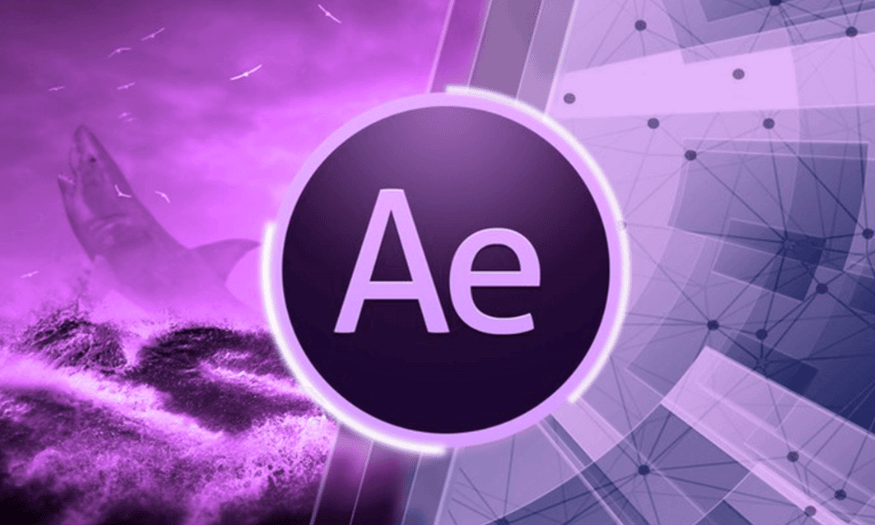
Adobe After Effects is a popular software used to create visual effects and animations. With the ability to create unique and impressive effects, After Effects has become an indispensable tool in the field of video, film and multimedia production. From simple movements to complex effects, After Effects provides users with countless tools and features to express their creativity. Let's explore with Sadesign the outstanding effects that After Effects can bring to you.
1. Motion Graphics
Motion is one of the most important elements in video. Motion effects not only bring your product to life, but also help viewers feel the message of the video more clearly. When a video has good motion effects, it can capture the attention of viewers from the very first seconds. This is especially important in the modern media landscape, where competition is fierce and viewers' attention spans are getting shorter.
Motion effects in After Effects allow you to create colorful and dynamic videos. From creating subtle movements to powerful effects, you can express your ideas creatively. Applying motion techniques to your videos not only improves the aesthetics but also makes the content more engaging and accessible.
1.1 Animate Text
When using text in a video, you can apply motion effects to the text such as flying in, fading in, or fading out. These effects not only make the text stand out, but also help convey emotions and meanings effectively. For example, a piece of text can "jump" into the frame with energy, creating a sense of excitement for the viewer. This is great for promotional videos or product introduction videos.
Additionally, using animation effects for text can also create a sense of harmony with the video content. You can use effects like Fade In to create a sense of lightness, or use the Zoom effect to emphasize the importance of the message. When text is animated skillfully, it can become an indispensable part of enhancing the artistic value of the video.
.png)
1.2 Shape Animation
Shapes can be animated to create unique effects, such as spinning circles or flashing rectangles. These effects not only add life to your video, but also help viewers easily identify important elements in your video. Using simple shapes in creative ways can create surprising and interesting effects.
Shape animation allows you to explore endless creative possibilities in video design. You can combine different shapes to create complex effects or use simple shapes to create attention. For example, a circle can be used to create a “loading” effect, while a rectangle can flash to draw the viewer’s attention to an important message.
1.3 Camera Movement
Using a virtual camera is also a fun way to create motion effects. You can move the camera around the scene to create a sense of depth in your video. This not only adds depth to your video, but also highlights important elements in the frame. Camera movement can be used to create smooth movements, such as zooming in on a specific detail or panning across a wide landscape.
Using a virtual camera in After Effects also gives viewers a sense of movement. When you move the camera skillfully, viewers can feel the change in space and time, creating a more interesting video viewing experience. Combining camera movement with other effects will create a video that is not only engaging but also artistic.
.png)
2. Visual Effects
Not only does After Effects allow you to create unique visual effects that significantly enhance the quality of your videos. Visual effects play an important role in creating impressive visual experiences for viewers. They not only make videos more engaging but also help convey messages in a more powerful and intuitive way. With the ability to create rich visual effects, After Effects has become an indispensable tool in the film and media industry.
In a video, visual effects can help create scenes that would otherwise be impossible to achieve, from transforming spaces to creating magical elements. By using techniques such as Chroma Key, Particle Effects, and Lighting Effects, you can turn an ordinary video into a unique and captivating work of art. These effects are not simply digital techniques, but creative tools that help users express their own personality and style in each product.
2.1 Chroma Key
Chroma Key, also known as greenfield or redfield removal, is one of the most powerful tools in After Effects. It allows you to separate a subject from its background and replace it with another, opening up a world of creative possibilities. Chroma Key is often used in films, television shows, and commercials to create interesting and unique shots. With this feature, you can place your character in any setting you can imagine, from modern cities to wild nature scenes.
Using Chroma Key not only brings your videos to life, but it also saves time and money during production. Instead of having to travel to different locations to film, you can do it all in one studio with a green or red background. When used correctly, this effect can create realistic and impressive scenes that help viewers easily immerse themselves in the story you want to convey.
.png)
2.2 Particle Effects
Particle Effects are a great way to add depth and interest to your videos. These effects allow you to create natural phenomena like falling snow, falling rain, or even spectacular explosions. With After Effects, you can customize the parameters of the particles, from size, color, to speed and direction of movement, creating unique and impressive effects. Thanks to this ability, the scenes you imagine can easily become reality.
In addition to creating natural effects, Particle Effects can also be used to create abstract art images. You can create waves of particles that move rhythmically, creating a harmonious and engaging feel to your video. This is especially useful in promotional or artistic videos, where creativity and originality are often at the forefront.
2.3 Lighting Effects
Lighting is an important element in graphics, strongly influencing the feelings and emotions of the viewer. Adding lighting effects in After Effects can make the scene more vivid and attractive. You can use lighting effects to create highlights for important elements in the frame, thereby helping the viewer easily recognize and focus on the message you want to convey.
In addition to creating light, you can also use this effect to create shadows and reflections, adding depth to your footage. Combining lighting effects skillfully can create different atmospheres, from warm and friendly to mysterious and suspenseful. Lighting is not only a technical element but also an integral part of building the emotion and mood of your video.
.png)
3. Text Animation
Text can be more than just information; it can also be an artistic part of your video. In the modern world of video production, text is more than just characters on the screen; it can also act as a powerful design element. Text effects in After Effects allow users to create dynamic text that attracts attention and enhances the message they want to convey. Combining text with animations can create a unique and interesting viewing experience for viewers.
When you use text effects creatively, you not only make your videos more dynamic, but you also help viewers absorb information. These effects can create a mood and atmosphere for your videos, from excitement to mystery. This is especially important in a media landscape where competition is fierce and capturing viewers’ attention is essential.
3.1 Animate Techniques
Using text animation techniques is one of the most effective ways to make text appear interesting. You can apply different techniques such as fading in and out, running in from outside the frame, or even flashing. These effects not only make the text look interesting, but also help it blend naturally into the context of the video. For example, if you have an animated video, making the text fly in from the side can create a dynamic and playful feel.
Animating text also allows you to control when and how it appears. You can set the timing for the text to appear in sections, creating suspense and engaging the viewer. This customization allows you to enhance your message and make your video more unique.
.png)
3.2 Using Presets
After Effects offers a variety of text presets, saving users time and effort. Simply choose a preset you like, and apply it to your text. These presets are often pre-designed with rich animation effects, from simple movements to more complex effects. This allows you to quickly create beautiful text effects without having to start from scratch.
Using presets not only saves time, but also makes it easy to experiment with different styles. You can easily change the presets for your text to find the style that best suits the content of your video. This way, you can focus on other creative elements without worrying too much about designing effects from scratch.
3.3 Custom Animations
If you want to go further, you can create custom animations for your text. By setting keyframes for each attribute like position, color, and size, you can create unique effects that no preset can provide. This allows you to express your creativity more easily, from changing the color of the text as it appears to making it wobble or rotate as it moves.
Creating custom animations not only allows you to personalize your content, but also gives you complete control over the creative process. You can combine effects to create the perfect text for your video. Plus, practicing with custom animations will help you develop your skills and confidence in After Effects, opening up many creative opportunities in the future.
.png)
4. Conclusion
After Effects is not just a simple video editing tool but also an endless creative platform for designers. With a series of unique effects and powerful features, users can unleash their creativity and express their ideas in many different ways. From simple to complex effects, After Effects is truly an indispensable software in the world of modern video production.












































