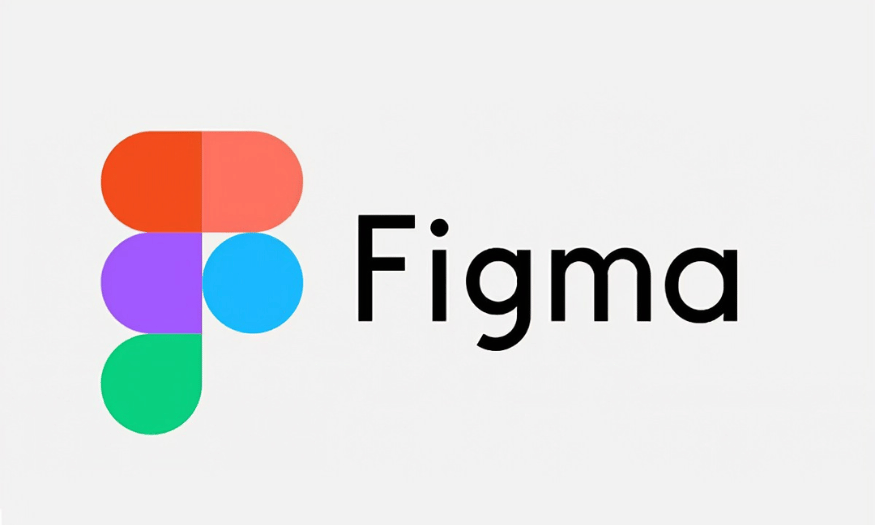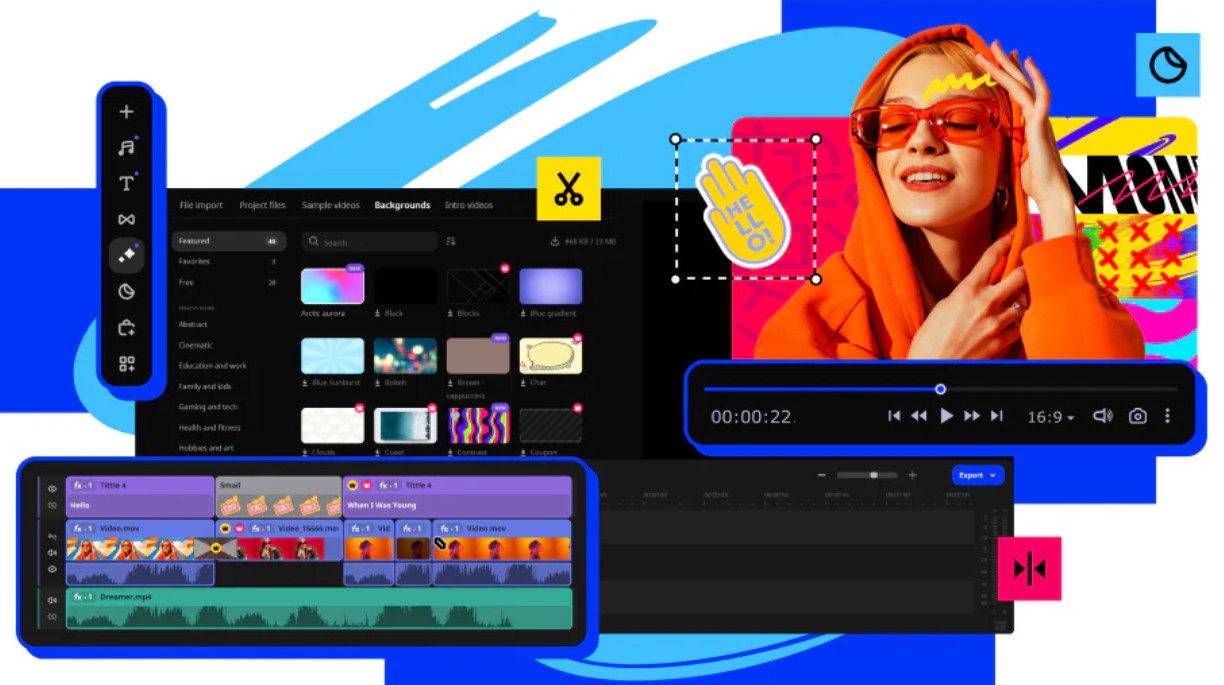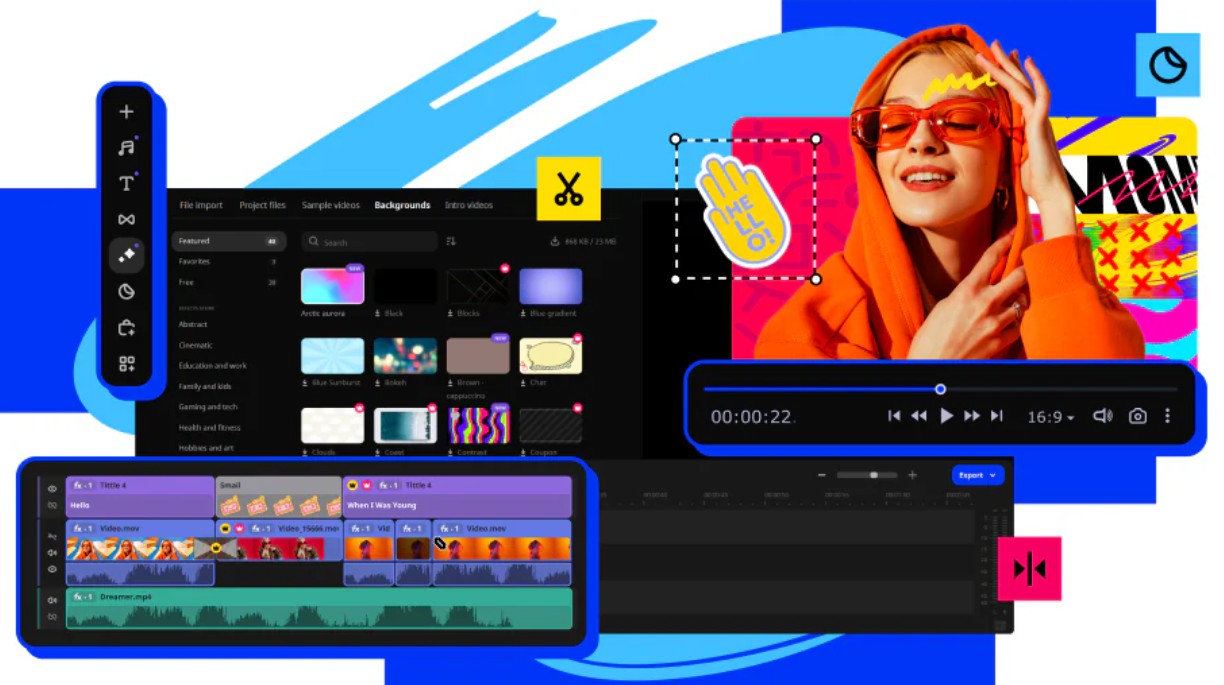Best Selling Products
Filmora 12/13: New Features That Make Your Videos More Professional Than Ever
Nội dung
- 1. New, more user-friendly interface
- 2. Advanced audio editing tools
- 3. Professional video effects
- 4. Intelligent AI integration
- 5. Flexible frame customization
- 6. Rich template library
- 7. Screen recording feature
- 8. Title and Text Generator
- 9. Support various video output formats
- 10. Direct sharing feature on social networks
- 11. Motion Effects Creation Tool
- 12. Advanced color correction features
- 13. Conclusion
Filmora has become one of the most popular video editing software on the market, thanks to its user-friendly interface and powerful features. With the launch of Filmora 12 and 13, users will experience many new features, helping to improve video quality and save editing time. In this article, Sadesign will explore with you 12 outstanding features of Filmora 12/13, from visual effects to audio tools, all aimed at bringing you more professional video products than ever.

Filmora has become one of the most popular video editing software on the market, thanks to its user-friendly interface and powerful features. With the launch of Filmora 12 and 13, users will experience many new features, helping to improve video quality and save editing time. In this article, Sadesign will explore with you 12 outstanding features of Filmora 12/13, from visual effects to audio tools, all aimed at bringing you more professional video products than ever.
1. New, more user-friendly interface
Filmora 12/13 introduces a completely new interface, making it easier for users to find and use editing tools. The minimalist and intuitive design helps new users quickly get acquainted and start editing videos without feeling confused. All functions are arranged reasonably, saving time and improving work efficiency. This feature is especially useful for those who do not have much experience in video editing.
In addition, the new interface also integrates intuitive user guides, helping users quickly grasp the functions provided by the software. The icons and menus are clearly designed, making it easy to find the necessary tools. This not only saves time during the editing process but also makes the user experience more enjoyable.
The interface improvements not only mark a step forward in technology but also demonstrate Filmora’s commitment to providing users with an easy-to-use and efficient video editing tool. With the new interface, Filmora 12/13 is truly an ideal choice for both professional and beginner users.
2. Advanced audio editing tools
This is a powerful audio editing tool with many new features. Users can easily remove noise, adjust the volume and add sound effects with just a few clicks. This makes the video not only visually outstanding but also perfect in sound, creating an enjoyable experience for viewers. This feature is very important, especially when you work with videos that require high sound quality.
Furthermore, Filmora 12/13 also provides a rich set of tools for creating and editing audio. Users can add background music from the rich audio library or upload their own music. Adjusting frequency and volume is also easier with intuitive sliders, allowing you to create audio that fits the video content.
Finally, the advanced audio editing tools not only make the video more professional but also create a lively sound space, attracting viewers. With these improvements, Filmora 12/13 has really raised the sound quality in videos, while opening up many new creative possibilities for users.
(1).png)
3. Professional video effects
The video effects collection in Filmora 12/13 has been expanded with many new and rich effects. From smooth transitions to unique color filters, users can easily create attractive and impressive videos. These effects not only make the video come alive but also show the personal style of the creator. The variety of effects allows you to be creative freely and without limits.
In addition, Filmora 12/13 also provides an effect customization feature, allowing you to adjust the strength, color, and speed of each effect. This helps users create unique videos that are completely different from other videos. Combining different effects also becomes easier, helping you express your ideas more clearly and impressively.
Professional video effects not only enhance the overall quality of the video but also make the viewing experience more enjoyable. With Filmora 12/13, creating beautiful and impressive videos has never been easier.
4. Intelligent AI integration
Filmora 12/13 stands out with its ability to integrate artificial intelligence (AI) into the editing process. With AI, the software can automatically recognize scenes in the video and suggest appropriate effects. This feature not only saves time but also helps users create high-quality videos more easily. AI helps analyze video content and make editing suggestions, thereby optimizing the workflow.
In addition, AI also supports image quality improvement, helping to enhance the brightness, contrast, and sharpness of videos. This is especially useful for users who do not have much editing experience, as they can easily take advantage of modern technology without having to understand the technical details. This feature also enhances creativity, allowing users to focus on content and ideas instead of technical issues.
The integration of AI into Filmora 12/13 is not only a big step forward in video editing technology, but also opens up many new creative possibilities for users. With the help of AI, creating impressive and professional videos becomes easier than ever.
5. Flexible frame customization
Filmora 12/13 allows users to easily customize the video frame, from cropping to changing the aspect ratio. This allows you to create videos that are suitable for many different platforms, from YouTube to Instagram or TikTok. This feature is especially important in the digital age, when each platform has its own requirements for aspect ratio.
Furthermore, Filmora 12/13 provides powerful frame editing tools, allowing you to precisely crop and adjust videos. You can easily drag and drop to resize frames, or use image editing tools to create special effects. This makes it easy for you to create unique videos and attract viewers' attention.
Flexible frame customization not only makes your videos more attractive but also allows you to express your personal style. With Filmora 12/13, creating videos that fit the needs of each platform has never been easier.
(1).png)
6. Rich template library
This tool offers a rich library of templates that help users get started on projects quickly and easily. From video, image, to audio templates, all are professionally designed and easy to customize. This not only saves time but also inspires users during the creative process.
In addition, the template library includes many different genres, from promotional videos, personal vlogs to tutorial videos. Users can easily find templates that suit their needs and style. Applying ready-made templates also helps reduce the pressure of designing from scratch, especially for beginners.
Finally, the variety of templates in Filmora 12/13 not only helps to improve the quality of videos but also creates unique products that reflect the personal style of the creator. With ready-made templates, creating impressive videos becomes simpler and more fun than ever.
7. Screen recording feature
Filmora 12/13 offers a built-in screen recording feature that allows users to easily record activities on their computer screen. This feature is extremely useful for creating tutorial videos, online lectures, or software reviews. Users can choose to record the entire screen or a specific part, depending on their needs.
In addition, Filmora 12/13 also allows you to record voice during screen recording, allowing you to explain and guide directly. This not only increases interactivity but also helps viewers easily understand the content. This feature also supports many different video formats, allowing you to export videos according to the requirements of each platform.
The screen recording feature in Filmora 12/13 not only helps you create quality videos but also opens up many new creative opportunities. With this feature, sharing knowledge and experience has never been easier.
(1).png)
8. Title and Text Generator
With a powerful toolkit for creating titles and text in videos. Users can choose from hundreds of beautiful title templates and easily customize them to their own style. Adding titles not only helps clarify the content but also adds aesthetics to the video. Title templates are professionally designed, making it easy for viewers to grasp the message you want to convey.
In addition, this tool also allows you to adjust the size, color, font style and motion effects for the text. This helps you create unique, outstanding titles that match the style of the video. You can also add motion effects to the title, creating liveliness and attracting viewers.
Using the title and text generator in Filmora 12/13 not only makes your videos more professional but also helps you express your ideas and messages clearly and impressively. This feature is truly an indispensable tool for any content creator.
9. Support various video output formats
Filmora 12/13 has the ability to export videos in a variety of formats, making it easy for users to publish their videos on many different platforms. From MP4, MOV to AVI, you can choose the format that best suits your needs. This not only helps the video to have good quality but also ensures compatibility with devices and video playback platforms.
Furthermore, Filmora also allows you to customize video export parameters, including resolution, bitrate, and frame rate. This helps you optimize your video for each use, whether it's streaming on social media or storing it on your personal device. It also supports 4K video export, which results in sharper and more vivid image quality.
Finally, the ability to support a variety of video export formats in Filmora 12/13 makes it easy for users to share their products with the world without any barriers. This is a great strength, making the software a top choice in the field of video editing.
.png)
10. Direct sharing feature on social networks
Filmora 12/13 integrates a direct social sharing feature, making it easy for users to publish their videos immediately after finishing editing. You can share videos to platforms like YouTube, Facebook, Instagram, and TikTok with just a few clicks. This feature not only saves time but also helps you reach your audience quickly and effectively.
Additionally, when sharing videos, you can customize information like title, description, and tags, making your videos easier to find. Filmora 12/13 also supports privacy settings, allowing you to control who can view your videos. This is useful for those who want to share content safely and securely.
Direct sharing to social media not only saves you time in publishing videos but also opens up opportunities to reach a large audience. With Filmora 12/13, becoming a professional content creator has become easier than ever.
11. Motion Effects Creation Tool
The tool allows users to add smooth motion effects to their videos. This feature is extremely useful in creating attractive and dynamic videos. You can apply motion effects to images, videos, and even text, making every element in the video move and attract attention.
Additionally, this tool allows you to customize the speed and direction of the motion effects, allowing you to create unique effects that match the video content. Using motion effects not only makes the video more dynamic, but also creates a professional and creative feel.
With the motion effects feature in Filmora 12/13, not only does it improve the quality of your videos, it also helps you express your ideas and emotions more clearly. With this tool, creating impressive videos that attract viewers is easier than ever.
12. Advanced color correction features
Filmora 12/13 offers advanced color editing features that allow users to easily adjust and fine-tune the colors in their videos. This includes tools like white balance, saturation, brightness, and contrast, which help you create vibrant and realistic colors. Color adjustment is an important factor in improving the overall quality of your videos, making your content more engaging and professional.
In addition, Filmora 12/13 also provides unique color filters and visual effects, making it easy for users to apply their own color style to videos. You can choose from hundreds of pre-designed filters or create your own filters. This feature not only saves time but also opens up many creative possibilities for users.
With the advanced color correction features in Filmora 12/13, not only will your videos stand out, but they will also clearly express your personal style. With these powerful tools, creating high-quality and impressive videos is easier than ever.
.png)
13. Conclusion
Filmora 12/13 with new features and significant upgrades has truly created a breakthrough in the field of video editing. From the friendly interface, powerful audio editing tools to smart AI integration, all help users create high-quality and professional videos easily. Features such as video effects, frame customization, and support for diverse export formats not only meet the needs of users but also open up many new creative possibilities. Upgrade now at Sadesign to own this top-notch tool!