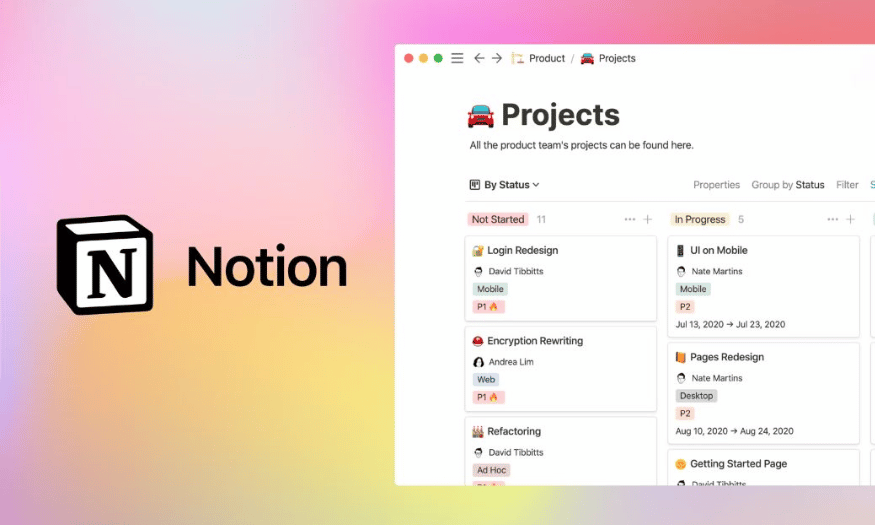Best Selling Products
Filmora 12 vs 13: Which Version Is Worth Using?
Nội dung
- 1. Overview of Filmora 12 and 13
- 2. Outstanding features of Filmora 12
- 2.1 Flexible Timeline
- 2.2 Rich effects library
- 2.3 Motion Tracking feature
- 2.4 Audio Editing
- 2.5 Support multiple video formats
- 3. New features in Filmora 13
- 3.1 AI Text-Based Editor
- 3.2 AI Music Generation
- 3.3 Smart Masking
- 3.4 Edit 4K HDR video
- 3.5 AI Dynamic Effects
- 4. Compare the usability of Filmora 12 and 13
- 5. Compare video processing speed and performance
- 6. Conclusion
Filmora, one of the prominent software, has been constantly updated and improved to meet the needs of users. With the launch of Filmora 13, many technology fans are wondering: "Is this new version worth upgrading from Filmora 12?" Join Sadesign to explore the differences, outstanding features and improvements between these two versions so you can make the right decision for your creative work.
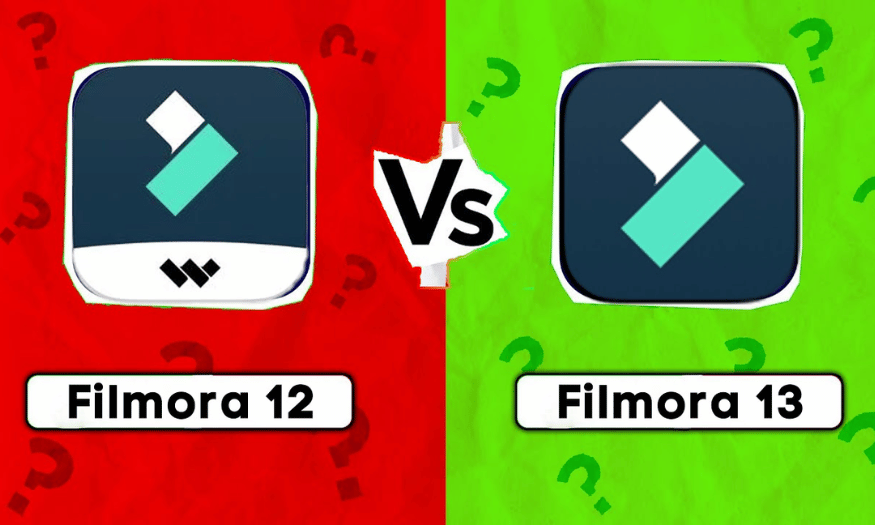
Filmora, one of the prominent software, has been constantly updated and improved to meet the needs of users. With the launch of Filmora 13, many technology fans are wondering: "Is this new version worth upgrading from Filmora 12?" Join Sadesign to explore the differences, outstanding features and improvements between these two versions so you can make the right decision for your creative work.
1. Overview of Filmora 12 and 13
Filmora 12 and 13 are two outstanding versions of video editing software, developed by Wondershare, with the aim of bringing the best experience to users. Both have friendly, easy-to-use interfaces, suitable for both beginners and professional creators. However, each version has its own strengths and unique features, making users need to consider before choosing.
Filmora 12 focuses on providing basic editing tools, suitable for beginners or those who need to make simple video projects. This version stands out with a flexible timeline that allows users to easily arrange and edit video clips. The rich effects library is also a plus, helping users add attractive elements to their products. In particular, the simple motion tracking feature allows users to track movements in the video, creating interesting dynamic effects without too much technical knowledge.
On the contrary, Filmora 13 marks a big step forward in the field of video editing with the integration of AI technology. The AI Text-Based Editor feature helps users edit videos by simply entering text, saving time and effort. In addition, AI Music Generation automatically creates music for videos, providing suitable sounds without having to search outside. In addition, the Smart Masking feature allows users to easily create special effects, highlighting objects in the video in a subtle way. With these improvements, Filmora 13 is not only a video editing tool, but also a creative assistant.
.png)
2. Outstanding features of Filmora 12
Filmora 12 has made a strong impression on users thanks to its creative and powerful features, providing optimal support for video editing. With the continuous development of technology, this version is not only an editing tool, but also a platform for users' creative ideas. Below are the outstanding features of Filmora 12, helping users easily create professional videos without too much experience.
2.1 Flexible Timeline
One of the strengths of Filmora 12 is the flexible timeline, allowing users to manage and adjust video objects easily. The intuitive drag-and-drop interface helps you quickly arrange clips, sounds and effects in the desired order. Users can easily change the length of videos, creating smooth and reasonable transitions. This feature is especially useful when you need to process multiple clips in the same project, saving time and improving work efficiency.
2.2 Rich effects library
Filmora 12 offers a huge effects library with thousands of transitions, filters, animated titles, and graphics available. This makes it easy for users to apply creative elements to their videos without having in-depth graphic design skills. Thanks to this diversity, you can create attractive, impressive, and personal videos. In addition, using these effects not only makes the video more eye-catching but also enhances the message you want to convey.
2.3 Motion Tracking feature
Filmora 12's motion tracking feature allows you to easily track and attach effects, text, or objects to moving objects in your video. This not only enhances the aesthetics of your video, but also helps viewers focus on important points. With this technology, creating dynamic and engaging videos is easier than ever, from product branding to creating intuitive tutorials.
2.4 Audio Editing
Filmora 12 also focuses on audio quality with a host of improved audio editing tools. You can easily reduce noise, automatically balance audio, and adjust volume to match the content of your video. This ensures that the audio in your video is not only clear, but also blends perfectly with the visuals. This is especially important when creating professional videos, where audio can determine the viewer experience.
2.5 Support multiple video formats
Finally, Filmora 12 has the ability to import and export videos in a variety of formats, including 4K resolution and industry-standard video formats. This feature makes it easy for users to share their products on social media platforms or publish them on other media without any quality issues. The flexibility in format support not only saves time but also opens up more opportunities for your video distribution.
.png)
3. New features in Filmora 13
Filmora 13 has officially launched with a series of new and improved features, helping users optimize the video editing process and expand their creativity. With the integration of AI technology, this version not only improves work efficiency but also creates a richer video editing experience. Below are the outstanding features that Filmora 13 brings.
3.1 AI Text-Based Editor
One of the biggest breakthroughs in Filmora 13 is the AI Text-Based Editor feature. This feature allows users to edit videos by entering text content. This way, users can easily create and edit videos with just a few clicks. The AI will automatically analyze the text and cut and paste the videos according to the entered content, saving time and increasing the accuracy in creating high-quality videos. This is especially useful for content creators, helping them easily turn their ideas into reality without having to do too much manipulation.
3.2 AI Music Generation
Filmora 13 also introduces AI Music Generation, which automatically creates background music that matches the mood and content of the video. Instead of having to manually search for music, users can now easily get suitable music suggestions right in the application. AI will analyze the video content and automatically generate suitable music, helping to enhance the viewer experience without spending a lot of time searching. This gives creators more freedom to express their ideas without being constrained by music.
3.3 Smart Masking
Smart Masking is a notable new feature in Filmora 13, which allows users to create smart masks on moving objects. This feature makes video editing simpler and more precise, especially in situations where objects need to be isolated in the frame. With Smart Masking, users can easily apply effects, edit colors, or add text to objects without affecting the rest of the video. This not only saves time but also enhances users' creativity.
3.4 Edit 4K HDR video
Filmora 13 supports 4K HDR video editing, providing a sharp and vivid visual experience. With the increase in image quality, users can create videos that are not only beautiful but also professional. This feature is especially useful for those working in the media, advertising or video production fields, where image quality plays an extremely important role. 4K HDR support also allows users to export videos in higher resolution, making the final product more attractive.
3.5 AI Dynamic Effects
Finally, Filmora 13 integrates a variety of AI-generated animation effects, allowing users to easily apply professional effects with just a few clicks. These effects are not only rich and diverse, but also updated regularly, giving users new options for their videos. Applying animation effects has become easier than ever thanks to AI technology, helping to enhance the creativity and professionalism of the final product.
.png)
4. Compare the usability of Filmora 12 and 13
When it comes to the usability of Filmora 12 and Filmora 13, users will see a significant change in the interface, features, and performance of the new version. Filmora 12 has scored many points with its user-friendly and easy-to-use interface, but Filmora 13 has taken this experience to a new level. The interface of Filmora 13 is not only beautiful but also designed to be more intuitive, making it easier for users to find and access the features they need. The integration of automatic AI features such as AI Text-Based Editor and Smart Masking not only brings convenience, but also helps users save time during the video editing process.
In addition, processing speed is also an important factor in usability. Filmora 12 had good processing speed, but sometimes had difficulty with large video files, causing users to wait when working on large projects. In contrast, Filmora 13 has been better optimized, allowing smooth processing even with 4K videos. This means users can work more efficiently without interruption, thereby improving the overall experience.
Compatibility is also a key factor to consider. Filmora 12 has good support on most devices, but Filmora 13 has improved compatibility with new operating systems and HDR video support. This is especially important as more users move to new technologies and demand higher resolutions in their productions. This compatibility not only makes it easier for users to release videos to different platforms, but also ensures that they are not limited by old technology.
Finally, AI has become an important part of the modern video editing experience. Filmora 12 lacked deep AI integration, while Filmora 13 has integrated powerful AI technologies, from text-based editing to intelligent Smart Masking tools. These improvements not only save users time but also enhance their creativity in their products.
In short, Filmora 13 not only improves performance and processing speed but also brings a better user experience thanks to the integration of many intelligent AI features. With compatibility with new technologies such as HDR video and 4K processing, Filmora 13 has proven itself to be a more powerful and modern tool than the previous version, meeting the needs of every video creator.
.png)
5. Compare video processing speed and performance
When comparing the performance and video processing speed between Filmora 12 and Filmora 13, both versions show stability, but Filmora 13 really shines thanks to its advanced technology and significant improvements. Video export speed is an important factor, especially when users need to complete projects quickly. Filmora 12 allows for fast video export in Full HD resolution, but can be slower when processing 4K video. Meanwhile, Filmora 13 has been optimized for faster video export, especially for 4K and HDR formats. This saves users time and improves work efficiency, allowing them to focus on creating instead of waiting.
Video processing is also a big difference between the two versions. Filmora 12 provides basic processing tools, but lacks AI support, which sometimes makes the workflow less than optimal. In contrast, Filmora 13 has integrated AI technologies, supports GPU acceleration, and allows real-time video processing. This not only improves performance but also allows users to preview changes immediately without having to wait too long.
Rendering capabilities are also a big factor in overall performance. Filmora 12 rendered well but was not optimized for multi-core systems, while Filmora 13 has been improved with multi-threading support and hardware optimization. As a result, users will see a noticeable difference in rendering times, saving a lot of waiting time and allowing them to get their work done quickly.
Finally, editing performance is a factor that cannot be ignored. Filmora 12 allows for smooth editing, but sometimes lags when adding heavy effects. Filmora 13 has fixed this problem thanks to the integration of AI and performance optimization tools. As a result, users can perform editing tasks without interruption, making the creative process more enjoyable.
Thanks to these improvements, Filmora 13 not only delivers better performance, but also allows for faster processing speeds and smoother video exports, especially for large and complex projects such as 4K or HDR videos. Users can expect a fast, efficient, and creative editing experience when using Filmora 13.
.png)
6. Conclusion
When comparing Filmora 12 and 13, it is clear that each version brings its own benefits to users. Filmora 12 with its user-friendly interface and stable features is still a great choice for beginners. However, Filmora 13 opens up a new world of advanced features and powerful performance improvements. The decision to upgrade or not depends on each user's needs and desires. If you are looking for innovation and power in video editing, Filmora 13 is the choice worth considering