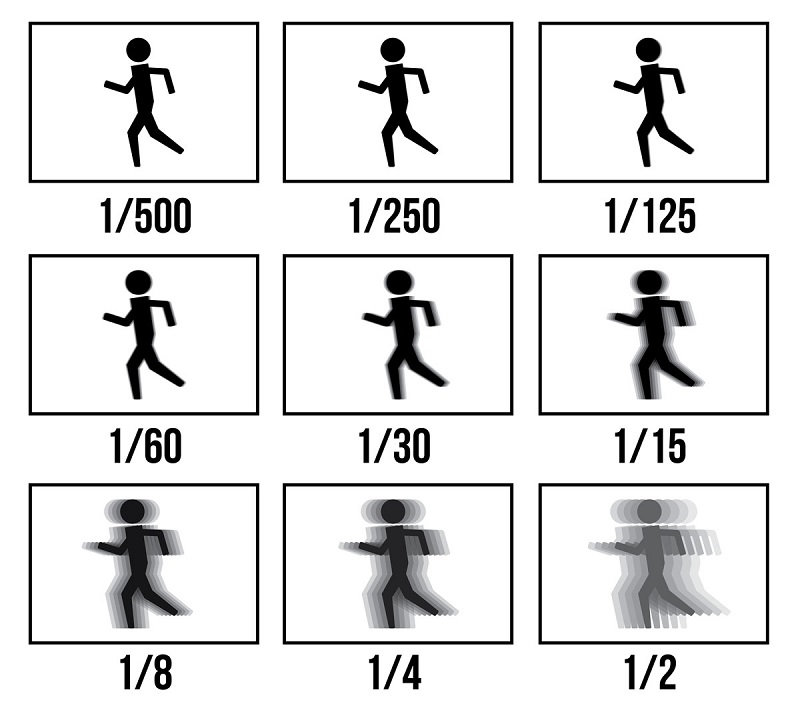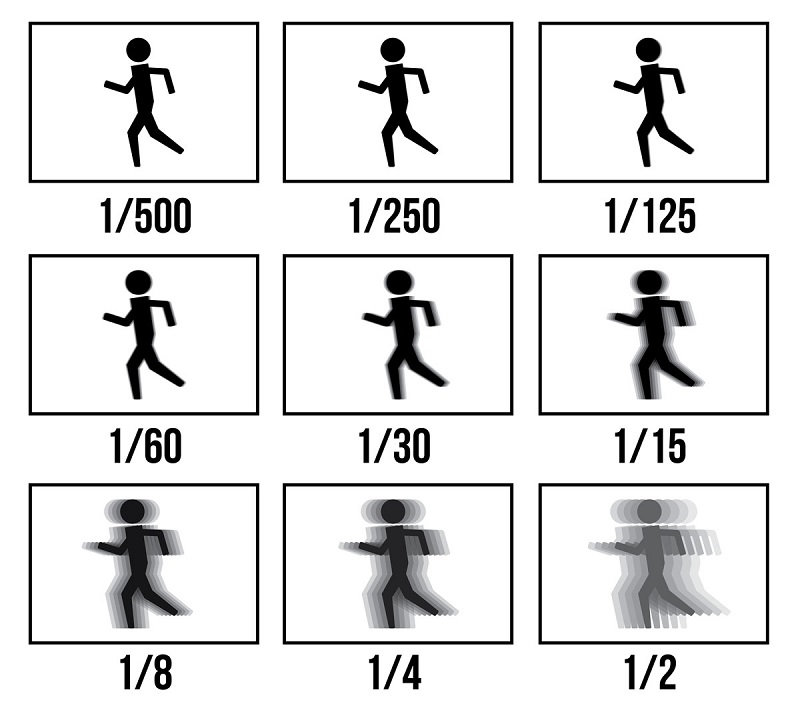Many times you take pictures without knowing why they are blurry. Why are not the photos clear? Not all errors are caused by camera, the main cause is probably that your shooting technique is not good.
This is one of the main reasons why your photos are blurred. When you set the shutter speed too slowly, it will result in camera shake and make images unsharp.
To correct this, you can use a shutter speed greater than the focal length of your lens. This will help you take beautiful and sharp photos. For example, if you use a telephoto lens with a 200mm focal length, to reduce the risk of camera shake resulting in blurred images, you should try not to shoot slower than 1/250 seconds.
Due to image stabilization system error
The image stabilization system of cameras is a very useful tool. This system can be either built into the camera or integrated into the lens. In some cases, the stabilization system can be up to 5 stops. If we need to shoot at 1/250 sec with a 200mm lens, we should shoot a shutter speed as slow as 1/8 second.
The stabilization system will not affect the subject too much if they are in still. However, if the subject is moving, the slow shutter speed will cause the subject to become blurred. To correct this, a faster shutter speed can be used to keep the subject steady. If shooting with ISo, increase the ISO sensitivity to achieve this.
The ISO using which is too high
If you choose a high ISO speed, camera shake will not occur when you hold the camera with hands. We can shoot at higher ISOs thanks to the significantly improved sensor system today. However, if you choose a high ISO, it can make the image unclear in detail.
To remedy this situation, while taking a JPEG image,you take a Raw file and process the image with the part. This will be the fastest measure to deal with this situation.
Lens have too small apertures
When photographing landscapes, if you want to focus on and have a large depth of field, a small lens aperture will help you get beautiful photos. However, a small aperture will cause optical diffraction. This is the case when a small aperture results in a blurred image.
For example, when shooting at an aperture of f/16 or f/22, the image can see more clearly than at the wider aperture, because the light is bent when passing through the edges of the aperture holes. This action prevents the light from focusing on the sensor, softening the image. To fix this, you should shoot at a wider aperture, probably f/11.
Lens with too large apertures
When we want to focus on images and have sharpness, blurry images, we often shoot with a thin depth of field. This thing helps to separate the subject from surrounding scenes. However, for lenses that are 50mm f/1.8 sharp, increasing the maximum aperture will reduce the sharpness. This thing will cause the focus to be false, and the image will be blurred.
The aperture is too large
Holding the camera in a wrong way
Poor technique, holding the camera the wrong way can cause pictures to be blurred. Because you shake the camera when shooting at a slow speed, resulting in a sharp image is very difficult.
To avoid this, instead of using the rear monitor for shooting, this is the best to shoot with the viewfinder. Using your left hand to support the weight of your lens, you will have a good base for your shooting.
Some other fixes might be against the wall or lying on the ground. Use your elbow as a tripod. Alternatively, you can also use a tripod, for a sharper image.
Focusing aberration
Almost all cameras have an autofocus mode. The camera will decide which area to focus on. This can be good, however, not always the camera is right. In some cases, the subject may be in focus incorrectly.
A remedy for this situation is to take pictures in single-point AF mode. This mode helps to manually select a focus point or area of the frame.
Focusing error when shooting
Continuous focusing
When taking a picture and the subject is still, the single-shot mode (AF-S single-shot) of the camera (AI-Focus on Canon cameras) is perfect. If the subject is moving, this mode will not update the focus and the subject will lose focus, resulting in blurred images.
In this case, the camera's focus mode can be selected to continuous (AF-C, Canon calls it AI-Servo). While in this mode, the focus is constantly updated even if the subject is moving. Or you can use the camera's focus tracking mode (focus tracking) for continuous focus.
Step back when shooting
If we want to focus on a subject near the image,it will be blurred. This error is often caused by lens limitations, as the minimum focusing distance is often impossible. Because we cannot focus nearly as much as we want.
To fix this, take one or two steps backwards to keep some distance between you and the subject. That means the cropped image will not be as tight as expected.
you should invest in a dedicated macro lens, if you want to capture close-up subjects, which helps you to focus closer.