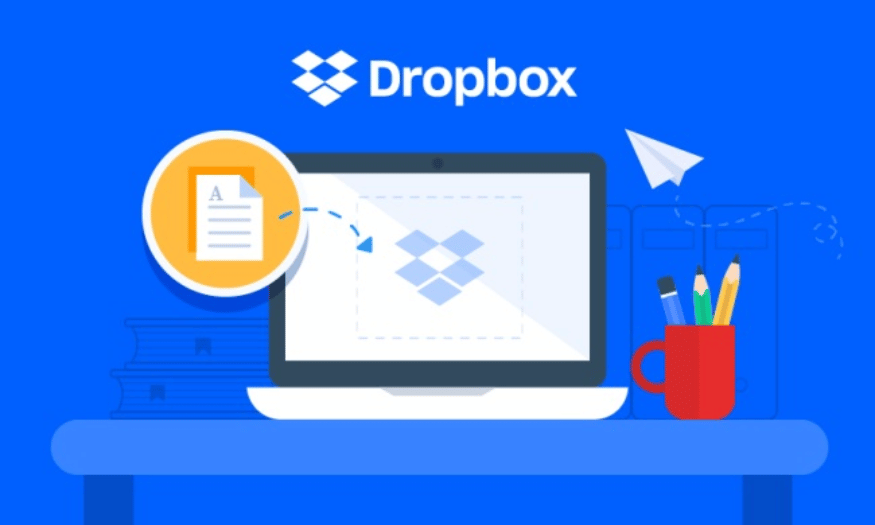Best Selling Products
Free Alternative to Paid Apps
Nội dung
- 1. Screenity: Simple and effective screen recording
- 2. ShareX: Advanced Screen Capture
- 3. OnlyOffice: Office Suite Alternative
- 4. WeKan: Kanban-style project management
- 5. Nextcloud: Self-hosted cloud storage solution
- 6. Thunderbird: Powerful email application
- 7. Zotero: Reference Management Tool
- 8. Joplin: Cross-Platform Note-Taking App
- 9. Cal.com: Smart meeting scheduling tool
- 10. GIMP: Powerful photo editing software
- 11. OBS Studio: Live streaming and screen recording tool
- 12. Trello: Visual Project Management
- 13. Conclusion
In today's technological world, utility applications have become an essential part of our daily lives. However, many useful applications often come with a high price tag, forcing users to weigh the costs and benefits. So what solutions are there to help users replace paid applications with free options while still ensuring effectiveness? Let's explore these great solutions with Sadesign!

In today's technological world, utility applications have become an essential part of our daily lives. However, many useful applications often come with a high price tag, forcing users to weigh the costs and benefits. So what solutions are there to help users replace paid applications with free options while still ensuring effectiveness? Let's explore these great solutions with Sadesign !
1. Screenity: Simple and effective screen recording
If you are someone who regularly uses Loom to record your screen, then Screenity is a great alternative. It is an extension for Chromium-based browsers, such as Google Chrome and Edge. Screenity allows users to record their screen with the camera without any limitations. This is an extremely useful feature for those who need to create tutorial videos or online presentations.
Screenity’s interface is very user-friendly and easy to use. Users only need a few clicks to start the recording process. One of the highlights of this tool is the ability to add annotations to videos, such as text, arrows, and shapes. This helps highlight important points in the video, making it easier for viewers to understand the content. Furthermore, Screenity also supports AI camera backgrounds, which helps improve the quality of your videos, giving them a professional and sharp feel.
Screenity is more than just a screen recorder; it is also a complete solution for creating video content. Users can quickly share recorded videos with colleagues or friends without using additional software. With Screenity, creating quality content is easier and more efficient than ever.
.png)
2. ShareX: Advanced Screen Capture
While Screenity excels at screen recording, ShareX is a great tool for taking screenshots on Windows. It is a free, open-source software with a lot of useful features. ShareX allows users to take screenshots in a variety of ways, from capturing the entire screen to capturing a small portion of the screen you want.
One of the most prominent features of ShareX is its high level of customization. Users can set up shortcuts to take screenshots quickly and efficiently. In addition, ShareX also integrates many photo editing tools, making it easy to add text, images or shapes to the captured image. This feature is very useful when you need to create visual documentation or reports.
The next notable thing is that ShareX allows you to automatically upload screenshots to your favorite cloud services, like Imgur or Dropbox. This saves time and storage space on your computer. With ShareX, taking and sharing screenshots becomes quick and convenient, helping you work more efficiently.
3. OnlyOffice: Office Suite Alternative
When it comes to office suites, Microsoft Office is often the first choice for many people. However, if you are looking for a free and open source solution, OnlyOffice is an excellent choice. The interface of OnlyOffice is very similar to Microsoft Office, making it easy for users to switch without feeling confused.
OnlyOffice supports all popular Microsoft Office file formats, including Word, Excel, and PowerPoint. This gives you the flexibility to work with documents without worrying about data loss or formatting. Furthermore, OnlyOffice integrates real-time collaboration tools, allowing multiple users to work on the same document without any problems. This feature is very useful for remote teams.
In addition, OnlyOffice also offers many advanced features such as change tracking, comments, and revision history. These features make it easy to manage documents and ensure that everyone has the most up-to-date information. With OnlyOffice, you can replace Microsoft Office without having to pay any fees.
.png)
4. WeKan: Kanban-style project management
If you love the Kanban method of project management, WeKan is the ideal tool for you. It is an open-source platform that allows you to create boards, lists, and cards to visually organize your work. With WeKan, you can easily track your work progress and adjust your workflow as you like.
Each task in WeKan can be moved between lists to reflect its status, from To-Do, In Progress to Done. This helps you quickly see which tasks are complete and which need more attention. WeKan also lets you set deadlines, add labels to categorize tasks, and assign tasks to team members.
Another highlight of WeKan is its high level of customization. You can host WeKan on your own server, thus ensuring the privacy and security of your data. With WeKan, you not only manage your projects efficiently but also have full control over your system.
5. Nextcloud: Self-hosted cloud storage solution
Nextcloud is an open source cloud storage solution that gives you complete control over your data. Developed as an alternative to popular cloud storage services such as OneDrive, Google Drive and Dropbox, Nextcloud allows you to host it yourself on a NAS (Network Attached Storage) device at home or deploy it in the cloud through third-party hosting services. This gives you maximum flexibility and security for your personal data.
One of the highlights of Nextcloud is the ease of file sharing. You can create sharing links for files and send them to friends and colleagues without having to worry about anyone accessing your sensitive data. In addition, Nextcloud supports a variety of extensions, allowing you to customize your storage experience the way you want.
In addition, Nextcloud offers collaboration features like online document editing, video calls, and group discussions. This helps you work more efficiently on group projects while keeping all your data safe and private.
.png)
6. Thunderbird: Powerful email application
Thunderbird is an open source, simple yet powerful email application that allows users to manage multiple email accounts in a single interface. What makes Thunderbird unique is its support for extensions, allowing users to extend the functionality of the application according to their individual needs. This application is cross-platform, running on Windows, macOS, and Linux, giving users flexibility.
One of the standout features of Thunderbird is its effective spam filtering system. The application uses an address book and server-based spam filters like SpamAssassin to detect and remove unwanted emails. This keeps your inbox clean and easy to manage. Additionally, Thunderbird's interface is easy to use, making it easy for users to find and organize important emails.
Additionally, Thunderbird supports integration with various email services, allowing you to easily synchronize and manage all your accounts in one place. This feature is especially useful for users who have multiple email accounts from different providers, saving time and effort in accessing and managing.
7. Zotero: Reference Management Tool
Zotero is a great app for anyone who regularly works with research papers, such as students, writers, or journalists. It makes it easy to collect, organize, and manage your references efficiently. Zotero allows you to add citations from a variety of sources, including books, articles, websites, and more.
One of the great things about Zotero is that it integrates with word processors like Microsoft Word and Google Docs. This makes it easy to insert citations into your document without having to worry about formatting. A complete reference list is just a few clicks away, saving you time and effort in your writing.
Zotero also offers a browser extension called Zotero Connector, which allows you to add citations directly from your web browser. This feature allows you to quickly save information from online documents without having to copy it manually. Zotero's main interface makes it easy to track and organize your references in a neat and efficient way.
.png)
8. Joplin: Cross-Platform Note-Taking App
Joplin is an open source note-taking application that offers an ideal solution for those who want to organize their notes effectively. With the ability to store notes locally on the device, Joplin allows users to store information without having to connect to the Internet. This provides flexibility and security for your personal data.
One of the standout features of Joplin is the ability to sync across multiple devices via cloud services like Nextcloud, OneDrive, or Dropbox. All data is protected by end-to-end encryption, ensuring that your information is always safe. The app’s interface is clean and user-friendly, making it easy to organize and search for notes.
Additionally, Joplin supports Markdown, which allows users to quickly write and format text. This is useful for those who prefer a minimalist writing experience without having to use complicated formatting tools. Joplin also has a web clipper feature, which allows you to save web pages and screenshots from your browser with ease.
9. Cal.com: Smart meeting scheduling tool
Cal.com is a powerful meeting scheduling tool designed to help users manage their time effectively. As a free alternative to popular paid calendar tools like Calendly, Cal.com offers a variety of useful features to streamline the scheduling process. You can host Cal.com yourself or choose to use Cal.com's hosting services, giving users flexibility.
One of the strengths of Cal.com is its ability to integrate with various calendar services, such as Google Calendar and Microsoft Outlook. This feature allows you to synchronize your appointments and events without any problems. Cal.com's interface is designed to be intuitive, making it easy for users to create and manage their schedules in just a few clicks.
Additionally, Cal.com also offers customization features that allow users to adjust settings to their individual needs. You can set up available time slots, scheduling options, and reminder notifications, helping you manage your time more effectively. With Cal.com, scheduling meetings has never been easier and more convenient.
.png)
10. GIMP: Powerful photo editing software
GIMP, short for GNU Image Manipulation Program, is an open source image editing software that offers a wide range of tools for creating professional quality images. It is a great alternative to Adobe Photoshop, especially for those who want to save money. GIMP can be used for photo editing, creating new images, and even graphic design.
One of GIMP's strengths is its high level of customization. Users can add plugins and extensions to extend the software's functionality. GIMP's interface can be adjusted to personal preferences, allowing you to create a workspace that best suits your needs. GIMP also supports a wide range of file formats, from JPEG, PNG to TIFF, making it easy to work with different types of images.
Furthermore, GIMP offers many advanced tools such as layer editing, custom filters, and drawing tools, allowing you to perform complex tasks without having to pay for expensive software. This is a great choice for those who want to explore their creativity in the field of design and photo editing.
11. OBS Studio: Live streaming and screen recording tool
OBS Studio (Open Broadcaster Software) is an open source tool for live streaming and screen recording. It is widely used by streamers and content creators to create high-quality videos without paying any fees. OBS Studio supports multiple platforms, including Windows, macOS, and Linux, making it easy for users to access and use.
One of the highlights of OBS Studio is its high level of customization. Users can set up different scenes for different activities, such as live gaming, webinars, or video annotation. OBS Studio allows you to add multiple audio and video sources, as well as image overlays, which enhance the viewing experience for viewers.
Additionally, OBS Studio supports multiple streaming formats, allowing you to stream to platforms like Twitch, YouTube, and Facebook. With powerful audio and video editing tools, OBS Studio helps you ensure your content is always at its best, from sound to visuals.
12. Trello: Visual Project Management
Trello is an online project management tool designed to help teams organize and track work progress easily. With an intuitive interface, Trello uses Kanban boards to manage tasks, allowing users to easily drag and drop task cards between lists. This is an ideal solution for those who love simplicity but efficiency in project management.
One of the great things about Trello is how customizable it is. You can create separate boards for each project, adding lists and cards to organize your work the way you want. Trello also supports labeling, deadlines, and comments, making it easier for you and your team to track progress.
In addition, Trello also integrates with many other applications such as Google Drive, Slack and Dropbox, helping to enhance collaboration and communication within the team. With the free version, Trello has provided enough features for you to manage your work effectively without additional investment. This is an indispensable tool for those who want to optimize their workflow.
13. Conclusion
Finding free alternatives to paid apps not only saves you money, but also opens up many opportunities to explore new, innovative, and more effective tools. In addition, using free apps also helps you develop your technology skills, thereby improving your work efficiency and creativity in your daily life. Start your journey to explore free apps today and experience the interesting things they bring!