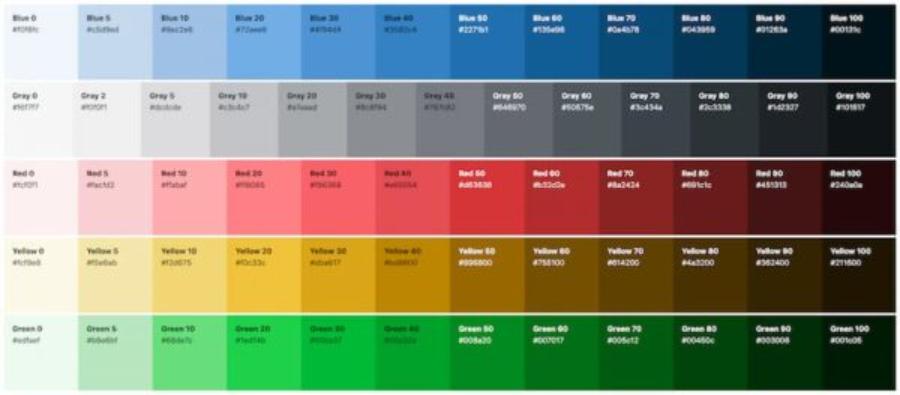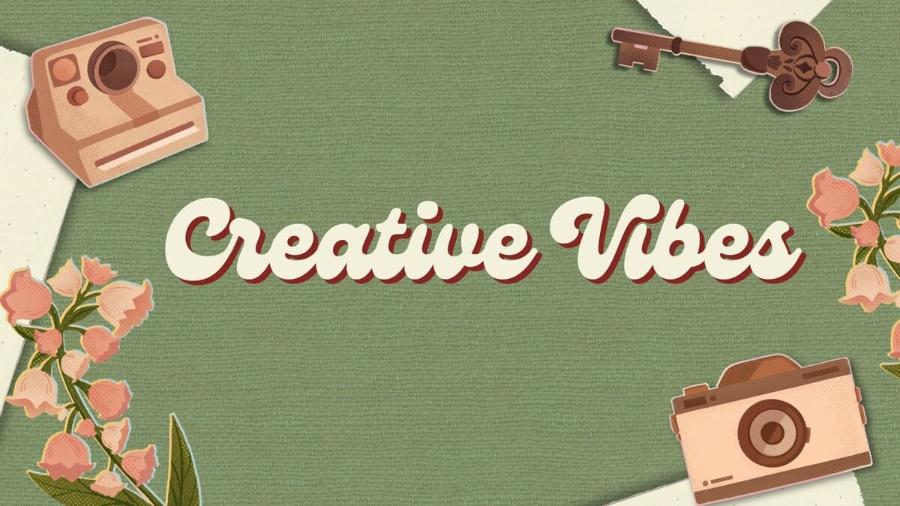Best Selling Products
Free Resources to Elevate Your Digital Artist Design
Nội dung
- 1. Why Are Patterns, Textures and Brushes Important for Digital Artists?
- 2. Explore the Free Pattern Resource Warehouse
- 3. Explore Free Texture Resources
- 4. Explore the Free Brush Resource
- 5. Free Resource Collections
- 6. Important Notes When Using Free Resources
- 7. Expand Your Creativity With Unique Patterns, Textures, and Brushes
- 8. Create Your Own Simple Patterns, Textures and Brushes
- 9. Optimize Performance With Large Resources
- 10. Share and Learn From the Community
- 11. Conclusion
Free resource library includes high quality Patterns, Textures, Brushes, supporting Digital Artists to improve design skills and create impressive works.
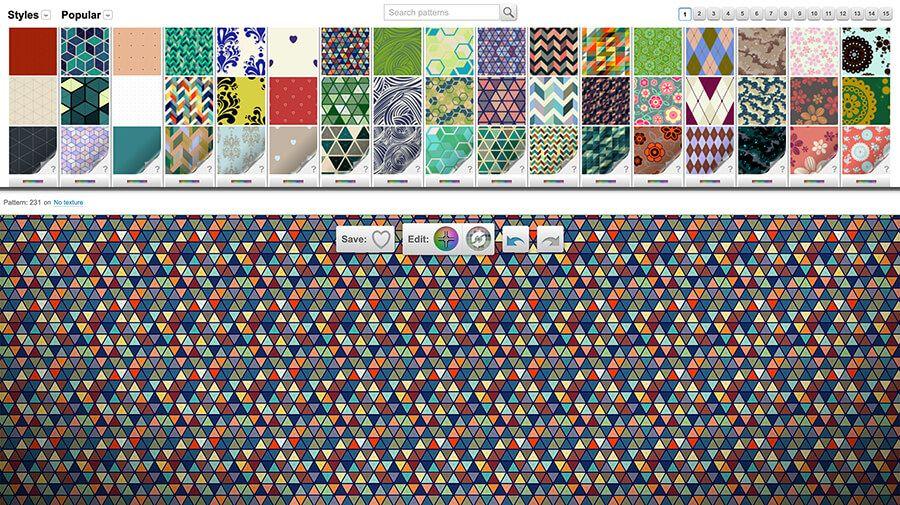
In the colorful world of digital creation, Digital Artists are always looking for unique tools and resources to breathe life into their work. Patterns, Textures and Brushes are three key elements that play an important role in creating depth, authenticity and unique style for each design. Having a rich and quality resource base not only saves time but also opens up countless new creative possibilities. In this article, sadesign will introduce a treasure trove of websites and sources that provide free Patterns, Textures and Brushes, helping Digital Artists of all levels to improve their designs and create impressive works.
1. Why Are Patterns, Textures and Brushes Important for Digital Artists?
Before exploring the resources, let's understand the role and importance of Pattern, Texture and Brush in a Digital Artist's workflow:
(1).jpg)
Pattern (Pattern, Repeating pattern):
Create interest and interest: Patterns can be used to fill large areas quickly and efficiently, while creating unique, eye-catching decorative motifs.
Convey style and personality: Choosing the right pattern can express your own design style, from classic, modern to abstract or folk motifs.
Diverse applications: Patterns are widely used in web design (background, icons), graphic design (printed publications, packaging), illustration (clothing, objects) and many other fields.
Texture (Surface material):
Add realism and depth: Textures simulate real-world material surfaces (wood, stone, fabric, metal...), giving a sense of touch and depth to digital work.
Create special effects: Textures can be used to create effects such as dirt, scratches, rust, or unique, abstract surfaces.
Enrich the image: Instead of flat surfaces, textures make the image more vivid and attractive.
Brush (Digital paint brush):
Expanded expressive capabilities: Brushes vary in shape, size, softness, and other properties, allowing Digital Artists to create a wide variety of strokes and effects (from pencil strokes, oil brushes, to special effects like sparks and smoke).
Save time and effort: Instead of drawing every little detail, brushes can help create complex patterns, natural color blending or special effects quickly.
Create your own drawing style: Choosing and customizing brushes is an important way to develop a unique and personal drawing style.
In short, Pattern, Texture and Brush are powerful "weapons" in the Digital Artist's toolkit, helping them overcome the limitations of basic strokes and colors, creating emotional and impressive digital works.
2. Explore the Free Pattern Resource Warehouse
A pattern is a repeating design element that creates decorative patterns or fills space effectively. Here are some websites that offer high-quality free patterns:
.jpg)
Subtle Patterns: A huge collection of subtle patterns, often used as backgrounds for websites or applications. The patterns here are often light in color and simple in texture, not distracting from the main content. Provides a variety of patterns with many different styles, from floral, geometric to abstract. You can easily search by theme or color.
Pattern8: A free pattern library with many unique and modern designs. The website has an intuitive interface, allowing you to preview patterns and download them easily.
The Pattern Library: An open source project that compiles beautiful patterns contributed by designers around the world.
Pixeden: While there are paid resources, Pixeden also offers a large number of high-quality free patterns, often accompanied by mockups and other design resources.
Creative Market (Free Goods): Creative Market regularly features free products, including patterns, textures, and brushes from independent designers. Check the “Free Goods” section weekly.
Lost and Taken: Although known for its textures, Lost and Taken also has some unique vintage and grunge patterns.
Tips for using Pattern:
Consider the intended use: Choose a pattern that fits the overall content and style of the design.
Pay attention to contrast: Make sure the pattern doesn't affect the readability of the text or distract the viewer.
Experiment with opacity and blending modes: Adjusting the transparency and blending mode of a pattern can create surprising effects.
3. Explore Free Texture Resources
Textures add a sense of texture to your work, adding realism and depth. Here are some great sites for free textures:
.jpg)
Texture Haven: A huge library of high-quality PBR (Physically Based Rendering) textures, created using 3D scanning. The textures here are very detailed and suitable for both 2D and 3D design.
Poliigon (Free Assets): Similar to Texture Haven, Poliigon also has a collection of high-quality free textures, although the number is limited compared to the paid account.
CG Textures: One of the largest free texture libraries on the internet, with a wide variety of material surfaces. You need to register for a free account to download.
Lost and Taken: Specializing in vintage textures, grunge, old paper and other unique surfaces, bringing a nostalgic feel and personality to designs.
FreePik: Provides thousands of free textures in a variety of styles, often provided as JPG or vector files.
Unsplash and Pexels: Although these are free stock photo sites, you can also find many high-quality images that can be used as textures. Search for keywords like "wood texture", "fabric texture", "stone texture"...
Brusheezy: Although known for its brushes, Brusheezy also has a diverse collection of free textures.
Tips for using Texture:
Choose the right texture for your subject: The texture of leather will be different from the texture of metal or fabric.
Adjust size and resolution: Optimize texture size to match object size and ensure good performance.
Use blending modes creatively: Blending modes like Multiply, Overlay, Screen... can create unique texture-integrated effects.
Combining multiple textures: Sometimes, combining multiple texture layers with different properties can create a more complex and interesting surface.
4. Explore the Free Brush Resource
Brushes are an indispensable tool for drawing, coloring and creating effects in graphics software. Below are websites that provide quality free brushes for popular software such as Photoshop, Procreate, Clip Studio Paint:
.jpg)
Brusheezy: One of the largest free brush libraries, with thousands of community-contributed brushes. You can find brushes for a variety of purposes, from basic drawing to creating special effects.
DeviantArt: A large artist community where many people share free brushes they create. Search by keywords like "Photoshop brushes", "Procreate brushes"...
MyPhotoshopBrushes: Provides a large collection of free Photoshop brushes, organized in clear categories.
Fbrushes: A free Photoshop brush library with many unique styles.
Creative Market (Free Goods): As mentioned, Creative Market regularly features quality free brushes from independent designers.
Procreatebrushes.com: Exclusively for Procreate users, this site offers a ton of free brushes created by the Procreate user community.
Clip Studio Assets: Although Clip Studio Paint is the official platform for paid resources, you can also find many quality free brushes shared by users.
Tips for using Brush:
Learn brush properties: Size, hardness, roundness, angle, spacing, scattering, texture... understanding these properties helps you customize the brush according to your needs.
Experiment with pressure sensitivity: If you use a graphic tablet, take advantage of its pressure sensitivity to create varied strokes.
Create custom brushes: Don't be afraid to create your own brushes from images, textures, or basic strokes.
Efficient brush management: Organize brushes by folders or tags for easy searching and use.
5. Free Resource Collections
In addition to specialized sites, several aggregator platforms also provide links to a variety of free pattern, texture, and brush resources:
Freebiesbug: A collection of free design resources from various sources, including patterns, textures and brushes.
Pixel Buddha: Provides high-quality free design resource packs, often including a variety of different assets.
Design Cuts (Freebies): Similar to Creative Market, Design Cuts also has a "Freebies" section with limited-time free products.
6. Important Notes When Using Free Resources
While free resources are helpful, there are a few things to keep in mind:
Check the license: Read each resource's license carefully to make sure you're allowed to use it for personal or commercial purposes. Some resources may require attribution.
Evaluate the quality: Not all free resources are of good quality. Take a look and download the ones that really suit your needs.
Beware of unreliable websites: Avoid downloading resources from suspicious websites to avoid viruses or malware.
Support the author (if possible): If you regularly use an author's resources, consider supporting them by donating or purchasing their premium products.
7. Expand Your Creativity With Unique Patterns, Textures, and Brushes
In addition to the basics, explore unique Patterns, Textures and Brushes to create special and personal effects:
Pattern:
Isometric Patterns: Create unique three-dimensional effects.
Glitch Patterns: Brings a "technically flawed" and modern look.
Hand-drawn Patterns: Create a handmade and warm feel.
Geometric Abstract Patterns: Abstract patterns based on geometry.
Vintage and Retro Patterns: Brings a classic and nostalgic feel.
Texture:
Liquid and Fluid Textures: Simulates liquids and flows.
Organic Textures: Natural surfaces like rocks, bark, leaves with high detail.
Abstract Painted Textures: Abstract color patches and strokes create artistic effects.
Holographic Textures: Create rainbow and glitter light effects.
Sci-Fi and Futuristic Textures: Complex metal surfaces, electronic circuits.
Brush:
Scattering Brushes: Create a scattered effect of particles or shapes.
Dual-Brush Brushes: Combine two different brushes to create complex strokes.
Mixer Brushes (Photoshop): Allows you to mix colors directly on the canvas naturally.
Particle Brushes: Create particle, dust, and snow effects.
Calligraphy and Lettering Brushes: Specialized for drawing calligraphy and creating artistic letters.
FX Brushes: Create special effects like light, fire, smoke, lightning.
Experimenting with these unique Patterns, Textures and Brushes will help you explore new design styles and create truly unique pieces.
8. Create Your Own Simple Patterns, Textures and Brushes
Sometimes the best way to get unique assets is to create them yourself. Graphics software often provides tools to help you do this:
Create Pattern:
Photoshop: Use the Define Pattern tool (Edit > Define Pattern) from a selection or a layer.
Illustrator: Create a repeating pattern and save it to Swatches (Window > Swatches).
Online Pattern Generators: There are many websites that allow you to create simple patterns from images or basic shapes.
Create Texture:
Take photos of real-world surfaces: Use your phone or camera to take photos of interesting surfaces around you (walls, wood, fabric...).
Using filters and effects: Software like Photoshop has many filters and effects (Layer Styles) to create abstract or simulated textures.
Hand-draw textures: Use brushes to draw lines, dots or different patterns to create unique textures.
.jpg)
Create Brush:
Photoshop: Select an area or a layer and use the Define Brush Preset tool (Edit > Define Brush Preset). You can customize many properties of the brush after creating it.
Procreate: Import photos or draw directly on the canvas to create brush shapes, then customize properties like stroke path, tapering, shape behavior...
Clip Studio Paint: Provides many powerful brush customization options, allowing you to adjust shapes, textures, scattering, brush tip effects...
Creating your own resources not only adds originality, but also gives you a deeper understanding of how they work and how to best integrate them into your workflow.
9. Optimize Performance With Large Resources
When you own a large inventory of Pattern, Texture and Brush resources, it becomes important to manage and use them efficiently to avoid slowing down your work performance:
Organize and name clearly: Create folders and name resource files logically for easy searching.
Use Asset Management Tools: Some specialized software or applications can help you manage, tag, and find assets quickly.
Install only necessary brushes: Avoid installing too many brushes at once, as this can slow down the software. Only install the brushes you really need for the current project.
Optimize file size: For textures and patterns, try to optimize the file size while still ensuring good display quality.
Use presets and styles: Save frequently used brush settings, layer styles (including textures), and patterns as presets for quick reuse.
10. Share and Learn From the Community
The Digital Artist community is an invaluable resource. Be proactive in sharing your creations and learning from others:
Join online forums and groups: Share and discuss patterns, textures and brushes on Digital Artist forums, Facebook groups, Discord.
Follow your favorite artists: Learn how they use these resources in their work.
Share your resources: If you create unique patterns, textures, or brushes, consider sharing them with the community (on appropriate platforms and in compliance with the license).
Participate in community challenges and projects: This is a great opportunity to practice using different types of resources and get feedback from others.
11. Conclusion
The online repository of free Patterns, Textures and Brushes is an invaluable resource for any Digital Artist who wants to improve the quality and style of their designs. Discovering and making effective use of these resources not only saves time and effort but also opens up new creative horizons. Take the time to explore the websites introduced in the article, experiment with different types of resources and build yourself a rich personal treasure, ready for any challenging and interesting design project. Wish you level up your design with these powerful "assistants"!