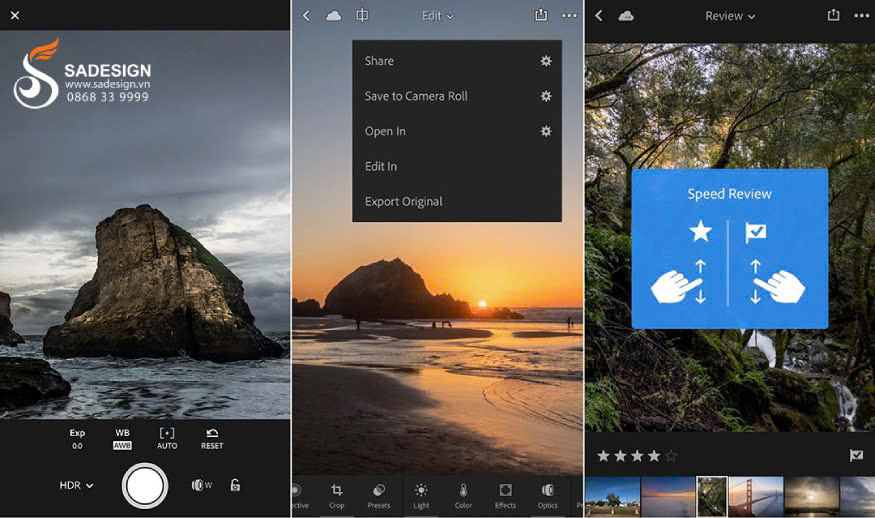Best Selling Products
Free Video Editing Software For Computers And Smartphones
Nội dung
This article introduces free video editing software such as DaVinci Resolve, CapCut, Adobe Express and Canva to help you create professional videos without spending money. Learn now to choose the right tool for your needs.

1. Davinci Resolve free video editing software
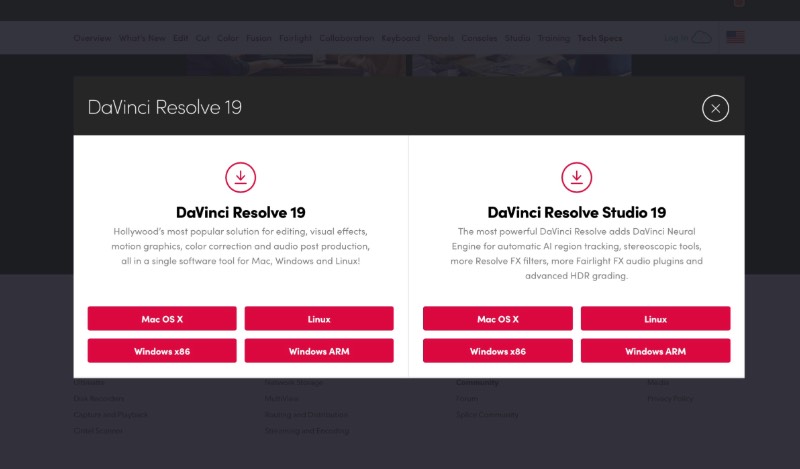
DaVinci Resolve is a video color correction software, optimized for Blackmagic devices. After many versions, DaVinci Resolve 19 has become a direct competitor of Adobe Premiere. You can cut, edit color, audio, transition, and many features using AI artificial intelligence.

So what operating systems does DaVinci Resolve support? How much does it cost? Luckily, the software supports Windows, macOS and runs well on iPad. Currently, DaVinci Resolve 19 is completely free. Meets over 99% of normal usage needs.
If you need more advanced AI features. Buy the DaVinci Resolve Studio version for about 7,500,000 VND. The license is forever, not monthly like Adobe Premiere. You already know the best free video editing software. What about the second best?
2. Capcut free video editing software for computers and phones
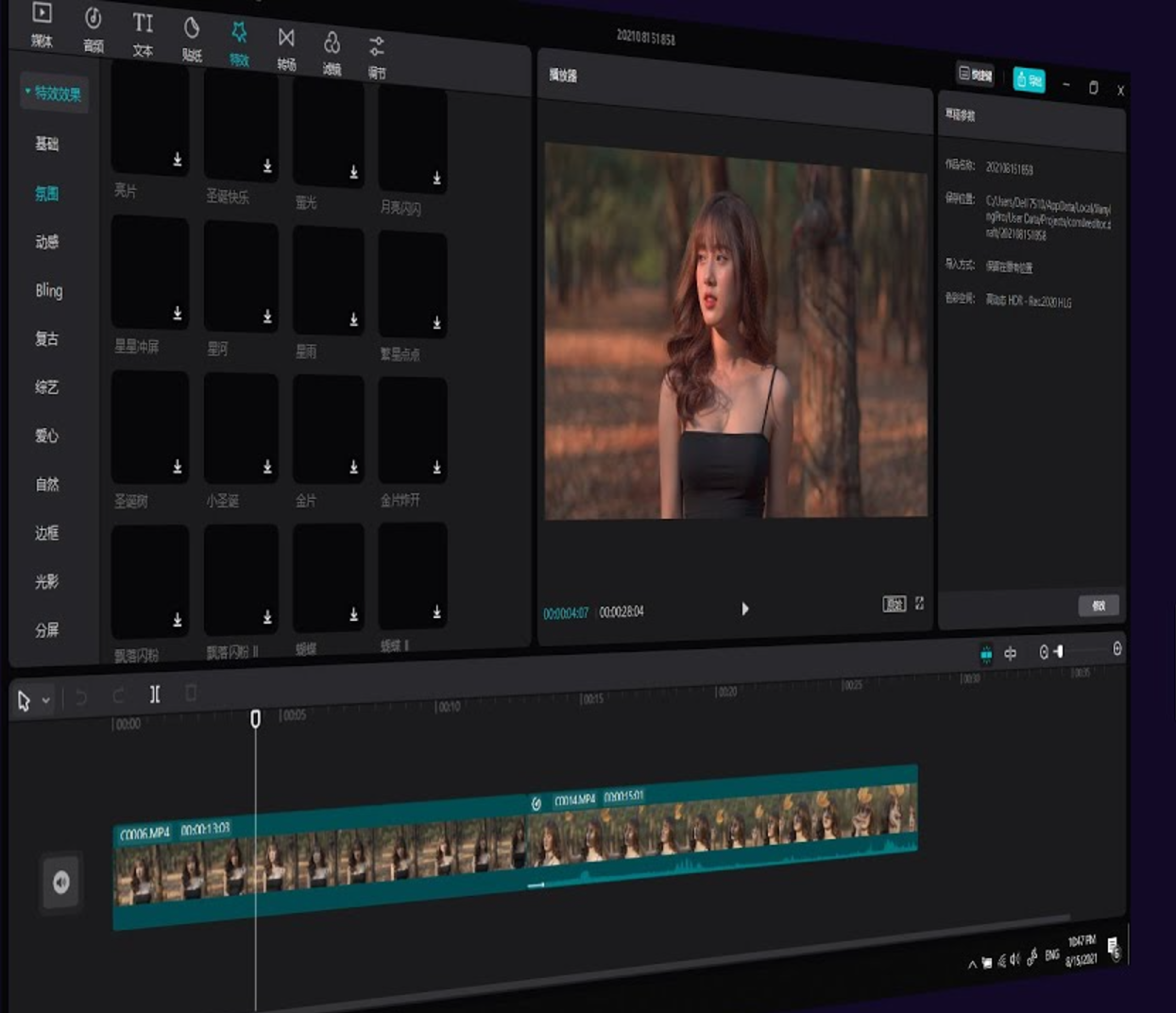
You see some people editing videos very quickly, with beautiful effects? But not sure what software they use? I think it's Capcut. Instant noodle software with lots of templates and artificial intelligence support.
Helps you cut, create effects, and fly text in a few clicks. And most importantly, Capcut is free, supports Windows, macOS. Of course, it runs smoothly on phones and tablets. You can edit videos on any device. Without needing a mountain of knowledge like Adobe Premiere, Davinci Resolve. Let's go to the next option.
3. Final Cut Pro 90-day free trial

Many of you buy MacBooks to make videos. Have you ever wondered why? Why buy such an expensive machine with such a poor configuration? Because Apple has optimized hardware and software to make video editing as easy as possible. If you have one, you have free video editing software called iMovie. Good enough for most personal projects, fast and smooth, no cost. Better than all the software that comes with Windows computers.
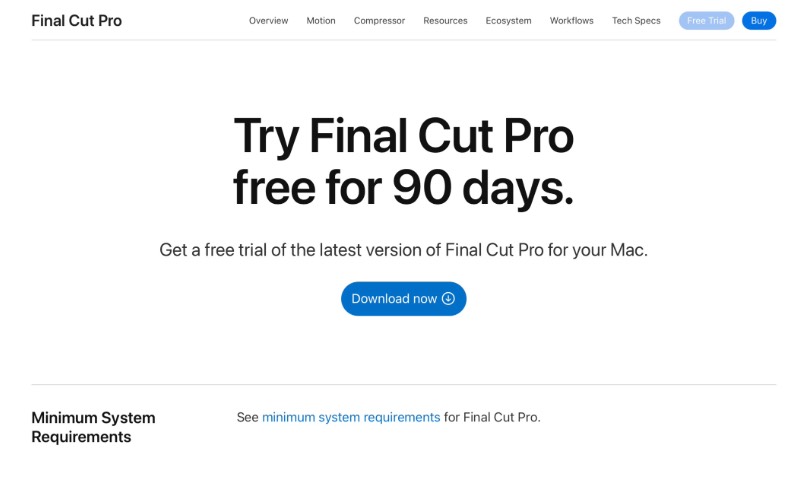
If you want to be more professional. Use the 90-day trial version of Final Cut Pro. Full features like the paid version for 7tr99. Based on personal experience. I think Final Cut Pro is the best video editing software on MacBook. Especially MacBook M1 and later. The software is stable, easy to use, and exports videos extremely fast. You must be wondering, what happens after 90 days?
Apple offers a 90-day trial, which shows that they don’t want to charge you. During this 3-month period, you can complete the most difficult project. Meanwhile, Adobe Premiere only offers a 7-day trial, after which you pay about 600k/1 month.

There is something more interesting, you just need to restore the MacBook settings. Then reinstall Final Cut Pro and you will have another 90 days of trial. So, you only need to do it 4 times a year, without spending a penny. In case you are working and have a good income, buy Final Cut Pro for 7tr99.
Pay once and use forever, much cheaper than paying monthly for Adobe Premiere. Everything is optimized for MacBook. If you are using Windows, then go for it. So what other software is there?
4. Adobe Express Free Online Video Editing
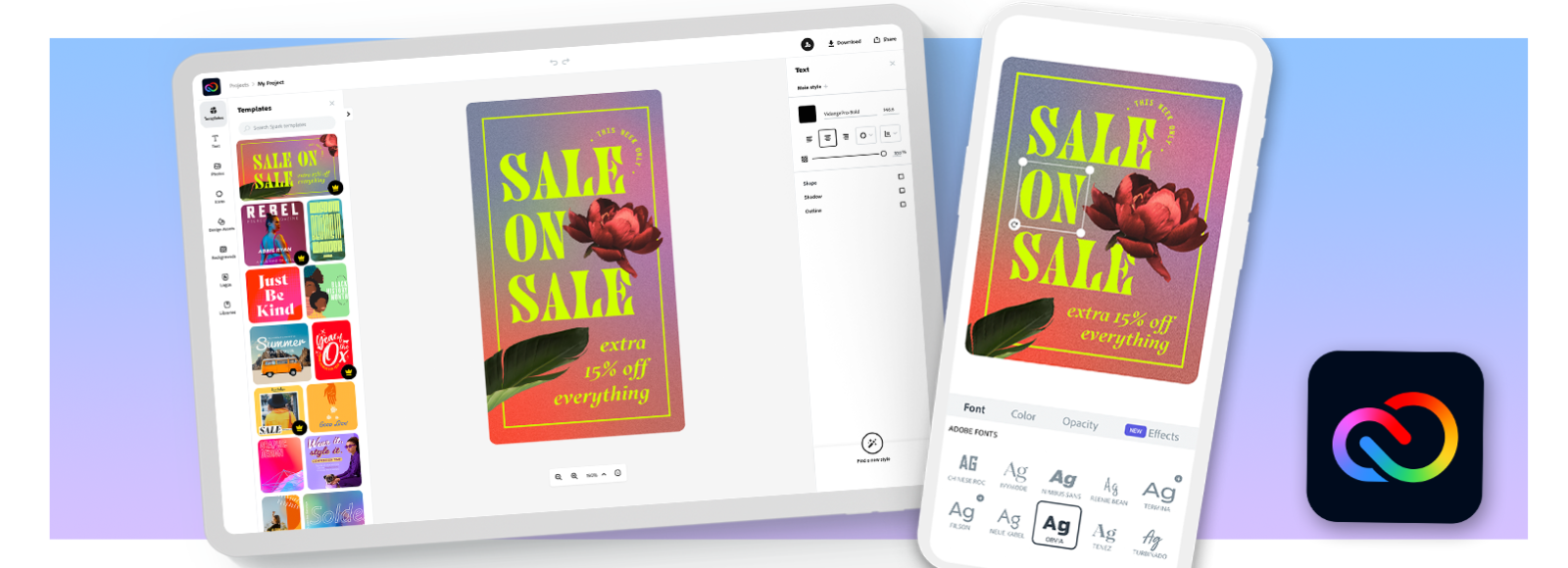
We often assume that heavy video editing software must be installed on a high-configuration computer. There is nothing wrong with that. But now, not everyone has a computer. Almost everyone has a phone or tablet. The software does not necessarily have to be installed on the computer. We can use it on the browser, connecting to a much better computer, often called a server.
Currently, Adobe Express is a good choice for Video editing. It is free, works on any browser. You can cut and combine videos, adjust colors, add text, add music. But much easier than Premiere, DaVinci Resolve. Everything is processed on powerful Adobe servers. Save money on software, save money on computers. So, you have learned a new way to edit videos for free. Is there more? There is!!
5. Canva edits videos for free on the web browser
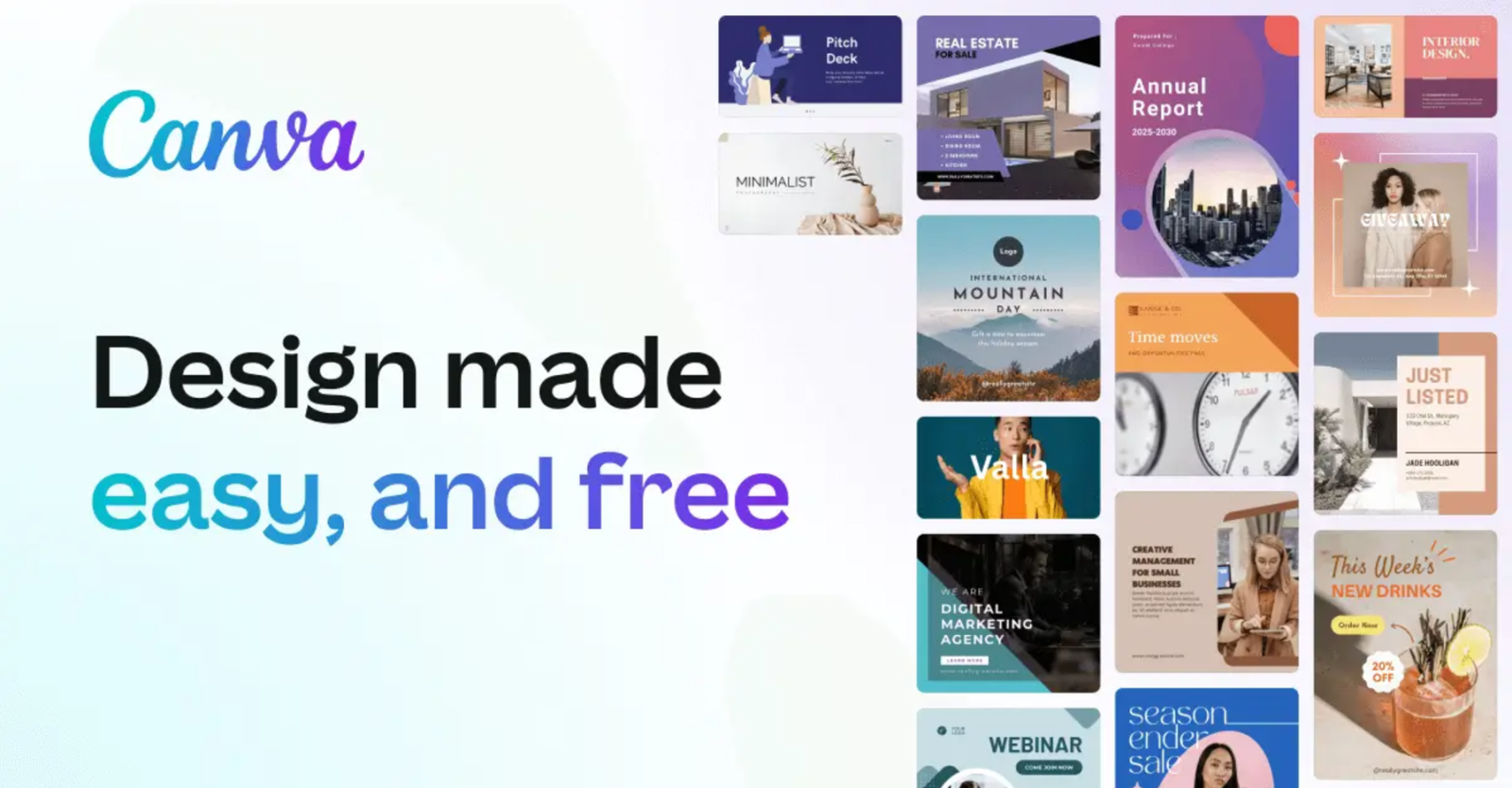
A delicious cake is often hard to swallow alone. Competitors will find a way to take a bite, no matter how big or small. Canva can edit videos on the browser similar to Adobe Express. Of course, it's free, supports Vietnamese, easy to use, many beautiful templates. You just need to create an account, connect, choose a template and then adjust it as desired.
Everything is done on Canva’s servers, no powerful computer required. You can work on any device with a web browser. In my opinion, this is a good, cost-effective option for personal projects. Let’s move on to the next option.
6. Openshot free open source video editing software
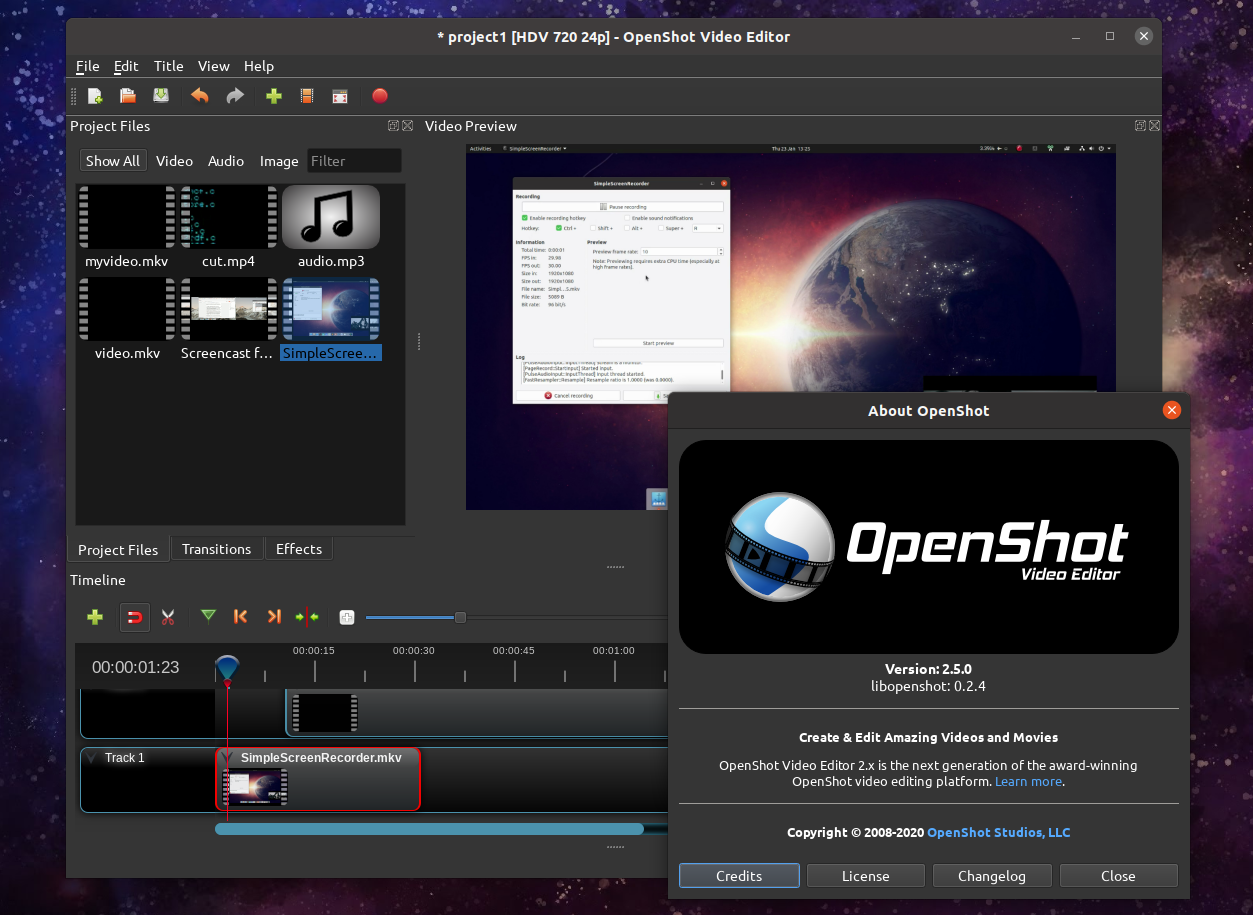
OpenShot is a good choice for those who like free, open source video editing software. The software is extremely simple, supporting macOS, Windows. If you have used Premiere, Davinci Resolve. Then switch to OpenShot simply. Because it is so simple that I don't know what to write. Please take the time to experience it and share it with everyone.
So, we have just finished learning about free Video editing software. Most of them run well on MacBook, Windows, phones and tablets. You can choose any software. Just find it suitable, economical, and make the Video as you want.
Above are quality free video editing software from professional DaVinci Resolve, fast CapCut to flexible Adobe Express and Canva on the browser. Depending on your needs and devices, each software has its own advantages to help you easily create impressive videos without having to invest much in paid software. Hope you find the most suitable choice for your project. If you need support, SaDesign is always ready to accompany you.
---------------------------
Installation and support contact information:
🏡 SADESIGN Software Company Limited
📨 Email: phamvansa@gmail.com
🌍 Website: https://sadesign.ai